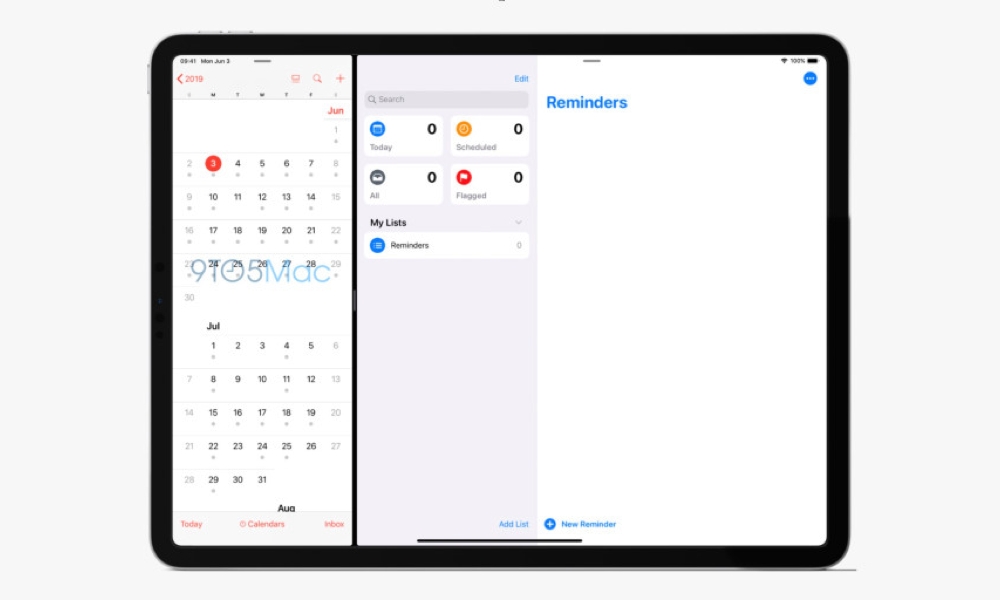Here Are 7 New Features We Expect to See in macOS 10.15 Next Week
 Credit: Apple
Credit: Apple
Apple will be taking the wraps off macOS 10.15 on Monday, and while we don't know what the company is going to call it yet (although there are some solid theories), there's been a pretty solid list shaping up of what kind of features we can expect.
Most notably, it looks like Apple will be taking some significant steps to bring macOS closer to the iOS experience in several ways. Firstly there's the long-awaited "Marzipan" framework that will allow iOS apps to be more easily ported over to the Mac side, but Apple is also planning on updating several of its own macOS apps and features to more closely mirror what's available on iOS, while ensuring that at least some of them will retain the kind of power user features that we've come to expect on the Mac. Read on for everything we've heard about what's coming to macOS 10.15.
Marzipan and iTunes

We've already heard numerous reports that Apple will be replacing iTunes with a set of standalone media apps to align with how these are laid out on iOS, but the good news is that it doesn't look like Apple's planning to simply "Marzipanify" the iOS versions to bring them over to macOS.
Although Apple did this last year with apps like Home, News, and Stocks, which still feel a bit anemic and awkward on the Mac, every report we've heard suggests that Apple's new standalone Music app for the Mac will be a full replacement for iTunes, even offering features like Genius playlists and the ability to sync legacy iPhone and iPod devices over a wired USB connection. In fact, we've already seen some screenshots of the new Music and TV apps, and while they don't show much of the capabilities, they definitely look promising. Music will be joined by separate TV, Podcasts, and Books apps, the last of which is already available on the Mac but is expected to get a redesign to line up with its new media counterparts, as well as gaining support for Audiobooks like it has on iOS.
The real magic of Marzipan, however, will be in its ability to open up the macOS side to developers who have traditionally focused solely on iOS. Many iPad apps use relatively simple interfaces that could work well on the Mac without the need for major enhancements, and this is where Marzipan will come in.
Messages
When iOS 10 was released over two years ago, Apple's Messages app got a huge update, adding features like stickers, effects, and "iMessage Apps" with their own dedicated section on the App Store. However, its macOS counterpart was left out of the fun, still providing only very basic messaging functionality, with limited abilities to even display the richer content available from the iOS version. In fact, about the only significant new feature that Messages on Mac has gained in the past few years is iOS 11.3's Messages in the Cloud, allowing for secure iCloud-based storage and sync of a users' entire messaging history.
It looks like Apple is finally ready to bring Messages up to speed in macOS 10.15, adding effects such as as confetti and fireworks and proper support for stickers. It's unknown whether Apple will go so far as to extend the iMessage App Store to the Mac, and if so, whether developers would need to specifically update their apps to work with Messages on macOS. Either way, this seems like another area in which Marzipan could be a very big help.
Reminders
We've heard several reports that Apple is going to bring some significant updates to its long-neglected Reminders app on iOS, with some leaked screenshots of the new app appearing earlier this week. It stands to reason that the macOS Reminders app will also need to be updated to match the new features on the iOS side, which are expected to include more sophisticated task management features, such as the ability to organize reminders into "Today" and "Flagged" lists, as well as providing new views to help keep track of them.
Screen Time
Apple's Screen Time feature was a big improvement in iOS 12 last fall, not only providing integrated parental controls for kids, but allowing even adults to keep track of how much time they're spending on their devices, and where they're spending it.
Now it looks like you'll be able to do the same thing on your Mac, allowing users to set app limits and parental controls and track their usage. Since Macs are much more typically used for professional work, this could also have a productivity boon that goes beyond simply knowing what apps you're using into allowing better time management for productivity and billing purposes.
Shortcuts
Another feature from iOS 12, Siri Shortcuts will extend the ability for users to create custom voice actions to run various tasks on their Mac as well.
A macOS version of the standalone Shortcuts app is also expected to arrive, and while this will almost certainly overlap with Automator workflows, it will provide an interface that iOS users will be more familiar with, and of course ensure that as iPad apps find their way to the Mac via Marzipan, their accompanying workflows can make the transition as well.
Apple Watch Authentication
You can already unlock your Mac with your Apple Watch, which is a very cool and useful feature by itself, but now it looks like Apple is ready to take that to the next level, allowing many new authentication mechanisms to begin relying on the Apple Watch.
This could include things like autofilling passwords, authenticating third-party apps, and perhaps even logging into your Mac in the first place.
'Sidecar' for Secondary Displays
macOS 10.15 will also reportedly introduce a new feature called 'Sidecar' that will allow you to use your iPad as a secondary display for your Mac, as well as quickly and easily sending any app over to an external display without having to deal with dragging windows around.
The feature will apparently be part of an expanded window management system that will also provide shortcuts for not only moving windows quickly between displays — whether that's a directly-connected external monitor or an iPad — but also changing full-screen viewing modes, tiling windows on a single screen, and more.