These 17 iPhone Apps Are Hiding Malicious Clicker Trojans – Delete Them Now
 Credit: Konstantin Savusia / Shutterstock
Credit: Konstantin Savusia / Shutterstock
Toggle Dark Mode
17 Apps You Should Delete from Your iPhone Right Now
The first step toward securing your iPhone, iPad or iPod touch is to realize that iOS apps aren’t automatically safe from malware or malicious activity. Despite Apple’s strict app review process, some malicious code can sometimes slip through.
You should check to see if the apps you have on your device come from legitimate and well-reviewed developers. It’s also worth double-checking their iOS permissions to make sure that they aren’t asking for too much access.
As always, it’s also smart to keep your device’s software up-to-date to ensure that you have the latest security fixes and patches installed.
The full list of infected iOS apps can be found below — you should delete them immediately if you have them on your device.
- RTO Vehicle Information
- EMI Calculator & Loan Planner
- File Manager – Documents
- Smart GPS Speedometer
- CrickOne – Live Cricket Scores
- Daily Fitness – Yoga Poses
- FM Radio PRO – Internet Radio
- My Train Info – IRCTC & PNR?*
- Around Me Place Finder
- Easy Contacts Backup Manager
- Ramadan Times 2019 Pro
- Restaurant Finder – Find Food
- BMI Calculator PRO – BMR Calc
- Dual Accounts Pro
- Video Editor – Mute Video
- Islamic World PRO – Qibla
- Smart Video Compressor
It is worth noting that the infected apps have all been removed from the App Store, except for My Train Info – IRCTC & PNR.
Image Gallery of Infected Apps
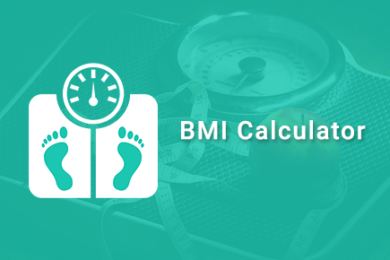
BMI Calculator 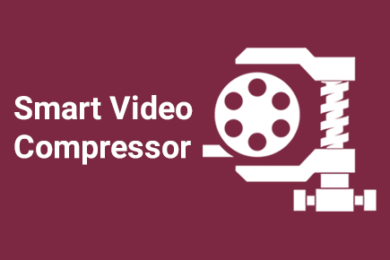
Smart Video Compressor 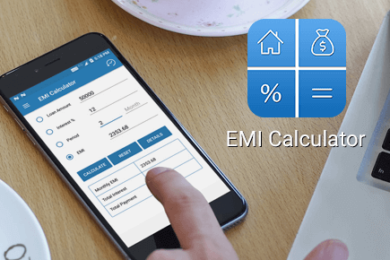
EMI Calculator 
My Train Info 
Ramadan Times 
Dual Accounts 
File Manager – Documents 
Daily Fitness 
Restaurant Finder 
Easy Contact 
FM Radio 
Around Me Place Finder 
RTO Vehicle Information 
Smart GPS Speedometer






