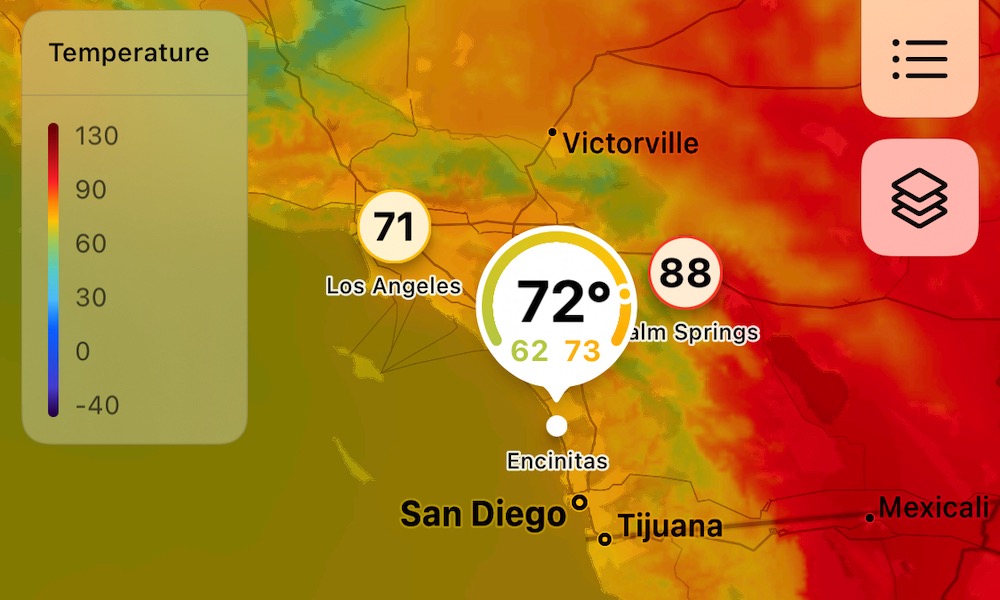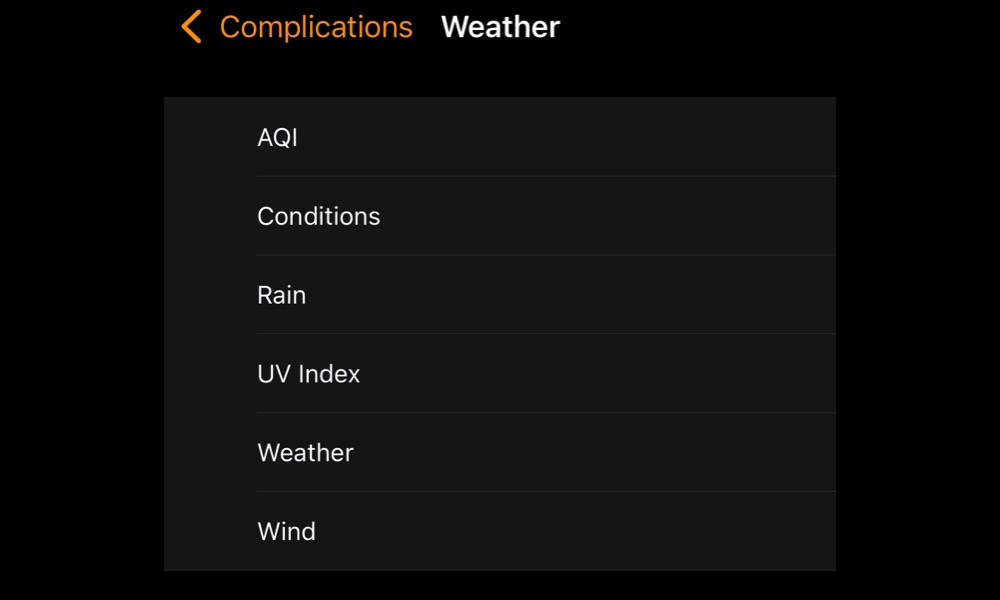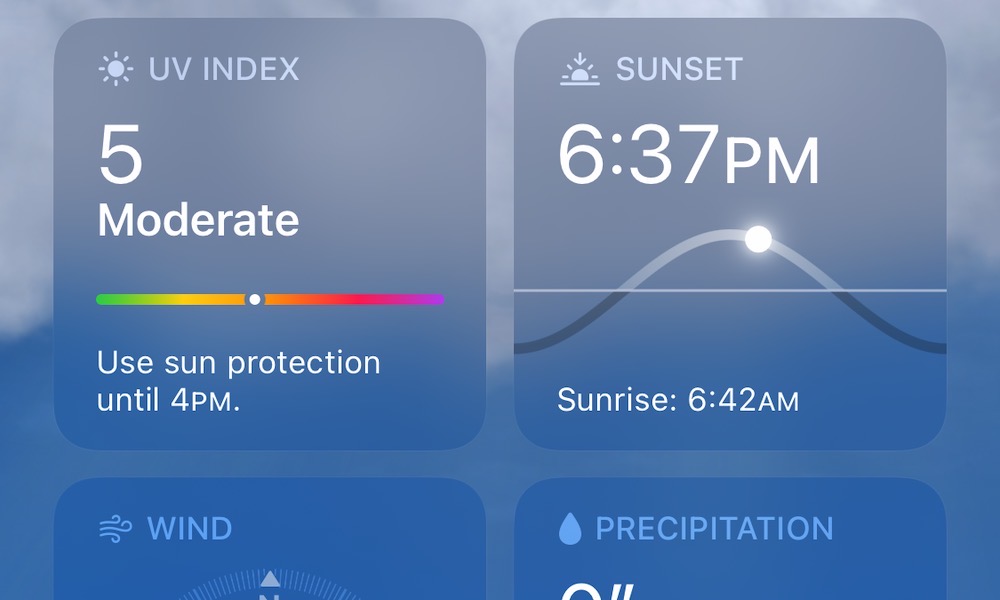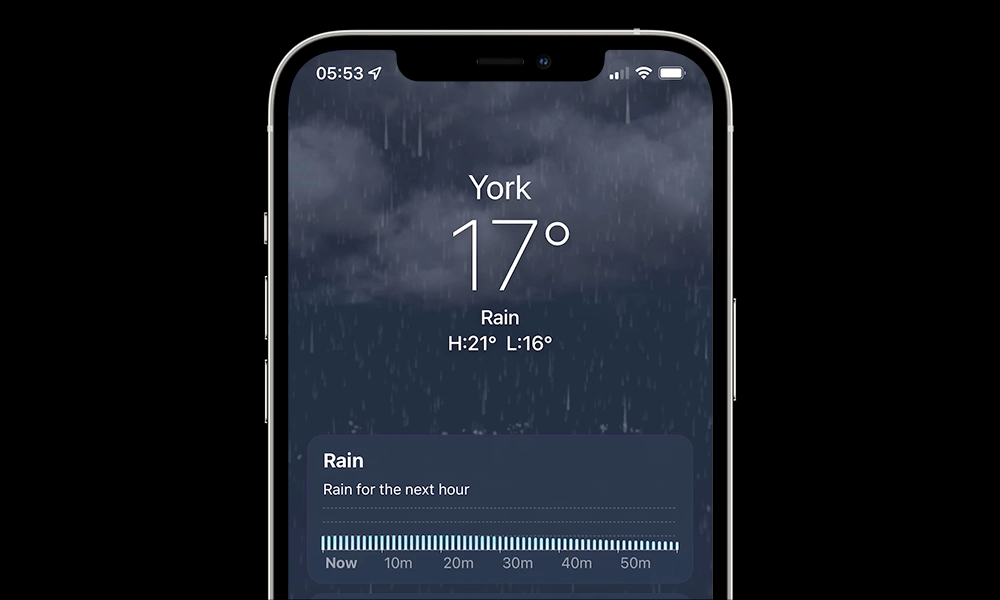5 New iOS 15 Weather App Changes You (Probably) Didn’t Know About
 Credit: Jesse Hollington
Credit: Jesse Hollington
Apple’s Weather app is probably one of the most used but least thought about apps on your iPhone — a simple but reliable source of information that most of us glance at every day but don’t otherwise pay too much attention to. That’s changed with iOS 15, however, which offers some of the biggest upgrades to the Weather app in the entire history of the iPhone.
While there’s sadly still no iPad version of Weather — only the same Weather widget that debuted last year in iPadOS 14 — the additions to the iPhone’s Weather app somewhat make up for this, both in style and substance.
Such improvements seemed inevitable with last year’s acquisition of popular weather app Dark Sky, but it’s obviously taken Apple some time to fully integrate them into its own Weather experience.
It did start the process last year in iOS 14, gaining key Dark Sky features like a next-hour precipitation chart and multi-day precipitation forecasts, along with severe weather alerts and other significant upcoming changes in weather patterns. This continued into iOS 14.3 when Apple dramatically expanded its air quality information.
However, these appear to have merely been amuse-bouches to prepare us for the main course that Apple planned to serve up in iOS 15, which takes this more precise weather data from Dark Sky and not only gets much more proactive about it, but jazzes the whole experience up a bit too. Continue reading to browse 5 New iOS 15 Weather App Changes You (Probably) Didn’t Know About.
Weather Maps
The weather app now includes a wide array of beautiful full-screen weather maps, with overlays for temperature, precipitation, and air quality (depending on what country you’re in). The precipitation map also animates to show rain movement over a 12-hour forecast period. You can also quickly and easily pull up the weather maps just by tapping on the folded map icon in the bottom-left corner.
Real-Time Notifications
The Weather app has always been a rather passive iOS citizen, standing ready to assist you when you wanted to check the weather, but not really doing anything to tell you about it. This changes in iOS 15, which now takes one of the most important pages out of the Dark Sky playbook and adds real-time notifications for significant weather conditions. This not only includes severe weather events like impending storms, but it will also tell you if rain, snow, hail, or sleet is expected in the next hour — and even when it’s expected to stop.
New Apple Watch Complications
While the watchOS Weather app hasn’t changed much on the surface, there are a whole new array of complications to be added to your watch faces, offering much more detail than before. This includes Air Quality Index, Conditions, Rain, Temperature, UV Index, and Wind, and many are more descriptive than before. For instance, the Rain widget not only shows you the probability of precipitation, but it will also tell you when it’s actually going to start raining, whether that’s in a couple of hours or even a few days.
Lots of New Information
The main screen layout has also been significantly improved to show more information than ever before. The 10-day forecast includes coloured lines to indicate high and low-temperature ranges, along with other details like the percentage chance of rain. Scrolling down further, will give you an Air Quality index, weather map, and new square widget-like cards presenting UV Index, Sunrise/Sunset, Wind, Rainfall, Feels Like, Humidity, Visibility, and Pressure, in a far more attractive and readable layout. Cards for things like Wind and Pressure show appropriate diagrams, while others provide additional information, such as why the Feels Like temperature is what it is.
Gorgeous New Design
Of course, if you’ve opened the Weather app in iOS 15, you’ll have already noticed the remarkable new design that even includes an animated background — as long as you’re using an iPhone XS/XR or newer, that is. There’s much more to these than just some static animations, however. Apple claims that there as “thousands of variations” of these animated backgrounds that are intended to “accurately represent the sun position, clouds, and precipitation.” Apple has undoubtedly relied on the machine learning chops of the A12 Bionic’s Neural Engine to power this, which is why older iPhones are being left out.
Regional Limitations:
Unfortunately, while the Weather app can be used just about everywhere, not all the data is available in every country and region.
The current weather conditions and the 10-day forecast should be available in almost every country, but more advanced features like notifications, next-hour precipitation, maps, and air quality are more limited:
- Severe Weather Information is available in Australia, Canada, Japan, U.S., most of Europe, Brazil, India, Mexico, Russia, Thailand, and China mainland.
- Next-Hour Precipitation is officially available only in Ireland, the U.K., and the U.S. This includes both forecasts in the Weather app and notifications.
- Air Quality is limited to Canada, France, Germany, India, Italy, Japan, Mexico, Netherlands, Singapore, South Korea, Spain, the UK, the U.S., and China mainland.
- Weather Maps covering temperature and 12-hour precipitation are available for most countries, while next-hour precipitation and air quality maps are naturally limited to those countries where those features are otherwise available.
It’s also worth keeping in mind that Apple lists Weather feature availability on a per-country basis, so your actual experience may vary. For example, we’ve been getting next-hour precipitation forecasts in Toronto, Canada since iOS 14 last year, and this now includes the new rain notifications and next-hour precipitation maps in iOS 15 too.
That is likely a function of how Dark Sky handles its data, as the same discrepancy has existed for years in other apps that use Dark Sky as a source, such as Carrot Weather, where we’ve been getting next-hour precipitation forecasts for the past few years.