The 8 Best Apps to Fix Blurred Photos on Your iPhone
 Credit: Kaspars Grinvalds / Shutterstock
Credit: Kaspars Grinvalds / Shutterstock
There's no worse feeling than missing the perfect shot when you're taking a picture. Sometimes getting a great picture means capturing it at just the right moment. Once it passes, you're out of luck.
Apple has done a great job of making the iPhone camera fast and easy to use, helping you quickly capture a picture at any moment. Even so, that doesn't mean every photo will always be a winner.
One of the biggest problems you can still run into is blurred photos. At one time, that meant the picture was completely ruined. Today, however, we have technology on our side.
Your iPhone can do much more than just take a picture. You can also edit it to get rid of any blurriness you find. That's not something that Apple has built into the Photos app yet, however, so you'll need the right app.
Fortunately, you have options. Here are eight of the best apps you can use to fix those blurry pictures that have been bugging you.
Snapseed
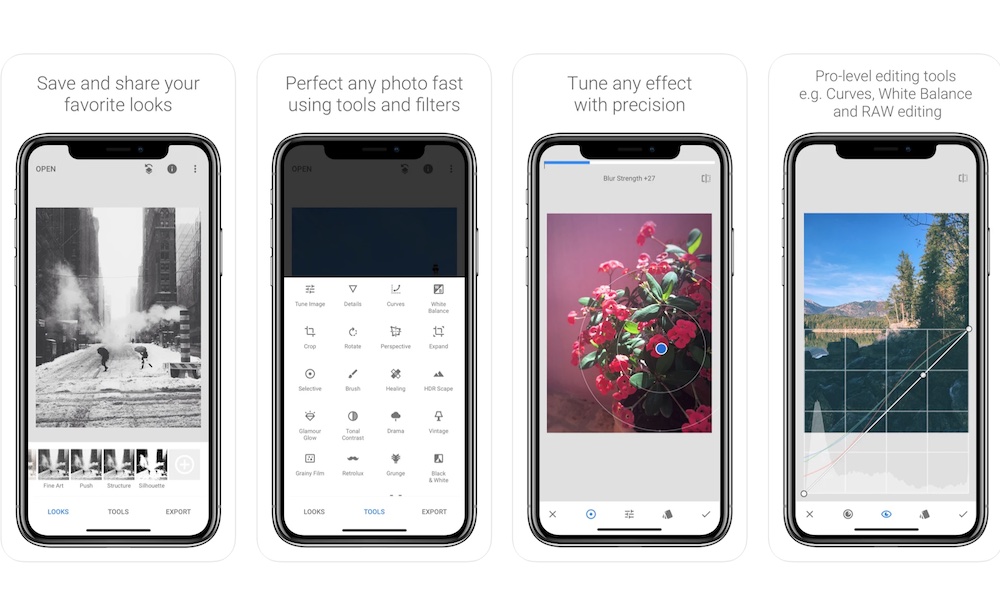
When it comes to cleaning up your photos, Snapseed is one of the best tools on the App Store. Funny enough, it's also an app made by Google.
What's great about Google apps is that they mostly offer a bunch of features for free, and Snapseed is no exception. You can quickly edit your pictures to make them look perfect — and with no blur at all.
That's also not all it does. Snapseed also comes with pro-level editing tools to take your picture to the next level. It includes 29 different tools and filters you can use to improve the quality of your photo. If you don't know where to start, it even comes with tutorial cards to help you improve your skills with some easy-to-follow tips and tricks.
PicPlus: Photo Filters & Edit
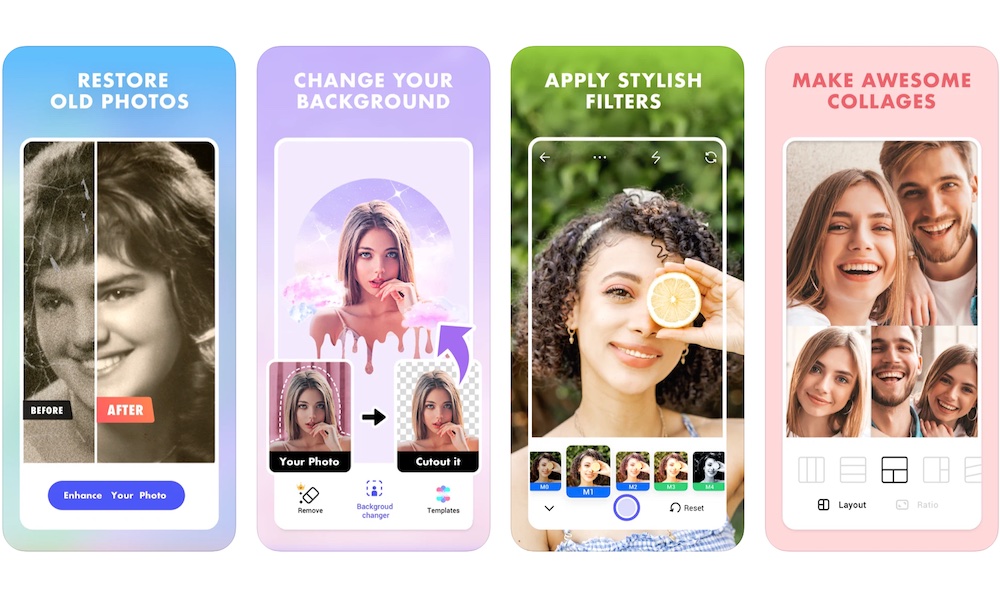
Whether you know what you're doing or you have absolutely no idea, PicPlus is a great option.
This app is perfect for people who are just getting started, but it also packs in enough for experienced editors too. It has all the tools you need to remove the blur from your photos in no time at all, and it's also easy to use, so you won't have any problems finding your way around.
What's more, it also comes with all the other editing tools you'll need to make your pics really stand out. Plus, with updated templates every week, you won't need to keep reusing the same ones, so you can keep things fresh when sharing your photos with friends and family.
Adobe Lightroom: Photo Editor
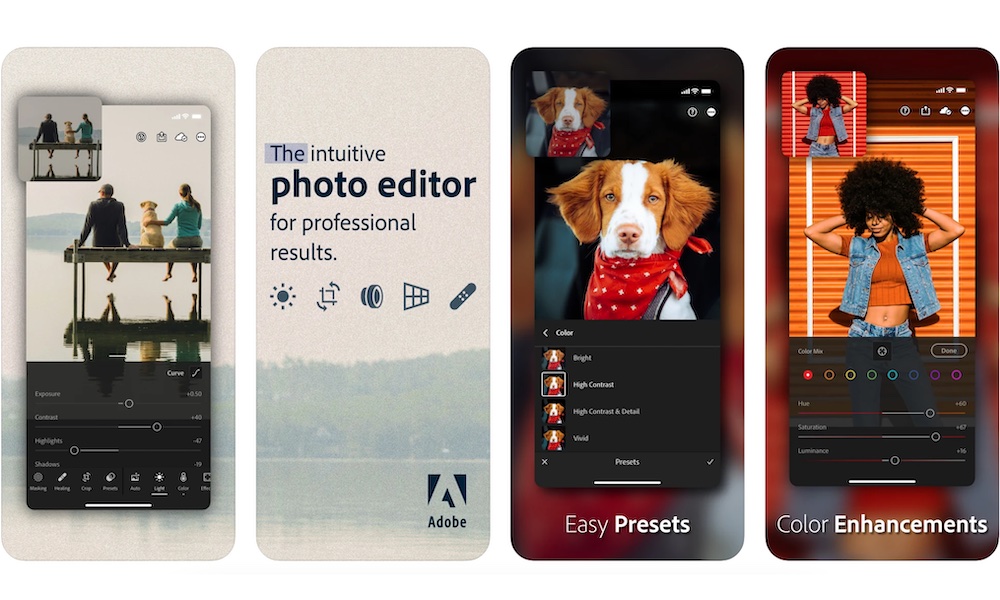
Whether you're a graphic designer or not, you've probably heard of Adobe. It's one of the biggest companies when it comes to graphic design and photo editing.
Even if you know little or nothing about Adobe, its Lightroom app is a great tool for taking your photos to the next level. This easy-to-use photo editor will help you give a professional look and feel to all your photos.
You can easily fix your blurred shots, enhance their colors, or even edit selected items in your pictures. If you don't want to go quite that far, you can also just use one of the many presets the app offers to make your pictures more vibrant and beautiful.
As you can probably guess from Adobe, the app offers a premium subscription, but the free version has more than enough tools to clean up your photos and make them look great without needing to pay a cent.
EnhanceFox Photo Enhancer
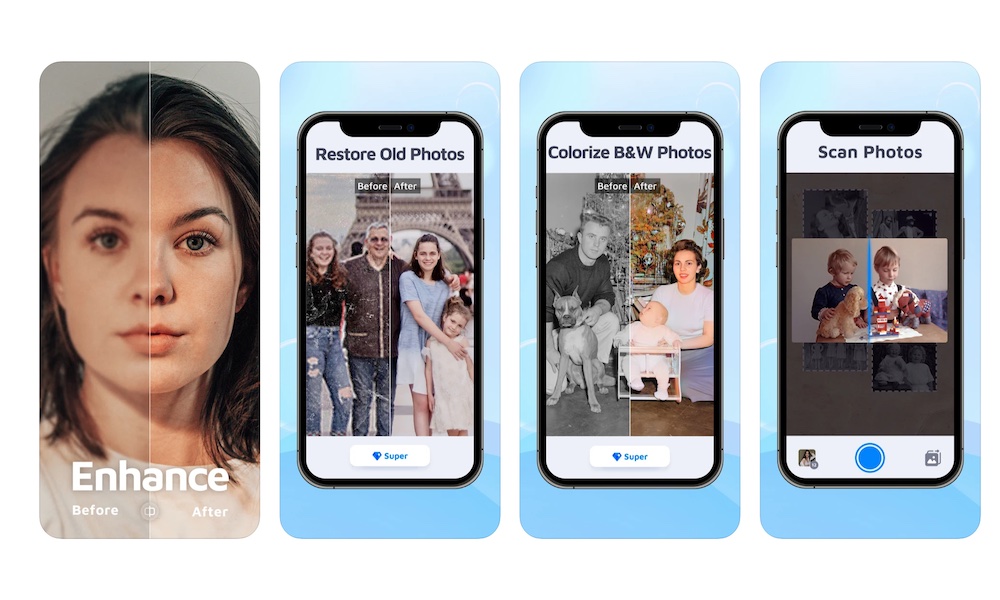
I know what you're thinking, and no, this app wasn't made by the Firefox team. However, EnhanceFox still offers premium quality features that can be hard to find elsewhere.
EnhanceFox will help you fix any issues your pictures have. Whether you took a blurred photo or it simply came out a bit more pixelated than you wanted, the app will help you enhance every minor detail in your image in just a few taps.
It's also a pretty smart app, with advanced AI generation technology to make your photos clearer more easily. Likewise, it also has an AI-powered colorizer, which means it can help you colorize your black and white pictures with only a few taps.
Prisma: Photo Editor and Filters
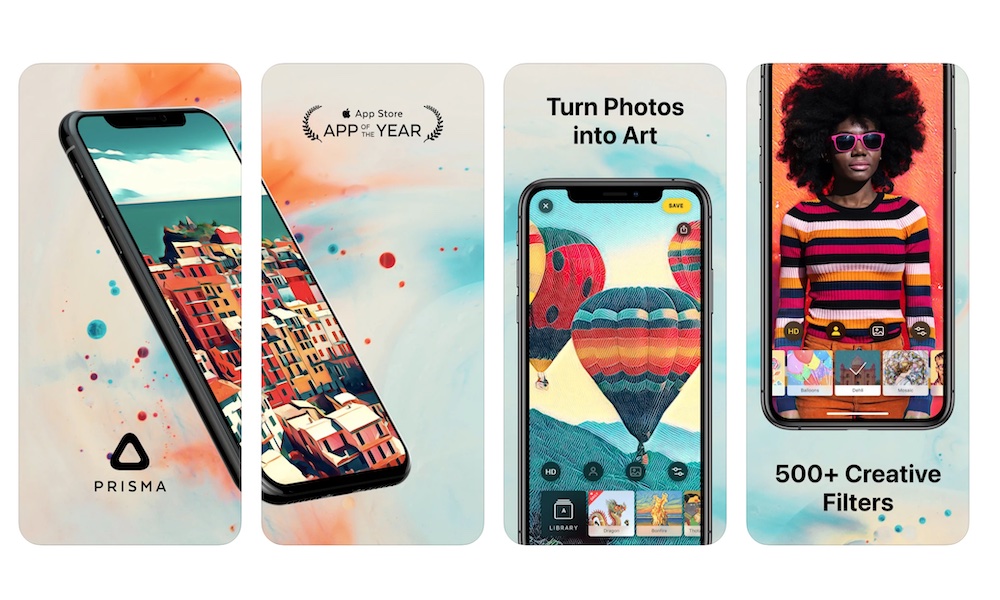
Prisma remains one of the best photo editing apps on the App Store. It even won an App of the Year award back in 2016.
What's great about Prisma is that the app will let you fix the blur in your photos and turn your regular photos into digital art. You can choose from a vast library of filters to add some flavor to your pictures, with more styles coming to the app daily.
If you don't want to add a filter, you can also still use Prisma's easy-to-use tools to customize and improve your photos by applying individual adjustments without the need to be an expert photo editor.
Animatify: AI Face Animator
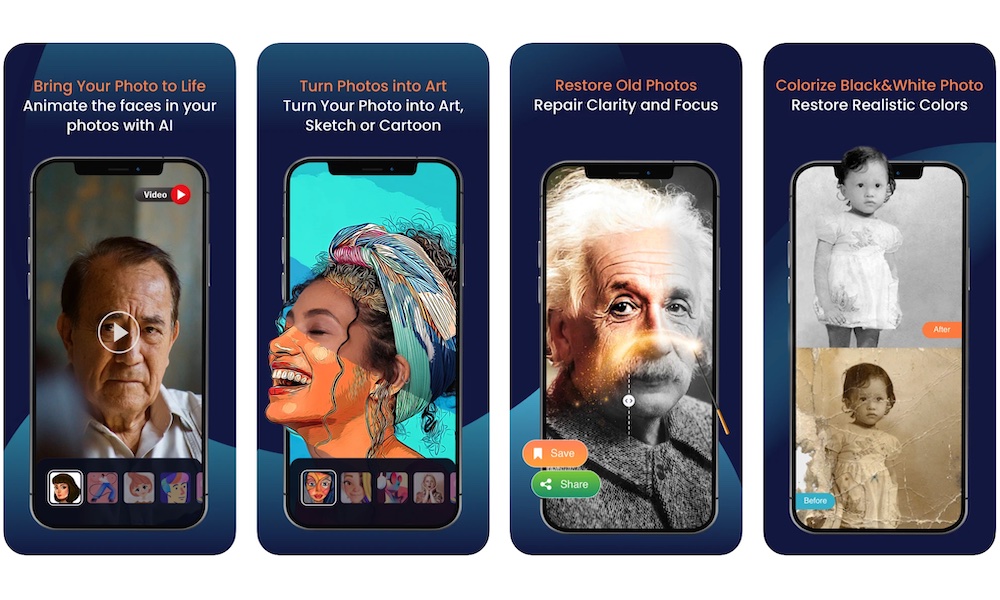
Animatify is one of the easiest apps to use on the App Store. Why? Because it's packed with Artificial Intelligence technology that makes it easy to fix and edit your photos with minimal effort on your part.
This app can easily repair your old or blurry photos almost instantly, but it also comes with several other cool features. As you can probably guess from the title, it can also animate your pictures, colorize them, and add filters to make a photo look like an old painting or sketch. It can also turn any regular photo into a high-definition picture.
Unfortunately, all these features don't come free, but if you're serious about photo editing or if you have a bunch of blurry pictures you need to fix, this app might do the trick for you.
VSCO: Photo and & Video Editor
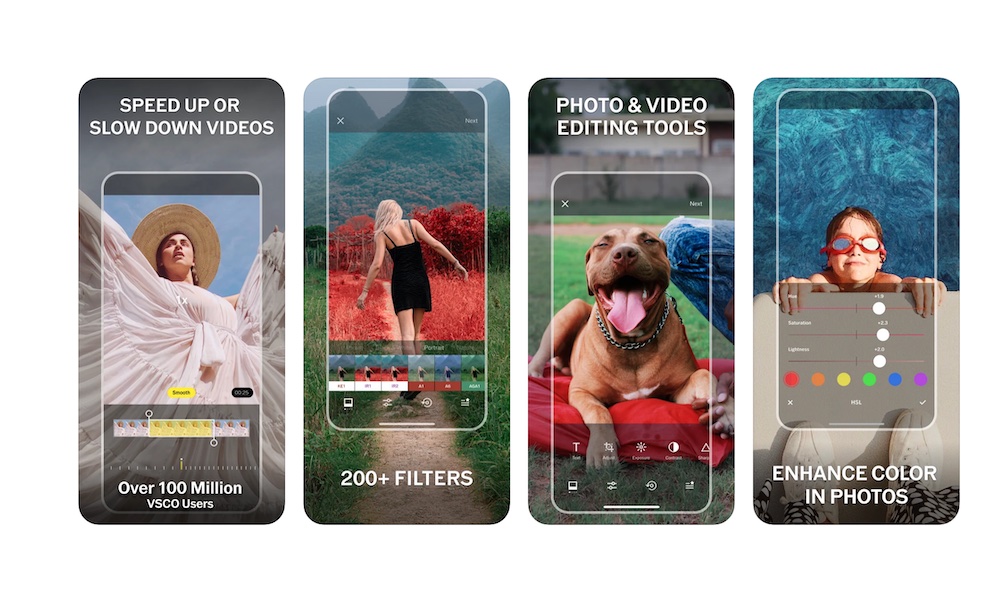
Sure, the name sounds a bit weird, but VSCO is still one of the best options to fix your blurry photos from your iPhone, but it doesn't stop there.
This app is great if you're looking to edit both pictures and videos. For your photos, you can find over 200 filters to automatically change your shots. Or, you can use any of the individual photo editing tools to change the saturation or lighting in your pictures.
It also comes with a bunch of video editing tools to make your videos stand out. You can add a VHS-like style for that retro look, or speed up or slow down your videos. Once you're done, you can easily share your creations on social media, or directly with friends and family. All that right from your iPhone.
Tingo: AI Face Editor Retouch
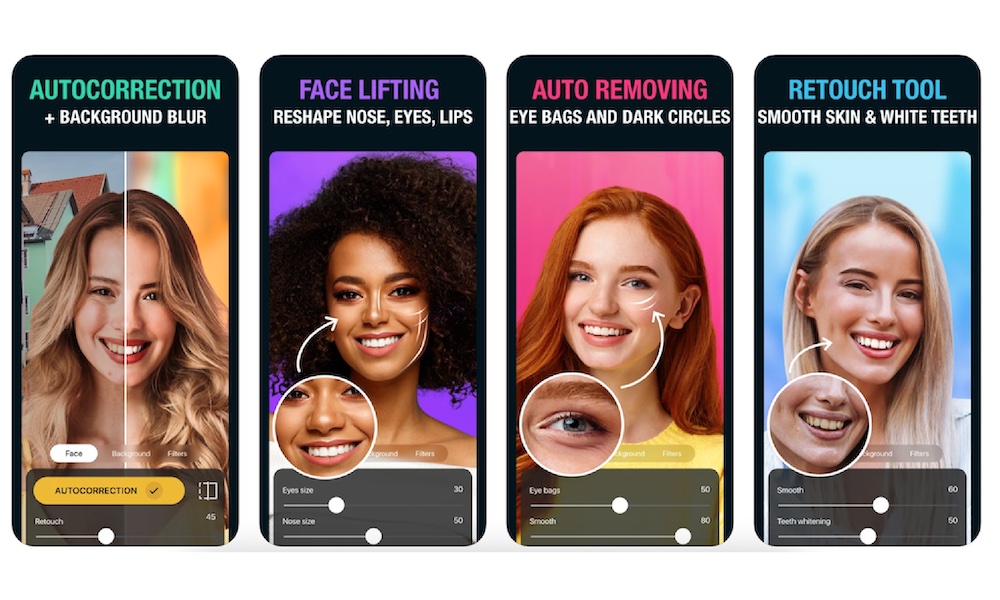
Tingo is another great option for cleaning up your blurry photos. Not only will it help with any blur you have in your selfies, but it can also do a nice retouching job on your pictures almost instantly.
What makes Tingo great is that it's powered by Artificial Intelligence, which means editing your selfies couldn't be any easier. It can smooth your skin, whiten your teeth, or remove eye bags and dark circles in just a moment. What's more, the app is smart enough to do all this editing without making you look weird; it will look as natural as if you hadn't edited your selfie at all.

