Priority Notifications
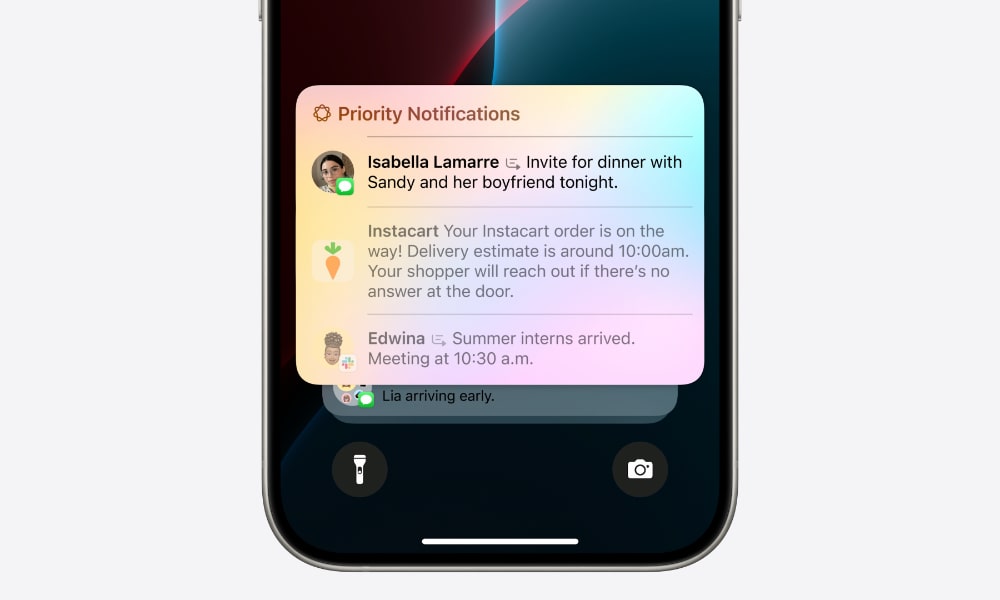
In the same way that it can summarize your email inbox, Apple Intelligence will also take care of your notifications by not only helping you see what’s important about them but also filtering them so the critical ones are at the top.
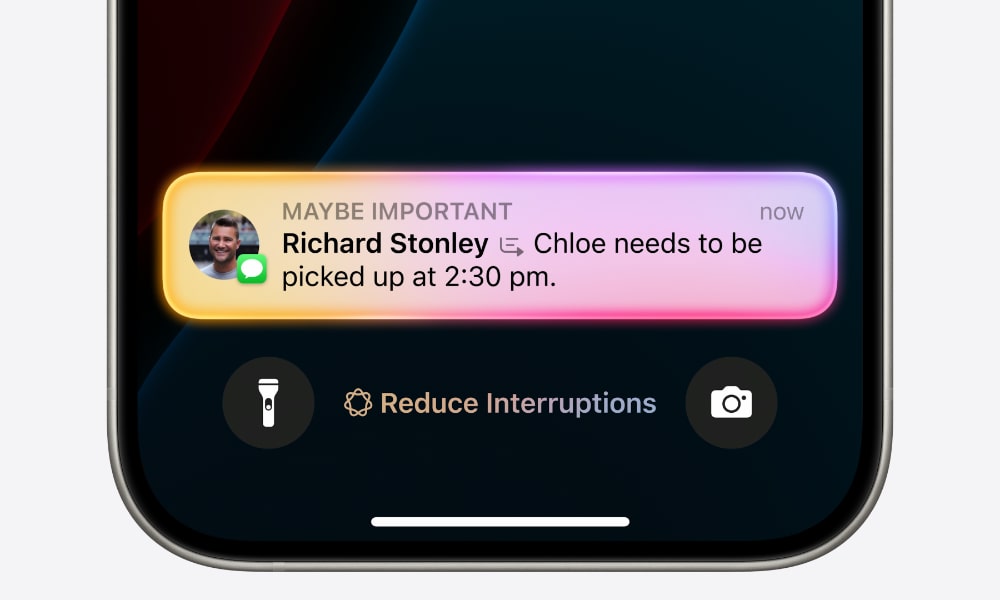
A new “Reduce Interruptions” mode also provides a more intelligent “Do Not Disturb,” allowing those notifications that Apple Intelligence deems essential to get through while muting the rest. This goes a step beyond Focus modes, which let you block or allow specific senders; instead, Apple Intelligence will consider the content and context of the notifications. For example, a partner’s routine “hi” message might be filtered out, while one that reminds you to pick up your child early from daycare would come through.
