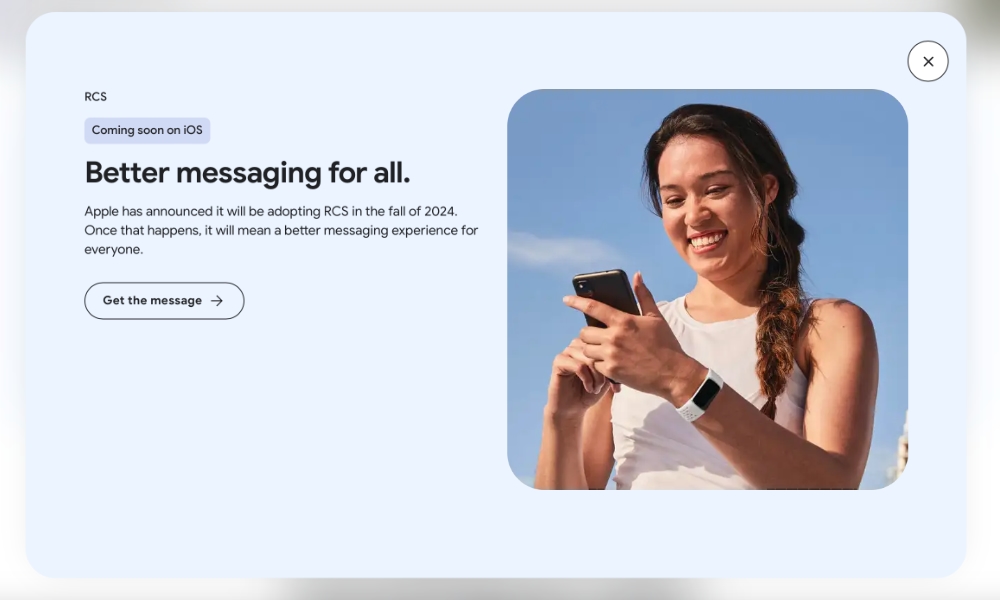RCS Arrives on iPhone | How to Check If Your Carrier Supports It

Toggle Dark Mode
The days of annoying green-bubbled conversations may soon be over. This week, Apple released iOS 18 to the general public, which includes the long-awaited support for Rich Communication Services (RCS) to enable more powerful cross-platform messaging.
While RCS has a long and storied history as a potential successor to SMS, it didn’t enter the mainstream until about five years ago, when Google decided to pick up the ball from the fumbling carriers and run with it.
Since then, Google Messages has become the de facto standard on Android handsets of all flavors, providing an iMessage-like communications experience for those devices. Despite Google’s efforts to get Apple to embrace RCS, the iPhone maker refused to get on board until China forced its hand.
Regardless of the political machinations, that’s good news for iPhone and Android users alike. Cross-platform text messaging chats will now gain many of the core essentials of iMessage and other instant messaging apps, including support for typing indicators, read receipts, and higher-quality media.
The only crucial feature currently missing from Apple’s implementation of RCS on the iPhone is support for end-to-end encrypted (E2EE) messaging. That’s something that’s been part of iMessage from the beginning, but sadly, it’s not part of the core RCS Universal Profile. Google has added E2EE to its implementation of RCS, but understandably, Apple would prefer to avoid any proprietary standards. The good news is that the GSMA, which manages these standards, says it’s working on “important user protections such as interoperable end-to-end encryption,” but there’s no word on when that’s coming.
However, RCS has one other hidden catch. Unlike iMessage, which works on every iPhone (and iPad and Mac) on the planet since it runs through Apple’s servers, RCS runs through your carrier’s network (remember, it’s the next generation of SMS, so it’s still a carrier standard). You’ll only get RCS support on your iPhone if your carrier supports it.
Thankfully, Apple has a list to help you out. All of the major North American carriers are on board. However, many mobile virtual network operators (MVNOs) are still working on getting their back-end systems ready to support it for iPhone users. For example, one of Mint Mobile’s co-founders said on Reddit that it may be a few months before RCS support appears for its customers.
The key challenge here is that, unlike Google, Apple isn’t setting up its own RCS infrastructure. Android users who rely on Google Messages can get RCS even if their carrier doesn’t support it, as the app will fall back to using Google’s own servers, which have become a core part of the RCS backbone. Apple relies on each carrier to have its own RCS infrastructure. Some of those carriers already use Google’s Jibe RCS servers, which helped them get up and running more quickly, but others have more work ahead of them.
How to Tell if You’re Using RCS
Firstly, you can confirm that RCS is enabled on your iPhone with a quick trip into the Settings app in iOS 18. Select Settings > Apps > Messages and then scroll down to look for RCS Messaging.
Your carrier decides whether this will already be switched on. All the ones we’ve seen have it enabled by default, but if not, you’ll have to toggle it on manually. If RCS Messaging doesn’t appear here, chances are your carrier doesn’t support it yet. Check Apple’s list, and if they’re on it, ensure you’ve updated to iOS 18, restart your iPhone, and reach out to your carrier’s technical support if that fails.
Engaging in an RCS conversation in the Messages app is as easy as using SMS or iMessage. Apple hasn’t changed the color of the text messaging conversations for RCS chats; you’ll see green bubbles whether you’re using SMS or RCS, but you can tell which one you’re using by looking at the watermarked text in the message entry box. Seeing typing indicators or read/delivery receipts in a green-bubbled conversation will also be a dead giveaway.
RCS will also work between two iPhones if one or both parties have iMessage switched off for whatever reason.
Note that just because RCS is enabled on your iPhone doesn’t mean that SMS will disappear entirely. Most automated notifications, such as two-factor authentication passwords and marketing texts, will still use SMS. For another, not every Android phone or carrier supports RCS. If you have Android-toting friends and your chats with them are still reverting to SMS, you’ll need to ask them to check their settings: make sure they’re using Google Messages (not another quasi-RCS app like Samsung Messages, which many carriers have deprecated), and of course that their carrier supports RCS.
Like iMessage, RCS also requires a data connection, so if one or both parties are away from Wi-Fi and cellular data, the chat will fall back to SMS. The iPhone 14 and later models with iOS 18 can now take advantage of satellite messaging if you have no coverage at all, but those still travel over SMS (or iMessage), not RCS.