Copy And Pase Text From your Photos
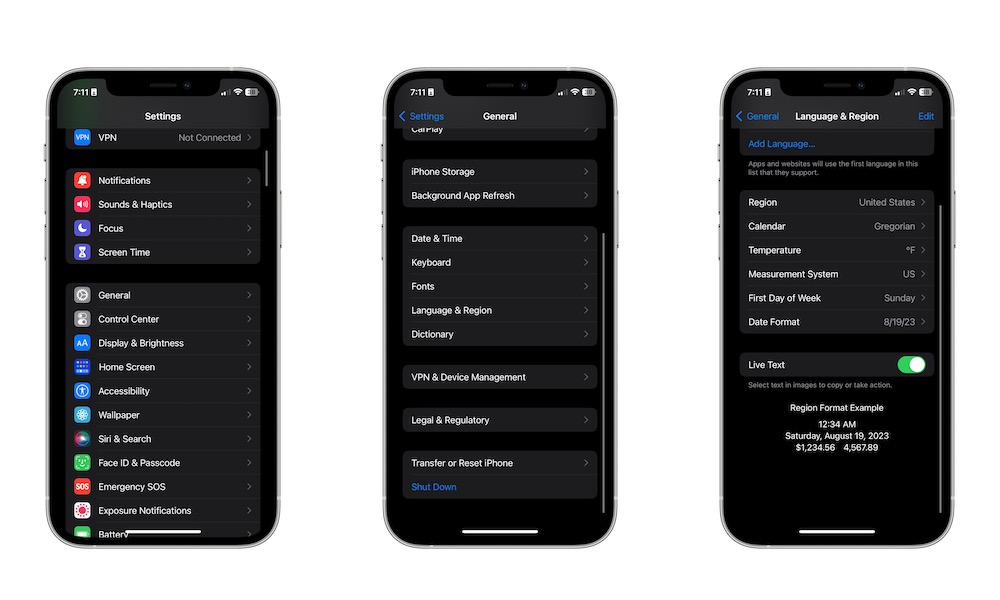
The iPhone has become so smart that you can easily call a phone number or copy any text directly from a picture. This is thanks to Live Text, and, by default, this feature should be enabled, but you can turn it on or off by doing the following:
- Open the Settings app.
- Scroll down and select General.
- Tap on Language & Region.
- Scroll down again and enable Live Text.
Now you can go and try it. Go to the Photos app and select a picture with some text on it. Long press the text, and you should see the option to copy the text.
