Unlock Your iPhone With Your Apple Watch
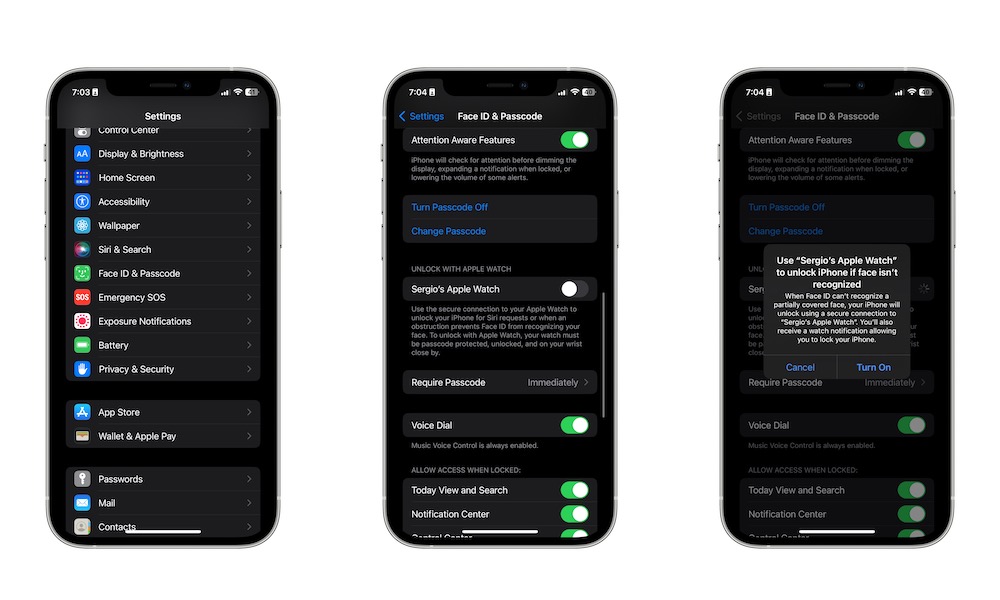
Whether you like wearing scarves, face masks, or big sunglasses on your face, sometimes your iPhone might not recognize you if it can see your face completely.
Fortunately, you don’t need to take your glasses or scarf off constantly; you can unlock your iPhone with nothing but your Apple Watch. First, make sure to enable this feature by following these steps:
- Open the Settings app.
- Scroll down and tap on Face ID & Passcode.
- If you need to, enter your passcode.
- Scroll down one more time and enable (your name)’s Apple Watch.
- Finally, confirm your choice by tapping Turn On.
Remember that, in order to use this feature, your Apple Watch needs to have a passcode. Also, make sure your Apple Watch is unlocked and on your wrist before trying this.
Once that’s done, you can try unlocking your iPhone. Even if you don’t see directly to it, your iPhone will search for your Apple Watch, and if it’s nearby, it will unlock your iPhone. You’ll know it worked because you’ll get a notification on your Watch telling you that your iPhone is unlocked.
