Shake Your iPhone to Undo
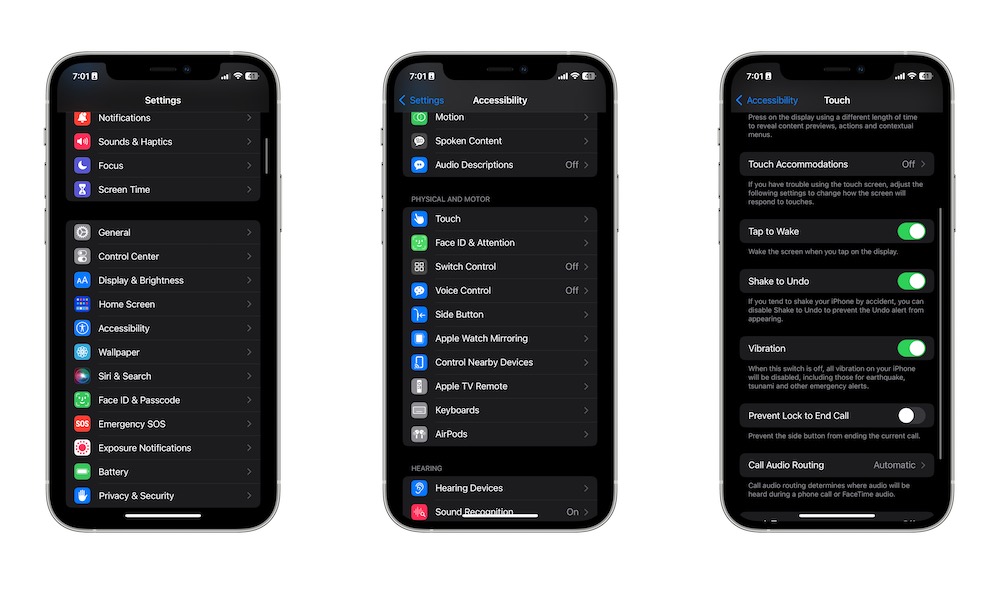
If you don’t feel like swiping your iPhone all the time, you can just shake it to undo your most recent changes. What’s best is that this doesn’t just work on the text; you can also use it if you recently deleted a picture or completed a task in the Reminders app.
But first, you need to enable this feature like this:
- Open the Settings app.
- Scroll down and tap on Accessibility.
- Scroll down again and select Touch.
- Enable Shake to Undo.
Now go ahead and try it. Give your iPhone a small shake, and you’ll see a message pop up on your screen asking if you want to undo a recent change. Keep in mind that your iPhone might register a shake if you move it too quickly.
