Go Back to Previous Pages Instantly
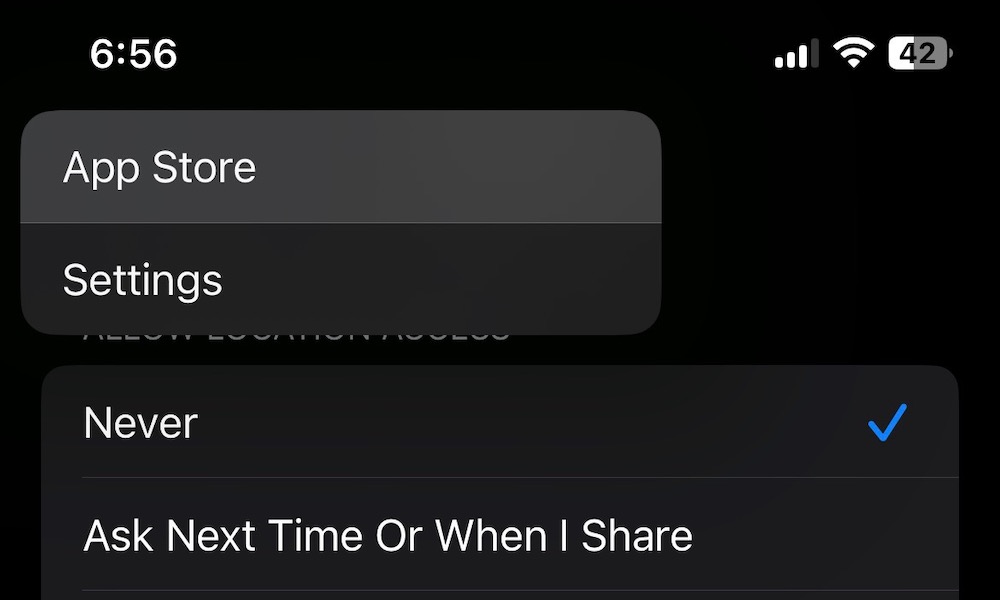
If you’ve gone too far in an app but want to go back to the first page, you don’t need to tap the back button constantly. Instead, you can long-press the back button in the top left corner of your screen, and your iPhone will show a drop-down menu with all the pages you can go back to.
Afterward, all you need to do is select the page you want, and your iPhone will go back there immediately. Unfortunately, this doesn’t work if you want to go forward, but it’s still a nice little trick to have in mind.
