Instantly Undo or Redo Anything With a Few Swipes
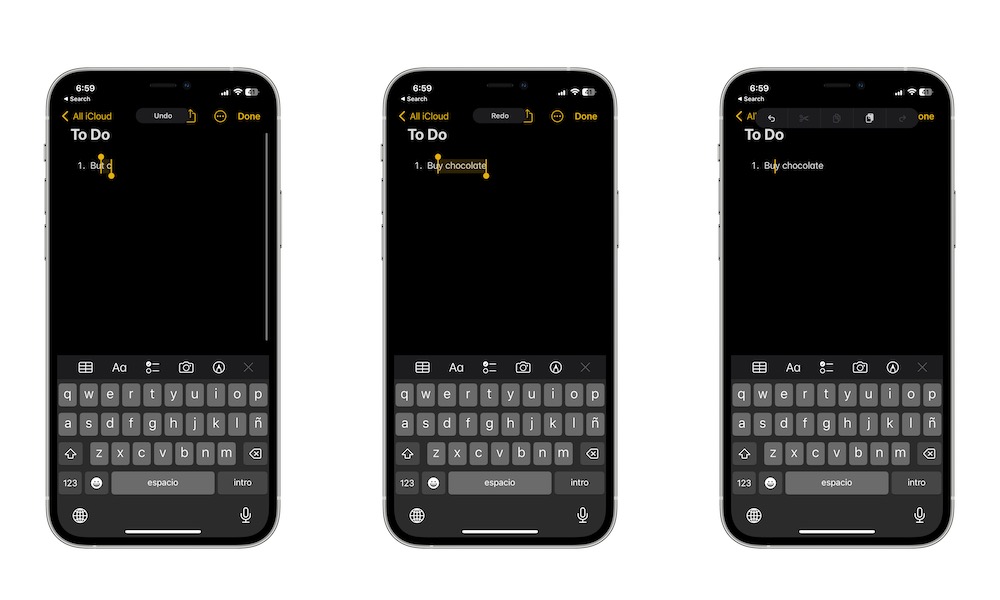
If you’re writing some notes in the Notes app, but you suddenly mess something up, you can quickly undo your mistakes with nothing but a few swipes.
All you need to do is swipe to the left with three fingers, and your iPhone will undo the most recent change you made. Likewise, if you swipe to the right with three fingers, your iPhone will redo your most recent changes.
You can even take it one step further and tap on your screen with three fingers. This will bring out a new toolbar near the top of your screen with different action buttons—including the options to undo or redo recent changes.
