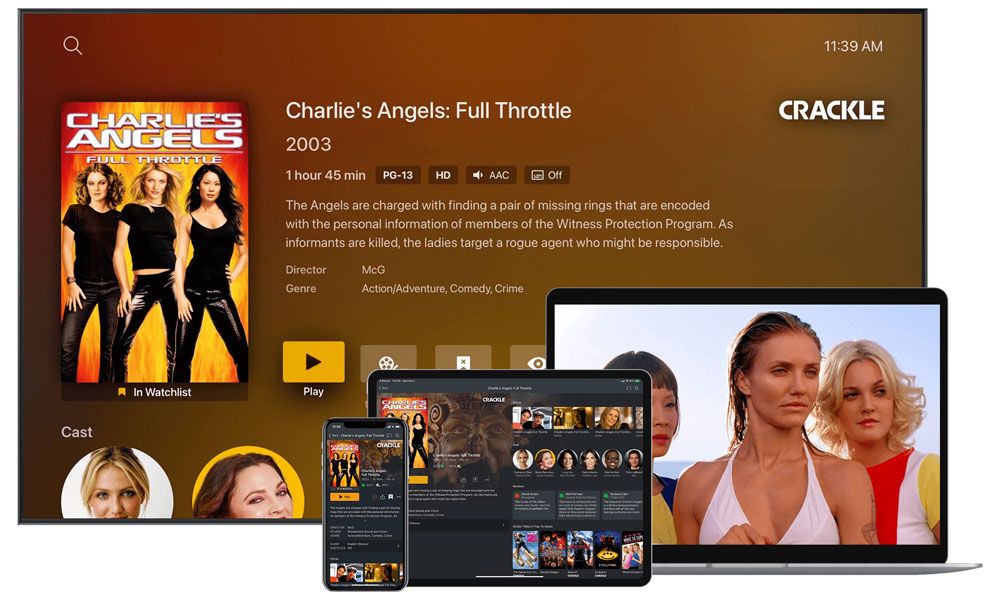Plex Raises Prices for Personal Media Streaming — With a Twist
 Credit: Plex
Credit: Plex
Toggle Dark Mode
It seems that the big streaming services aren’t the only ones hiking prices. While Netflix, Disney+, and even Apple TV+ have faced price increases in recent years — to the point where it’s becoming an annual event for some — even those who prefer to stream their own personal media collections are facing higher costs to do so.
The most popular of these services, Plex, has just announced a significant price increase, bumping its monthly plans by $2 and doubling the price of its lifetime pass. To make matters worse, it’s also putting more features behind a paywall. Those who want to share their libraries with friends and families outside their homes will now need to pay up — one way or another.
Specifically, a monthly Plex Pass subscription is going up to $7 from the current price of $5, while an annual pass will go for $70, a fairly significant bump from the $40 it currently costs. Then there’s the lifetime pass, which is jumping from $120 to a staggering $250. Thankfully, “lifetime” really does mean it with Plex — some folks who paid even less for it a decade ago are still enjoying it and haven’t even been asked to pay a cent more.
The other good news is that Plex is announcing these price increases well in advance. The new prices don’t go into effect until April 29, and while that won’t matter much for monthly subscribers, those who are on the fence can still snag another year for $40 before that time. More significantly, those willing to dive in for life can still do so for $120, which is nearly what you’d be paying if you signed up for a year now and then chose to renew in 2026 for a second year.
This is also the first time Plex has raised the price of its Plex Pass in ten years, and it’s not eliminating the free use of a Plex Media Server. You can still set one up and stream to every device in your home without paying a cent, which makes it a pretty good deal. A Plex Pass still offers benefits like hardware-accelerated streaming and encoding, DVR recording, access to trailers and extras, and more.
Nevertheless, the Plex Pass still isn’t mandatory if you only want to watch your personal media at home and don’t care about that other stuff. Even the mobile apps, which previously required a one-time in-app purchase of $5 for those without a Plex Pass, will be free under the new pricing model.
Sadly, these price changes come with a significant catch: Plex is changing the rules for remote streaming. Right now — and until the new plans go into effect — there’s no cost to let others enjoy your Plex library from anywhere in the world with an internet connection. However, going forward, remote streaming will only be available if the server owner has a Plex Pass or the remote user is paying for either a Plex Pass or a Remote Watch Pass subscription.
That second one is a new plan that costs $2 monthly or $20 annually and allows a remote user to stream media from any personal media server where they’ve been granted access. This won’t be necessary if the server owner has a Plex Pass, but it can be helpful for those who stream from several different servers where not everyone is a subscriber. It’s also a much more affordable way for someone who runs a private in-home server to grant access to an individual family member living outside the home. However, Plex is calling this an “introductory price,” so there’s a possibility it may increase at some point in the future.
“The reality is that we need more resources to continue putting forth the best personal media experience,” Plex says in its blog post. “As a result, we will no longer offer remote playback as a free feature. This — alongside the new Plex Pass pricing — will help provide those resources.”
There’s also a bit of a silver lining here. Now that Plex is paywalling all remote access, it’s removed the requirement for remote users to pay for the mobile apps. Previously, even those streaming exclusively from a Plex Pass server had to pay a one-time $5 fee to unlock the iPhone, iPad, or Android apps. Now, those folks will be covered under the owner’s Plex Pass. Plex says that those who already paid to unlock their mobile apps will also get an “extended trial” of a Remote Watch Pass if they need it to access free Plex servers.
What’s more, users running a Plex server without a Plex Pass can now use the mobile app for local streaming at home without any additional charge. This was included in a Plex Pass but previously required the $5 in-app purchase to activate the app for free server owners.
It’s also worth noting that these mobile changes aren’t going into effect immediately. Plex says they’ll only affect apps that “offer our new Plex experience,” which hasn’t been released yet. Apps that haven’t received an update to the new experience will still follow the current rules.
Plex also adds that these changes have no impact on existing Plex Pass holders other than the obvious price increases. However, nothing will change for Lifetime Plex Pass holders, except that folks they invite to their servers will no longer need to pay anything to use the mobile apps. Plex Pass holders can also continue to stream remotely from any Plex Media Server to which they have access, whether the server owner is paying for their own Plex Pass or not.
With these price increases, Plex is also reaffirming its commitment to personal media libraries, an area many feared was taking a back burner to the company’s own streaming content. Plex has announced several new features that will be coming this year, including integration with Common Sense Media to support parental controls, a new “bespoke server management app,” and an open API to allow third-party developers to integrate with Plex Media Servers.
Lastly, Plex is also doubling down on its Privacy Policy and Terms of Service, emphasizing that, while it does collect some data, it does not and will not ever share or sell any information about users’ personal media libraries or how they use personal media servers. Plex has a “zero-knowledge” policy regarding personal media servers. It may know you’re running one, but it has no idea what’s stored on it.