New Google Maps iPhone Feature Helps Drivers Avoid Speeding Tickets
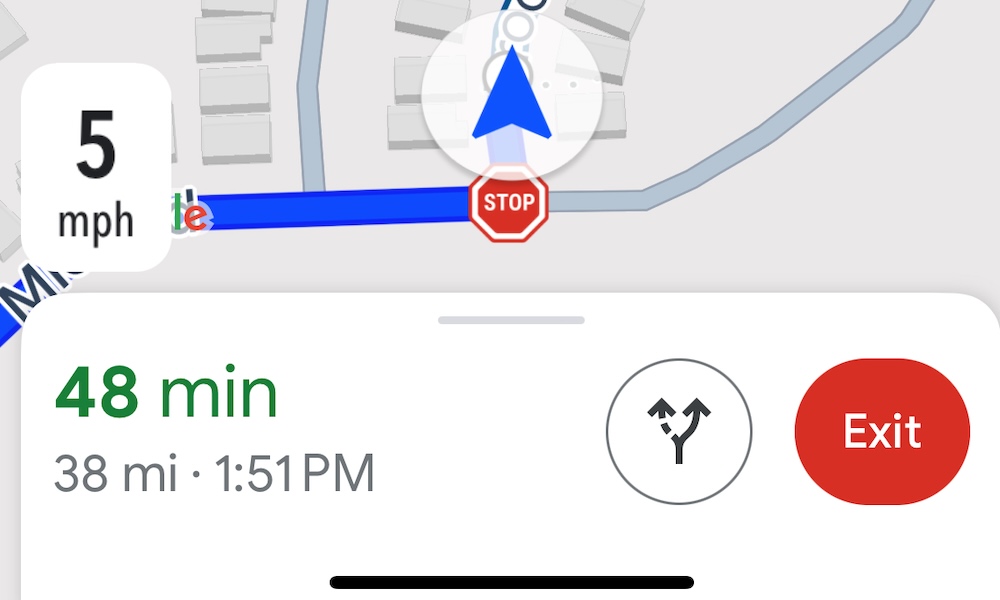
Toggle Dark Mode
We’ve provided comprehensive coverage of the pros and cons of Google Maps versus Apple Maps as each application evolves. However, Google Maps has recently one-upped Apple with an indispensable safety feature.
Since 2019, Google Maps has included a speedometer in its Android app. This month, Google rolled out the speedometer option in its iOS app and via CarPlay. Currently, Apple Maps does not have a speedometer feature but does allow users to display the speed limit during navigation.
The Google Maps speedometer will display your real-time speed based on GPS data and provide alerts if the user’s speed exceeds the limit by changing color. This is similar to the native GPS on many new automobiles. The feature is generally available wherever Google Maps has comprehensive speed limit data and should be reliable but may differ slightly from the vehicle’s actual speed due to GPS limitations and data delays.
How to Activate the Google Maps Speedometer
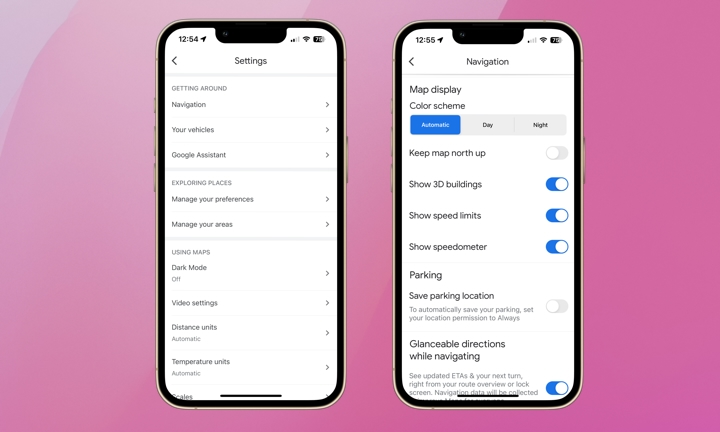
To activate the speedometer in Google Maps, follow these steps:
- Open the Google Maps app.
- Tap your profile icon in the top-right of the screen.
- Select Settings.
- Select Navigation.
- Scroll down to Show Speedometer and toggle it on.
Google warns users that its speedometer is “for informational use only” and it shouldn’t be relied upon for your vehicle’s actual speed. If the speedometer option isn’t available, it’s likely not yet rolled out to your region, but should be coming soon.
While this feature is far from revolutionary, anyone whose vehicle provides this information understands it’s a critical safety feature. Many new vehicles have a heads-up display that will warn drivers when their speed exceeds the limit. It’s such a simple and obvious feature it makes you wonder why it has taken so long to include.
More importantly, it leaves us wondering when Apple will incorporate the same functionality into Apple Maps. Hopefully, Apple’s not far behind. In the race to be your go-to navigation app, we think this feature gives Google Maps a solid nudge ahead of Apple — for now, at least.







