Many iPhone Users Make These 10 Mistakes – Do You?
 Credit: Pimpan / Shutterstock
Credit: Pimpan / Shutterstock
It's easy to make mistakes, we all do. But, do you know what mistakes you've been making with your iPhone? Do you let the battery drain completely before charging it? Do you constantly "close" apps that aren't in use? If you do, stop it. It's almost 2019 and technology is always changing. To stay ahead of the curve, we've put together a list of common mistakes some iPhone users make.
Of course, some of these are preferential to the user. For example, I don't usually use a case and I never use a screen protector. But, if you are prone to breaking or dropping things, this might be a mistake in your book! Continue reading to learn about 10 mistakes iPhone users commonly make (and what you can do differently).
10 Editing Photos with Night Shift Enabled

Night Shift is a pretty cool feature that makes the temperature — or hue — of your display warmer when enabled. It helps reduce the amount of blue light you see at night. If you haven't used it, you might want to check it out. Just head over to Settings and find Night Shift under the Display & Brightness section. You can choose the level of warmth, set a schedule, or enable/disable the feature manually.
While Night Shift is a useful tool, Apple overlooked a major issue: photo editing. When you access Photos — or any imaging apps — on your iPhone, Night Shift does not disable itself. So when you edit your picture, what you see can be very different from what the photo actually looks like. You may end up with a photo that's overly blue or washed out.
It would be nice if Apple changed Photos so that it disables Night Shift automatically. It would also be nice if they provided an API that would allow developers to do the same. But right now they don't. So, if you're editing photos, remember to disable it.
What About True Tone?
Some iOS devices also support something called True Tone. True Tone allows the display to adapt to its surroundings. Much like a white sheet of paper, that may look bright under cool lights — and amber under warmer lighting conditions — your iPhone can adjust its display for a more natural look.
iPhone has a very color-accurate display, and you're likely used to editing photos in its normal display mode. That being said, your picture will look different under different lighting conditions, so in some ways, True Tone might help. I would recommend trying it for yourself and deciding whether it helps or hinders your editing capabilities.
9 Not Using a Strong Password

Security should be a top priority on your phone. It has your contacts, credit card information, passwords, photos, documents, notes, messages, and more all right in your pocket. Additionally, it has access to your social media accounts and, in some cases, your home or car.
If you're not using a password or passcode, set one. Don't use something common like 000000, 123456, or 202020. This isn't helpful. Use something unique that doesn't have any obvious ties to you, if you can. Better still use a strong, alphanumeric password instead of a six-digit passcode.
Longer passwords that include numbers and symbols are best. But length is what makes a password strongest. Try creating a long, secure password (that you won't forget) and then use your fingerprints or face to unlock your device.
The only times you'll be prompted for a password is when your phone reboots, when you squeeze the volume and side button simultaneously (Emergency SOS), leave your phone unattended for a long period of time, or have too many failed unlock attempts. So it's worth having a strong password and taking advantage of iPhone's biometric features like Face ID or Touch ID.
8 Signing out of Accounts When You're Not Using Them

I've never really understood this, but I've seen people — usually older people — sign out of Facebook and their banking apps when they're not using them. Look, if you're seriously paranoid, go ahead. But it's a little overkill.
I think this practice stems from people logging out from accounts on public or shared computers. But on your personal devices — especially your iPhone — it just makes your life harder. Your iPhone is already protected by a strong password (and if not it should be); and, many apps have options to enable an additional passcode or biometrics. Because of this, there's really no reason to sign out of the app. Not to mention, most banks will sign you out automatically after closing the app.
7 Letting Notifications Run Wild
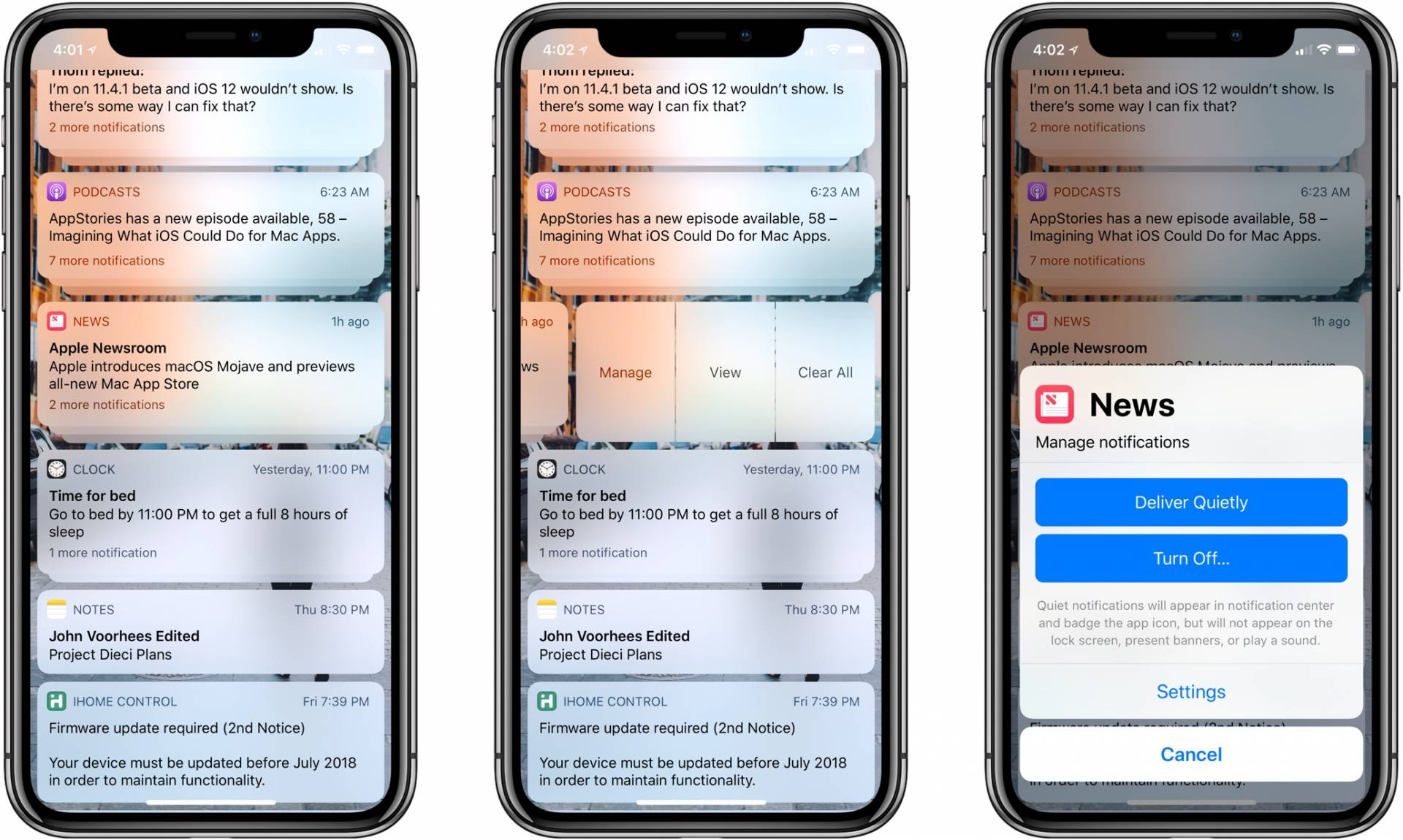
There are so many notifications these days. Even games and pizza ordering apps have them. A lot of these you don't need. Take a little time to get your notifications under control.
It's not as hard as it seems. If you're really feeling productive you can do it in Settings. But, you can also do it from the notifications themselves. Simply swipe left and select "Manage" or, 3D Touch on a notification to expand it and then tap the three dots in the top-right corner. You'll see options for delivering the notification quietly or turning it off completely. You'll also see a link to jump to Settings for more options. Now, rather than remembering to change notification settings later, you can change them in the moment.
6 Never Turning Off Your Phone

Devices should be turned off periodically and your iPhone is no exception. If you notice your iPhone’s behaving abnormally, it may just need a quick power cycle. Just turn it off and back on.
- Restarting your iPhone every month or two can help keep it in tip-top shape. If you have an older iPhone you may want to consider doing this on a more regular basis.
- If your iPhone is being problematic — even after a reboot — you may want to try hard resetting your device. This signifies to your phone that something is wrong and will take extra steps to ensure a clean boot up is initiated.
5 “Conditioning” Your Battery

On older devices, it was considered best practice to let the battery discharge completely before plugging it in. It was also not recommended to “overcharge” your device. This doesn't apply to newer devices.
In fact, the opposite is often true with newer batteries. Keeping an iPhone charged helps the battery stay healthy. While continuing to charge a battery once it reaches 100% isn't recommended, iPhone's are smart enough to stop charging when they're full. Additionally, letting a modern battery die completely is bad for it.
- When your battery is low, consider using Low Power Mode to keep it from dying.
- You can learn more about your battery usage and health in Settings under Battery.
4 Not Using Do Not Disturb
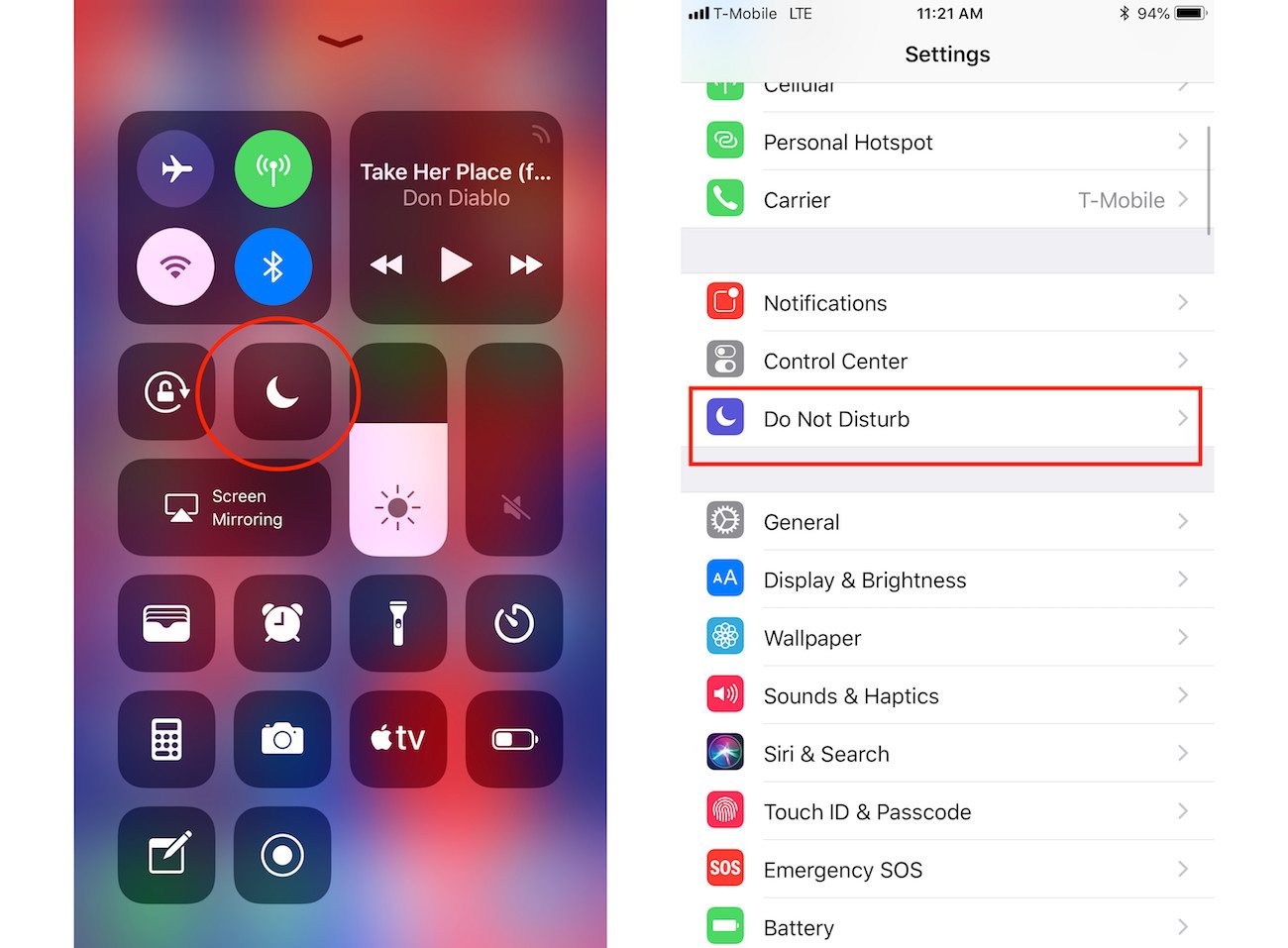
Let's be honest. Letting your iPhone ring and ding in meetings, movie theaters, or on dates is just rude. Additionally, using your phone while driving is stupid. People can actually go without their phone for a few minutes or even hours (gasp).
Do Not Disturb (DND) lets users silence notifications when they need to. It can be scheduled daily (in Settings) or as needed.
The DND control in Control Center (looks like a crescent moon) can be tapped to enable/disable DND. Long press — or 3D Touch — the icon to select a certain amount of time—like when your meeting ends or when you leave a location.
You might also want to consider enabling Do Not Disturb While Driving (in Settings). This will turn on DND when connected to your car via Bluetooth (it can also be set to enable at when moving at high speeds). If a message comes in while in Do Not Disturb While Driving, the sender will get a response letting them know you're driving and will see their message later.
3 Not Using VPN or Browsing Public Wi-Fi
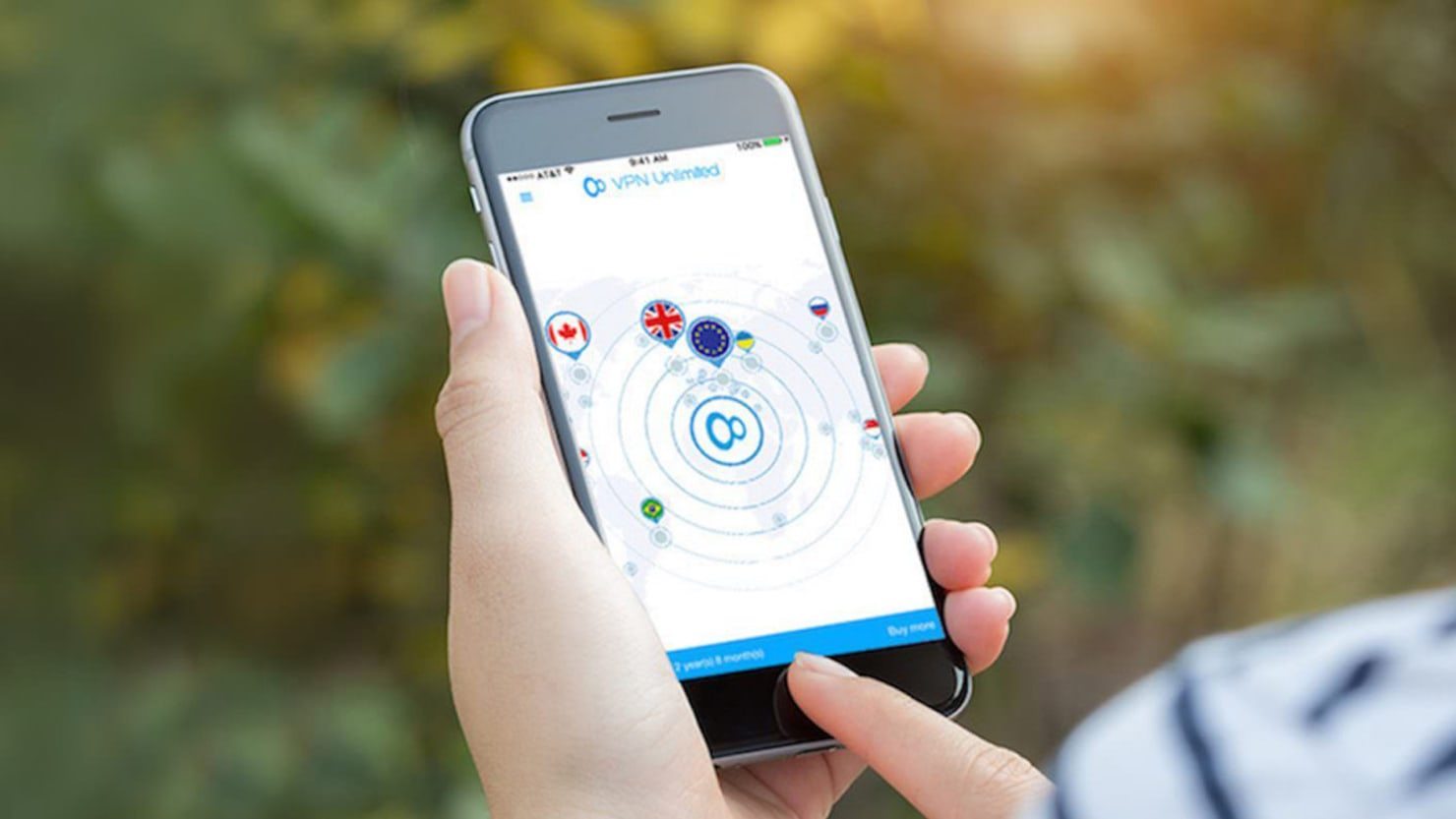
A VPN — Virtual Private Network — is a helpful tool for doing a number of things. One of the main purposes is sending your network data through a “tunnel” to keep prying eyes from seeing it. It’s especially recommended when browsing using a public Wi-Fi network.
Speaking of public networks and networks without password protection, try not to use them. They aren't safe because the data traversing the network can easily be intercepted by other devices. If you do want to use a public network, a VPN is highly recommended.
One thing to keep in mind. Some Internet traffic may not work over a VPN and it can slow traffic down when using a network with limited bandwidth. In these cases — such as making VoIP calls or playing online games — you may need to disable the VPN momentarily.
2 Granting Permissions to Every App
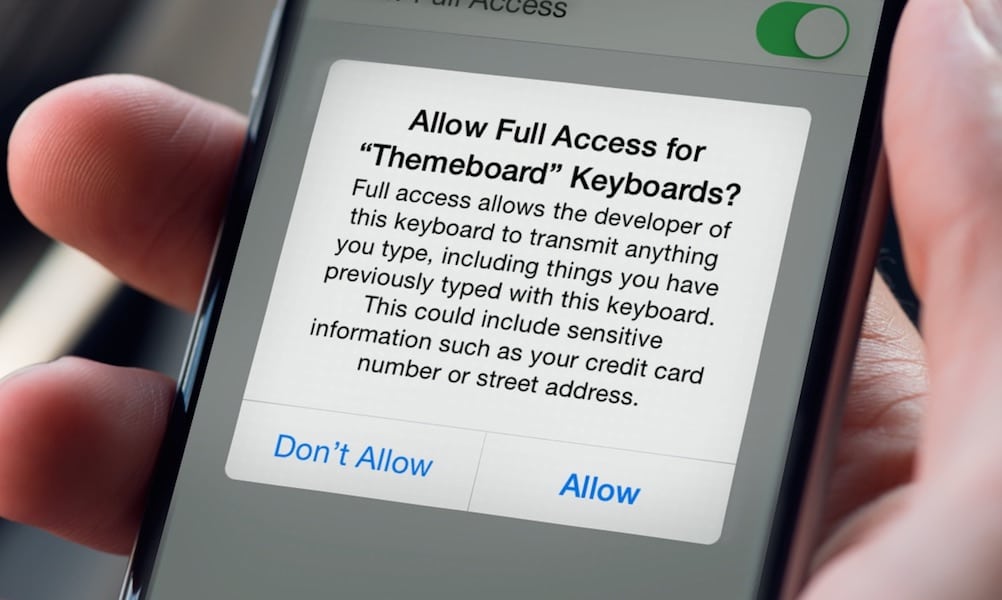
Apps ask permission to access certain things like your location, health data, or camera. Sometimes we just click Allow. When you install an app, pay attention to your pop-ups.
You may not want to provide access to your photos, or you might not want notifications from a game, and you can sometimes specify if an app can use your location “Always” or only when you are using it.
Apple gives you a lot of power over your private data. But it's up to you to allow or deny access when an app requests it.
1 Force Closing Apps

If you didn't know it, you can Force Close apps from the app switcher. When switching between open apps, just swipe up on an app tile to close it. That being said, force closing apps should usually only be done for three reasons:
- To fix an unresponsive or problematic app.
- To free up memory.
On newer devices, memory is compressed. This causes suspended apps to take up less RAM and helps preserve the battery from not needing to restart the app every time you launch it.
However, older devices with less memory and may not be able to have multiple apps sleeping in the background. Even newer devices may need a little extra wiggle room for some memory intensive games or applications.
In these cases, it can be helpful to force close apps. And some apps (like Facebook) will run in the background, and can be force closed to save battery life. But, most of the time you’ll end up shortening your battery life and slowing down future app launch times by force closing your idle apps.
? Do What Works Best for You
At the end of the day, use your iPhone the way you want. Hopefully, these tips provide some insight into getting the most out of your device. If you have some mistakes (such as not recording video in portrait mode) that I didn’t include, feel free to let us know on social media and in the comments below. If you enjoyed the article, please retweet or share it on your favorite social media site!
