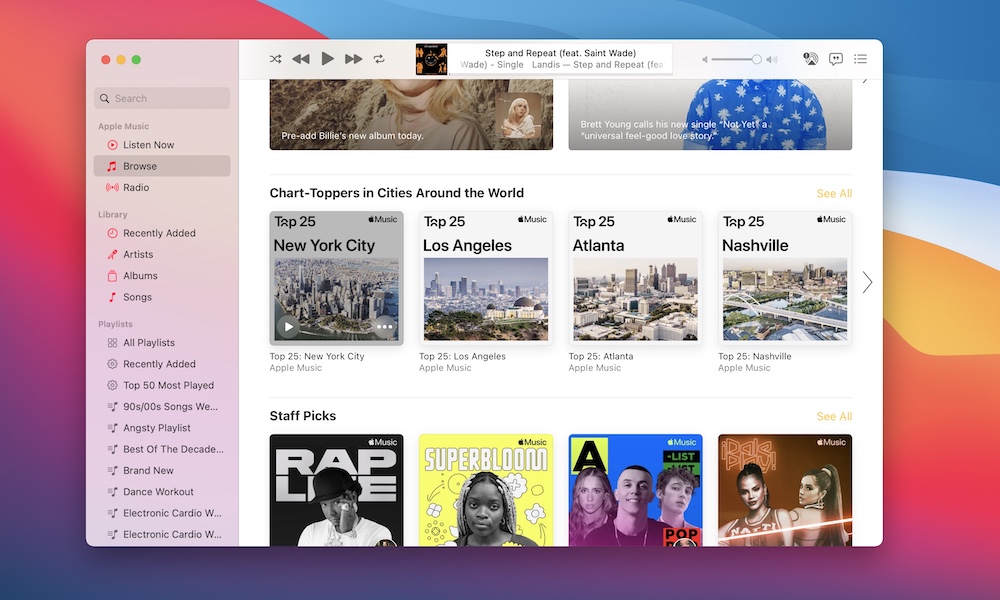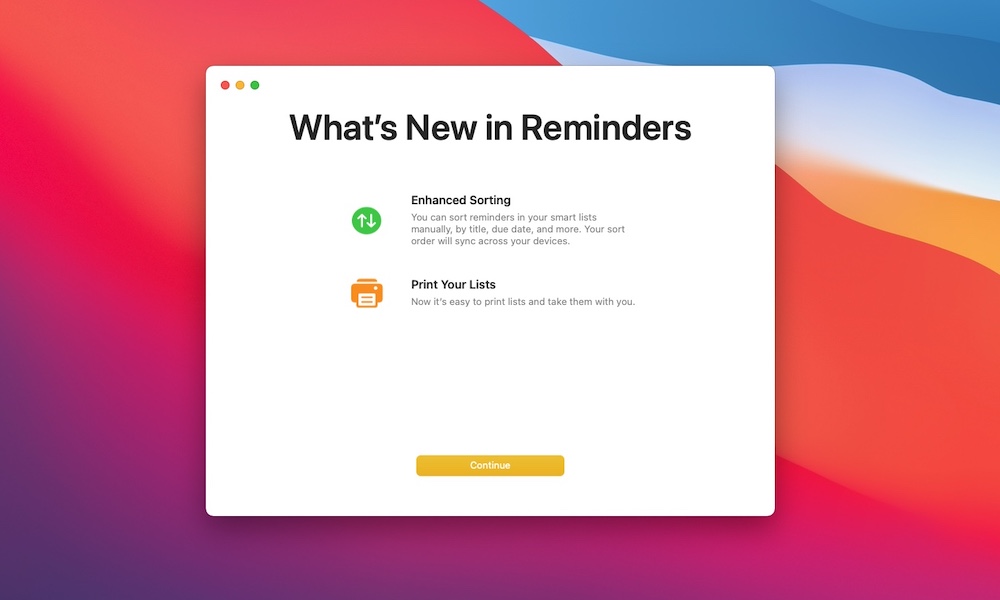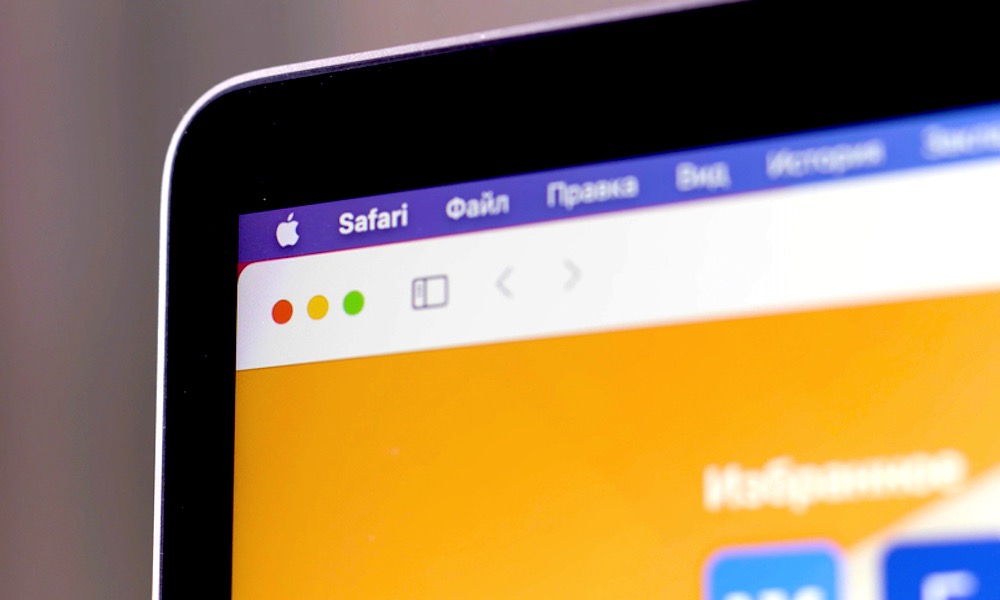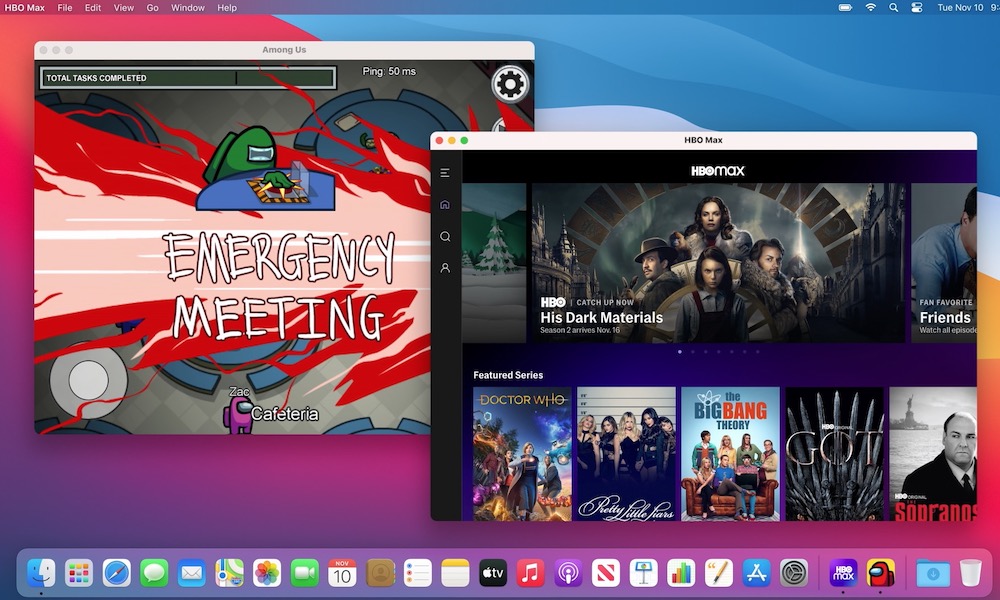macOS Big Sur 11.3 Is Here with These 8+ New Features and Changes
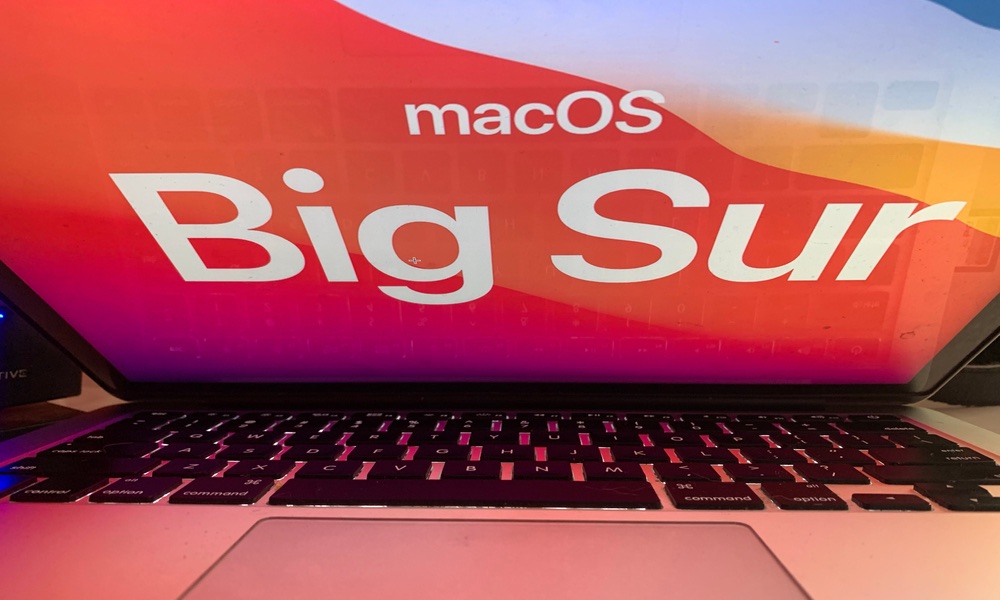 Credit: DANIEL CONSTANTE / Shutterstock
Credit: DANIEL CONSTANTE / Shutterstock
Along with software updates for iPhone and Apple Watch, Apple also released a new software update for Mac computers. As of right now, you can download macOS 11.3, which brings a few new features that will improve your Mac, especially new Macs with the M1 Chip. However, there are also recent changes made for everyone. Gamers, podcasts listeners, and emoji lovers, there are new features for all of you. Continue reading to browse what's new in macOS Big Sur 11.3.
New Emojis
Like the iPhone, there are many new emojis available on the Mac right now – over 200 to be exact. Apple added new face emojis, heart emojis, and even a new woman with beard emoji. Additionally, some emojis that were already available, like the couple kissing emoji and the couple with heart emoji, now have separate skin tones for each one individually. Not only that but the syringe emoji and the earphones emoji have changed to make it look like a vaccine and the AirPods Max, respectively. Basically, every new emoji you've seen on the iPhone is now available on your Mac as well.
New Apple Music, Podcasts and News Features
The Music app for Mac received a few new updates, too. Apple added an Autoplay feature that keeps playing similar songs to the one you were just listening to. It's similar to what apps like Spotify do after you finish a playlist. Also, Top 25 Chart-Toppers playlists now show what the popular songs and artists are from over 100 cities worldwide.
The Podcasts app also has new features across all Apple devices. If you use it, Mac, you'll notice the Show Pages has been redesigned, and it's now easier to listen to your favorite podcasts. Now you can also enable an option to save and download episodes by adding them to your Library. You can, of course, change this in the Podcasts settings and even customize it for any show individually.
Finally, the Top Charts and popular categories in Search have improved to help you discover new podcasts. The News+ feed also has recent changes that enable Apple News+ subscribers to find, download and manage their favorite magazine and newspaper issues quicker.
Reminders Printing and Sorting
The Reminders app also got an update with a few new features that weren't exactly necessary, but they're welcome additions. First, you now have the ability to sort the Today Smart list. You can sort lists by Due Date, Creation Date, Priority, and Title. Now there's also a new option that lets you print your reminder lists. There's also now support for syncing the order of reminders in lists across all your devices.
New Controller Support
If you want to use your Mac to play games, whether they're from the App Store or from Apple Arcade, now's a great chance to do it. Not only did Apple confirm during the April event that there would be exclusive Mac games, but now, thanks to macOS 11.3, you can easily connect your Xbox Series X or Series S wireless controller or your Sony PS5 DualSense wireless controller like you could with the previous generation controllers.
New Ways to Customize Safari
Safari also got a small update that will let you customize your Start Page by ordering it however you like. There are also now additional API extensions for developers to let them replace the new tab page or add speech recognition into their websites for better dictation and voice navigation. Finally, there's also support WebM and Vorbis video and audio formats.
Better Support for iPhone and iPad Apps on M1 Macs
If you have the 2020 MacBook Air, MacBook Pro, or Mac mini, or you're planning on getting the 2021 iMac, you need to download macOS 11.3 ASAP. Now the iPhone and iPad apps you install on your M1 Mac are better than ever. You can change the window size of any app and display any app in the highest resolution available of an iPhone or iPad app in full screen. Plus, if you're using the M1 Mac to play iPhone or iPad games, this software update brings keyboard support for games that use device tilt and keyboard, mouse, and trackpad support for games that support controllers.
AirTag Support
The new Big Sur update brings support for AirTag and new features to the Find My app. You'll be able to keep track and find your stuff by using your Mac or make use of the million Apple devices that can help you find your AirTag with the help of the Find My network. Additionally, Find My now has Lost Mode, which you can activate when you completely lost your stuff. After Lost Mode is turned on and someone finds your AirTag, you'll get a notification. You can also add a phone number to your AirTags, so that anyone can contact you after they scan your lost item tracker.
Siri's New Voices
If you're using the American version of Siri, you'll be glad to know that there are now a total of four voices available to choose from. If you want to change Siri's voice, here's what you'll need to do.
- On your Mac, click on the Apple menu. It's the Apple Logo on the top left of your screen.
- Click on System Preferences.
- Select Siri.
- Under the Siri Voice section, you'll see four voices. Click the one you like.
- Once you're done, you can go back or close the System Preferences window.