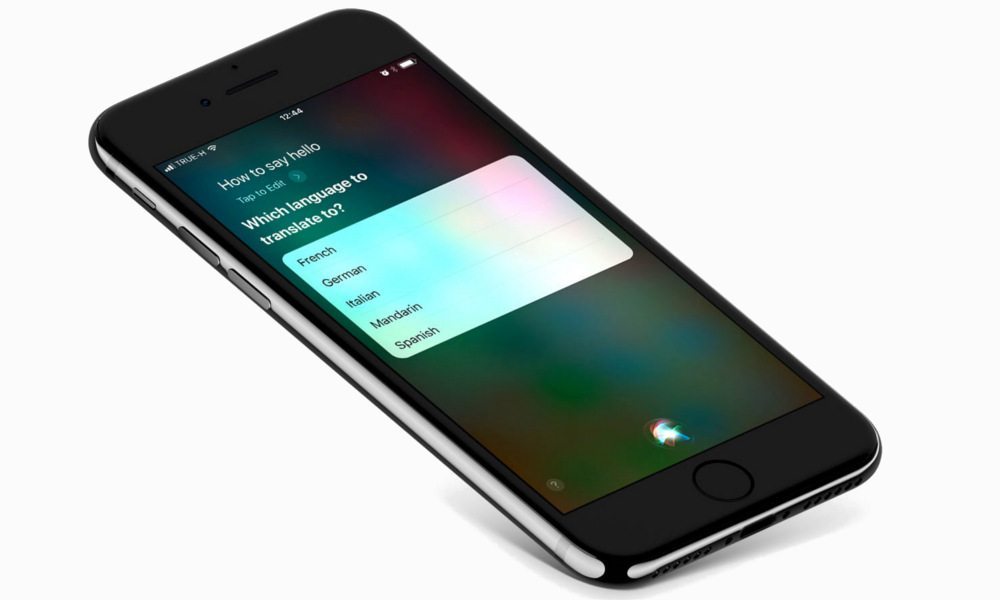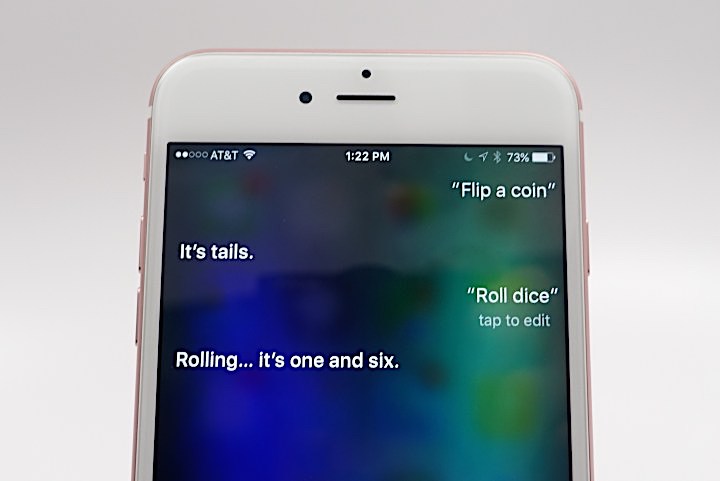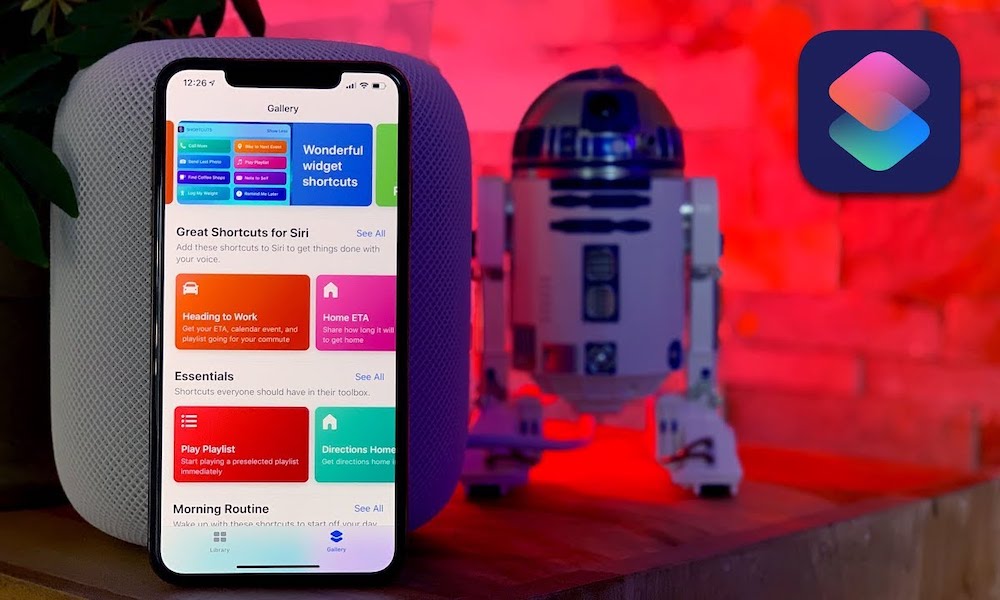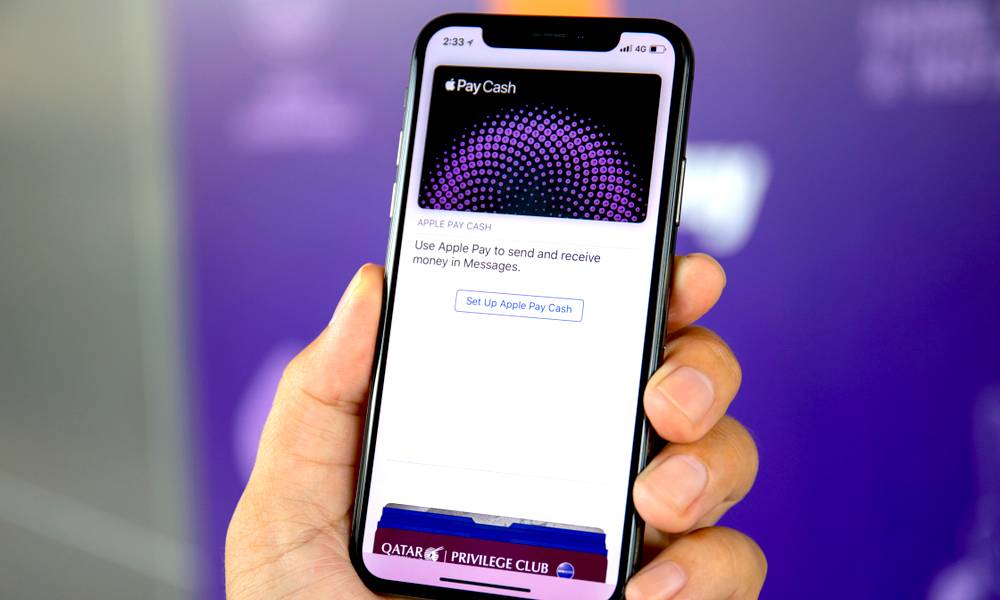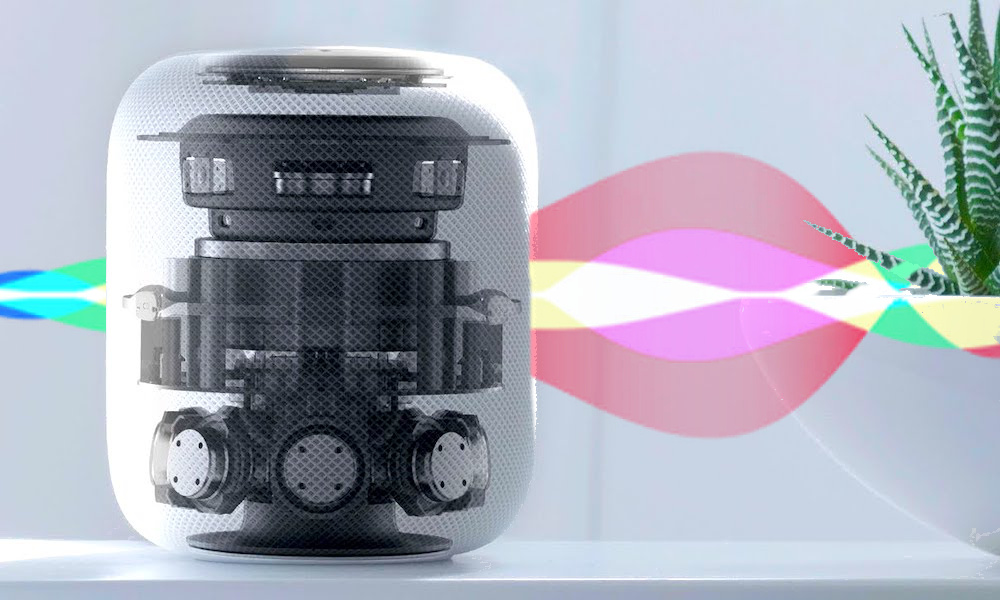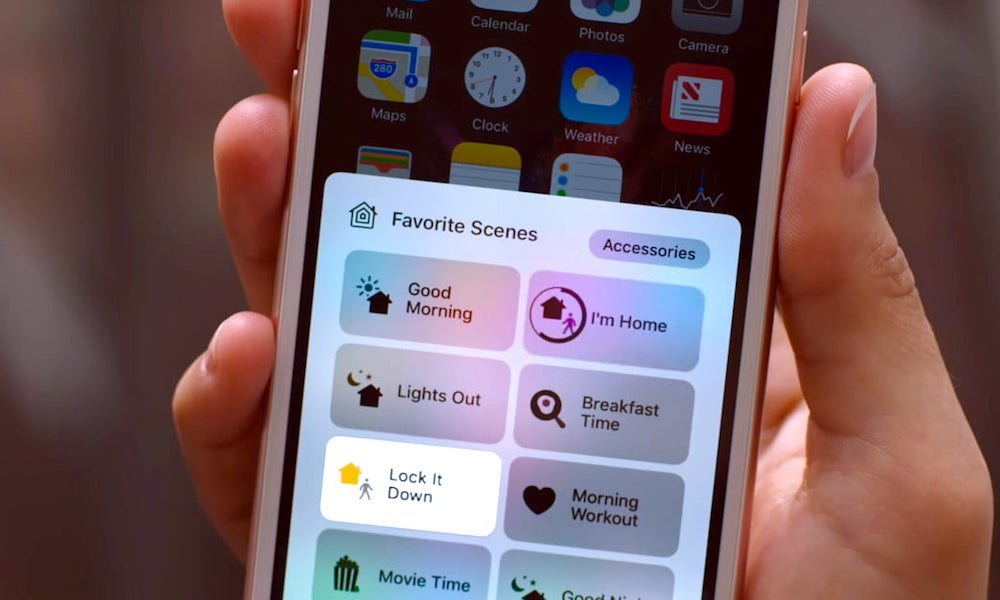Let Siri Help You with These 10 Tasks (She’s Good at Them!)
 Credit: UX Design
Credit: UX Design
We all know Siri – she's been around for years, and with each version of iOS we've seen great improvements to what she can do. Siri is available on almost every new Apple product – from the iPhone and Apple Watch to the new AirPods. And now, with Apple's Siri Shortcuts app, Siri can do even more than ever. Continue reading to learn about ten tasks you should let Siri help you with!
Make a Hands-Free-Call
This is a great feature for people who need to make calls while on-the-go. If you have "Hey Siri" turned on, you can simply say something like "Hey Siri, call mom on speakerphone." Siri will call mom and put the call on speakerphone automatically. If not already enabled, you can turn on "Hey Siri" in Settings > Siri & Search > Listen for "Hey Siri."
Find Your Car
If you use Apple CarPlay, or if you connect your phone to your car using Bluetooth, Siri will remember where your car is parked and mark it on Apple Maps. Alternatively you can ask Siri to "Remember where my car is parked." When you're ready to head home, ask Siri, "Where is my car?"
Translate What You Want to Say
Let's say, you're on vacation in France and you really want to know where the closest bathroom is – but you don't know the language. Just ask Siri "How do I say, 'Where is the closest bathroom' in French?"
Siri will then show you how to say the translation on your screen, as well as allow you to press play to have her read it aloud for you.
Take a Selfie
If you want to jump right into your camera to take a quick selfie with your friends, just tell Siri that you want her to "Take a selfie." Easy, right? You'll still need to hit the shutter, but Siri can get you ready to go in an instant.
Settle a Debate
Have you ever debated with a friend or foe and needed a final tie-breaking decision? Well, ask Siri to "Flip a Coin" and she can help you make the right choice. Alternatively, you can ask her to "Roll dice."
Let Your Family Know When You'll Be Home
If you have a long drive to and from work everyday, you know that traffic can cause even longer delays. And so, I personally have a Shortcut on my phone that allows me to ask Siri to "Tell Tasha when I'll be home." Siri will take my current location, calculate my route home, and send a text message to my girlfriend letting her know my estimated time of arrival. To get this Shortcut search "Home ETA" within the Shortcuts gallery. To learn more about Siri Shortcuts, follow this link.
Find the Right Music
This is a useful one if you subscribe to Apple Music. If you're in the mood for some music, but don't have a specific album you want to listen to, just ask Siri to "Play me an album I'll like."
Pay Your Debts
Imagine that you just went out to lunch with your friend. At the end of the meal you go to split the check and you realize you left your wallet at home. No worries, you can ask Siri to send money directly to anyone using Apple Pay. Just ask Siri to "Send $5 to Joe using Apple Pay."
Find out What's Going on in the World
Asking Siri about the news has become a part of my morning routine. I have a HomePod in a central location in my house, and before I get ready for the day, I will say "Hey Siri, what's going on in the news?" You can ask Siri to do the same on your HomePod, iPhone, iPad or other "Hey Siri" compatible device.
Get Ready to Watch a Movie
When I sit down to watch a movie, I want my house to feel as much like a movie theater as possible. My house is outfitted with Phillips Hue lights which can be controlled by Siri using Apple's Home app. Inside the Home app, you can set "Scenes" which are predetermined settings for all of your HomeKit devices.
Scenes allow you to customize your smart home and set a Scene with just the sound of your voice. So when I'm ready to enjoy a movie I tell Siri to "Set the Movie Time scene" and she'll dim the lights in my living room, while keeping the lights in my kitchen (just in case I want to get something to drink or some popcorn).