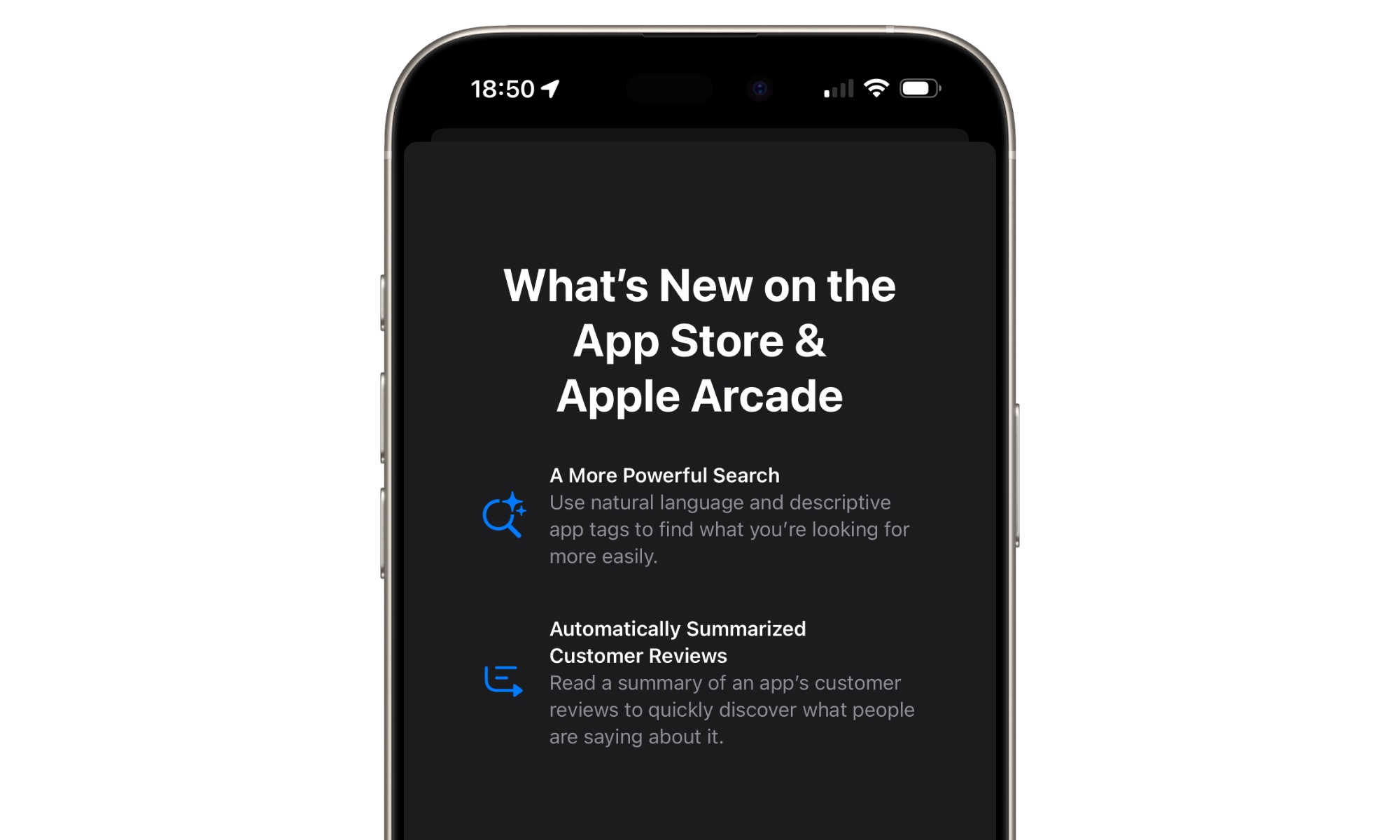Is iOS 18.4 Bringing Back Old Apps From the Dead?
 Credit: Kon Karampelas
Credit: Kon Karampelas
Toggle Dark Mode
While this week’s release of iOS 18.4 is packed with some exciting new features, it also includes one we didn’t expect: App Resurrection.
While it’s not a universal problem, some users have found that installing iOS 18.4 has also reinstalled long-deleted apps. Multiple threads on the Apple Community Forums and Reddit report apps showing up that they were quite certain shouldn’t be on their iPhones, with no rhyme or reason to explain how they got there.
For the most part, these all appear to be apps that the users had downloaded at least once, although many had apps that they’d deleted so long ago that they barely remember installing them. At least one person claimed that they had an app appear — NBA 2K25 — that they’d never installed previously.
While many of the apps appear to be games, there’s no indication the problem is limited to this category, as others have reported seeing apps like Dropbox and GarageBand reappear, along with other utility apps. Games would be more prominent as they’re traditionally a more transient category of apps; many users download a game to try it out or play it for a while and then delete it when they’re done with it.
There’s clearly a bug at work here, but no one has yet figured out what’s triggering this other than the iOS 18.4 update. There have been no reports of this happening on older iOS versions. Some have pointed to Automatic App Downloads — a feature that installs apps when they’re downloaded on another device — as a possible cause. Apple Support has even recommended turning this off to some folks who have reached out for help. However, the problem is also occurring on iPhones that don’t have this feature enabled and for folks who don’t own any other Apple devices.
Several affected users confirm that they’ve never jailbroken their iPhones or used alternative app marketplaces. One Redditor noted that apps they’d previously pre-ordered showed up in that pending state again on the App Store after installing the iOS 18.4 update.
The issue seems like it has more to do with the App Store, and it may have been triggered by a new feature in iOS 18.4 that now allows downloads to be paused and resumed. That’s the only user-facing change to the App Store in iOS 18.4, although the developer release notes also indicate some internal changes to the StoreKit APIs.
I haven’t been able to reproduce the issue on any of my devices, in either iOS 18.4 or the iOS 18.5 beta that was released yesterday. Anecdotally, nobody I’ve spoken to has encountered this problem either. Since many folks reporting this problem haven’t provided details such as their location or device model, it’s difficult to say whether this only affects certain iPhones or those in specific regions.
Nevertheless, the issue is more annoying than serious. There are no privacy or security issues here; these apps are being redownloaded directly from the App Store and are entirely inert until you open them — just like any app you download manually. While cancelling the download doesn’t always work due to the new “pause” feature in iOS 18.4, you can let the download finish and then delete the app normally. From the reports we’ve read, it shouldn’t return once you’ve deleted it.
The biggest potential problem is the risk of a large app downloading over a cellular connection for those with a limited data plan. By default, you should be prompted for any downloads larger than 200MB even when cellular downloads are enabled, but you can check this by visiting Settings > Apps > App Store and looking under “Cellular Data.” If you haven’t already updated to iOS 18.4, you may want to turn this off before doing so, or at least ensure you stay on Wi-Fi for a while after the update has finished, just in case.