2 Block Individual Phone Numbers
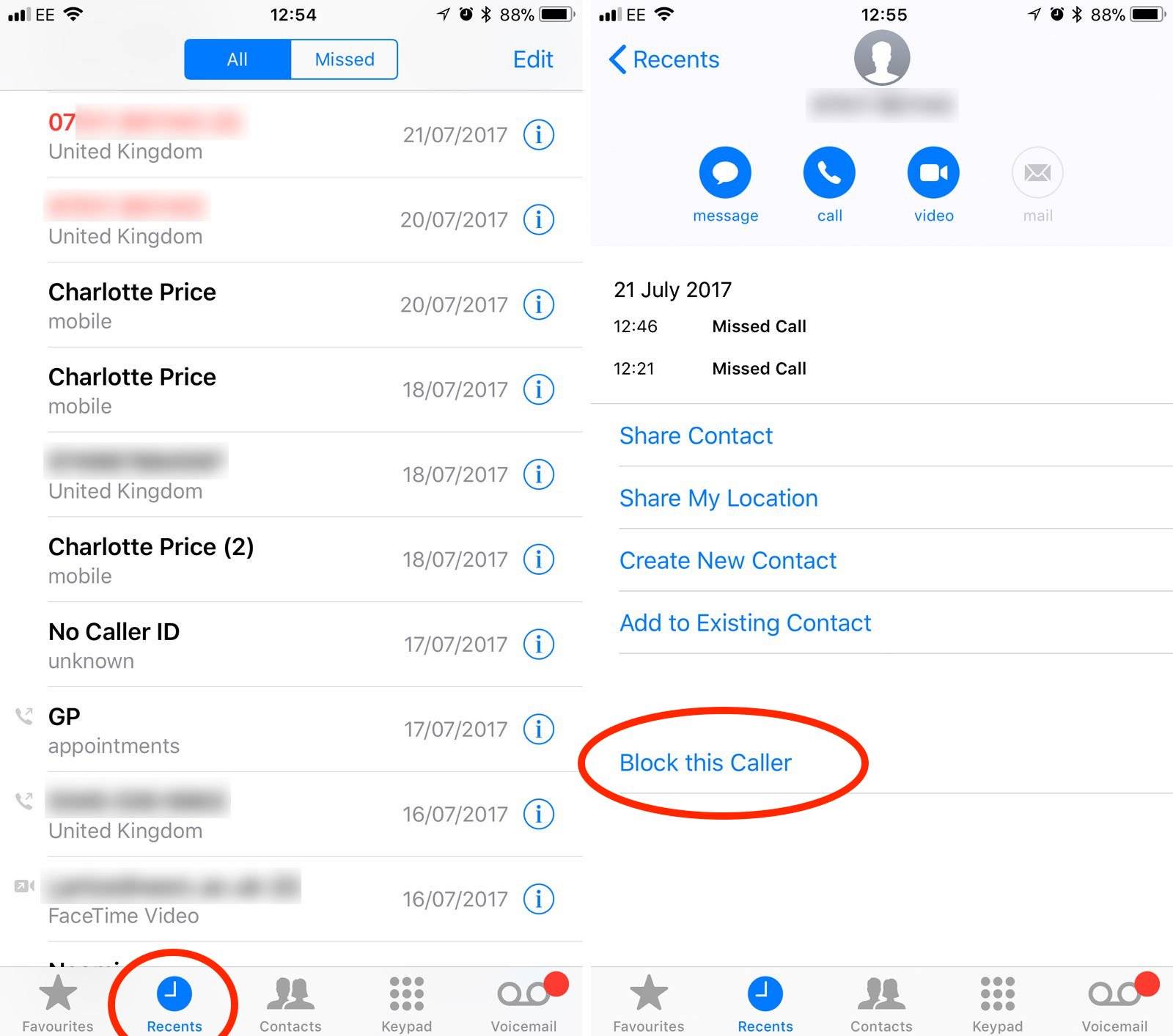
Note that you can also block individual numbers even if your anti-robocall app didn’t pick them out, which can happen with particularly sneaky robocalls and scammers, as well as whitelisted organizations with spam-like practices. If this occurs and you still need to block a number, you can do it!
- Head to the Phone app – not the Phone section in Settings, but the actual phone app that you use to make calls, located on your iPhone’s home screen.
- From here, go to Recents to find that pesky call and the number it came from.
- Select the blue, circled ( i ) to the right of the number. This will give you a number of options to deal with the call.
- Look at the bottom of that page, where the last option should be to add the number to your blocked list. Select Block This Caller!
