5 Ways to Record Phone Calls on Your iPhone
 Credit: XanderSt / Shutterstock
Credit: XanderSt / Shutterstock
It doesn't matter how you use your iPhone; the day may come when you feel the need to record a phone conversation. Whatever your personal or professional reason for recording, you'll find the native iPhone options come up short: You can't record directly from iPhone settings, which means you need a third party app that works for you. We've collected the top options for you to consider, and what you need to know about each!
Important: Regulations for taping a conversation over the phone is typically affected by state laws, which can vary considerably. Some states may require you to let the person on the other end know that you are recording – especially if you intend to use the recording for any legal purpose. Recording calls between two different states can lead to a complicated mess of legal issues.
5Call Recorder IntCall
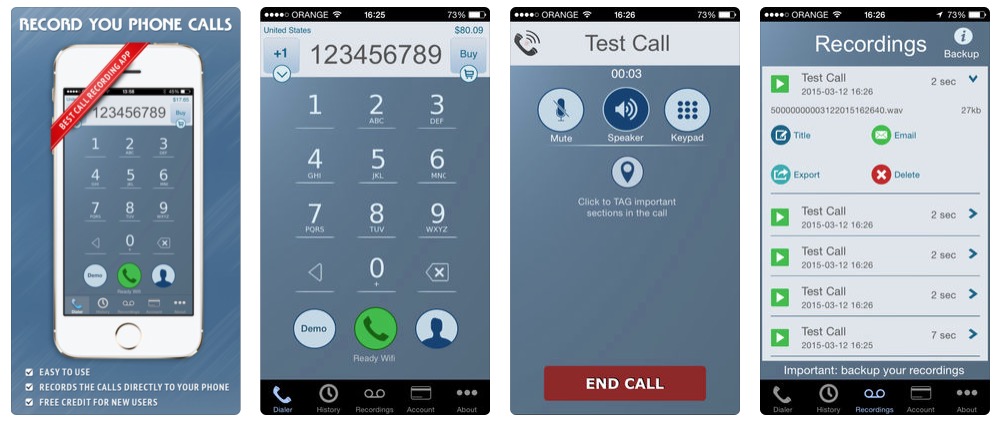
IntCall's Call Recorder app for iPhone is a comprehensive recording app via TeleStar that allows you to record national and international calls effortlessly. You simply start up the app and conduct your phone call as you normally would. When finished, calls are automatically saved to your phone, where you can transfer them via iTunes File Sharing or send them to DropBox, Google Drive and other cloud storage options.
Only the first three days of use are free, but after that, you will be charged per minute based on your state. You can also choose to buy pre-paid credits to use the app if you still need it after the three-day trial.
4Call Recorder Pro for iPhone
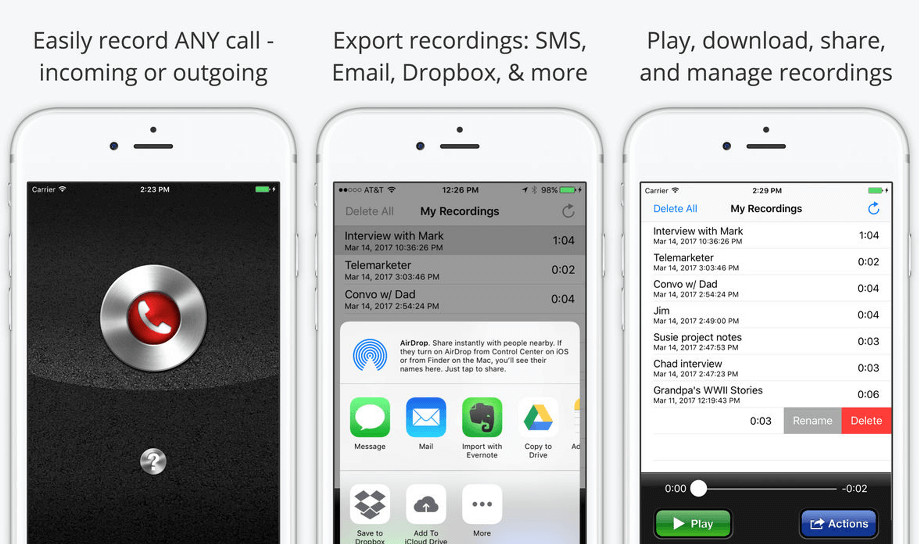
Call Record Pro has a couple of convenient features that you may particularly like if you want to do some short-term, high-quality recording, but don't plan on doing it for very long after that. The chief benefit is 300 free minutes worth of credits that you can use before you have to pay for anything (available only on the Pro version). You can also easily share recordings via email, iMessage, Twitter, Dropbox and even Facebook.
However, the process to record the call is a little time-consuming, requiring you to start the app, have it dial a recording number, adding your current call, and merging the two to create a three-way call (not available on Virgin Mobile or H20 Wireless). That will make it nearly impossible to turn on recording in the middle of a conversation.
3Call Recording by NoNotes
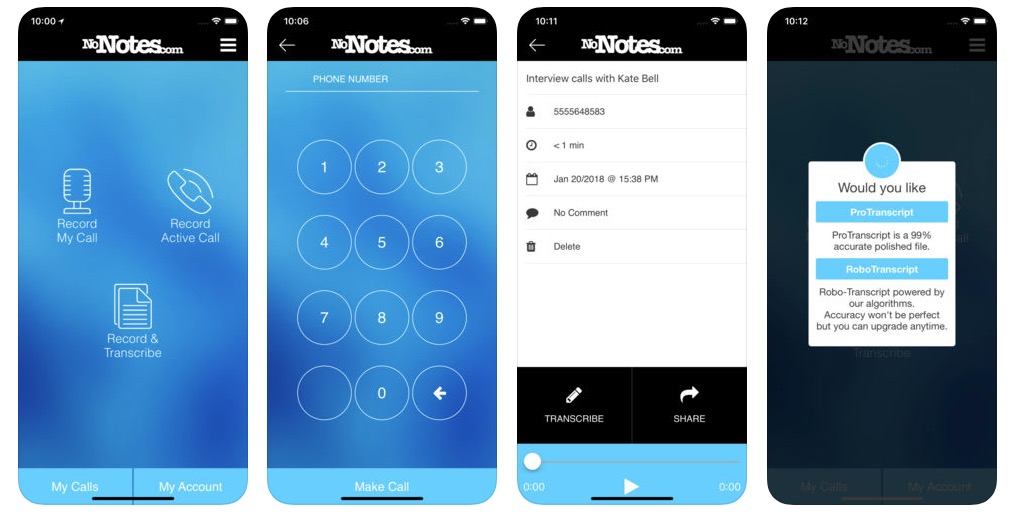
This option requires a subscription to NoNotes, where you sign up, enter your phone number, and choose whether to record inbound or outbound calls. When a call is recorded, it will be automatically sent to your email.
If this seems a little limiting, just take a look at the benefits included: You get 20 minutes of free call recording per month as long as you use the service, and have an alternative option to save your calls in the cloud, or even use an attached QR code to initiate call playback. You also have an option to send the call in for transcription if necessary – making it a useful service if you have monthly meetings or phone interviews that you really want to save for later use.
2 Record Calls with Google Voice
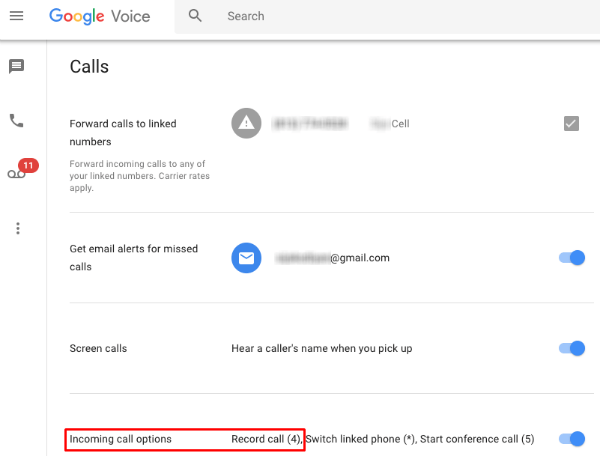
It's a bit time-consuming and more limited than some options, but you can also choose to use Google Voice to record calls. It's free if you are willing to take the time to set up Voice, which is a big plus for casual users – but it also has its limitations. You may need to use your new Voice number when recording, and you can only record incoming conversations, not outgoing conversations, which means you need to wait for the right contact to call you. It's a good option for more casual recording, as long as you are willing to put effort into the setup process.
1TapeACall Pro

Pay for the app's initial fee and TapeACall Pro gives you one "free" year of call recording... with no other limitations. The intuitive app can record as many calls as you want, for as long as you want, and it won't cost you anything until your year is up and you need to start paying a yearly subscription rate. TapeACall Pro uses the merge system for current calls (and a speedier record option for outgoing calls), but the app is quick to connect, and it's compatible with Dropbox, Evernote and Google Drive. It's a great choice if you interview a lot of people for your job and want an app that can handle this easily.
Note that the $11 you are paying is essentially your payment for the first year of service and that you will be auto-signed for continuing payments unless you cancel out of the service.
