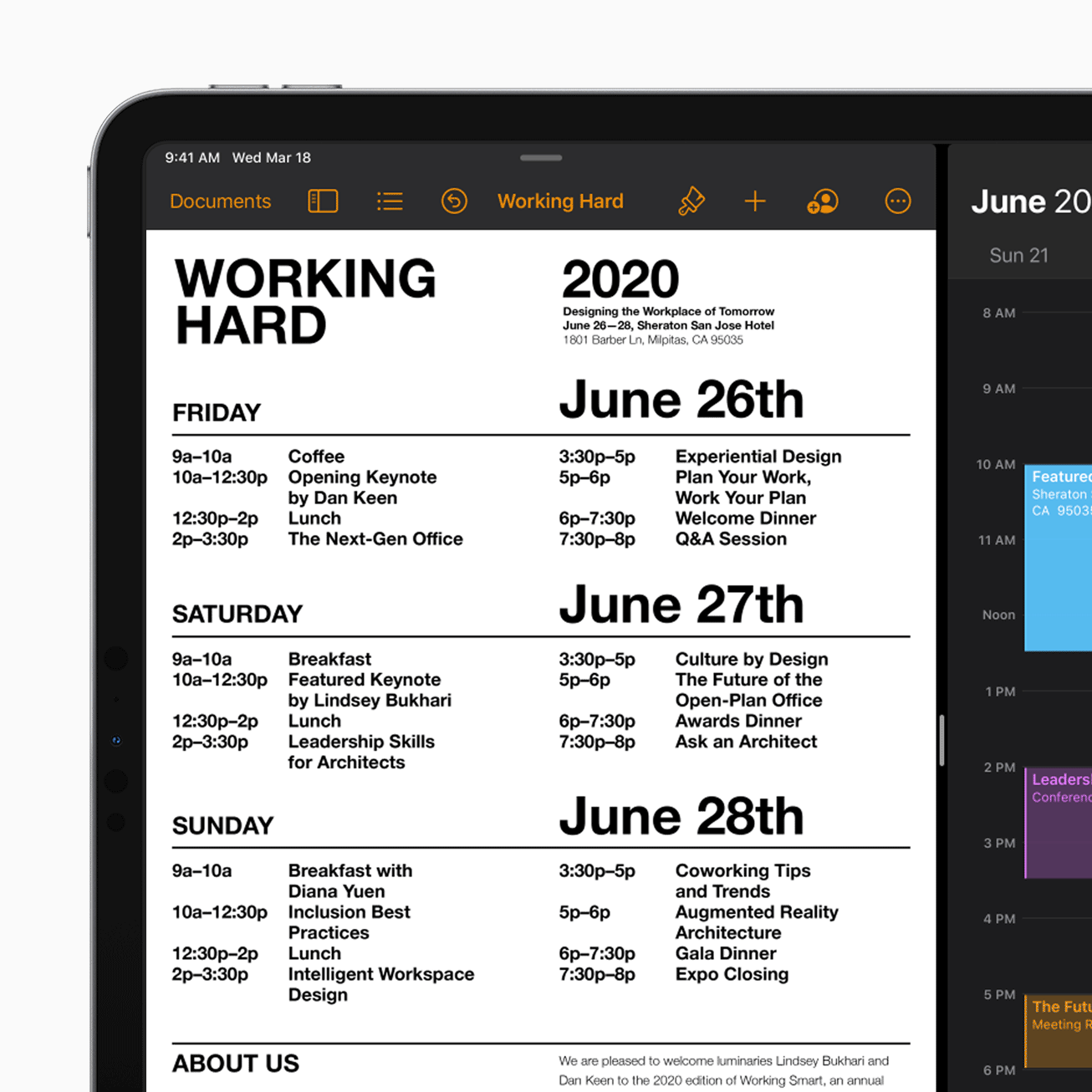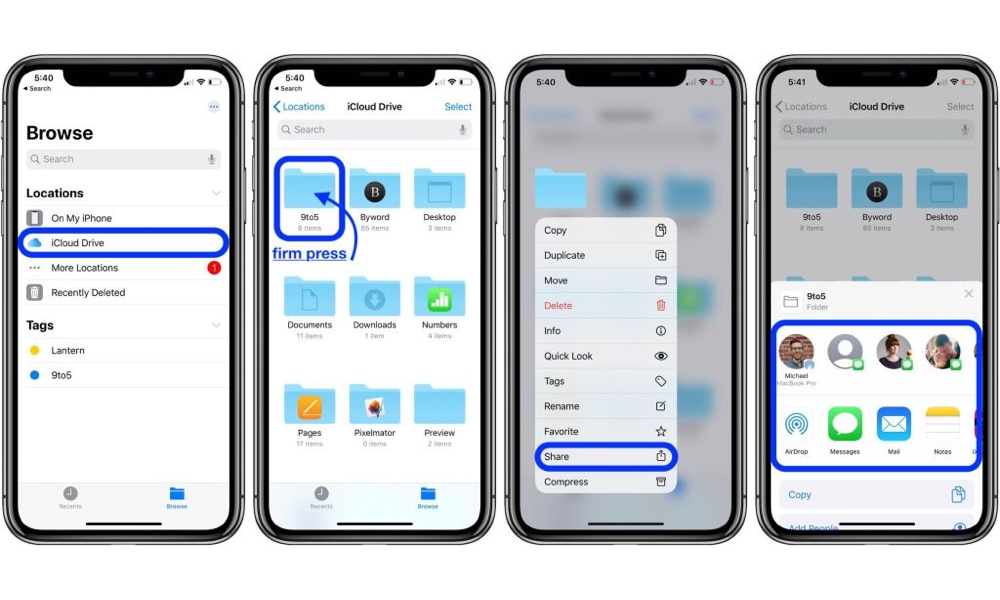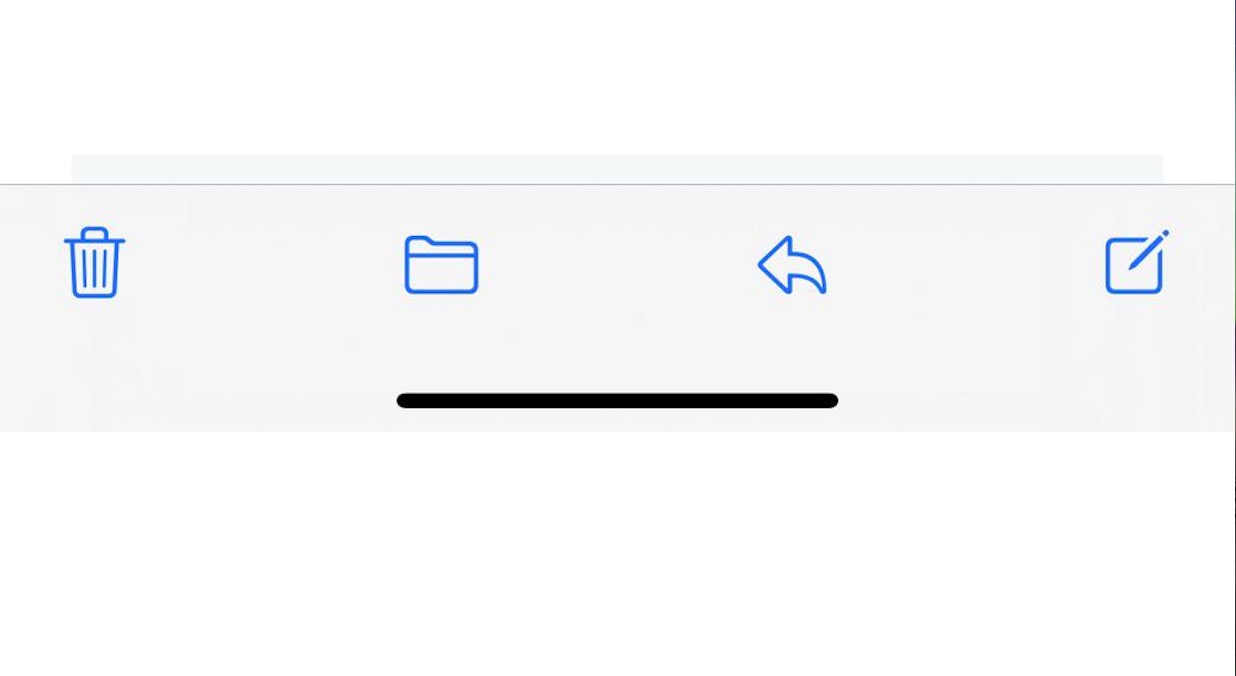iPadOS 13.4 Coming March 24 – Here Are 8 Things You Can Expect
 Credit: EverythingApplePro
Credit: EverythingApplePro
In today’s announcement of a cool new iPad Pro, Apple also divulged that iPadOS 13.4 will be coming next week, on Tuesday, March 24. While Apple only referred to “iPadOS” in the press release, this also suggests that we’ll probably see iOS 13.4 arrive on the same day, although that’s by no means guaranteed.
iPadOS 13.4 will be required to support new trackpad features that Apple announced for the iPad Pro, along with Apple’s new Magic Keyboard, however this accessory isn’t expected to arrive until May, so there’s no real rush in that regard. Like most new iPhones and iPads, however, the new iPad Pro is almost certain to arrive with iPadOS 13.4 pre-installed, and won’t even support older iPadOS versions, so a wider release of iPadOS still makes sense.
So what can we expect in iPadOS and iOS 13.4? Read on for a full rundown.
Trackpad Support
Apple has highlighted this as a feature of the new iPad Pro, but in reality this is a software feature that will come to all iPad models as part of iPadOS 13.4. In fact, Apple’s new Magic Keyboard is expected to be compatible with the older 2018 iPad Pro models, and we’re already seeing third-party keyboards that include trackpads for the iPad and iPad Air.
Further, users will also be able to connect a Magic Trackpad, Magic Mouse, or likely any wireless mouse or track over Bluetooth to take advantage of the new capabilities, and it seems likely even USB mice (either directly via USB-C or via Apple’s USB-to-Lightning connector) will work too.
As 9to5Mac describes it, the new system isn’t exactly like a PC or Mac mouse pointer, however, but rather a “hybrid between a typical mouse pointer seen on a desktop operating system and the focus engine system used in Apple TV.” The trackpad support will also offer Mac-like gesture support for things like switching apps and bringing up the Dock and Control Center.
iCloud Folder Sharing
Although we’ve already seen evidence in early iOS 13.4 betas that iCloud Folder Sharing was finally on the horizon, Apple also quietly confirmed today in its iPad Pro press release that it’s actually coming in iOS/iPadOS 13.4.
Since it wouldn’t be the first time Apple has pulled a feature from a beta before the final release — even iCloud Folder Sharing itself was supposed to be in iOS 13.0 last fall — it’s nice to get confirmation that it’s finally going to arrive.
New Memoji Sticker Poses
Apple appears to sneak in a few new fun things with every new iOS and iPadOS release, and it looks like this won’t be any exception, with nine new Memoji sticker options showing up.
To be clear, these are Memoji poses that will apply to any custom Memoji that you choose to create, offering new ways of expressing yourself, including praying, showing shock, hiding behind a MacBook, and more.
CarPlay Improvements
Apple has gradually been loosening the reins on CarPlay, adding support for Google Maps back in iOS 12, and then opening up Siri access last year in iOS 13.
However, despite the fact that third-party mapping apps have been supported for a couple of years now, there was no way to get Google Maps up on the CarPlay multi-panelled dashboard, but it looks like iOS 13.4 is finally set to correct this. It may seem like a small thing, but it’s a big deal for those who prefer Google Maps or Waze.
New Mail Toolbar
Another small tweak that users of Apple Mail will welcome is a redesigned toolbar that hearkens back to the pre-iOS 13 days. It seems Apple is tacitly admitting that it made a mistake in oversimplifying the toolbar in the iOS 13 Mail app by reducing it to the Trash and Reply icons, the former of which was too easy to accidentally tap and the latter of which was really a button that hid a menu of other options.
It looks like the iOS 13.4 Mail app will see a redesign that adds a compose button on the far right, moves the trashcan to the very left hand side where it’s harder to accidentally hit, and adds a folder icon for filing messages away. That said, there have been a couple of different designs tried through the iOS 13.4 betas, so it’s hard to know for sure just yet which one Apple is going to settle on. The presentation in the iPadOS 13.4 Mail app may also be different due to the availability of more screen space.
TV App Data Controls
The TV app on iOS and iPadOS will offer more control over data usage, with new streaming options that more easily let you toggle cellular data usage on or off separately for both streaming and downloading of content. This option was previously buried under the main Cellular settings, and was an all-or-nothing switch that would disable cellular data usage for the app entirely.
There will also be options to choose between “High Quality” and “Data Saver” modes for both cellular and Wi-Fi streaming, or “High Quality” vs “Fast Downloads” for downloading content over cellular or Wi-Fi connections.
OS Recovery
Code found in the iOS 13.4 betas reveals that Apple may also be taking the next big step to untether the iPhone and iPad from the Mac, with a new over-the-air recovery mode that would allow devices to be fully restored from the cloud, in much the way that you’ve long been able to for Macs.
While it’s already been possible for a few years to install iOS (and iPadOS) updates over-the-air, and of course you can wipe an iPhone or iPad and start over, if you found that things were really messed up to the point of requiring a reinstall of iOS, you were forced to turn to a Mac (or PC) and plug it over USB to reload iOS/iPadOS.
CarKey
It may be a while before we actually see the fruit of this addition, but keen developers have discovered Apple laying the ground for a CarKey framework in iOS 13.4 that would give it the ability to store digital car keys from participating automotive manufacturers.
There’s enough code to suggest that CarKey could be ready to go in iOS 13.4, however, so it’s something that we might actually see going live sooner rather than later so that it’s ready in time for this year’s car models.