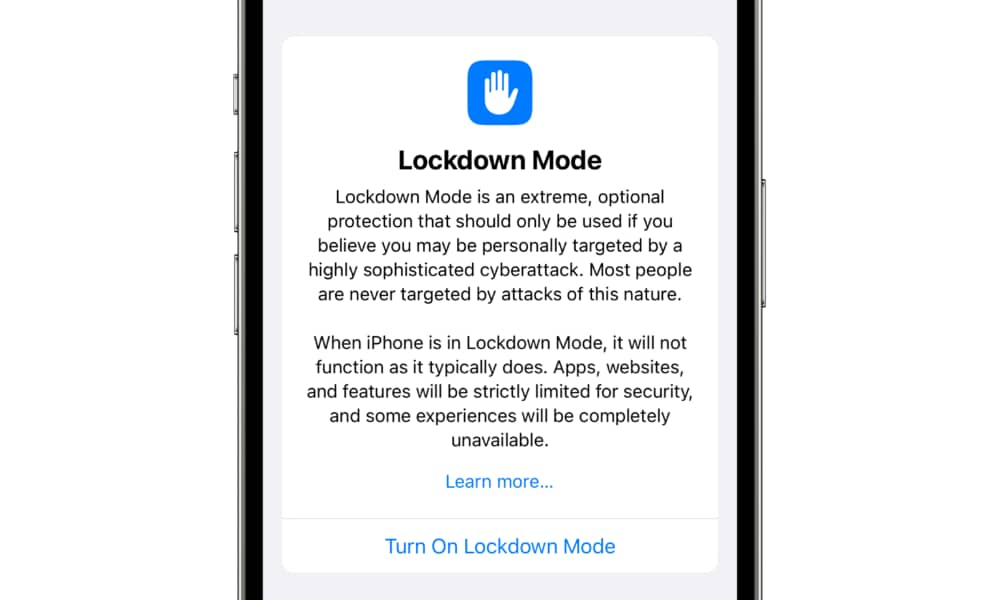iOS and iPadOS 16 Beta 3 Is Out! | 9 New Features and Changes
 Credit: Penfer / Unsplash
Credit: Penfer / Unsplash
Apple recently released beta number three for iOS 16, iPadOS 16, and even watchOS. All three versions of the developer betas have been seeded, which means that if you already have the beta profile installed, you can already try the new features! But what new features are we talking about? Well, the third beta brings a lot to the table. Once Apple releases these software updates to the public—probably sometime near the end of the year—it'll change the way we use our iPhones and iPad. From the Lock Screen to the new productivity features, the upcoming updates have a lot of potential. Continue reading to browse everything new coming in the beta 3 update.
New Ways to Customize the Lock Screen
The iPhone's Lock Screen in iOS 16 is going to be super customizable, and you can start testing it in the new developer beta 3. The new software update brings more customization features for the fonts on the Lock Screen, and you can also change the color and adjust the text to your liking! Additionally, the wallpaper of Earth got a small update. Before, if you used widgets on your Lock Screen, they would cover the globe. Now, the Earth will move down if you're using the widget at the top, so you can still see it no matter what you're doing.
The Clownfish Is Making a Comeback
Speaking of wallpapers, you probably already know the clownfish wallpaper that Steve Jobs showed off when he introduced the iPhone in 2007. Well, some users have reported that this wallpaper is available on iOS 16 with this new beta. Unfortunately, not everyone has it, so it's possible that you won't see it right away. However, this means that we might have this wallpaper available once the full version comes out.
The Calendar Widget Becomes Private
In previous betas, the Calendar widget for the Lock Screen always displayed information–meaning that anyone could see if you had a meeting, birthday, or any other important event. Now, however, Apple updated this widget, so it's more private. Now, if your iPhone is locked, any information or event you have will be blurred out until you unlock the iPhone.
Reminders Get an Update Too
The Reminders app now also has a Due Date option that you can enter. That way, you can include both the due today and the overdue reminder in your badge count.
AFib History Section Is Available
AFib history, the newest health feature on your iPhone and Apple Watch that'll show you data about how often your heart is in atrial fibrillation, or AFib for short, is available on the iOS 16 and watchOS 9 beta 3. There's a new AFib History section available in your Health app that you can start using as soon as you update your iPhone. Unfortunately, on top of having to use your Apple Watch to use this feature, AFib history is also exclusively available for people in the US, at least for now.
You Can Use the iCloud Shared Photo Library
Now, iCloud has a new feature called Shared Photo Library. As you can probably guess from the name, this feature will let you share and combine photos and videos with up to five different people. Each person can add, delete, edit, and combine pictures and videos that are in the library.
New Tutorials for Stage Manager
Stage Manager, a feature available only for M1 iPad Pros and the Mac, is also getting a few new tutorials to teach you how this feature works and how to use it. The menus inside this feature also received a few improvements with beta 3.
Virtual Cards Support for Safari
Safari now supports new virtual cards for when you're making purchases online. That way, instead of having to enter your payment information every time you want to make a payment, your Safari app will safely store a virtual card with all the information needed to make a purchase.
Lockdown Mode
Lockdown Mode is definitely not for everyone, but it's a cool feature to have. When Lockdown Mode is turned on, your iPhone will reduce or completely stop some regular functionalities. Why would you use this feature? The truth is, this feature isn't for the average Joe. This feature is meant to help "high-profile" individuals like politicians or journalists keep their iPhone and their data safe.
Lockdown Mode reduces the chances of you getting cyber-attacked by limiting many features that you normally use on the iPhone. For instance, your iPhone will automatically block any type of content your receive in Messages (other than regular images). Your iPhone will also block people that you haven't talked to before if you're on a FaceTime call. This feature is now available on the iOS 16 and iPadOS 16 third betas.