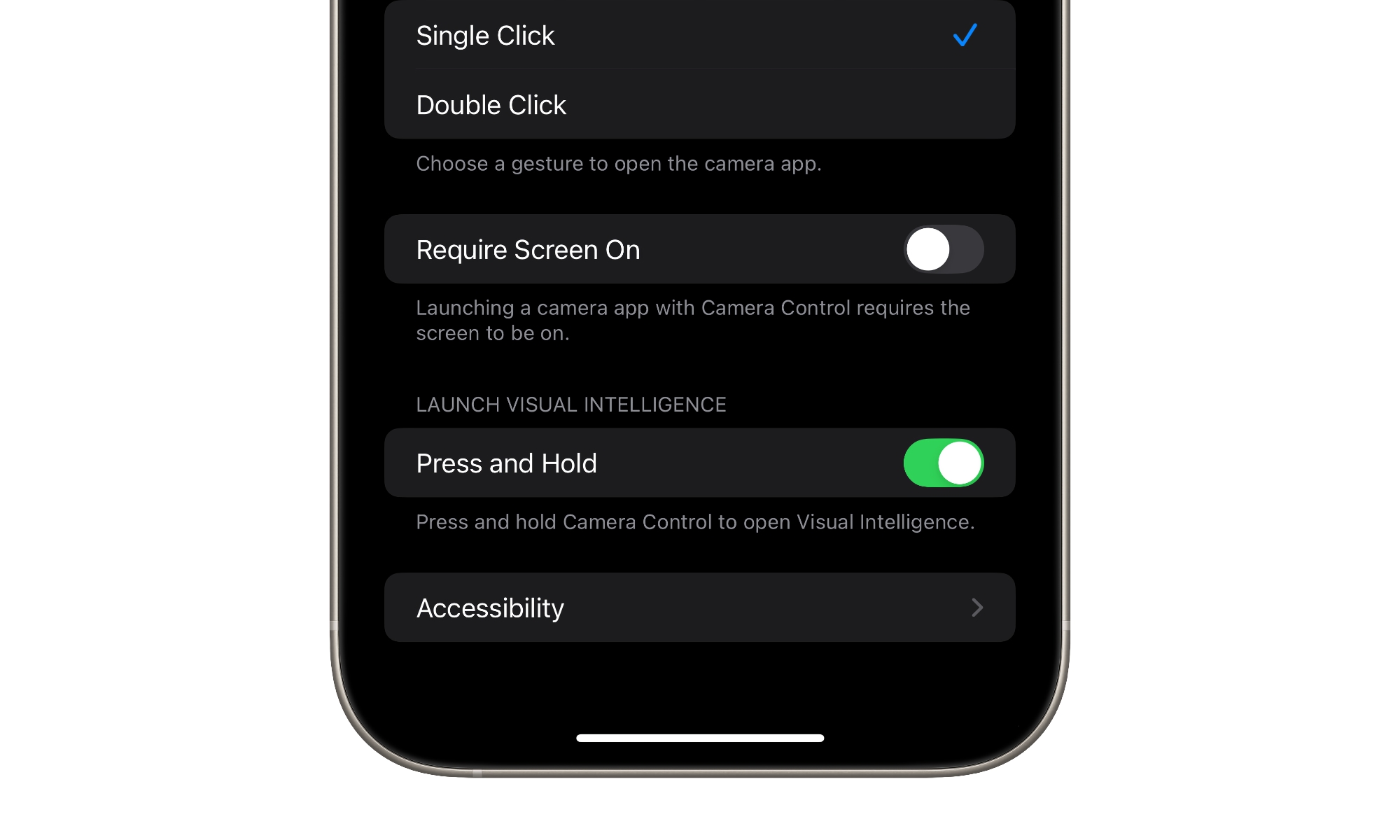iOS 18.4 Beta 2 Brings Visual Intelligence to the iPhone 15 Pro
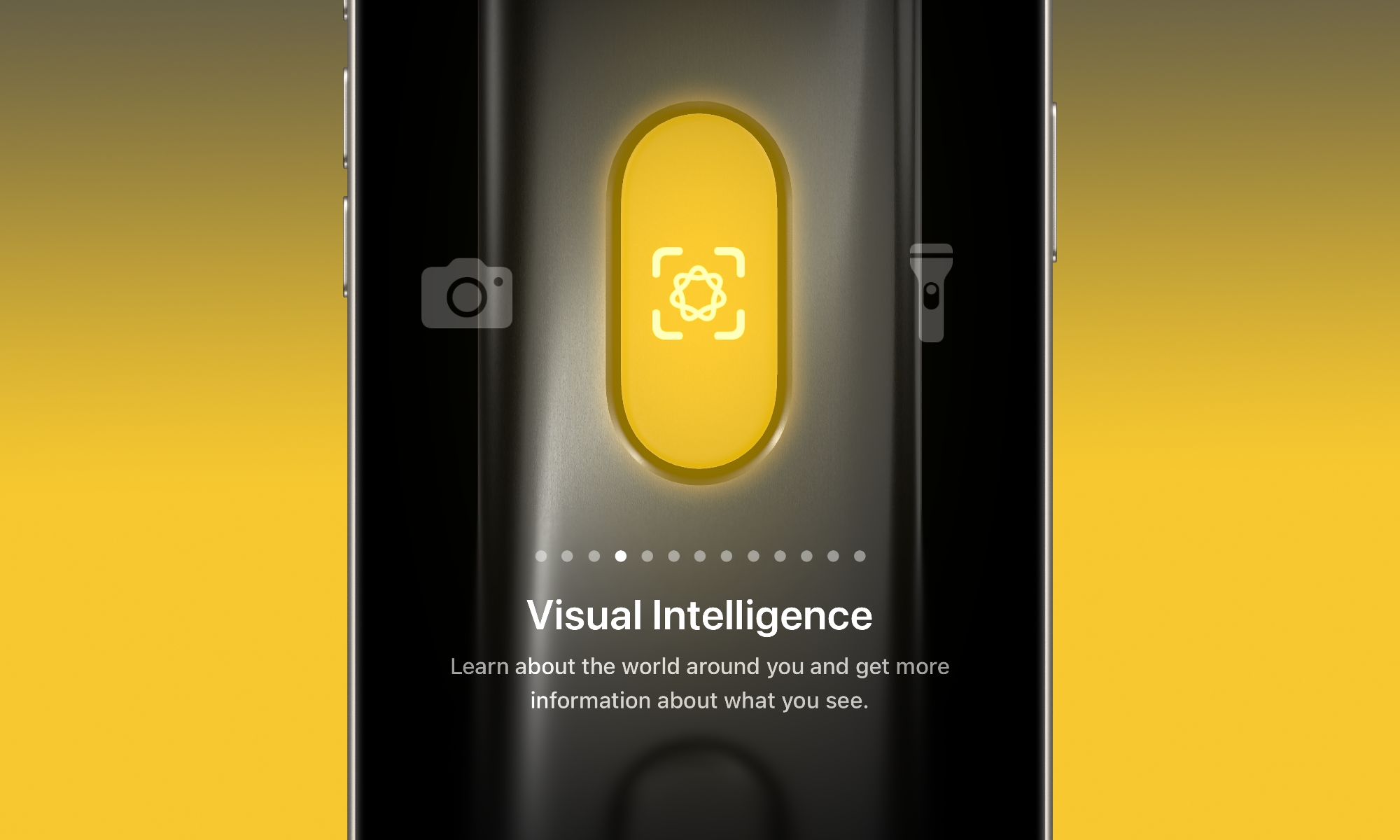
Toggle Dark Mode
Apple released the second developer beta of iOS 18.4 earlier today, and with it comes new ways to trigger Visual Intelligence on all iPhone 16 and iPhone 15 Pro models.
One of the surprises in last month’s iPhone 16e announcement was the inclusion of Visual Intelligence — a feature that had previously required the Camera Control. The iPhone 16e was ushered in as the newest member of the iPhone 16 family, complete with an A18 chip and full Apple Intelligence support. Apple didn’t want to omit Visual Intelligence, but without the extra button of its more premium siblings, it had to find another way. It’s solution? The Action button.
The Action button replaced the ring/silent switch on the iPhone 15 Pro in late 2023 and came to all iPhone 16 models last year. With the ability to trigger a wide range of predefined functions, from the flashlight to virtually any routine put together in the Shortcuts app, it was rather odd that Apple didn’t use it for Visual Intelligence, opting to go with a long press on the Camera Control instead.
It seemed like a contrived way to limit the new Visual Intelligence feature to only the latest iPhone 16 models. After all, the iPhone 15 Pro’s A17 Pro chip can handle far more sophisticated AI tasks than feeding an image from the camera to ChatGPT or Google Lens, so there was no technical reason to omit it other than Apple’s choice to use a button that the older model didn’t have.
The iPhone 16e seemingly created a quandary for Apple. In cutting corners to produce an entry-level device for Apple Intelligence, even MagSafe failed to make the cut. That left the Camera Control out of the budget. However, leaving Visual Intelligence out wasn’t an option, so it promised to bring it to the Action button. Once it had conceded that point, it no longer had any good reason to hold back the iPhone 15 Pro.
Shortly after the iPhone 16e was announced, Apple promised Visual Intelligence would come to the 2023 Pro models “in a future software update.” It was cagey about when, declining to comment even off the record to Daring Fireball’s John Gruber.
When the first iOS 18.4 developer beta arrived a day later without any sign of it, some worried it would be held off until iOS 18.5. Still, Apple often introduces small new features later in the beta cycle. Fortunately, this is one of those things.
In the second beta of iOS 18.4, all Apple Intelligence-capable iPhone models can now assign the Action button to open Visual Intelligence. Once assigned, this works like on the iPhone 16e, replacing whatever else is assigned to that button. The Action button requires a long press-and-hold to do its thing, so Visual Intelligence on the Action Button works much like it does on the Camera Control.
You can assign Visual Intelligence to the Action button on any supported iPhone, including the iPhone 16 or iPhone 16 Pro models. That feels like a waste of the Action button, since the Camera Control already does that. However, it could be convenient if you still want to use Visual Intelligence but don’t want to trigger it from the Camera Control inadvertently.
Visual Intelligence can also now be switched off for the Camera Control by opening the Settings app and going to Camera > Camera Control and toggling off Press and hold under “Launch Visual Intelligence” near the bottom.
In addition to offering it as an Action button assignment, Apple has added a new button to trigger visual intelligence from the Control Center. The former “Siri” section, which included a solitary “Type to Siri” button, has been renamed “Apple Intelligence & Siri” and adds new buttons for “Talk to Siri” and “Visual Intelligence,” both of which work just like you’d expect.
As with any other Control Center button, these can also be assigned to the buttons on the Lock Screen, letting you quickly call up Visual Intelligence or Siri from there. That’s useful on an iPhone 15 Pro or iPhone 16e if you’d rather use the Action button for something else, but still want quick access to Apple Intelligence.