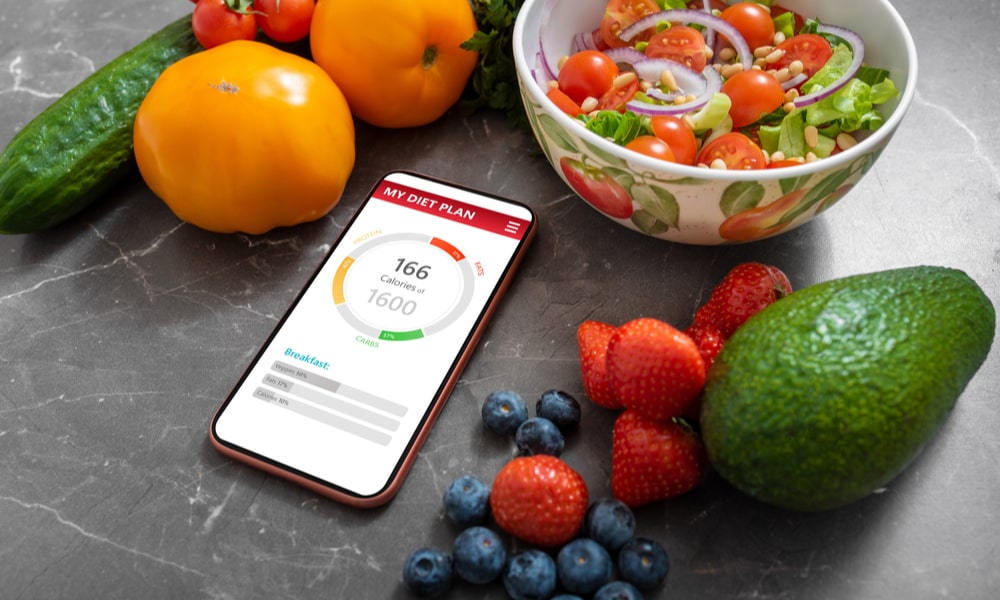iOS 16 Is Great, But When Will We Get These 12 New Features?
 Credit: Penfer / Unsplash
Credit: Penfer / Unsplash
Apple recently revealed the latest version of its operating systems at WWDC22. These new platform updates are slated to release in the fall. iOS 16 is among the major announcements and will introduce many new features to Apple’s iPhone. But of course, human nature ensures we always want more. Undoubtedly there are some features we hoped for that we didn’t get, and there are many things we want to see in a future update. Continue reading to browse 12 features we hope Apple will add in the future!
Let Siri Screen and Manage Calls
A fantastic feature on Android that hasn’t made it to iOS, is the ability to screen incoming calls. On some Android devices, the voice assistant can screen calls (and more) and pass through a transcript of what is said to let the user decide whether or not to take the call. This helps cut down on spam/scam calls. Apple could let Siri handle this task, by allowing it to “talk” to incoming calls from unrecognized callers. Siri could find out why they’re calling and take action based on set parameters on how to handle and route those calls.
Meal and Water Tracking in Health
With iOS 16 we finally get native support for tracking medications and can easily see drug-drug interactions. But why stop there? In addition to medication tracking, many third-party apps let users track things like toothbrushing, sleep, meals, and water intake. While sleep tracking and insights are already available (and greatly improved in iOS 16), native nutritional tracking is still very limited. Native nutritional tracking would make it easy for users to track liquid and food intake, calories, hydration levels, and more. This information would allow the Health app to provide valuable insights and suggestions for maintaining a healthy weight, staying hydrated, and eating healthier.
Rich, Interactive Widgets
Apple has always been slow to the mobile-widget scene, but since introducing widgets to the Home Screen—and now the Lock Screen with iOS 16—it’s clear they’re still moving a little too slow. Right now, widgets on the Home Screen are able to display vibrant, useful information; however, we aren’t able to interact with that information without launching the app. This is one area Android-powered devices have an advantage. On my work phone (a Google Pixel 6), I can swipe through things like my calendar and email inbox right from the home screen layout. This would be an excellent addition to iOS and iPadOS. While they’re at it, maybe they could bring back a bit of the functionality of Dashboard on Mac, by adding Widgets to LaunchPad in macOS.
Support for More Users on iPad
Most people want to be able to share their iPad with multiple users; and every year, we don’t get it. As the iPad becomes more and more like a Mac, it becomes more and more apparent that it would benefit from multi-user support. Multiple users would be great for families, schools, and many organizations and workplaces. Apple now allows users to easily set up new devices using Family Sharing; they could just as easily make it possible to sync multiple users across several Macs and iPads.
Group Read Receipts in iMessage
The improvements to iMessage in iOS 16 are both highly welcomed and long overdue. iOS and iPad OS 16 give iMessage users more control over their messages by letting us edit and unsend messages; and the ability to mark threads as unread, make it even easier to remember to follow up with conversations. But one thing is still missing: the ability to see who’s read messages in group chats. Other messaging platforms will usually show avatars at the bottom of the chat to see who’s seen messages; there is no reason Apple couldn’t do the same with group chats that involve other iMessage users.
HomeKit Mirroring for Third-Party Devices
I love HomeKit, and when I purchase smart home products I always prefer ones that support it. The Home app provides an excellent interface for interacting with these devices, and many control panels and thermostats have touch displays that would be perfect for controlling other HomeKit devices. Apple mirrors its interface to vehicle infotainment displays using CarPlay, it would be fantastic if they did the same for HomeKit when it comes to displays in the home.
Type AND Talk to Siri
Within the Accessibility settings, users can enable Type to Siri; but, when enabled, you can only type to Siri – the talk feature is disabled. I would love to see Apple add a dedicated text field so users could choose whether or not to type or talk depending on what is most convenient at the time.
Make Siri More “Conversational”
When Siri first launched, it was an incredible improvement over existing voice control systems. Unlike traditional voice systems, Siri recognized natural speech—rather than commands—and sounded more natural too. It also featured some very basic contextual interaction and continued to improve over the years. By now, you would think talking to Siri would be like talking to another human being. In some ways, it is, but it’s far more limited than it should be.
In order to continue to evolve, Siri needs to learn how to follow entire conversations in a more contextual and natural way. It needs to be able easily follow up without the need for “Hey Siri” before each interaction and needs to take a more human approach in how it responds to questions. It also needs to rely less on providing Web searches instead of spoken content.
A Phone That Knows Who You Are
Microsoft’s Cortana is able to learn about you, even things like your favorite color. Apple could improve personalization across its various platforms by letting you add more information to your contact card (and other contact cards) so that it can be more useful. Siri would be able to better interact with you and understand your personal likes, connections/relationships, and more.
Customizable Privacy Indicators
Apple is really great at letting you know when apps and features use things like your mic, camera, and location. But sometimes, we use apps that always need these tools so it’s not possible to know if a feature is being used when it shouldn't be. One way to make privacy indicators more insightful—and less annoying—would be to let users hide the indicator for specific apps. For example, I know certain apps always use my location, so I don’t need an indicator when these are active. But, I would like to know when an app is using my location that isn’t normally using it.
Streaming App Integration (for the Apple TV app)
Currently, the TV app integrates with most streaming apps (not all, I’m looking at you, Netflix) and lets you easily search content from all these apps. But, when you find the movie or show you want to watch, it launches it in that app. This has a couple of drawbacks. For one, it makes loading the content take longer. Also, each app has different controls and interfaces that are inconsistent with the system and other streaming apps. Apple could easily solve this by allowing content to play right in the TV app.
Identify Songs Automatically
There aren’t a lot of features on Android that aren’t on Apple devices. There also aren’t many that I think it does better, but music recognition is an exception. That being said, my Android phone listens and identifies music in the background and displays it at the bottom of the display in real-time! It's awesome. I would love to see Apple find a privacy-focused and discreet way of providing this same functionality using Shazam.
What Do You Want to See in iOS 17 or Other Updates? There will always be new iterations of operating systems and with each update comes new features. We’re always going to want more. That being said, iOS 16 does a great job at bringing some fantastic new features to our iPhones. What would you like to see in future versions of iOS and iPadOS. Is there anything you really wanted to see in iOS 16? Let us know in the comments and on social media. Thanks for reading!