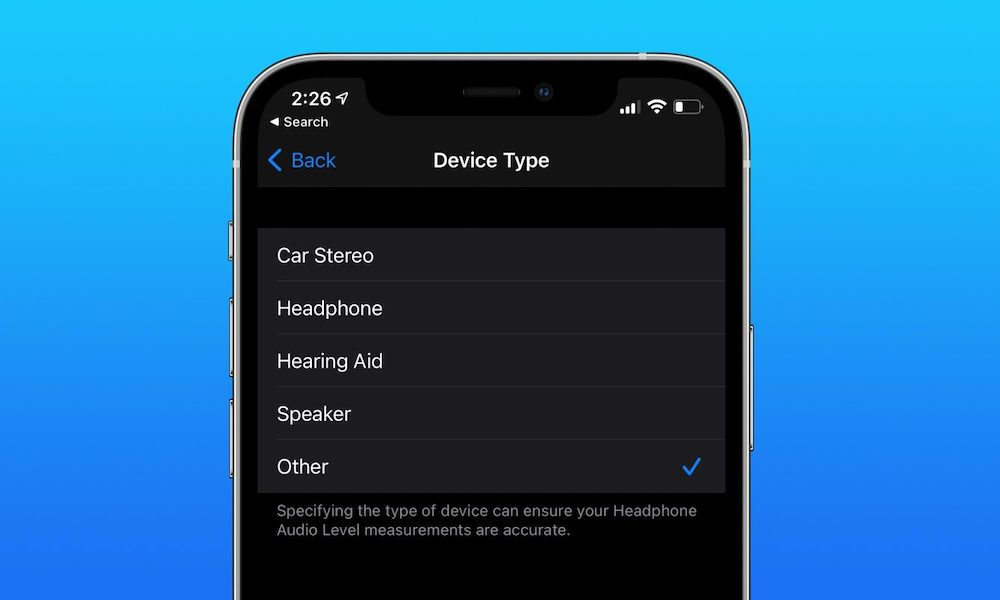iOS 14.4, watchOS 7.3 Officially Released with These 7 New Features and Changes
 Credit: Brandon Butch / YouTube
Credit: Brandon Butch / YouTube
Apple released iOS 14.4 and watchOS 7.3 with a handful of new features and security fixes. The updates recognize Black History Month, address active exploits and enhance your workouts on the Apple Watch. Continue reading to learn about seven major changes that Apple added to these new updates.
Unity Watch Face and Unity Sport Band
Apple unveiled a new Unity Watch face collection in honor of Black History Month. The collection includes new Unity Watch faces and a Black Unity sport band. The Watch faces are inspired by the colors of the Pan-African flag and include new shapes that "change throughout the day as you move, creating a face that's unique to you."
ECG Expands to More Countries
Already available in the US, the ECG feature for the Apple Watch Series 4 and newer is now available in Japan, Mayotte, the Philippines, and Thailand. These areas also now are eligible to get irregular heart rhythm notifications.
Time to Walk for watchOS
Earlier this week, Apple announced its new Time to Walk series for Apple Fitness+. Apple enabled Time to Walk on its servers for Apple watchOS 7.2, and now watchOS 7.3 brings full support for this service.
iOS 14.4 Security Patches
Apple patched a security vulnerability that affects iPhone 6s and later iPhone models, the iPad Air 2 and later, the iPod mini 4 and later, and the latest iPod touch. Details are sparse but, according to the support document, the "malicious application may be able to elevate privileges." The security flaw also is said to have been actively exploited. Apple also patched two vulnerabilities in the WebKit browser engine, which affected the iOS devices listed above.
Bluetooth Audio Device Type in iOS 14.4
Apple added a new setting in the Bluetooth menu that lets users select the audio type of the connected device. Owners can use this menu option to specify that the Bluetooth audio device is a headphone. This then ensures the Headphone Audio Level measurements are taken correctly.
New Camera Features in iOS 14.4
Apple upgraded the iOS camera software to recognize smaller QR codes. There's also a new notification for iPhone 12 models that will let you know when a camera module cannot be verified as a new and genuine Apple camera. This primarily affects repairs and helps owners confirm the camera is legitimate.
iOS 14.4 Bug Fixes
iOS 14.4 added a handful of bug fixes, addressing the following issues:
- Image artifacts could appear in HDR photos taken with ?iPhone 12 Pro?.
- Fitness widget may not display updated Activity data.
- Typing may be delayed and word suggestions may not appear in the keyboard.
- The keyboard may not come up in the correct language in Messages.
- Audio stories from the News app in CarPlay may not resume after being paused for spoken directions or Siri.
- Enabling Switch Control in Accessibility may prevent phone calls from being answered from the Lock Screen.
How to Update to Update to iOS 14.4 and watch OS 7.3
iOS and iPadOS 14.4 updates are available for free. The updates can be downloaded to all eligible devices by opening the Settings app. Then going to General > Software Update and following the installation instructions.
Watch owners can update to watchOS 7.3 by launching the Watch app on the iPhone. Users then can tap My Watch > General > Software Update. Watch owners can select Install to begin downloading the software. The Apple Watch must be charging for the installation to proceed.