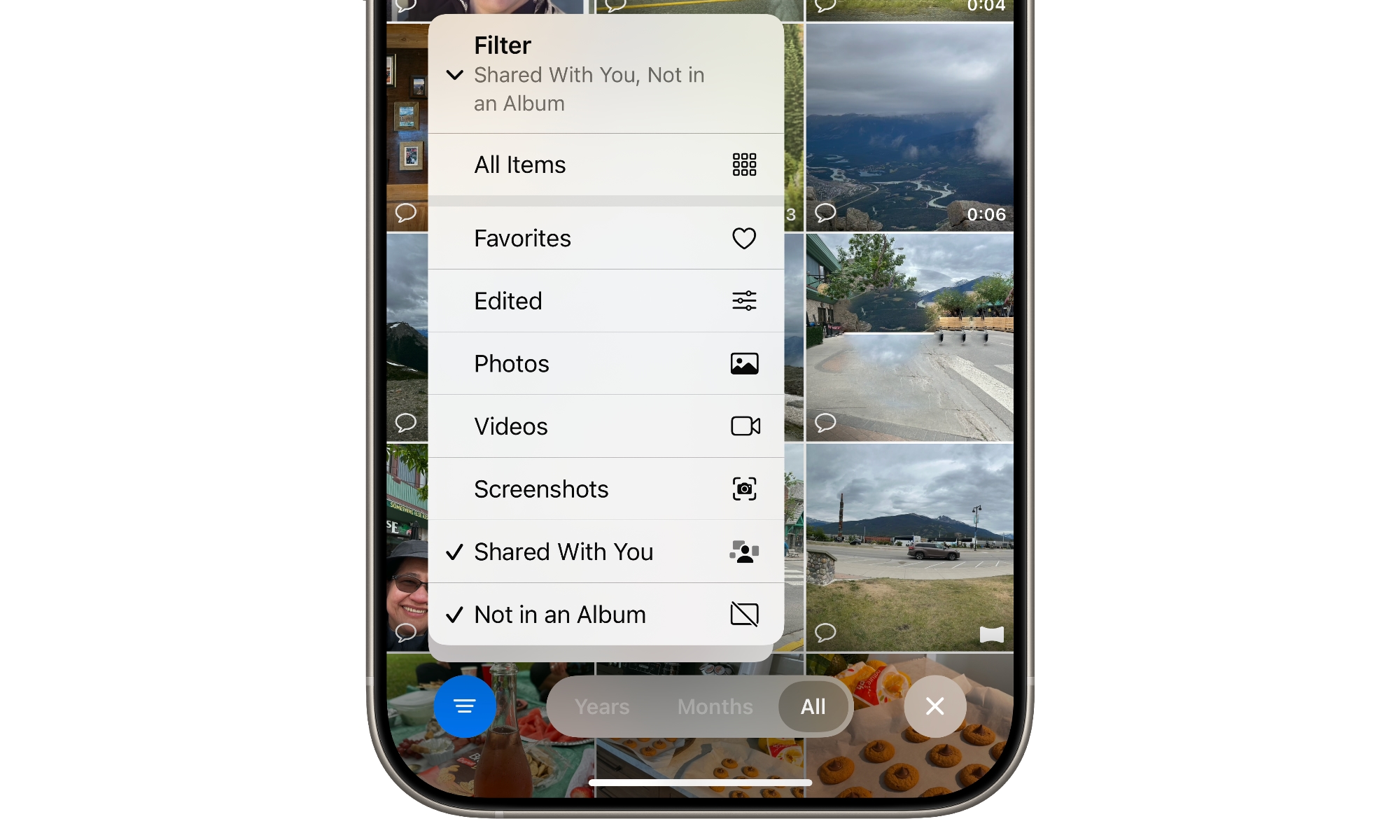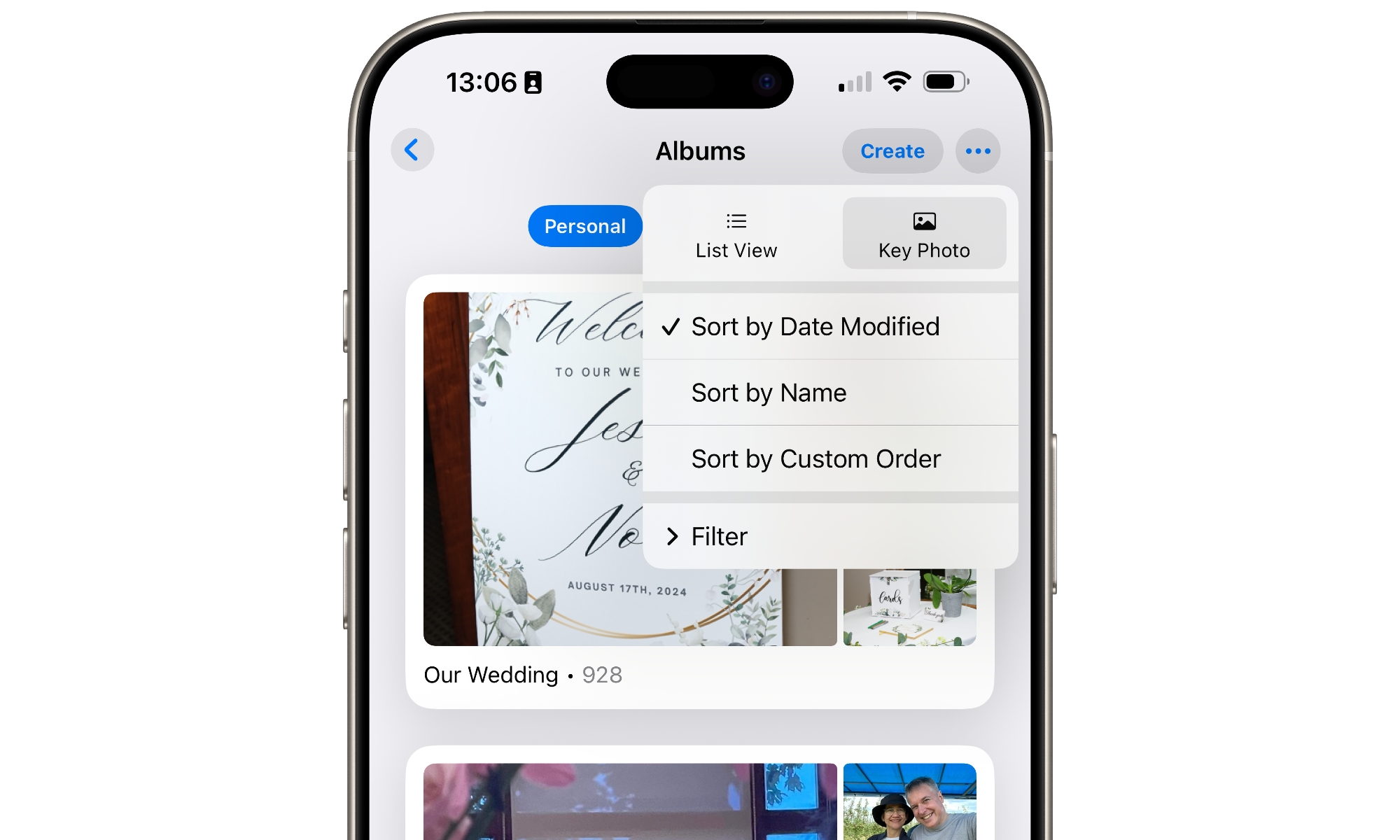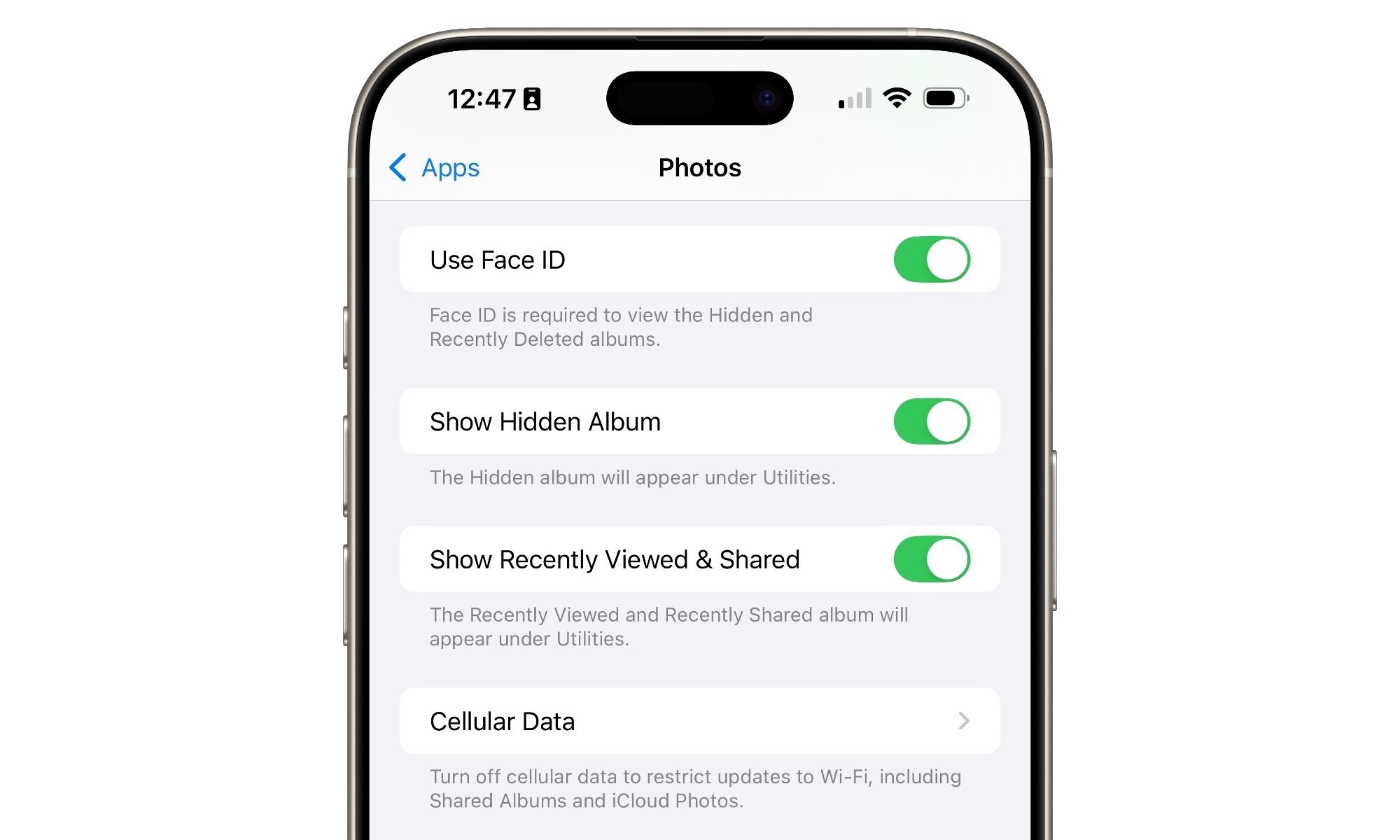Here’s What’s Coming to Apple Photos in iOS 18.4

Toggle Dark Mode
The iPhone Photos app underwent a complete makeover in iOS 18, featuring what Apple called the biggest redesign ever. However, it seems Apple hasn’t finished tweaking things, and iOS 18.4 will add a few more changes into the mix.
The new Photos app has been polarizing, to say the least, but whether you love them or hate the changes, the new design is clearly here to stay. Thankfully, Apple has walked back a few of the more controversial ones. The confusing “Carousel” view that would have let you swipe between the standard photo timeline and collections, memories, and other highlights mercifully never even made it into the public iOS 18.0 release after being pulled from the fifth beta in August.
Sadly, another “feature” that easily qualified for the single most annoying change in iOS 18 — the insanely frustrating zooming of photos and videos and the vanishing scrubbing bar — didn’t go away until iOS 18.2. Nevertheless, better late than not at all, and now, at least, we can file that one away as a distant memory.
Since that last course correction, the Photos experience has remained relatively unchanged. However, based on the current set of betas, it appears that Apple will be adding a few handy new tweaks in iOS 18.4.
Don’t worry, there aren’t any design changes. Instead, they’re all usability enhancements to make your photos easier to find while also helping protect your privacy should someone else be browsing through your Photos app.
With the redesigned timeline in the iOS 18 Photos app, Apple added a new menu in the bottom left corner that lets you quickly sort and filter your view. The top level of this menu enables you to choose to sort by date added or date captured and switch between Personal and Shared Libraries (if you have those enabled). A secondary Filter menu lets you reduce the view to show only Photos, Videos, Screenshots, or any items you’ve edited or marked as Favorites.
Multiple categories can be selected here, letting you create combinations like Edited Photos and Screenshots or Favorite Videos. With iOS 18.4, Apple is adding two handy new options.
- Shared With You: This will filter to show only items shared by friends and family via Messages or other supported apps and automatically included in your timeline — but not stored in your library. This is part of the Shared with You feature that Apple introduced in iOS 15. If you save any of these shared photos into your library (which you can do by tapping the Save Shared Photo button when viewing the image), they’ll disappear from this filtered view.
- Not in an Album: This will only show photos in your timeline that you haven’t placed in one or more albums. It’s not hard to imagine how this can be pretty useful for keeping your timeline and albums separate or simply ferreting out those photos and videos you still need to organize into albums.
Speaking of albums, Apple is also providing a more helpful way to sort your albums, with a Sort by Date Modified option joining the existing Sort by Name and Sort by Custom Order. It’s also renamed Grid View to Key Photo, although the actual view remains unchanged.
To help improve your privacy, a new Show Recently Viewed & Shared toggle in the Photos settings (Settings > Apps > Photos) lets you hide these two smart albums entirely from view. Since these albums will reveal what you’ve recently been looking at or sharing with others, it’s easy to see how some folks may prefer not to have them readily accessible.
Sadly, this isn’t nearly as secure as the Hidden and Recently Deleted albums, which you’ve been able to lock behind Face ID or Touch ID since iOS 16 (although, sadly, this is one area where Stolen Device Protection doesn’t prevent falling back to a passcode when biometrics fail). The Show Recently Viewed & Shared option isn’t protected, so anyone using your iPhone can go into the Settings app and toggle it back on as easily as you can. Of course, this is also still in beta, so Apple might shore this up before the final iOS 18.4 release.