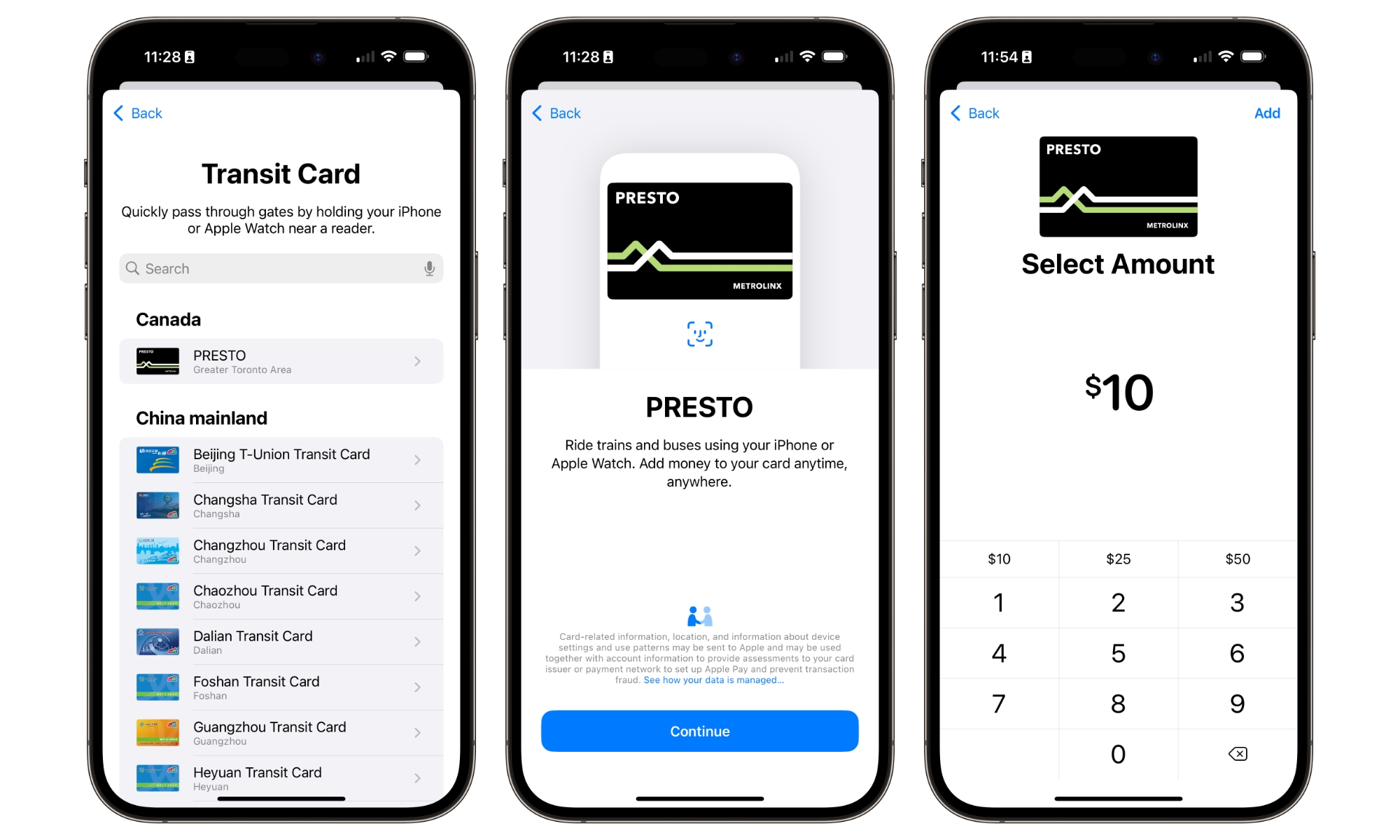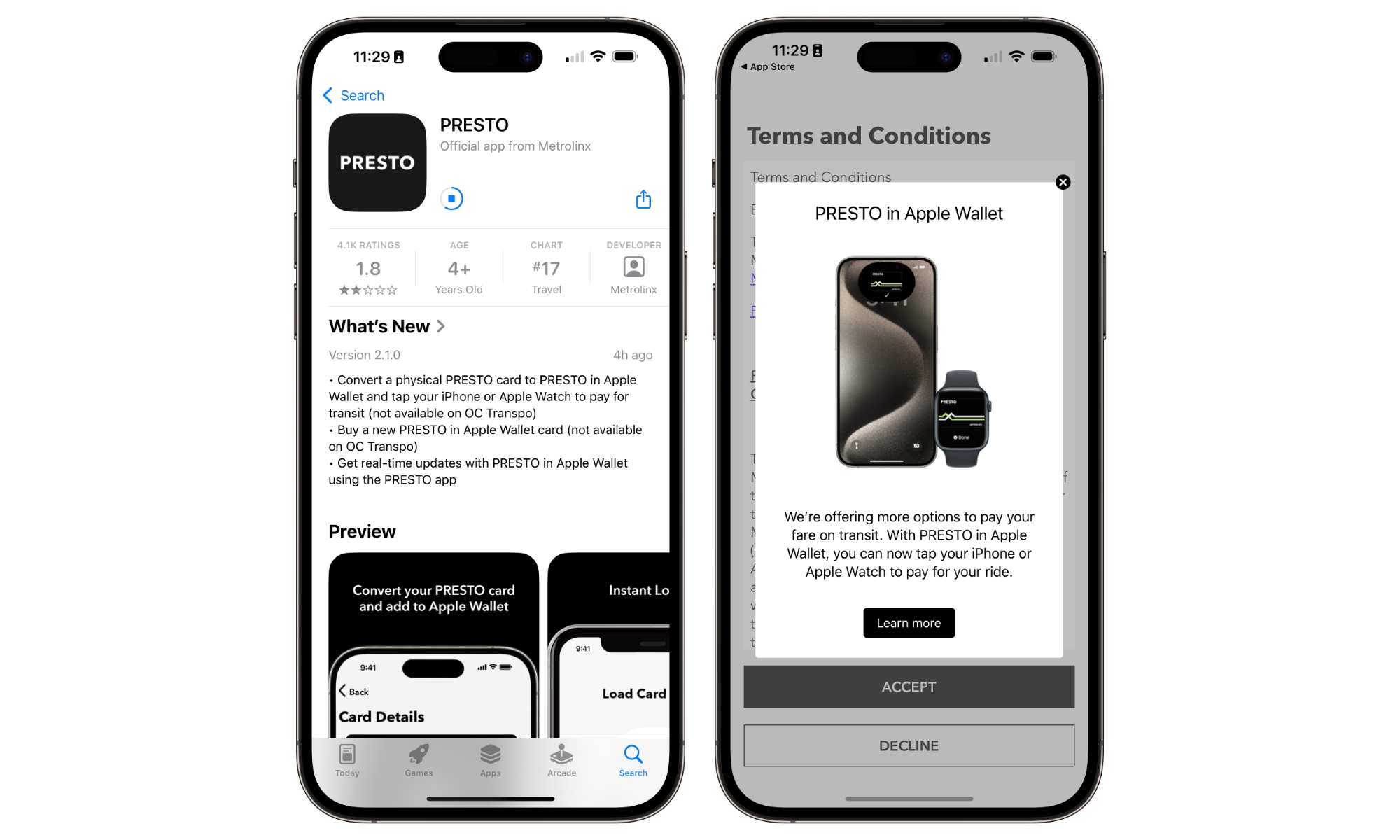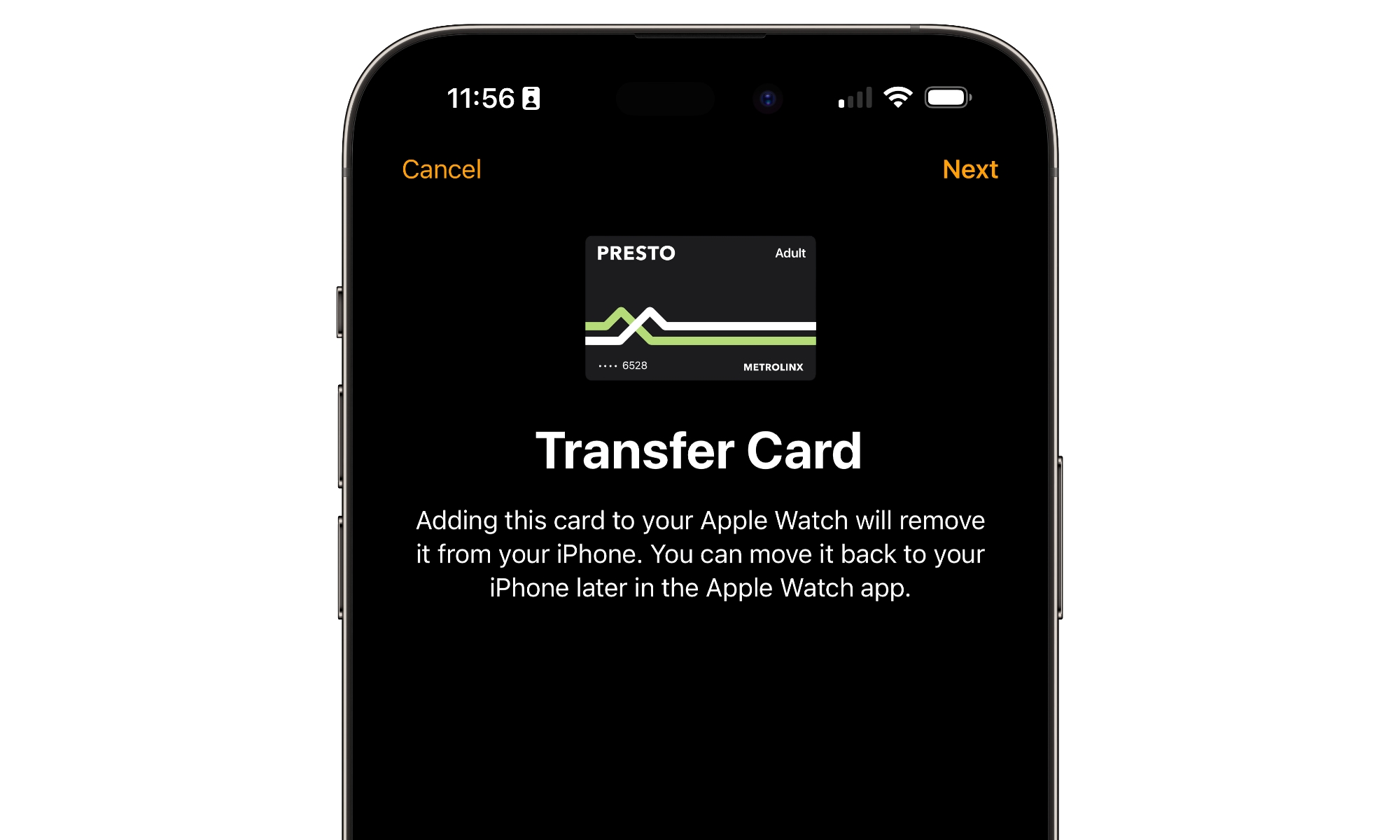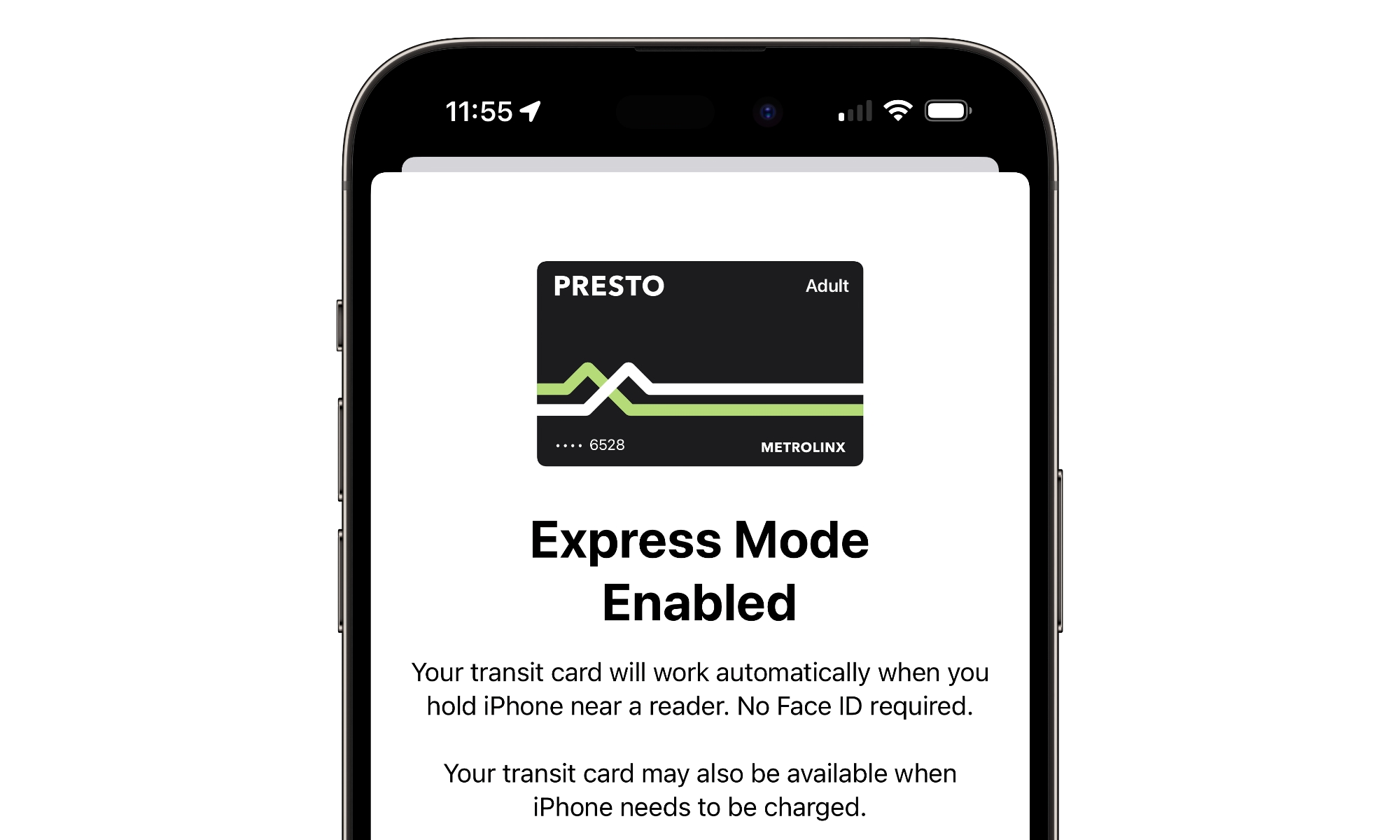Greater Toronto Transit Embraces Apple Wallet for Easy Rides
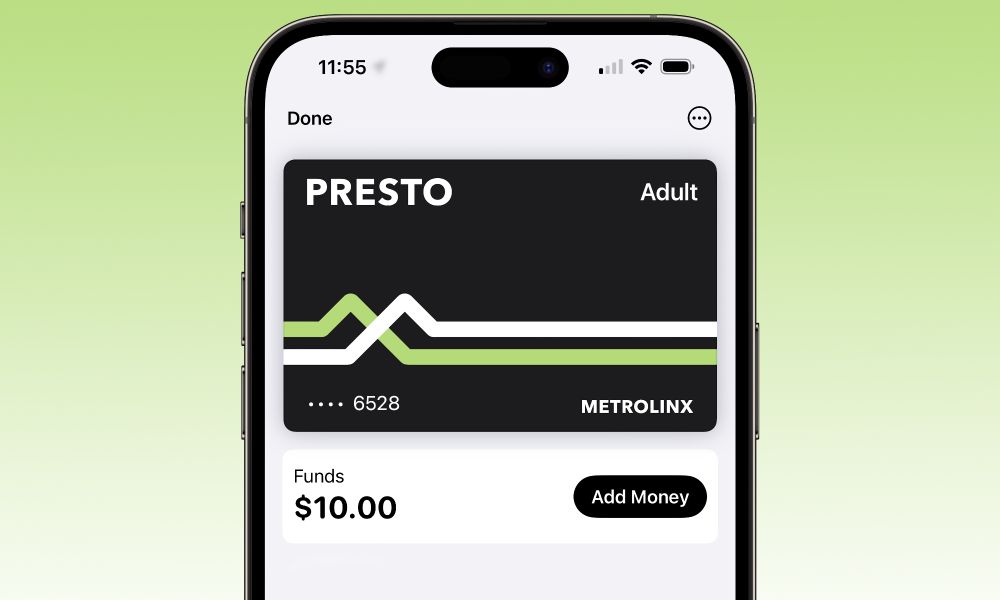
Toggle Dark Mode
Although Apple added support for transit cards in iOS 12 over five years ago, North American transit agencies have been relatively slow to adopt the technology. However, Canada is now throwing its hat into the ring with support for the Metrolinx PRESTO card used by transit agencies in the Greater Toronto and Hamilton Area (GTHA).
PRESTO joins San Francisco’s Clipper, Washington’s SmarTrip, and the Greater Los Angeles’ (GLA) TAP cards as Apple Wallet-supported transit options. However, that still pales compared to China, where over 30 agencies can store their cards in Apple Wallet. Other countries that have been on board for a while include France, Hong Kong, and Japan.
It’s worth mentioning that the lack of transit card support doesn’t mean transit riders in other cities can’t avail themselves of iPhone and Apple Watch tap-to-pay technology. Agencies like New York City’s Metropolitan Transportation Authority and the London Transit Commission have long supported direct credit and debit card payments via Apple Pay. Combined with the ability to set nearly any Apple Pay card as an Express Transit card, paying fares is as simple as tapping your iPhone or Apple Watch — without needing to unlock it first.
Metrolinx has slowly added support for tap-to-pay credit card payments throughout the GTHA over the past few years, with the Toronto Transit Commission (TTC) coming on board last summer. However, many early implementations excluded Express Transit support as the physical terminals needed to be upgraded to identify themselves as “transit” terminals to automatically authorize fare payments from iPhones and Apple Watches without the need to unlock the devices or bring up Apple Pay.
That was resolved earlier this year, with Express Transit now fully operational at nearly all GTHA transit terminals. However, until today, using the PRESTO fare card through Apple Wallet hasn’t been an option.
While direct credit card payments eliminate the need for a PRESTO card for most riders, they don’t provide any way to address folks with monthly passes or special fare categories. Tapping with Apple Pay will always take the standard adult PRESTO fare. That’s fine for adults, but most GTHA transit agencies offer lower fares for children, students, and seniors. Frequent riders can also purchase monthly passes and load them onto a PRESTO card, offering unlimited travel for a fixed monthly price.
The ability to add a PRESTO card to Apple Wallet fills in the missing piece for these folks. Of course, those who pay the adult fare can also use it if they’d rather pay with a preloaded fare card than deal with a bunch of smaller transactions on a credit or debit card.
Apple announced the new partnership today, with Jennifer Bailey, the company’s vice president of Apple Pay and Apple Wallet, applauding the move.
We’re thrilled to bring PRESTO to Apple Wallet, enabling GTHA residents and visitors alike to securely and seamlessly use their iPhone or Apple Watch to ride transit. Whether they’re commuting to work or exploring the city, PRESTO in Apple Wallet makes the transit experience easy and convenient.Jennifer Bailey, Apple’s vice president of Apple Pay and Apple Wallet
Starting today, a new virtual PRESTO card can be purchased and loaded directly in the Wallet app by tapping on the plus (+) button in the top-right corner, choosing Transit Card, and then selecting PRESTO (which is conveniently located at the top since “Canada” comes first alphabetically), and following the instructions.
PRESTO customers who already have a physical card will need to use the latest version of the agency’s iPhone app to register their card (if they haven’t already done so) and then convert it to Apple Wallet. Once converted, the physical PRESTO will be cancelled. A PRESTO card stored in Apple Wallet can be reloaded directly from Apple’s Wallet or the PRESTO app.
Unfortunately, the PRESTO card can only be stored on the iPhone or Apple Watch. Adding the card to the Apple Watch from the iPhone Watch app will transfer it, removing it from the iPhone. However, it can also be moved back to the iPhone from the Watch app, and you can move it back and forth as often as you like.
It’s also possible to set up a second PRESTO card for the Apple Watch with a separate balance for folks who want the flexibility of using both devices on the fly. However, it’s important to keep in mind that these will be handled the same way as two physical cards, which means you’ll be maintaining separate balances. More significantly, you’ll also need to be careful to use the same device when re-boarding transit during a transfer window to avoid being charged a second fare. This same rule applies when using a credit card to pay for a fare with Apple Pay.
The PRESTO card will automatically be set as an Express Transit card, which means you won’t need to unlock your iPhone or double-press your Apple Watch side button to use it. It will also be available for up to five hours after your iPhone battery dies to ensure you’ll never be stranded.
While it’s possible to have both a transit card and a credit or debit card configured for Express Transit, the credit/debit card isn’t a backup payment method, so you’ll need to ensure you maintain a sufficient balance on your PRESTO card or manually change your Express Transit settings. The alternative payment method is only to make it easier to pay at terminals that support Apple Pay but don’t accept the selected transit card.