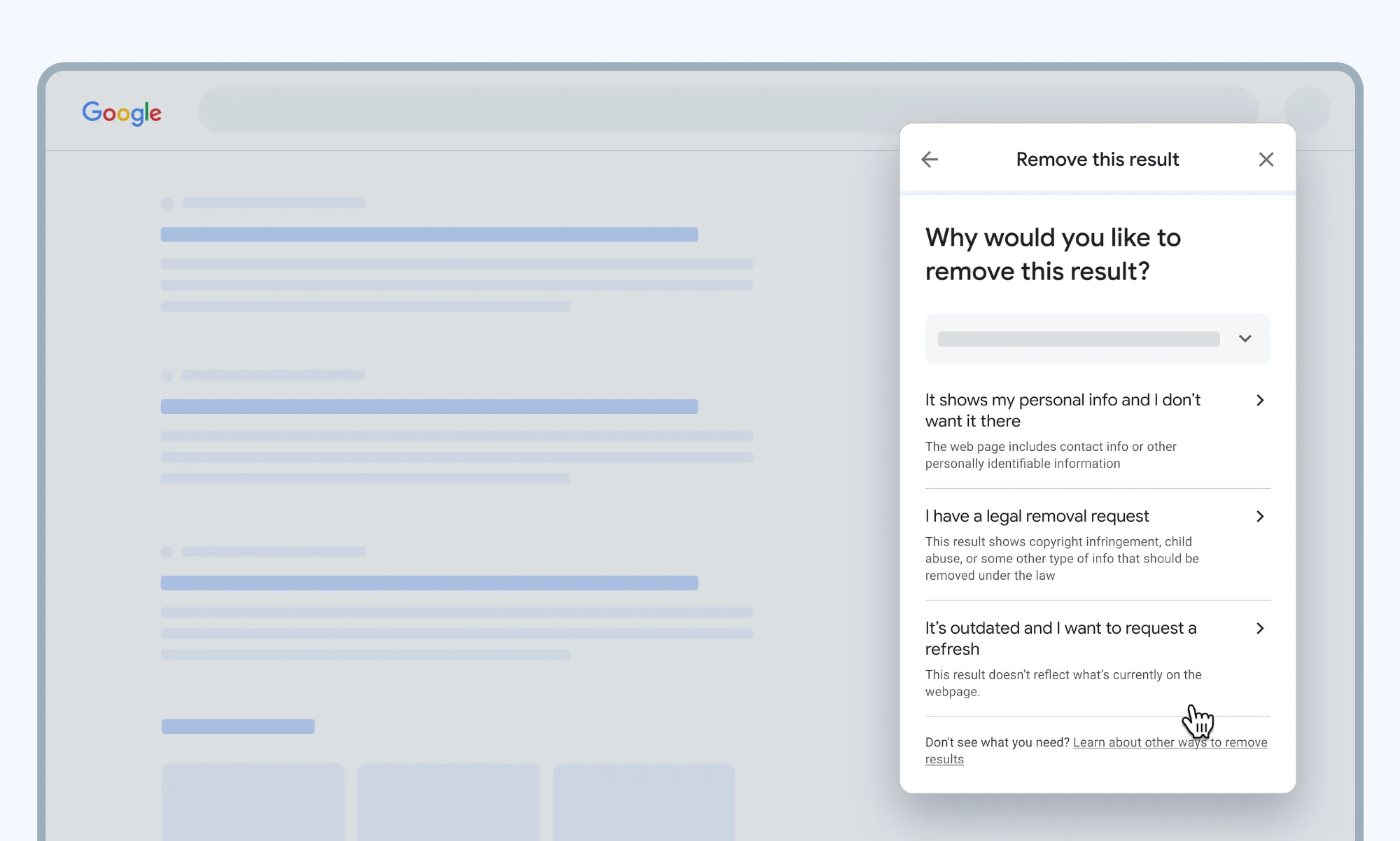Google Makes It Easier to Erase Your Unwanted Personal Info from the Web
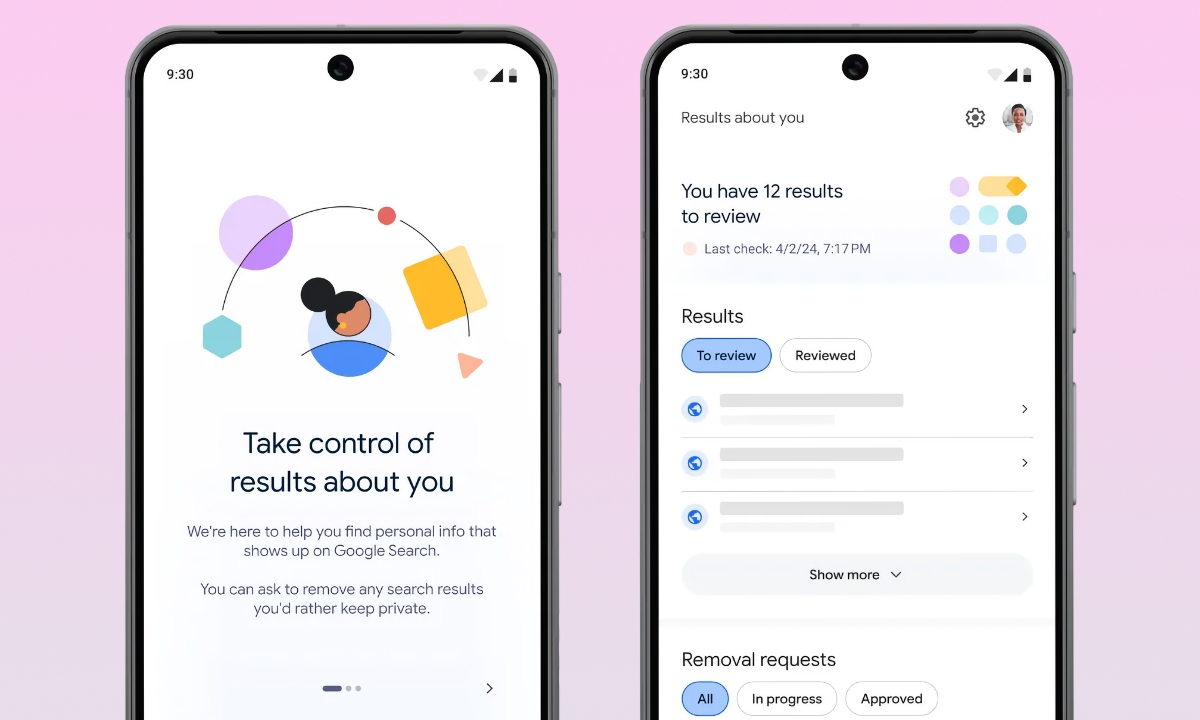 Credit: Google
Credit: Google
Toggle Dark Mode
Three years ago, Google debuted Results About You, a new tool to let you know where your personal information was showing up on the web and help you remove anything you don’t want to be out there. It’s a handy way to protect your privacy, but it hasn’t always been obvious where to find it or how to use it.
Thankfully, the search giant has just improved that, announcing a new design that will make it easier to sign up for the tool and request that unwanted information be removed. More significantly, it will also offer proactive monitoring, saving you the time of visiting the Results About You page to see what’s changed. Instead, Google will alert you when new results are found.
While registering for Results About You requires you to give Google the personal information it needs to scan for, including your name and current and former phone numbers, email addresses, and physical addresses. Google notes that the info you give the tool “is not shared or used to personalize your experience across other Google products.”
However, the real catch is that Results About You wasn’t easy to find. Google’s iPhone app highlighted it, but it was pretty buried in the web interface, whether on mobile or desktop. This week’s changes feature a redesigned hub that will be more prominently displayed, plus tighter integration to let you remove offending information directly from the search results.
Clicking the three-dot menu beside any search result now shows a Remove result button on the info bar that pops out from the side. This will be available even if you didn’t conduct the search from Results About You and can actually be applied to any result — although Google will presumably ignore any spurious removal requests.
Selecting Remove result lets you choose from three options, including removing personal information. This will ask you to identify what personal information you’d like removed, with categories that include contact info, government ID numbers, financial info, passwords & signatures, restricted “highly personal” records like medial documents, other “other” things like inappropriate images or details on a person under 18 years old.
You can also file a legal removal request for copyright infringement or illegal activity, or refresh outdated information. This last option can be applied to any web page, but in this context it’s most relevant for situations where you’ve had information corrected or removed from a website but it has yet to be reflected in Google’s search results. The option reindexes the website in question to update its information. It’s unclear if this happens immediately, but it’s presumably at least prioritized so it happens more quickly than simply waiting for Google’s next regular visit to the page.
The standard Results About You tool remains available as a way to see a summary of any personal information that Google has found about you, but the new Remove result button lets you submit removal requests more organically while you’re browsing through results. These tools are currently available to users in the US, Canada, the UK, Australia, Brazil, France, India, Indonesia, Ireland, Mexico, South Africa, Spain, Sweden, and Thailand, but Google will be expanding it to more countries in the future.