9 New Things You Didn’t Know the Amazon App Could Do
 Credit: Amazon
Credit: Amazon
When it comes to clever features built into the Amazon shopping ecosystem, the company’s website and Echo devices usually get most of the attention.
What many Amazon customers might not know is just how feature-rich the company’s mobile shopping app is. In recent years, the flagship app has become a testing ground for a range of experimental and interesting features. Here are just nine that you probably didn’t know about.
9 Package X-Ray
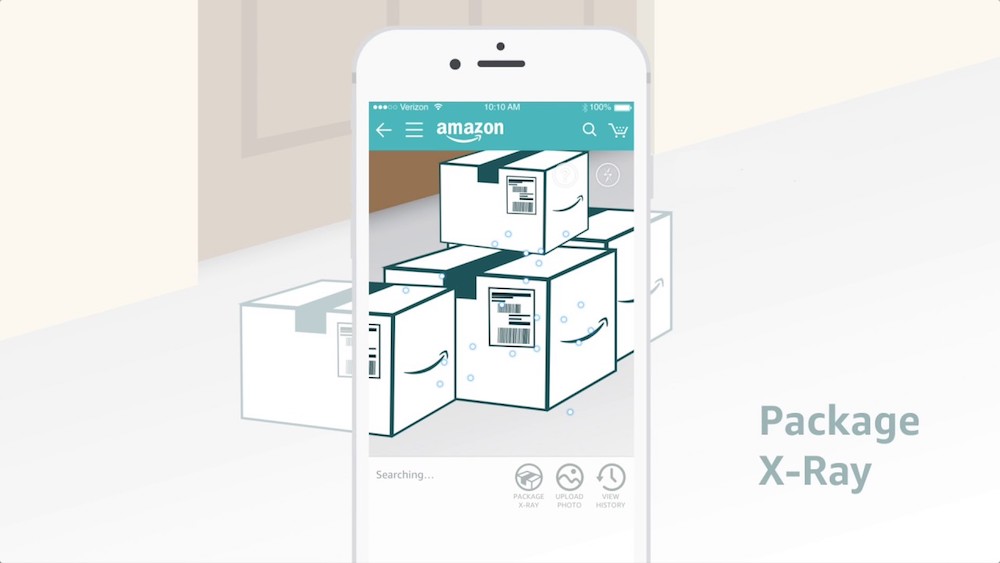
Image via Amazon
Shopping online is simple and incredibly convenient. But, of course, if you do a lot of online shopping on Amazon, you’ve probably noticed how quickly the packages can pile up. That presents a problem when you don’t want to open a package to see what’s inside.
Luckily, Amazon has you covered. The company’s mobile app has a “Package X-Ray” feature that lets you see what an individual Amazon box or bag contains without opening it.
- Access the feature by pressing the Camera icon in the top right corner of the Amazon app.
- Press Package X-Ray.
- Then point the camera at the white shipping label on the package itself.
8 Visualize Products in Your Home

Image via Amazon
This Amazon app feature is more so a result of Apple’s ARKit platform than anything Amazon came up with, but it’s incredibly handy nonetheless. Basically, the Amazon app lets you “see” how items will look in your house by projecting an accurate augmented reality version of it in your viewfinder.
The so-called “AR View” is available in the Camera section of the Amazon mobile app (on iPhones only). And like other AR features implemented by retailers like Ikea, the Amazon offering will let you visualize a wide range of products in your home before you even hit the order button.
7 SmileCodes

Image via Pocket-Lint
Amazon has its own unique set of QR codes charmingly called “SmileCodes.” You might even have come across a SmileCode in your day-to-day routine. To access these SmileCodes, you just need to open the Amazon app, tap the Camera icon and select SmileCode.
These codes can be used to unlock contextual “Amazon experiences,” which can range from useful functionality to exclusive promotions and deals. But they can also come in handy. If you use an Amazon locker, for example, you just need to scan the SmileCode to instantly bring up your unique package unlock code.
6 Get Fashion Advice
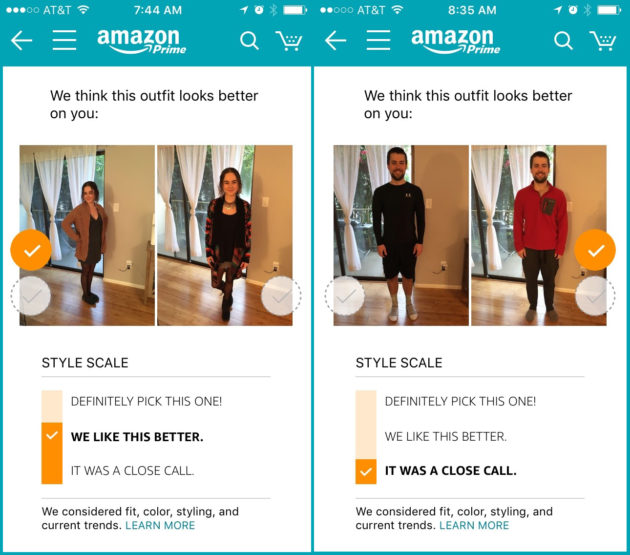
Image via GeekWire
For the most part, fashion advice is usually given by friends and family — for some of us, personal stylists or the internet. If none of those are available to you, however, you can use the Amazon app as a handy alternative. And no, we’re not kidding: the app has a feature called Outfit Compare.
Basically, you’ll upload two photos of yourself with two different outfits. A short time later, a professional Amazon stylist will send you a message letting you know which one looks better on you. And Amazon is quick to point out that its style experts are professionals with a background in the industry. You can find the feature by tapping on the top-left menu icon and tapping on See All Programs.
5 Use Amazon’s Social Media Platform
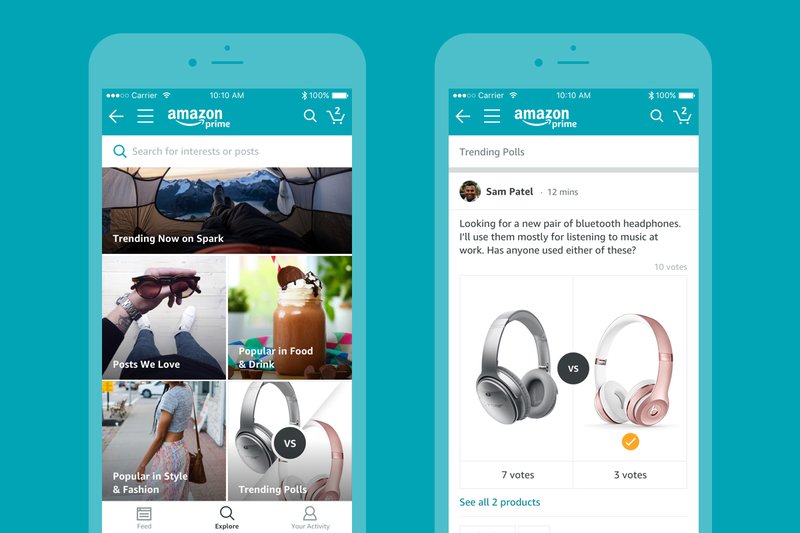
Image via Fortune
For better or worse, Amazon has jumped on the social media train. Last year, it launched a platform called Amazon Spark. Basically, it’s branded as a “shoppable“ feed for users to explore products and product categories that interest them. You’ll find it by tapping the top-left menu icon in the Amazon app, and then tapping on See All Programs.
When you first start, you’ll be prompted to select five interests — like “makeup,” “art & design,” or “Amazon Echo.” From there, you’ll be treated to a feed of images and stories akin to what you’d see on Instagram. But the primary goal here is to help Amazon customers find new products that vibe with their lifestyle and interests.
4 Search with Just an Image
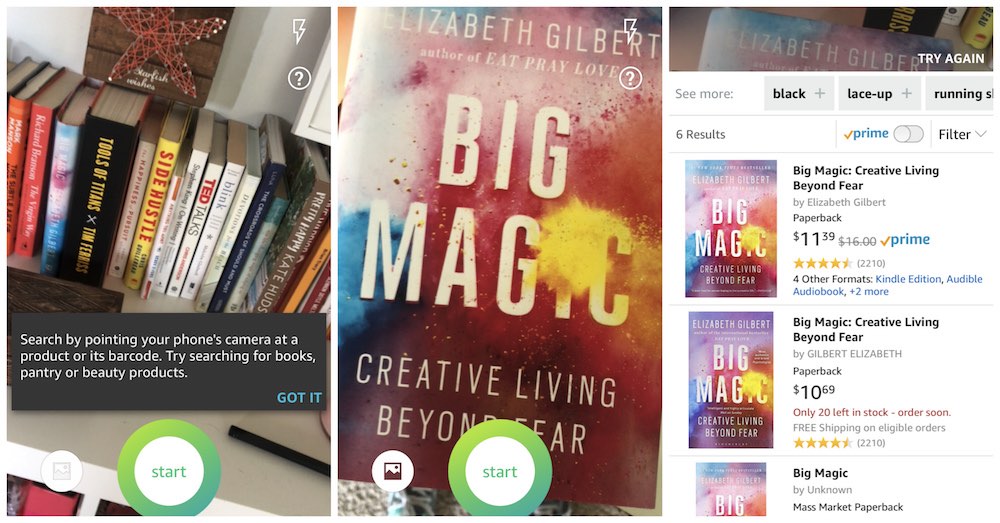
Image via Pretty Extraordinary
Of all of the features baked into the Amazon mobile app, these two are the ones you’re likely the most familiar with. But they warrant inclusion on this list because you might not realize just how incredibly useful (and accurate) they can be.
Accessed in the Camera menu, you can easily find a product on Amazon by scanning its barcode.
Using Product Search, you can also simply point your phone’s camera at the item itself and Amazon will do its best to identify it based on its shape, any identifiable text, or other factors. That’s pretty cool on its own, but the amazing part is just how uncannily accurate it can be.
3 Easily Scan Gift Cards

Image via The Krazy Coupon Lady
Birthdays, Christmas, and graduations. If these events — and others — have one thing in common, it’s the fact that you’ll probably end up with at least a few gift cards. If some of those gift cards are for Amazon, then we have the feature for you.
Rather than type in the gift card code manually, you can use the Amazon mobile app to effortlessly and instantly add that gift money to your account. Just tap on the Camera icon in the Amazon app and select Amazon gift card. Remove the label and point your viewfinder at the card and it’ll be applied to your account seamlessly.
2 Find Obscure Parts
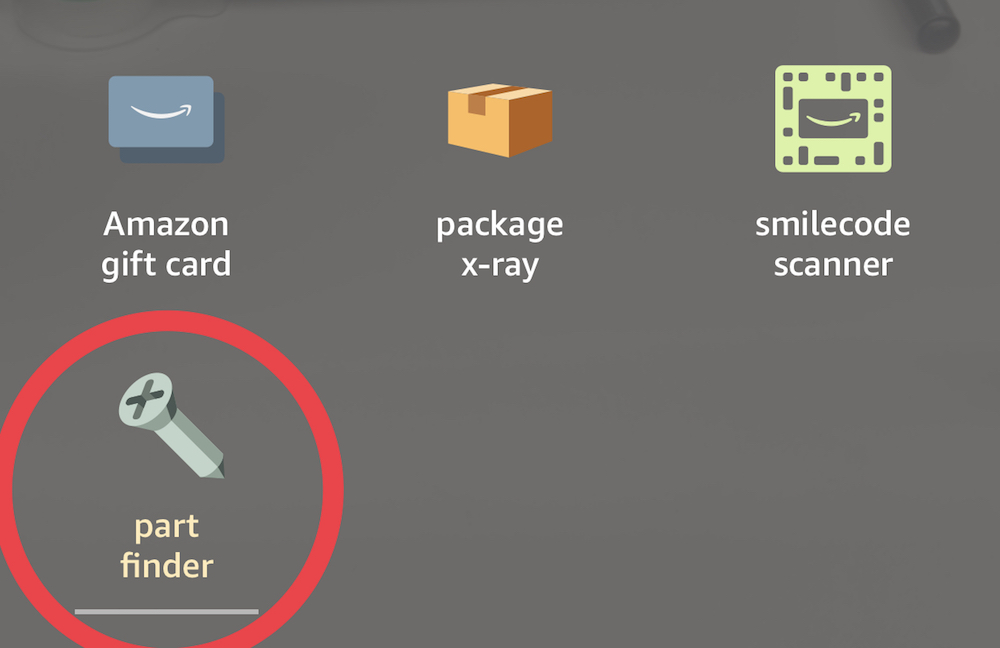
If you’ve ever tried doing home repairs, you probably know how difficult identifying certain screws, nuts or bolts can be. Among one of its more experimental features, the Amazon app has a camera setting that could help you do so.
All you have to do is select Part Finder within the Amazon app camera. Place the part next to (but not touching) a penny on a white surface. The app will do its best to identify the part — and automatically bring you a range of results so you can buy them directly from Amazon.
1 Control Alexa
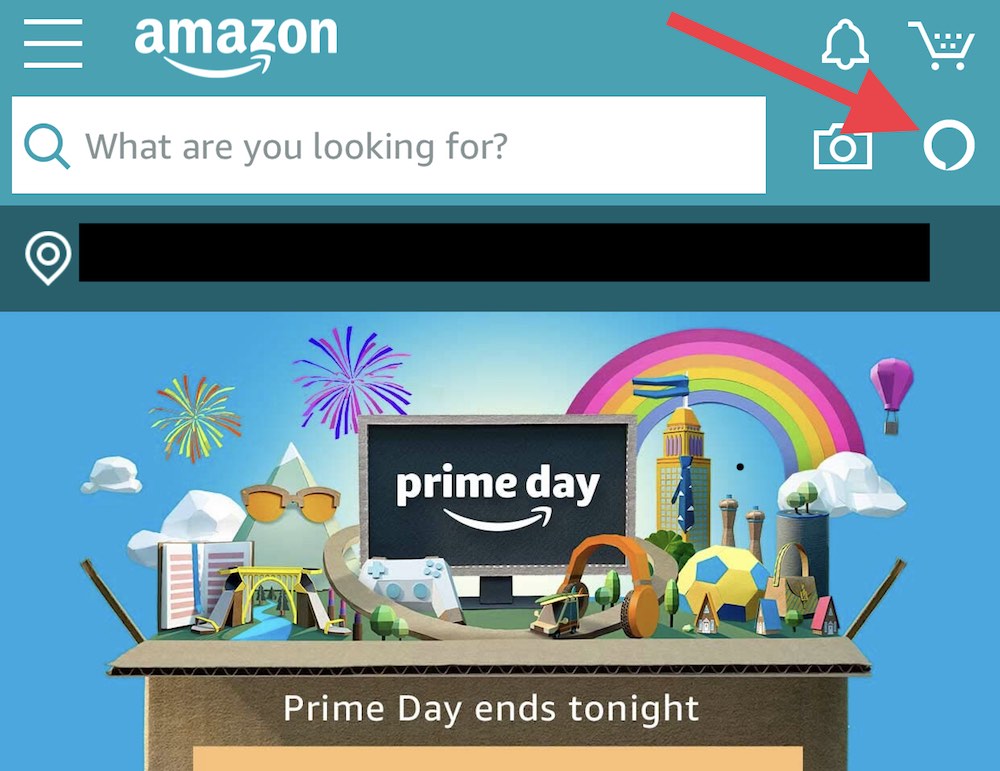
If you want to talk to Alexa but you don’t have an Amazon Echo-branded device, you’re not out of luck. Since 2017, the Amazon digital assistant has been available within the company’s flagship mobile shopping app. To talk to her, you just tap the small Alexa icon next to the search bar.
From there, mobile Alexa has a similar suite of features to the digital assistant on the average Echo device. You can ask Alexa to tell you a joke, get the local weather report, check on the status of your packages, or order any number of products. More than that, you can also easily add things to your to-do list or control smart home products from within the shopping app.
Learn More: Reviewers Are Raving About Amazon’s New Fire TV Cube
