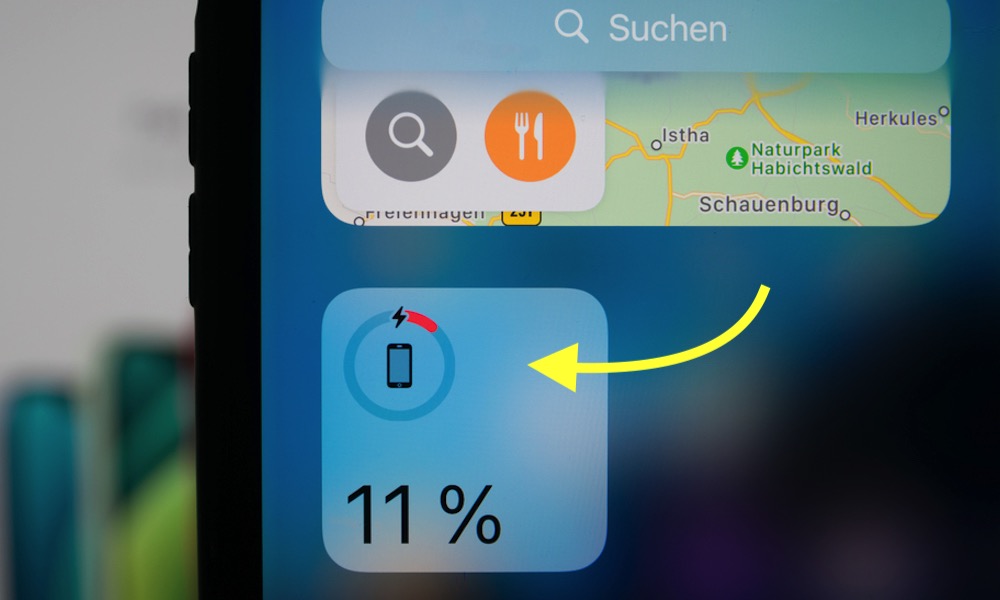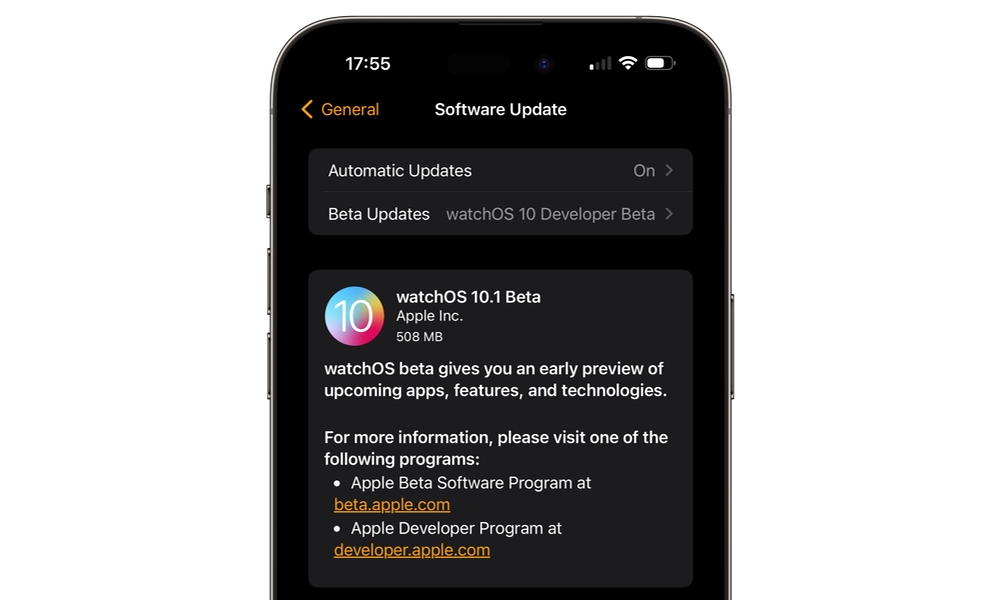Experiencing Wallet Problems or Poor Battery Life on the iOS Public Beta? Update Now
 Credit: Jesse Hollington
Credit: Jesse Hollington
Toggle Dark Mode
Yesterday, Apple pushed out a third set of developer betas for iOS 17.1 and watchOS 10.1. As with most new beta updates, these both fix bugs and polish the user experience; however, this time, there are a few important reasons why public beta testers should upgrade to the new betas immediately.
Firstly, iOS 17.1 is adding a new capability to the iPhone Wallet app where you’ll be able to track balances for certain bank accounts. This came to the UK in the first iOS 17.1 beta, and yesterday beta 3 brought it to the US Discover card.
Unfortunately, in doing so, Apple had to make some changes to whatever powers the Wallet app on its back end, such that users running iOS 17.1 beta two may find their Wallet app crashing as soon as they try to open it.
This problem won’t affect everybody on the last iOS 17.1 beta, but if you are impacted by it, Apple’s solution is to update to iOS 17.1 beta 3. Since public betas typically take some time to come out after a developer beta is released, this may have left some public beta testers stuck for a few hours, but fortunately, Apple delayed the iOS 17.1 public beta as little as possible, and it’s available now so you can update right away.
The Apple Watch Was May Have Been Sapping Your iPhone’s Battery
In another example of why one installs betas at their own risk, it seems that a bug in the second iOS 17.1 and watchOS 10.1 betas was causing an iPhone’s battery life to take a nosedive when paired with an Apple Watch that wasn’t running the corresponding beta (or vice-versa).
As Apple explains in its release notes for iOS 17.1 Beta 3, “increased power consumption might occur when an Apple watch running watchOS10.1 is paired with an iPhone with iOS 17.0 (or watchOS10.0 is paired with iOS17.1).”
Although the first scenario is less common, as most folks are likely to update their iPhone to a new beta before their Apple Watch, the battery drain could occur in either scenario. It’s an important reminder of why it’s always a good idea to make sure you update your iPhone and Apple Watch in tandem.
We saw the opposite scenario in 2019 when folks jumping into the iOS 13 betas found their Apple Watch battery life taking a significant hit. This problem was even more serious for those on the public iOS 13 beta since the watchOS 6 beta was only available to registered Apple developers.
Apple hasn’t explained why the mismatched iOS 17 and watchOS 10 release/beta combos were causing excessive iPhone power drain, but in either case, updating to the third beta on either device apparently solves the problem, so you can keep running the iOS 17.1 beta on your iPhone without updating your Apple Watch to the watchOS 10.1 beta, for example.
That said, it’s probably still a good idea to keep both your iPhone and Apple Watch as closely matched in software updates as possible, but it’s also understandable why some folks may not want to take the risk of putting a beta version of watchOS on their wearable since unlike the iPhone, you can’t roll an Apple Watch back to a previous watchOS release if something goes wrong.
Nevertheless, the key takeaway is that if you decide to dive into one of Apple’s beta programs, you’re making an even more serious commitment to install the newest updates as soon as they become available. The third betas of iOS 17.1 and watchOS 10.1 should now be available in Settings > Software Update for those already enrolled in Apple’s public beta program.
If you haven’t enrolled in Apple’s beta program, you can sign up at beta.apple.com if you really want to jump in, or you can happily stay on iOS 17.0.3 and watchOS 10.0.2 until the final releases of iOS 17.1 and watchOS 10.1 arrive, which should be later this month.