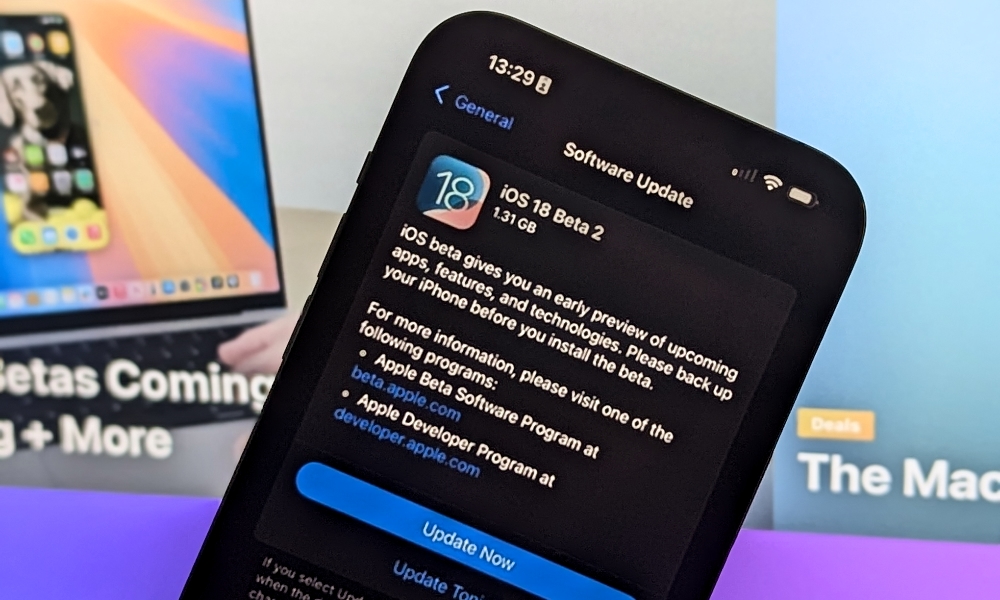Ex-Apple Employee Warns About Updating to iOS 18 If You Have an Older iPhone
 Credit: Shutterstock | Ravi Sharma
Credit: Shutterstock | Ravi Sharma
Toggle Dark Mode
We’re only a few days away before the full version of iOS 18 comes out, and we couldn’t be more excited. And with a new software update, everyone with a supported iPhone is getting ready to install it as soon as possible.
But just because you can install iOS 18, doesn’t mean you should, especially if you have an older iPhone. Or at least, that’s what a former Apple employee suggests.
According to this ex-employee, you should think twice before installing iOS 18, even more so if you have an older device. The reason? Well, to put it in a few words, iOS 18 wasn’t created for your old iPhone.
Ex-Apple Employee Says You Should Be Careful With iOS 18
Tyler Morgan, a former Apple sales specialist who now helps other iPhone users and people interested in Apple products, has shared his thoughts about Apple’s upcoming software update.
While everyone is waiting for iOS 18, as it’s one of the biggest software updates we’ve had in years, Morgan warns people that iOS 18 might not be the right option for your iPhone.
In a TikTok video, Morgan explained why iOS 18 might end up slowing down your iPhone. The reason is that iOS 18 was not made for your iPhone.
If you have an older device and you’re like I just want to get the newest stuff, that’s great. But you’re gonna slow down your phone. Maybe not at first, but over time. These updates, they’re not designed for the phones that are out currently.Tyler Morgan on TikTok
Morgan goes on to explain that while iOS 18 is designed for a lot of iPhones, the upcoming software update is meant to perform at its best with an iPhone 16 and even the iPhone 15 Pro.
On the other hand, if you have an iPhone 11, iPhone 12, or an iPhone 13, iOS 18 might not work as optimally.
Morgan then says that iOS 18 will definitely not work properly on an iPhone X or any molder older than that.
You Can Still Install iOS 18, But Your Old iPhone Might Not Handle It Well
Morgan explains that while you can still install iOS 18, the software update will be too demanding for older iPhones. This will result in your iPhone consuming more battery life and, over time, permanently damaging the battery.
And once your iPhone’s battery starts to deteriorate, your iPhone will start to lag, and its performance will deplete for no apparent reason.
Should You Update Your iPhone to iOS 18?
So, if you have an older iPhone that does support iOS 18, should you update it once the full version of iOS 18 is available? Well, according to Morgan, you probably shouldn’t, at least if you don’t care about the update.
If your phone is running perfectly well, and you don’t care too much about the new iOS, don’t update.Tyler Morgan
So, this solves the issue for people with older iPhones who don’t plan on using any of the new features. But what if you want to test everything the new iOS 18 brings to the table?
Well, for starters, we would recommend you stay away from the betas. As of right now, while the public and developer betas are stable, they can still cause performance or battery issues to your iPhone.
Moreover, once the full version comes out, we recommend you wait a few days or weeks before you install it on your older iPhone. Not only is it possible that iOS 18 is still not optimized for your older iPhone, but the apps you run might not work properly.
If you remember, last year, the iPhone 15 lineup suffered from heat problems because some apps were not optimized for iOS 17, which caused a lot of issues for new users. If that happened to the latest iPhone, it’s completely possible that it will affect older iPhones as well.
Instead of jumping in on the update, it’s best to wait and see if some users report issues with older iPhones so you can avoid ruining your main device.
Get Ready for iOS 18
There’s no doubt that iOS 18 will be an amazing update once it’s completely available. But remember that not every iPhone is built the same. Just because your old iPhone supports iOS 18, doesn’t mean it’s going to work flawlessly.
If your iPhone is old, be sure to know that it might run slower after the update and that you might encounter some issues with it. Just in case, remember to back up your iPhone before updating so you don’t lose your data.