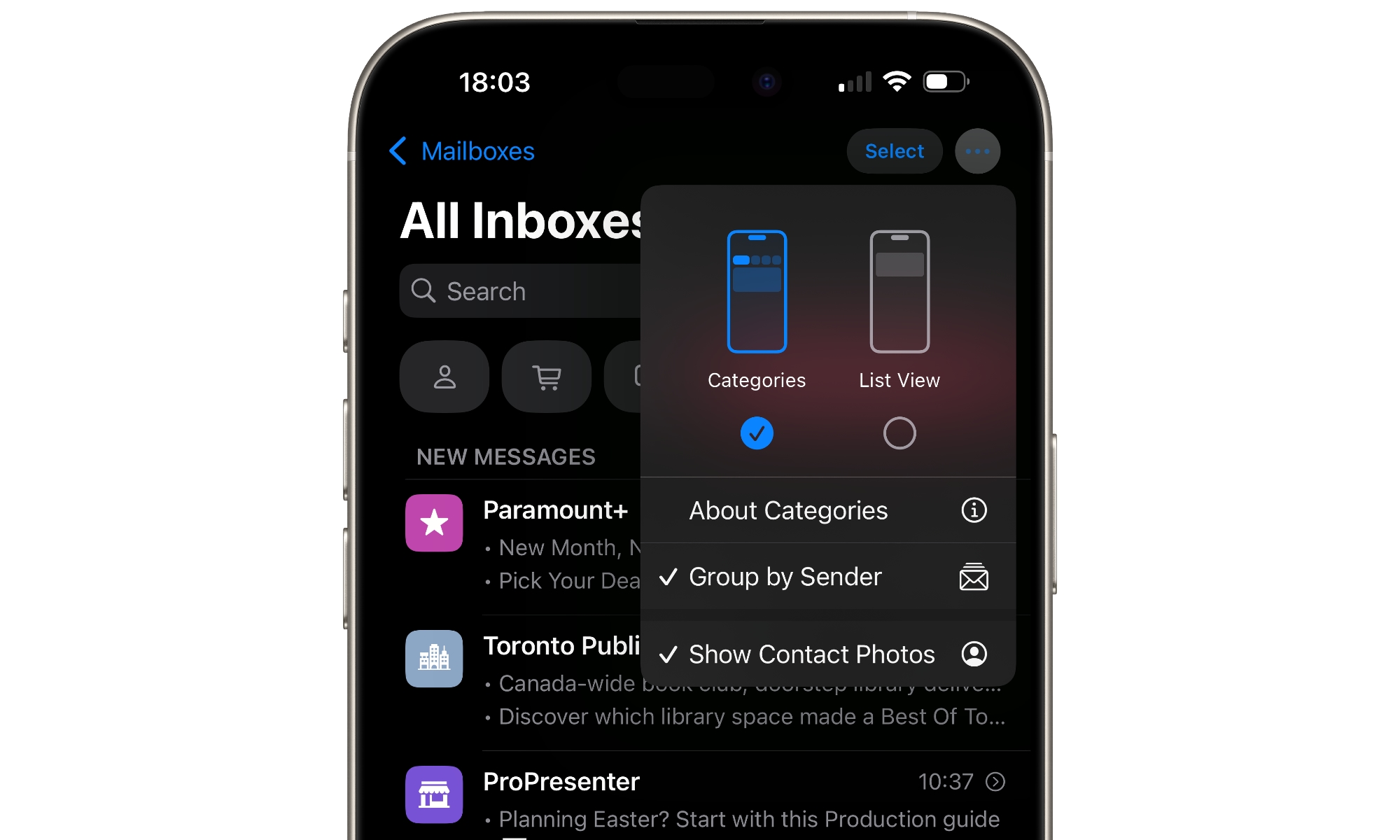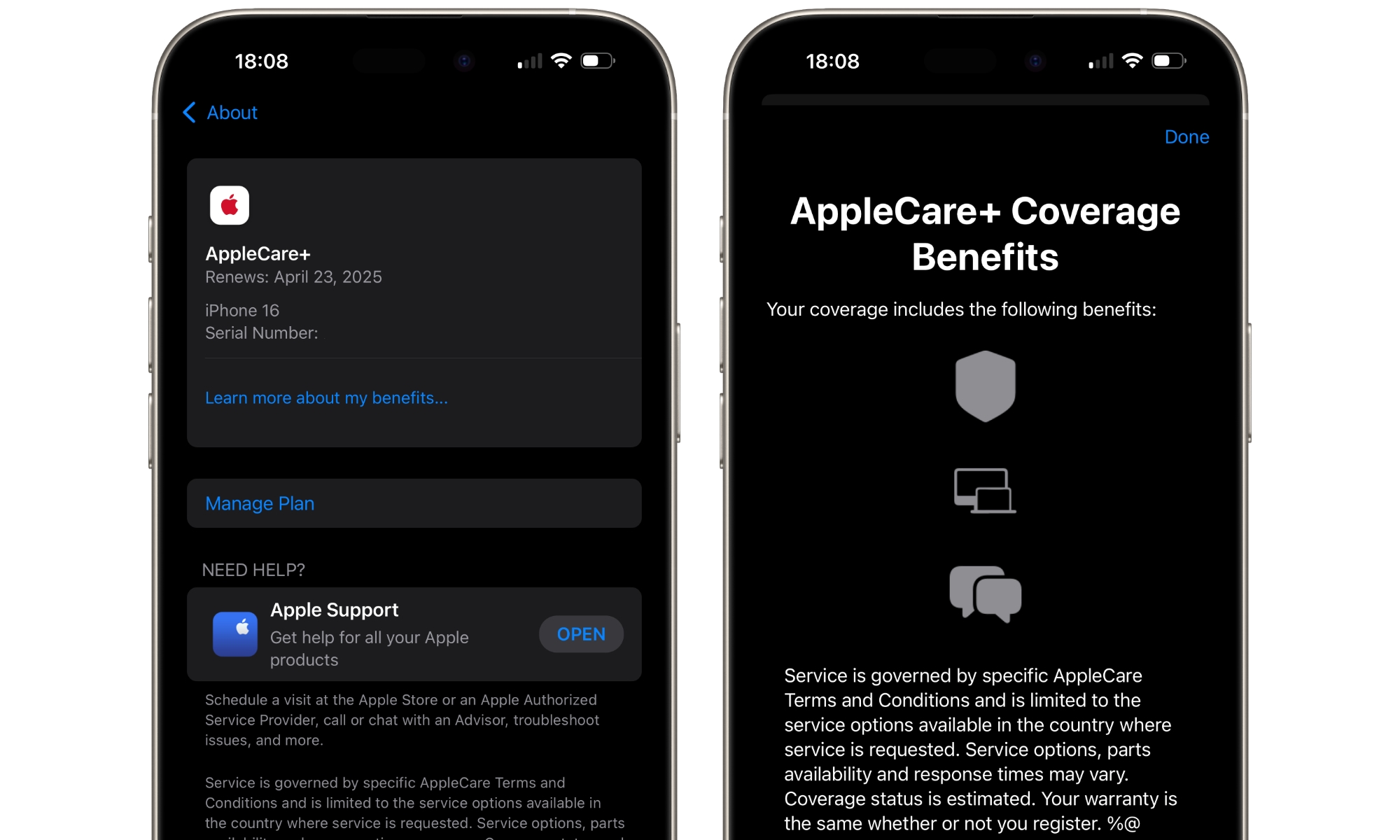Don’t Expect Too Much from iOS 18.5

Toggle Dark Mode
Apple has been on a pretty big roll throughout the iOS 18 cycle, with significant new features arriving in every point release. However, it looks like it may be shifting into a lower gear with iOS 18.5.
That shouldn’t be too surprising, as we’re only seven weeks away from the unveiling of iOS 19. Most of Apple’s development efforts are undoubtedly going into that major release, especially since it’s already announced that one of the biggest Apple Intelligence features we were hoping for — a more personalized Siri — won’t be coming in iOS 18.
Apple previews each fall’s major iOS update during its June Worldwide Developers Conference (WWDC), typically releasing the first developer preview beta the same day. However, over the past few years, those WWDC unveilings have been more like a road map for what Apple will roll out over the course of several point releases rather than a list of everything that’s coming in the first September “point zero” release.
This arguably began in 2016, when Apple unveiled the iPhone 7 Plus with a new Portrait Mode that wasn’t ready until iOS 10.1 arrived a few weeks later. However, it became the norm a few months later, when WWDC 2017 promised iOS 11 features like AirPlay 2 and Messages in the Cloud that didn’t arrive until iOS 11.3 and iOS 11.4 the following spring.
Nearly every iOS release since then has followed a similar playbook, but iOS 18 took that to a whole new level with Apple’s much-hyped AI features, Apple Intelligence. The first phase of these didn’t show up until iOS 18.1 in late October, while the more “fun” features like Image Playground and Genmoji took until iOS 18.2 in December.
Until a few months ago, the consensus among insiders was that iOS 18.4 would herald the arrival of the final set of promised Apple Intelligence features. However, by mid-February, it became clear that these would be pushed off until at least iOS 18.5, and in early March, Apple officially announced that they wouldn’t roll out until “the coming year” — Apple’s way of telling us not to expect them until the iOS 19 cycle.
That’s not to say that iOS 18.4 was a disappointment for Apple Intelligence fans. It brought Sketch to Image Playground, delivered support for priority notifications, and expanded Apple’s AI suite to several new languages and regions — including the European Union, where it had previously been off-limits. iPhone 15 Pro users also gained access to Visual Intelligence via the Action button. There were also some exciting non-AI features, including a new Food and Recipes section in Apple News.
What’s Coming in iOS 18.5

Sadly, it seems like iOS 18.4 offered the last things we’ll be able to get excited about in an iOS 18 update. Today, Apple released the third beta of iOS 18.5, and it remains just as light on features as the two previous betas.
While it’s still possible that Apple may have some new things to unveil in the final public release, at this point in the cycle, it’s fair to say that what we’re seeing in the betas is all we should expect — and it’s not much.
The most obvious user-facing change is something you might easily miss, but it’s still good news for those who haven’t fully embraced the redesign of Apple Mail.
One of the features that Apple promised at last year’s WWDC and delivered in iOS 18.2 was a new way of automatically categorizing your email messages, dividing your inbox into Primary, Transactions, Updates, and Promotions. It also added contact photos to the left side of the inbox. That mirrored the macOS version of Mail, which has had these for years, but some folks found them distracting on the smaller screen.
It’s been possible from the beginning to turn this all off, but only the categories could be easily disabled from inside the Mail app. Turning off the contact photos required a visit to the Settings app to toggle off Show Contact Photos under Apps > Mail.
With iOS 18.5, the same three-dot menu that’s used to toggle off contact photos (and priority emails if you have an Apple Intelligence-capable iPhone) now includes a Show Contact Photos toggle.
There’s also a new option in iOS 18.5 to show a banner when triggering a Back Tap function. This appeared in some of the earlier iOS 18.4 betas but was removed before the final release. This is presumably intended to let you know when your iPhone is doing something as a result of a back tap gesture, which could be handy for some folks since it’s not hard to trigger back tap gestures inadvertently.
It’s on by default, but if you find it more annoying than helpful, you can switch it off in the Back Tap options under Settings > Accessibility > Touch > Back Tap.
Although iOS 18.5 undoubtedly contains more than a few bug fixes, the only other noticeable change is in the AppleCare & Warranty section. This can be found under Settings > General > About or from individual devices under your Apple Account settings. It’s a cosmetic change to make your coverage information more obvious, with an expanded header view that includes a “Learn more about my benefits” option.