Bored with Your Apple Watch? You’ll Want to Try These 7 Excellent Apps
 Credit: Framesira / Shutterstock
Credit: Framesira / Shutterstock
Whether you're a fitness junkie or you just want to keep better track of your health, the Apple Watch is an essential tool to help you reach your goals. That being said, the Apple Watch has many other capabilities that most people don't realize.
Searching for apps using the Apple Watch isn't the most rewarding experience, however, there are many apps you can download to make the Apple Watch an even more useful device in your life. You can even download and play games right on your wrist.
There are many to choose from, but continue reading to browse our top picks for the best Apple Watch apps and games you should try right now.
Trivia Crack
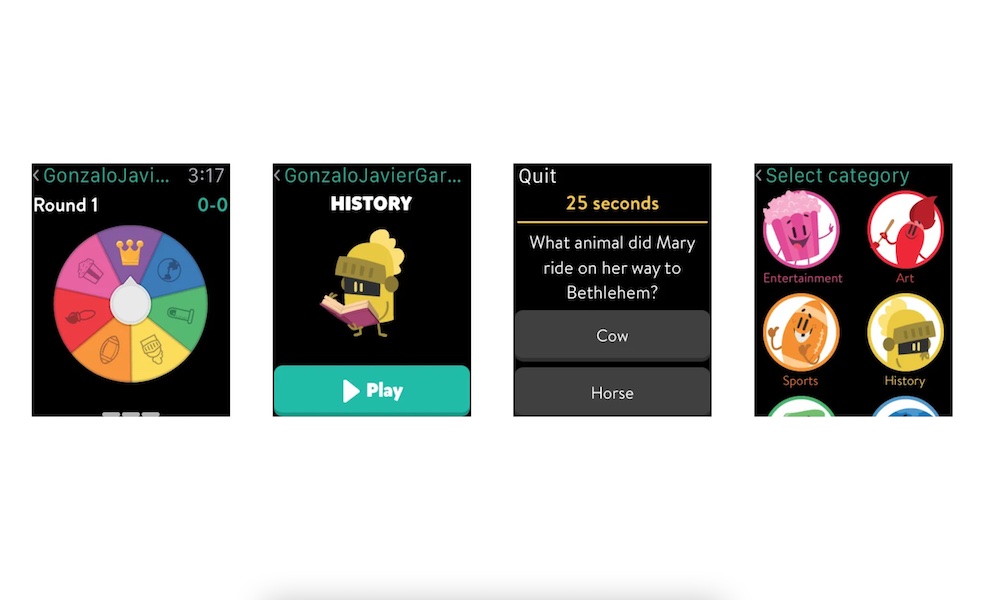
When talking about addictive games, Trivia Crack is at the top of the list. You've probably played this game before, but you can now do it on your Apple Watch!
If you haven't played it, the premise is simple. You start a match with a friend or someone anywhere in the world, and you start answering questions. You need to have at least one correct answer in every category. The first one to fill every category wins.
Playing on the Apple Watch makes the game even easier to pick up, but it'll keep you hooked for a longer time. Overall, it's simple but addictive, and it'll put your general knowledge to the test.
Sure, there is already a Trivia Crack 2, but sadly that one isn't available on the Apple Watch yet. The bright side is that Trivia Crack has all the addictive fun you need on your wrist.
Spotify
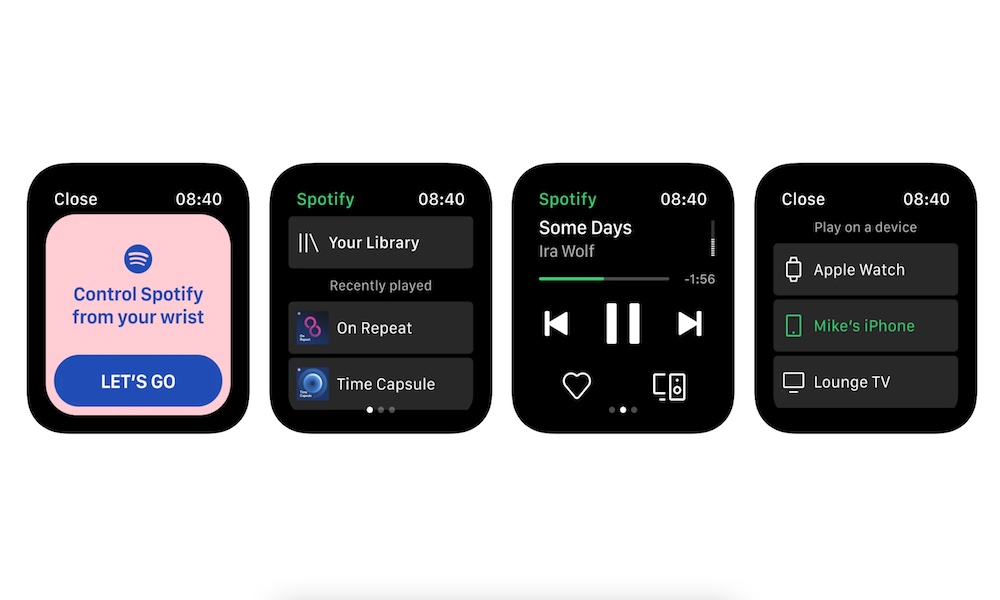
Unless you've been living under a rock, you already know what Spotify is, but have you tried it on your Apple Watch yet?
The Spotify App on Apple Watch used to be really bad. You couldn't really use the app on your Watch, instead, you needed to use your iPhone, and you could just do things like play and pause songs.
Now, however, Spotify is its own app on the Apple Watch. You can use it even without your iPhone nearby, and you can easily choose which playlist, podcast, or songs you want to listen to from your wrist.
Granted, it doesn't have all the features you'll find on your iPhone, but it's still packed with everything you need to enjoy your recently played playlists and podcasts without taking your iPhone out of your pocket.
Lifeline: Whiteout
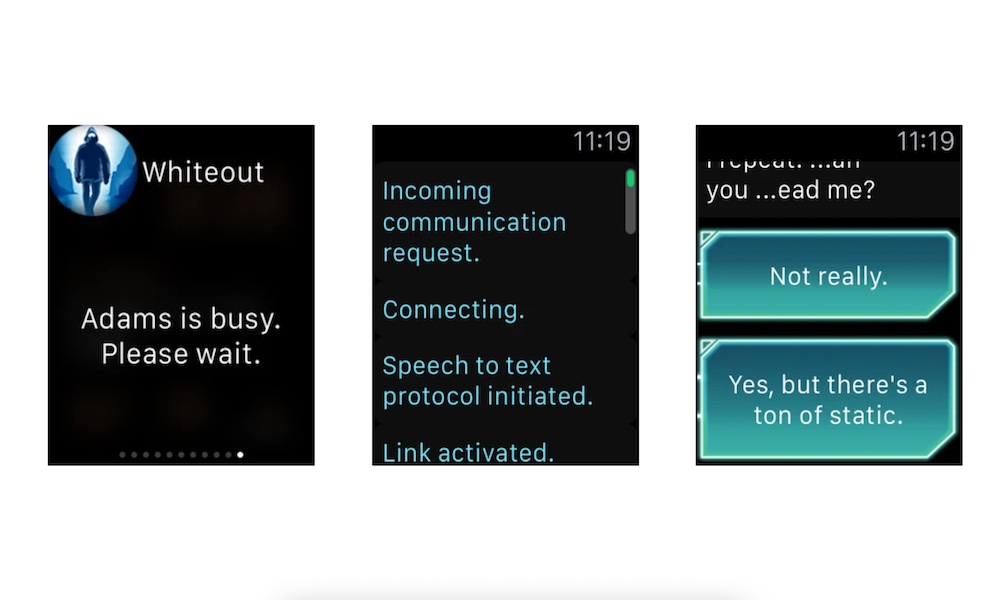
The Lifeline games have been on the App Store for quite a while now, but they're still just as good as back in the day, and that includes Lifeline: Whiteout.
In reality, you can play pretty much every Lifeline game on your Apple Watch, but Whiteout is a personal favorite.
The games are simple: you start communicating with someone in a rather complicated situation, and you help them and guide them through their journey.
Every choice you make has a different outcome, and some of them might even kill the character, so you need to be careful with what you tell them to do.
The story is fun and engaging, and it doesn't take too much time to play. But you'll enjoy every minute.
Nike Run Club

Now, let's talk about what your Apple Watch is actually made for: Helping you maintain a healthy and active life. And there's no better way to do it than with Nike Run Club.
If you love running, or you're thinking about starting, Nike Run Club is a great app to keep you motivated and to track all your progress with your Apple Watch. You can run on your own or follow some guided runs.
Not only that, but you'll be able to compete with others to stay on the leaderboard or with yourself by winning trophies and badges.
If you don't like doing it alone, there are also challenges you can join with people from all over the world to keep you motivated.
Waterminder

If you're planning on running, exercising, or you just want to hydrate more, then Waterminder should be the first app on your Apple Watch.
Waterminder makes it easier to keep your body hydrated and to reach your daily and weekly goals. How do you know what your goal is, I hear you asking. Well, Waterminder does that for you, too.
When you first launch the app, it'll ask you a few details about yourself, including your height and weight. Once you enter that in, Waterminder will tell you how much water you need to drink per day.
Afterward, the app will keep reminding you to drink water throughout the day. Once you've had water, you can enter the amount you drank, and you'll see your progress bar go up.
The notifications can get a bit annoying, and you'll receive them even seconds after you just enter the amount of water you drank, but they do make you remember you need to drink water.
Another great thing about Waterminder is that you actually feel you're making progress. The app shows an animation of your body getting filled by the water you drink, which motivates you to keep drinking.
Streaks

The new year is just starting, and some of us are already behind on our New Year's resolutions. If you're like me, you might need to take a look at Streaks.
There's no better way to make a habit stick than doing it every day, and Streak is meant to help you with that. You can keep track of up to twelve tasks that you want to do every day or create negative tasks that you want to get rid of.
Just like Waterminder, Streaks will remind you to complete a task throughout your day, and you can easily enter a task once you've finished it. The best part is that Streaks connects with Apple Health, and it'll automatically know when you finished a task by looking at your Apple Health data.
To be honest, the app isn't the prettiest-looking out there, but it does get the job done. Overall, Streaks is very easy to use, especially on your Apple Watch, which makes it even easier to stick to your daily goals.
Moodistory
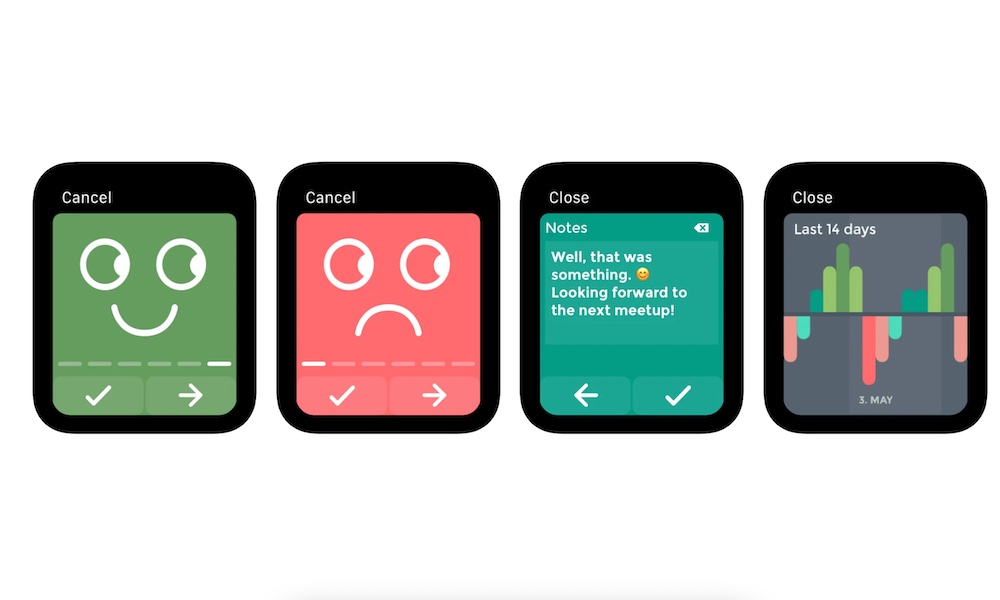
Of course, tracking your physical health is important, but your emotional health is just as important to track. And Moodistory is a great tool for that.
With Moodistory, you can easily create a daily journal of your thoughts and emotions using your Apple Watch. You can track how you feel every day and start seeing patterns of your daily moods to do detects what makes you happy and keep doing that, or avoid situations that are bad for your mental and emotional health.
If you want, you can also check your entries on your iPhone and even turn them into a PDF file so you can take a better look at your daily mood.
