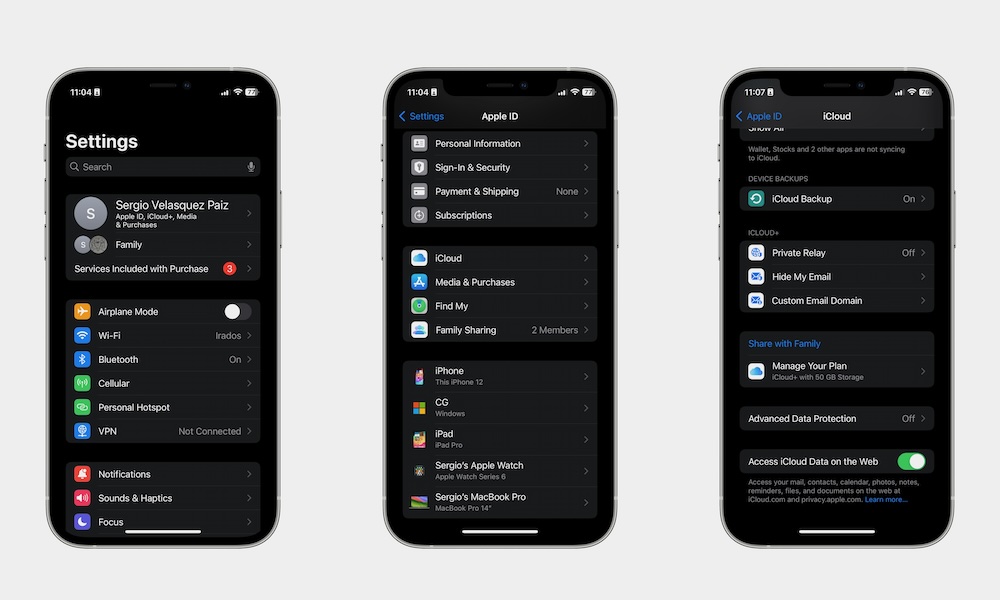Block iCloud Access on the Web
As we mentioned before, you can access your Apple ID, as well as all the iCloud features from the web. This is useful in the sense that you can access your data on Windows computers or Android devices, but it also means that someone else can do it, too.
Usually, this wouldn’t be a problem since most Apple ID accounts already have two-factor authentication enabled. But since the person trying to access your account might have your iPhone, they could enter the 2FA code by themselves.
So it’s best to make it harder for them by disabling web access to your iCloud data. This is how:
- Open the Settings app.
- Tap on your Apple ID at the top of the Settings page.
- Go to iCloud.
- Scroll down to the bottom and disable Access iCloud Data on the Web.