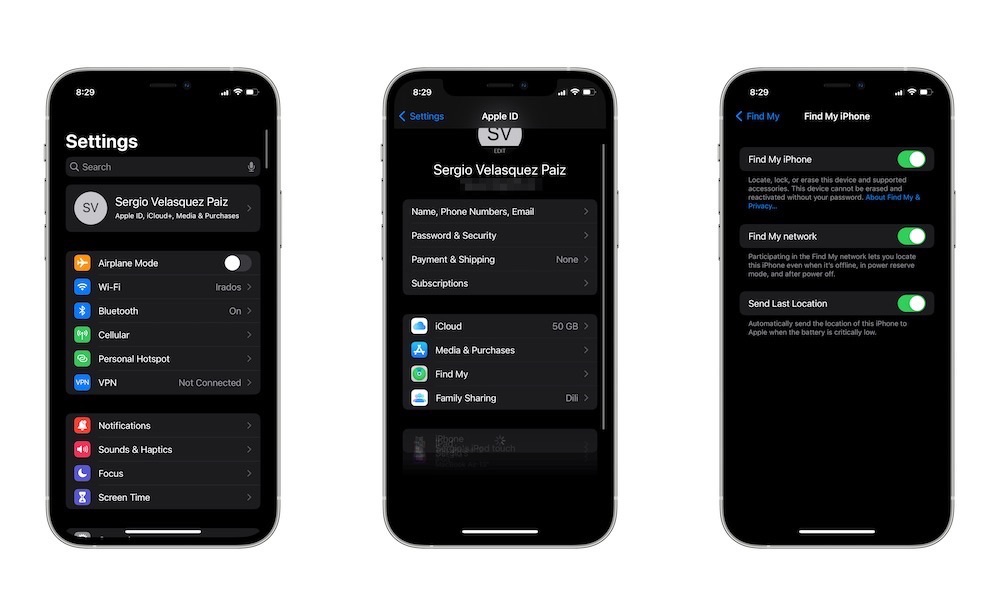Turn on Find My on Your iPhone
Apple’s Find My app lets you find your Apple devices and other third-party accessories. This network shows you the real-time location of your Apple devices on a map.
You can access this from your other Apple devices or by logging into your Apple ID on a Windows computer.
By default, Find My should be turned on on your iPhone, but you can double-check by doing the following:
- Open the Settings app.
- Tap on your Apple ID (that is, your name) at the top of the settings page.
- Tap on Find My.
- Go to Find My iPhone.
- If it isn’t already, turn on Find My iPhone.
- Also, make sure to enable Find My network and Send Last Location.