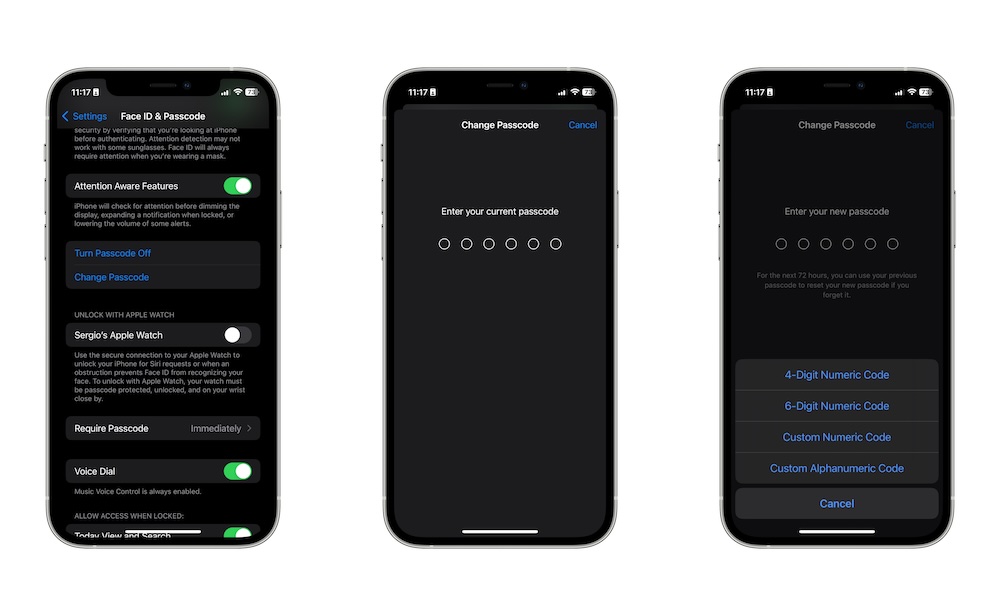Use a Strong Passcode
Using a strong passcode is one of the best ways to protect your data by making it harder for an unwanted person to unlock your iPhone.
By default, you can set up a six-digit passcode that is usually more than enough to protect your iPhone. That’s assuming you don’t make it something obvious; you need to make the passcode hard to crack or guess.
So forget about using passcodes like “000000” or “123456.” Also, avoid using passcodes that represent important dates to you, like your birthday or your wedding anniversary.
Instead, try using numbers that are as random as possible and don’t mean anything to you. Sure, it might be hard to remember, but it will also be harder to crack.
Also, instead of only using digits, you can create an alphanumeric passcode with letters and numbers to make it even harder for people to crack.
Whether you want to change your passcode or use an alphanumeric code, here is what you need to do:
- Open the Settings app.
- Scroll down and tap on Face ID & Passcode.
- Enter your passcode.
- Scroll down again and go to Change Passcode.
Now, you can enter a harder passcode or tap on Passcode Options to change to a different type of passcode, such as alphanumeric.