Best Tips for Improving iPhone Battery Life and Saving Energy
 Credit: Rad K / Shutterstock
Credit: Rad K / Shutterstock
Lowering energy use is great for the environment, can help your devices live longer, and help your battery power last. It may even save you money on your electricity bill! That’s a lot to love, but we're not always great at monitoring the energy that our everyday tech uses. For big Apple fans like us who juggle multiple devices everywhere we can, that energy use can add up quickly.
That's why we're taking a moment to check out the best options for saving energy when using your Apple devices. These are proven steps to saving your battery life and decreasing the number of times you have to recharge. Continue reading to learn the Best Tips for Improving iPhone Battery Life and Saving Energy.
6 Reboot When Something Seems Wrong

Rebooting really can help save your battery life, especially if it seems like your battery is running low much faster than it used to. An app or process could be circling a routine over and over again in the background, wasting energy because it got stuck due to a bug or small glitch. The easiest way to fix this issue is to simply force restart your iPhone completely, which can easily solve these little problems.
5 Put Your Phone Face Down

Newer iPhones have a cool feature where they won't display notifications or alerts if the phone senses that it is laying face down. If you tend to get a lot of messages and alerts, remember to always take out your iPhone and lay it face down. This keeps the screen from constantly flicking on, which can save a lot of battery life on busy phones.
4 And Yes, Turning Down Brightness Really Does Help

It's okay if you find Auto-Brightness settings annoying. Just find a lower permanent brightness level that you can live with. Even small changes to your brightness setting can help you save energy and conserve battery life.
3 Always Update Your Device
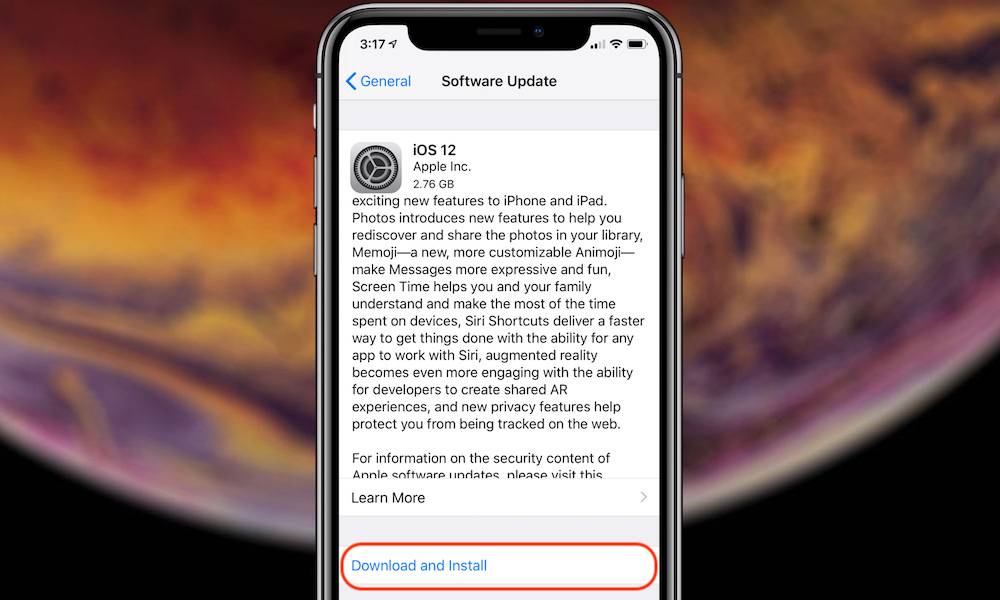
Apple updates are an interesting thing, as they tend to change how the software and the hardware on your device interact. This is great news for your battery life, because it helps the software use the hardware more efficiently. That means that basic processes will take up less energy the more that you update. However, the reverse is true: If you hold back on updates, then processes and apps can take up more battery life than necessary, wearing your device out more quickly. So if you start getting update notifications, it's time to plug it and let the upgrade happen ASAP rather than putting it off.
2 Use the Low Power Mode

Several editions of iOS ago, a new feature came to iPhones called Low Power Mode. You can head to Settings on your iPhone, look at Battery, and find an option up on the top to turn on Low Power Mode. Toggle it on.
This mode does several handy things. Low Power Mode shuts down some unnecessary draws on battery power (including a few features we will talk about later), like automatic downloads and certain visual effects. Apple claims that this can help add at least three more hours onto your battery life, and tests seem to confirm this is true.
FYI: There's a low power mode for the Apple Watch too, called the Power Reserve mode. This shuts down everything on your Watch except for the clock face. This is useful if you need to conserve power but still want to keep on using your Apple Watch and booting back up when necessary.
1 Examine Your Background App Refresh Settings
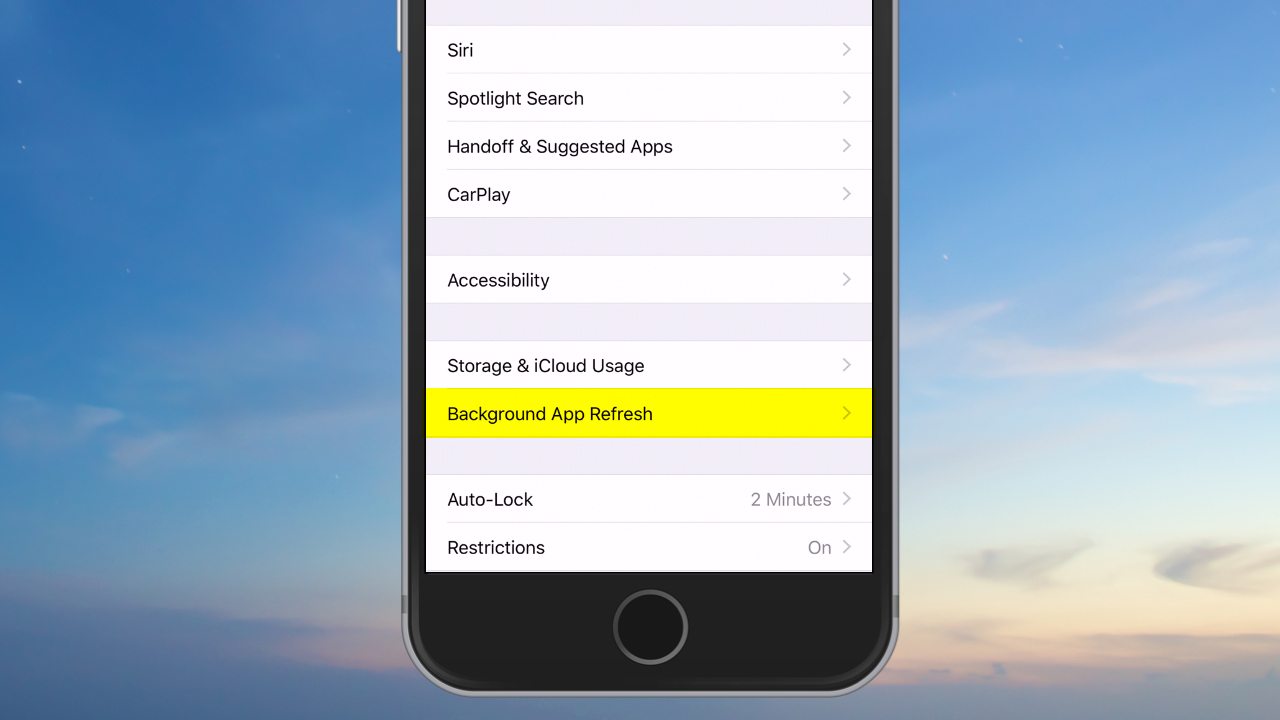
Head to Settings again, and go to General. Here you can scroll down until you see an option for Background App Refresh. This requires a little bit of explanation – Background App Refresh will give you a list of all the apps that have background refresh options. That means, when they are running in the background they have the option to automatically refresh and carry on other actions even when you aren't using the app.
Now, there's nothing wrong with leaving multiple apps up and running as you switch casually between them. This doesn't actually waste battery life – Apple's own software expert says so. But background refreshing can waste battery life if it's enabled on an app. To save more energy, you should turn off refreshing on apps that tend to use a lot of juice.
You can check in the Battery section to see how much energy your apps use. Social network apps like Facebook tend to use the most and are great candidates for switching off background refresh. News apps and similar content-rich apps are other good subjects.
