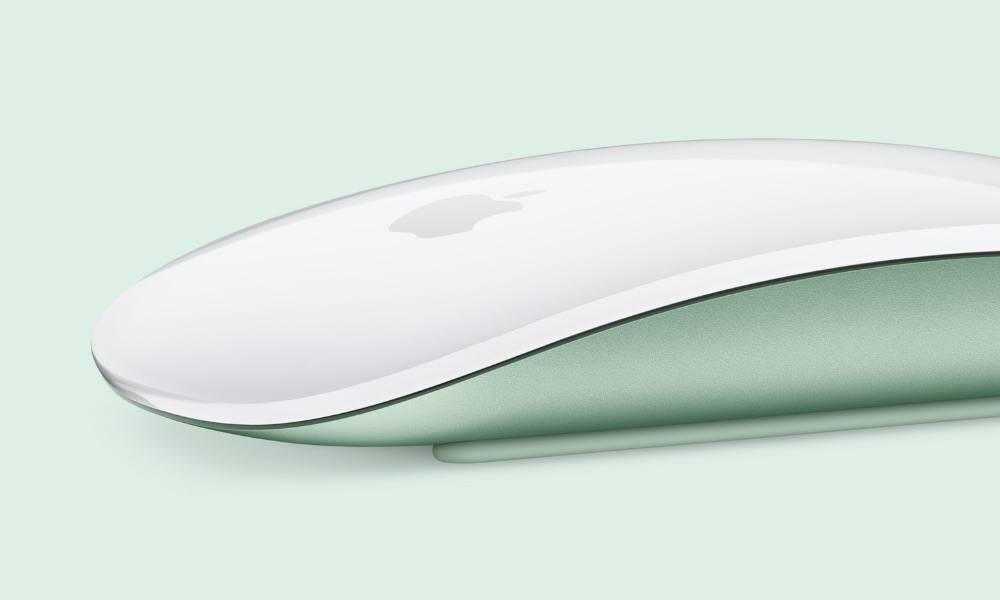Apple’s ‘Magic’ Accessories Finally Get USB-C
 Credit: Moritz Kindler / Unsplash
Credit: Moritz Kindler / Unsplash
Toggle Dark Mode
Alongside yesterday’s M4 iMac announcement, Apple also quietly updated its Magic Keyboard, Magic Mouse, and Magic Trackpad to swap out the now-defunct Lightning port for the USB-C standard. This long-awaited change should not only be welcome for the new iMacs but also as more viable options for the new M4 Mac mini.
As expected, the new accessories haven’t been redesigned in any way. They’re the same ones we’ve known since Apple ditched removable AA batteries to move to rechargeable ones in 2015, with the only change being a new port.
Many expected this change last year after Apple switched to USB-C in the iPhone 15 lineup and even brought a new USB-C case to the AirPods Pro. Yet, when Apple unveiled its M3 iMac at October’s Scary Fast event, it was still bundled with the same old Lightning keyboard and mouse/trackpad as the early 2021 M1 version.
While the Lightning ports arguably weren’t a massive burden for these accessories, since they come with the necessary cables, it’s becoming more of a hassle to keep Lightning cables around in an era when Apple is moving everything else to USB-C.
The lack of design changes does mean the Magic Mouse still has the same old awkwardly placed bottom charging port. You’ll need to put it on its side or back to recharge it, but despite the mockery of the design, it’s not as big of a problem as many make it out to be. For one thing, it doesn’t need to be charged that often.
However, more significantly, there’s no rule that says you must use Apple’s accessories. There are some good reasons to consider the Magic Keyboard and Magic Trackpad, but the Magic Mouse is far from the best in class. It may look nice, but the ergonomics are of dubious value in a world where Logitech has at least a dozen better options.
The same could also be said for the Magic Keyboard. However, if you’re willing to pay a $50 premium, the Magic Keyboard with Touch ID is indispensable for simplifying authentication. The four-port iMac comes with that as the standard option, but sadly, you’ll need to pay a bit more if you want it on the two-port version. As usual, the M4 Mac mini comes with no accessories, so you’ll have to add those à la carte.
The standard Magic Keyboard is also available in versions with a numeric trackpad, with and without Touch ID, for $30 more than the standard model.
Unlike the Magic Mouse, Apple’s Magic Trackpad really is in a class of its own. You’ll have difficulty finding alternatives that work nearly as well, especially if you want to take advantage of all the multitouch gestures it offers. It doesn’t come cheap, but it’s worth it, especially if you’re used to working on a MacBook trackpad.
The new M4 iMac comes with a Magic Mouse standard, although you can swap it out for the Magic Trackpad as a $50 upgrade. Oddly, Apple doesn’t offer the standard Magic Keyboard with Touch ID as an upgrade for the two-port iMac; you’ll need to pay an extra $80 to move up to the Magic Keyboard with Touch ID and Numeric Keypad if you want the Touch ID sensor. The four-port iMac includes the non-numeric Touch ID version standard, with the numeric one priced at $30 more.
The Magic Keyboard, Magic Trackpad, and Magic Mouse included with the M4 iMacs are also color-matched to the finish of the iMac, although on their bases. The keys and top surfaces of the mouse and trackpad are white in all cases. Only the Mac Pro comes with a Magic Mouse, Magic Trackpad, and Magic Keyboard with black surfaces and keycaps. However, the black ones can also be purchased separately, whereas the colored ones only come with the corresponding iMacs.