Apple Will Automatically Start Subtitles When You Press the Mute Button
 Credit: Hadrian / Shutterstock
Credit: Hadrian / Shutterstock
Toggle Dark Mode
Apple is constantly updating the software on all its devices to make them better and easier for us to use, and the Apple TV is no exception.
The upcoming tvOS 18 update will bring some cool new features and improvements to Apple’s set-top box, and one of these changes is coming to the Apple TV app.
A simple but useful new feature will make it easier to continue watching your favorite shows, even if you have to mute it for a few moments.
Subtitles Will Now Appear Automatically
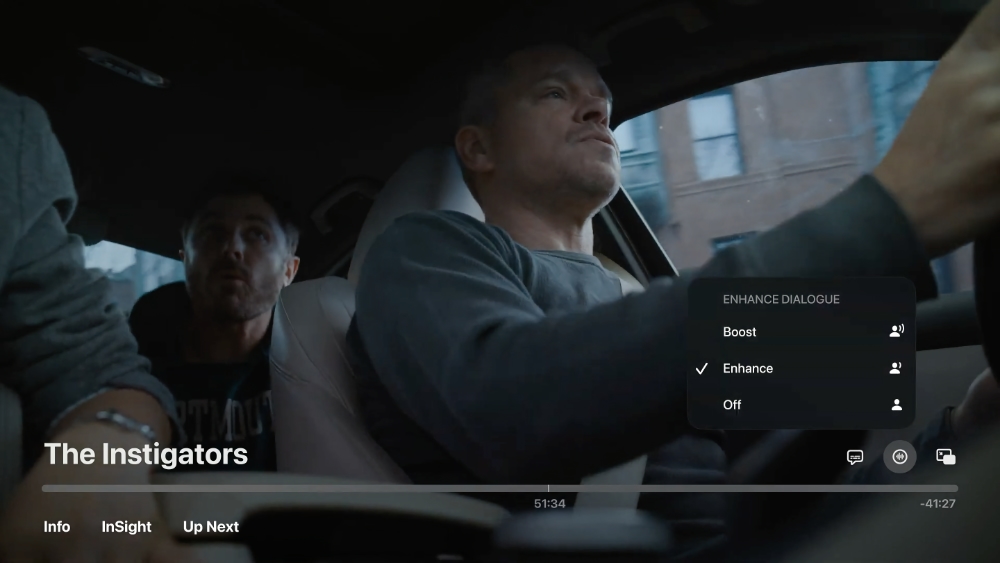
Granted, tvOS 18 and Apple TV didn’t get as much love as iOS 18 and the iPhone did during this year’s Worldwide Developers Conference (WWDC). However, that doesn’t mean they don’t have a couple of new additions worth mentioning.
One of the new changes is coming to the subtitles feature. Now, whenever you mute your Apple TV with your Siri remote, the Apple TV app will automatically turn on subtitles so you don’t miss any of the action.
Of course, for this to happen, you must keep playing the TV show or movie you’re watching after you hit the mute button. If not, the Apple TV won’t show any subtitles.
And the best part? While most people might use this feature with their Apple TV, it will be available on all Apple devices. You can use this feature on your Mac, iPhone, or iPad, and you can even disable it in the Apple TV settings if you don’t like it.
This feature is already available in the beta versions of all Apple devices, and it’ll be available to everyone once macOS Sequoia, iOS 18, iPadOS 18, and tvOS 18 are publicly available near the end of this year.
Never Miss the Action
As mentioned, tvOS 18 didn’t get as many changes as other software updates this year, but that doesn’t mean it’s being left out entirely.
Besides this new subtitles feature, tvOS will also be better at separating the background audio from the dialogue, making it easier to understand what the characters on the screen are talking about.
There’s also an Insight feature that provides more information about the actors, soundtrack, and characters you’re watching.







