Apple Watch: 9 Reasons You Should Upgrade from the Series 3 to the Series 5
 Credit: TechCrunch / Brian Heater
Credit: TechCrunch / Brian Heater
Earlier this month, Apple took the wraps off the Apple Watch Series 5, the newest model of its extremely popular wearable device, and while many panned the new model as being a more pedestrian update, it did add a small, but significant new feature in the form of an always-on display, along with some nice new finishes
Of course, if you already own an Apple Watch Series 4 from last year, it may be hard to justify the upgrade to the Series 5, but we think that it’s a really compelling upgrade for anybody who is still on a Series 3 model or older. In fact, we think that this was what Apple is going for with the new model; now that the Apple Watch has matured as a product, users are more likely to follow a two-year upgrade cycle, as has been the case with the iPhone for several years now.
So if you’re using an Apple Watch Series 3, read on for why we think that the Apple Watch Series 5 is really worth the upgrade.
Always-On Display
If you’ve been wearing an Apple Watch for years, you’ve probably gotten so used to raising your wrist to simply check the time that you don’t even think much of it any more. However, traditional watch users know that this is not the way it’s supposed to be, and there are lots of situations in which it would be handy to glance at the time without calling it to everybody’s attention or risk spilling the cup of coffee that you’re carrying.
It may sound like a really small thing, but after using the Apple Watch Series 5 for only three days, I can say that the always-on display is a complete game changer. It not only allows you to tell the time at a glance without having to make socially awkward gestures, but when used with one of the more traditional analog watch faces, it also makes the Apple Watch look like a much classier timepiece.
To be clear, the new display isn’t fully on all the time; Apple still has to make concessions to maximizing battery life, but in the Apple Watch Series 5, the display goes into a dimmed standby mode where it only refreshes once per minute in order to keep the time updated. Notifications still won’t appear until you raise your wrist, and you can even choose to hide complications that contain sensitive information, but you’ll still be able to tell the time by simply glancing at it, which is the most important thing.
Compass
The other major feature to be added to this year’s Apple Watch is an actual hardware compass. Although the Apple Watch has had a built-in GPS since the Series 2, this only provides your heading when you’re actually moving in a straight line.
On the other hand, the compass in the Apple Watch Series 5 will always let you know which way is north (and as with the iPhone, you can choose between magnetic north or true north), and also let you set a bearing for when you want to track a specific heading. There’s even a Compass Complication you can add to just about any of the watch faces, either as a simple circular compass in the small slots, or an actual pivot-style horizontal compass view in the larger slots.
It’s a great feature for outdoor enthusiasts, and the Compass app in watchOS 6 will also combine data from the GPS and barometer to show you your incline, ground elevation, latitude, and longitude.
Titanium (and Ceramic, too)
If you’re a fan of the Apple Watch Edition, that may have been enough reason to pass on last year’s Series 4, which omitted the ceramic casing entirely. This year, however, Apple’s back with some serious high-end finishes, with not only the return to the Ceramic Edition, but also a new gorgeous Titanium Edition that’s slightly more affordable.
These new Edition finishes don’t come cheap, but the titanium is close enough in price to the standard stainless steel version to tempt many users to jump to that next step up.
It’s also worth noting that Apple is for the first time allowing users to more creatively mix and match Apple Watch finishes and bands, with its new Apple Watch Studio, so you’ll more easily be able to get the combination you want without having to pay for a band that you won’t use. As a result of this, Apple has even packaged the Series 5 differently this year, with the watch and the band in two completely separate boxes, held together by an outer cardboard wrapper.
ECG and Heart Health
There’s been no change from the Apple Watch Series 4 in the health monitoring features such as the ECG and irregular heart rhythm notifications, but if you still haven’t upgraded from a Series 3, you’re missing out on these important features that have already proven to save lives many times over.
Plus, while the ECG feature was restricted to the United States when the Apple Watch Series 4 first came out last year, it has since expanded to over 32 countries, including Canada, India, Hong Kong, Singapore, and almost all of Europe.
Fall Detection
Another proven life-saving feature, last year’s Apple Watch Series 4 introduced the ability to not only detect hard falls, but notify your family members and actually call 911 on your behalf if you’re knocked out. In a recent report, this actually had paramedics arriving to rescue one man and take him to the hospital before he had even regained consciousness, and that’s only one of many.
It’s not just a feature for the elderly or those with serious medical conditions either. Anybody with an active lifestyle can benefit from it, and it’s even helped save people in car accidents. If you’ve been holding out on upgrading your Apple Watch, this is another important safety feature you’re not benefitting from.
Improved Display
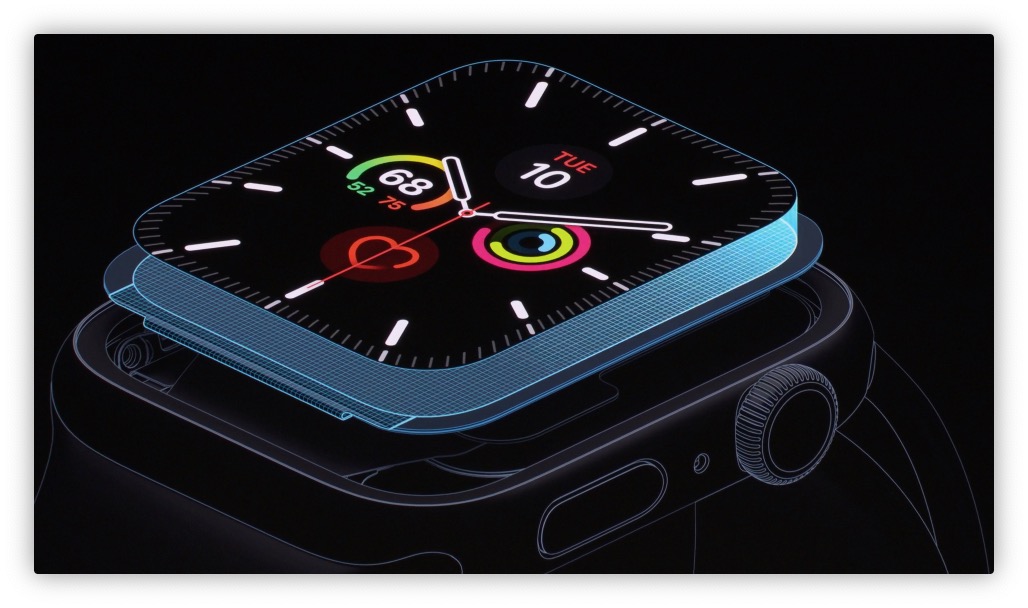
The Apple Watch Series 5 display, like the Series 4 last year, may seem like a small jump over the prior models — the case only grows by 2mm, after all — but the edge-to-edge screen adds more real estate on top of that, and when you’re dealing with a small screen to begin with, every little bit helps.
This is one of these things that has to be experienced to be appreciated, but we’re betting that for most users, once you go to the larger screen, there’s no way you’re going to want to go back.
New Watch Faces
Apple added several new watch faces in watchOS 6 this year, but most of these were only for users of the Apple Watch Series 4 and Series 5 models. If you’re still using an older Apple Watch, you’re getting left behind.
The larger screen on the newer Apple Watches means that Apple can get more creative with its watch faces, some of which allow for up to eight complications. The edge-to-edge display also makes some of the new full-screen rectangular watch faces look absolutely stunning, especially on the always-on display.
In short, the Series 5 is a great upgrade if you want an Apple Watch that looks less like a gadget and more like a timepiece.
More Storage
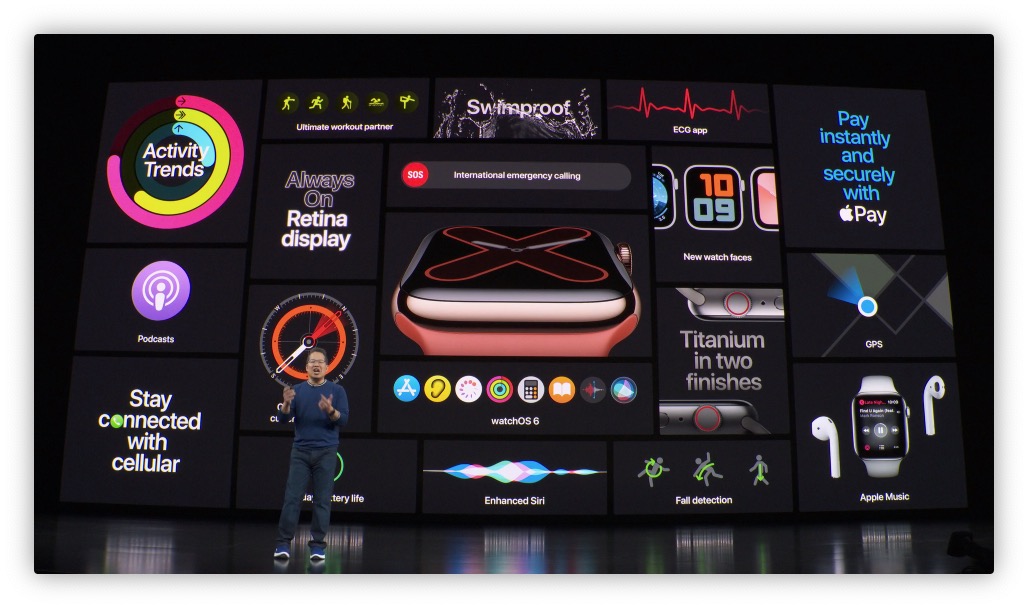
It hasn’t been widely discussed, but the Apple Watch Series 5 now packs in 32 GB of storage. That’s twice the amount of last year’s Series 4 and the cellular-enabled Series 3, and four times the memory found in the GPS-only Series 3.
What this means is that you’ll have more room for carrying around music playlists, or photos, or podcast episodes, right on your wrist. This is especially useful if you’re considering the GPS-only model, or even the cellular model without a data plan (which is still a very good idea), and want to leave your iPhone behind when you’re working out or hanging out at the beach.
Better Microphone
The Apple Watch Series 5 also carries over one other small improvement from the Series 4 that many users aren’t aware of, and that’s improved microphone placement and design, meaning that your calls and walkie-talkie chats will sound better in both directions, plus Siri will hear you more clearly.
As a result of this change, plus processor and sensor improvements, the “Raise to Speak” feature also works much more consistently and reliably on the Apple Watch Series 5 than it did on the Series 3, and if you use Siri a lot, that alone may be well worth the upgrade, especially if you’ve also got a HomePod listening in or you’ve simply grown tired of having to say “Hey Siri” before every request.







