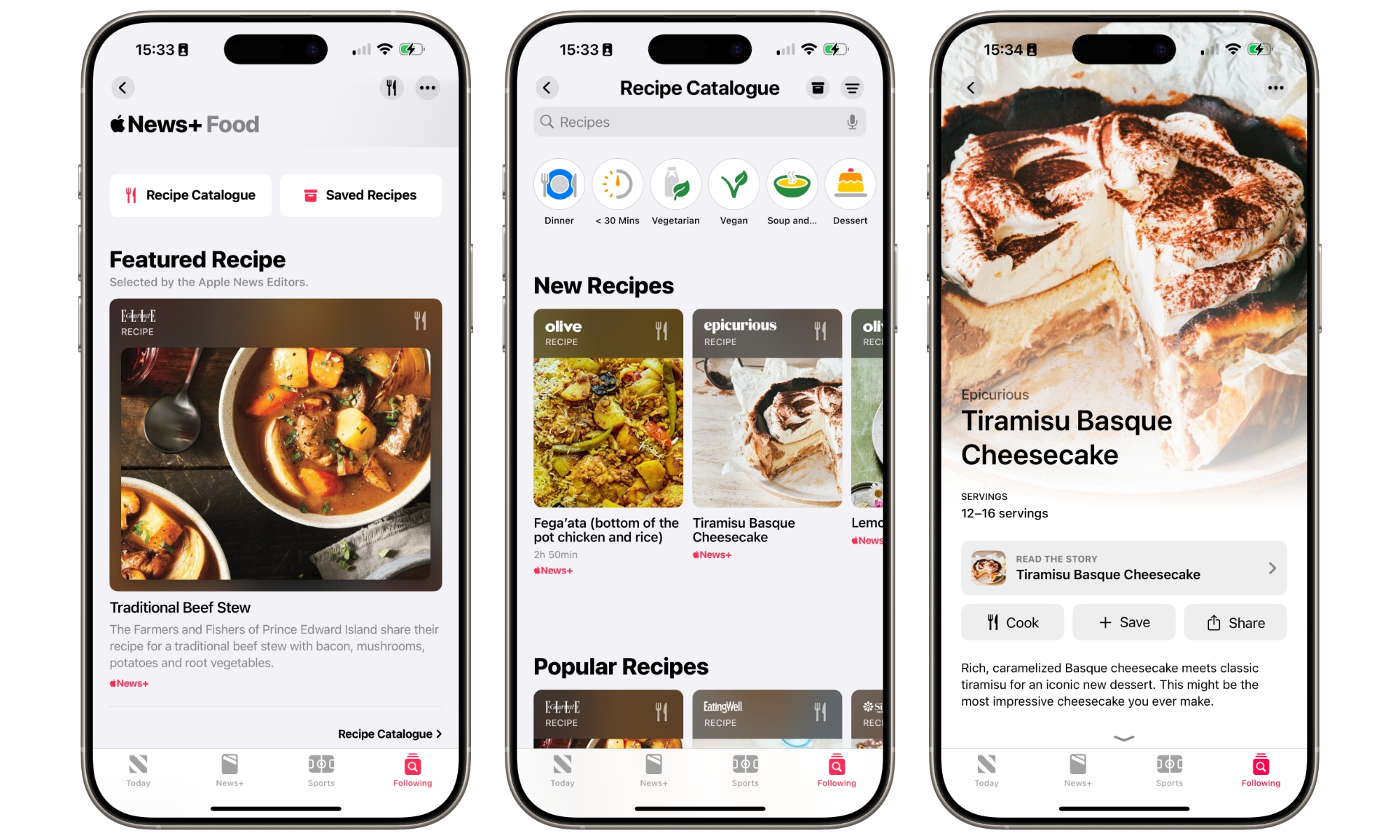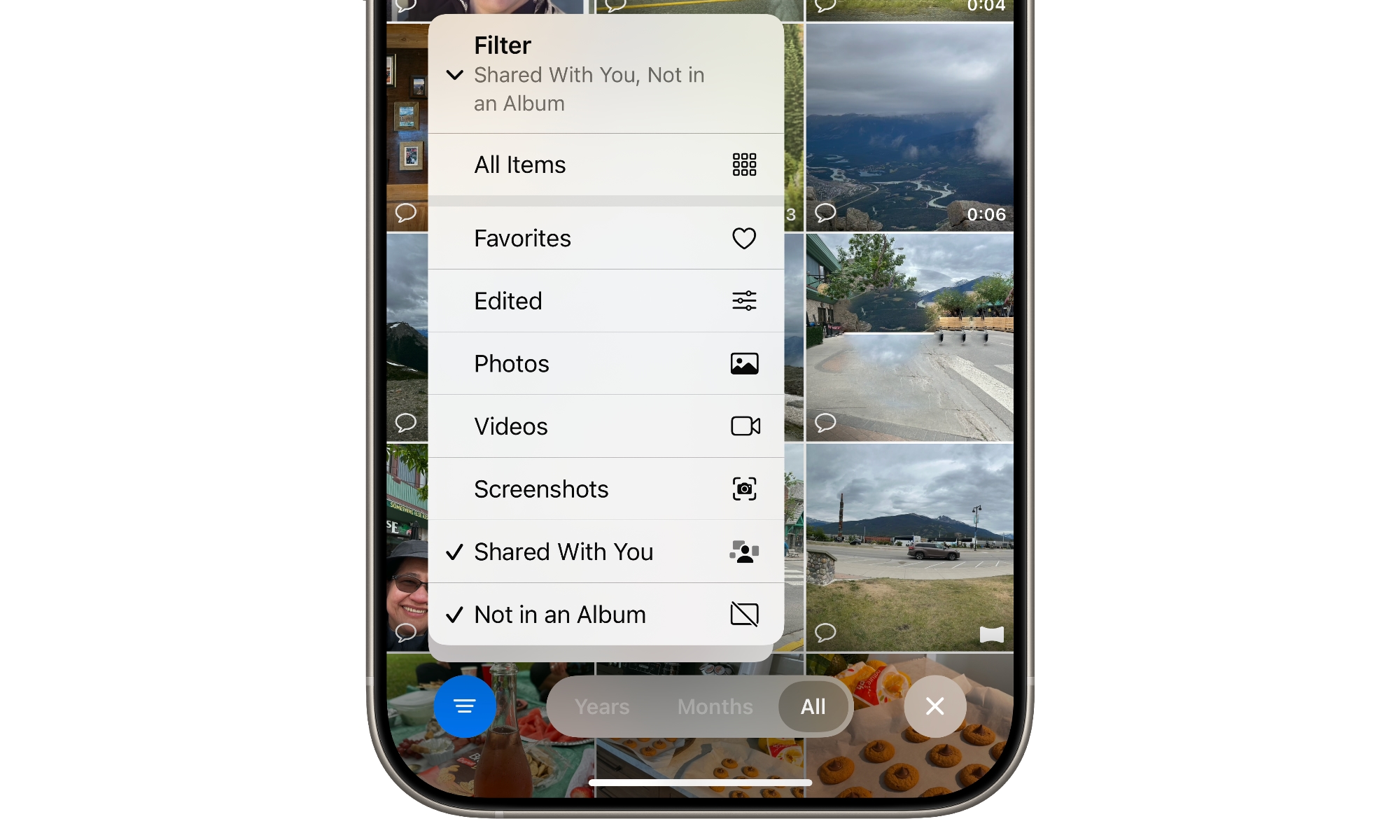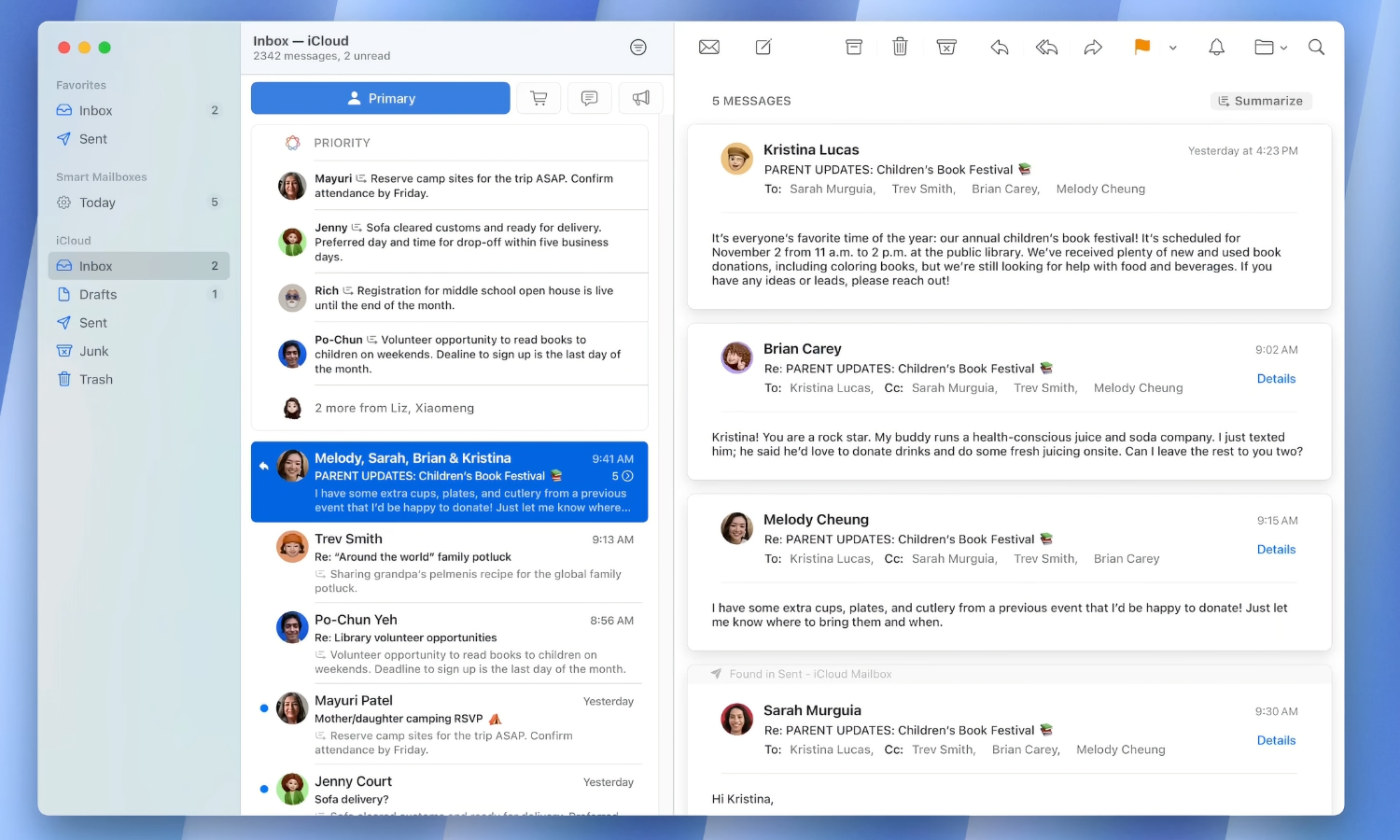Apple Releases iOS 18.4 and macOS 15.4 | Here’s What’s New

Toggle Dark Mode
Apple released iOS 18.4, iPadOS 18.4, macOS 15.4, and more today, slightly earlier than expected. The iPhone maker had promised the updates would come in April, and while last week’s release candidates suggested an early April release, they beat that by a day.
There aren’t too many surprises in today’s releases. Apple already listed everything in the release notes for the RC build, but here’s a quick rundown to refresh your memory since it’s now available to everyone today.
The highlights in iOS 18.4 are a new Sketch Style for Image Playground and Priority Notifications for those with an iPhone 15 Pro or iPhone 16. These deliver two of the final Apple Intelligence features that Apple promised for iOS 18; the other, a more personalized Siri, has been officially delayed and may not arrive until next year. iPadOS 18.4 and macOS 15.4 add the same for supported iPads and Macs, which include the A17 Pro iPad mini and all other devices that use an M-series chip.
Apple Intelligence also officially rolls out in the European Union and expands to ten additional languages: English (India, Singapore), French (France, Canada), German (Germany), Italian (Italy), Japanese (Japan), Korean (South Korea), Portuguese (Brazil), Simplified Chinese, and Spanish (Spain, Latin America, US).
Although it remains an iPhone-only feature, iOS 18.4 brings visual intelligence to the Action button for all Apple Intelligence-capable iPhone models, including the iPhone 15 Pro and iPhone 15 Pro Max. It’s also now accessible from the Control Center, providing an option for iPhone 16 users who would prefer an alternative to using the Camera Control to call it up.
Beyond Apple Intelligence, iOS 18.4 brings a new Food section for Apple News+ subscribers with tens of thousands of recipes and stories about restaurants, healthy eating, and more. Non-subscribers can access a limited version of the Food section with a few recipes and stories. The new section isn’t just a list; Apple has added a Recipe Catalog, Saved Recipes, and even a Cooking Mode to provide glanceable step-by-step directions.
An Ambient Music section in Control Center lets you add buttons to trigger preset playlists for Chill, Productivity, Sleep, and Wellbeing. Apple has assigned appropriate default playlists for these, but they can be customized to play anything you like.
Apple Photos gains several enhancements to let you filter your photo timeline by photos shared with you or those that aren’t in any albums. You can also hide the Recently Viewed and Recently Shared albums and photos in the Hidden album will no longer show up when importing to a Mac or PC if you’ve protected that album with Face ID.
The Default Apps section now lets you set a Default Translation App worldwide, while those in the European Union can also now swap out Apple Maps for Google Maps or something else by setting a Default Navigation App.
There’s also a collection of new emojis in today’s updates: Face with Bags Under Eyes, Fingerprint, Splatter, Root Vegetable, Leafless Tree, Harp, Shovel, and a Flag for Sark.
Mac and iPad users also get the promised Mail Categories that debuted on the iPhone in iOS 18.2 late last year. There aren’t too many surprises here as these work much the same as they do on the iPhone. Mac users get some keyboard shortcuts to switch between these: OPT+CMD+1 for Primary, OPT+CMD+2 for Transactions, and so on (these can be found under the Mailbox > Go to Mailbox Category menu). The new Mail Categories on are on by default, but you can toggle them off on a a per-mailbox basis if they don’t work for you.
Other smaller tweaks include a new Vision Pro iPhone app, the ability to pause and resume App Store Downloads, AI-generated App Store Review Summaries, a streamlined setup mode for families with kids, and support for robot vacuums.
Last, but certainly not least, these updates fix a whopping 60 security vulnerabilities. That’s reason enough to update right away, even if you don’t care about any of the other new features. The good news is that Apple isn’t aware that any of these have been exploited, but they certainly will be now that they’ve been announced to the world.
iOS 18.4, iPadOS 18.4, and macOS 15.4 are available for download now from your iPhone, iPad, and Mac software update sections.