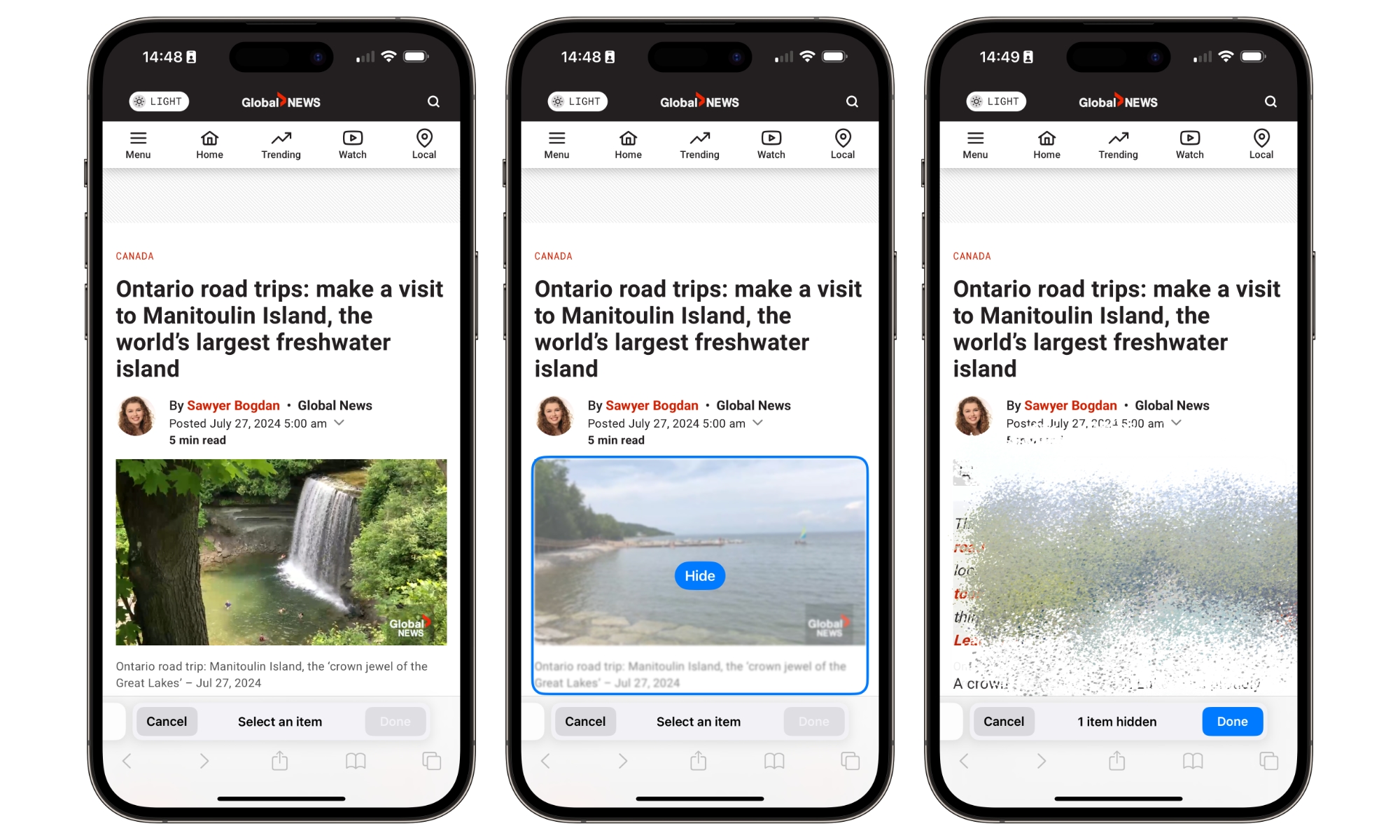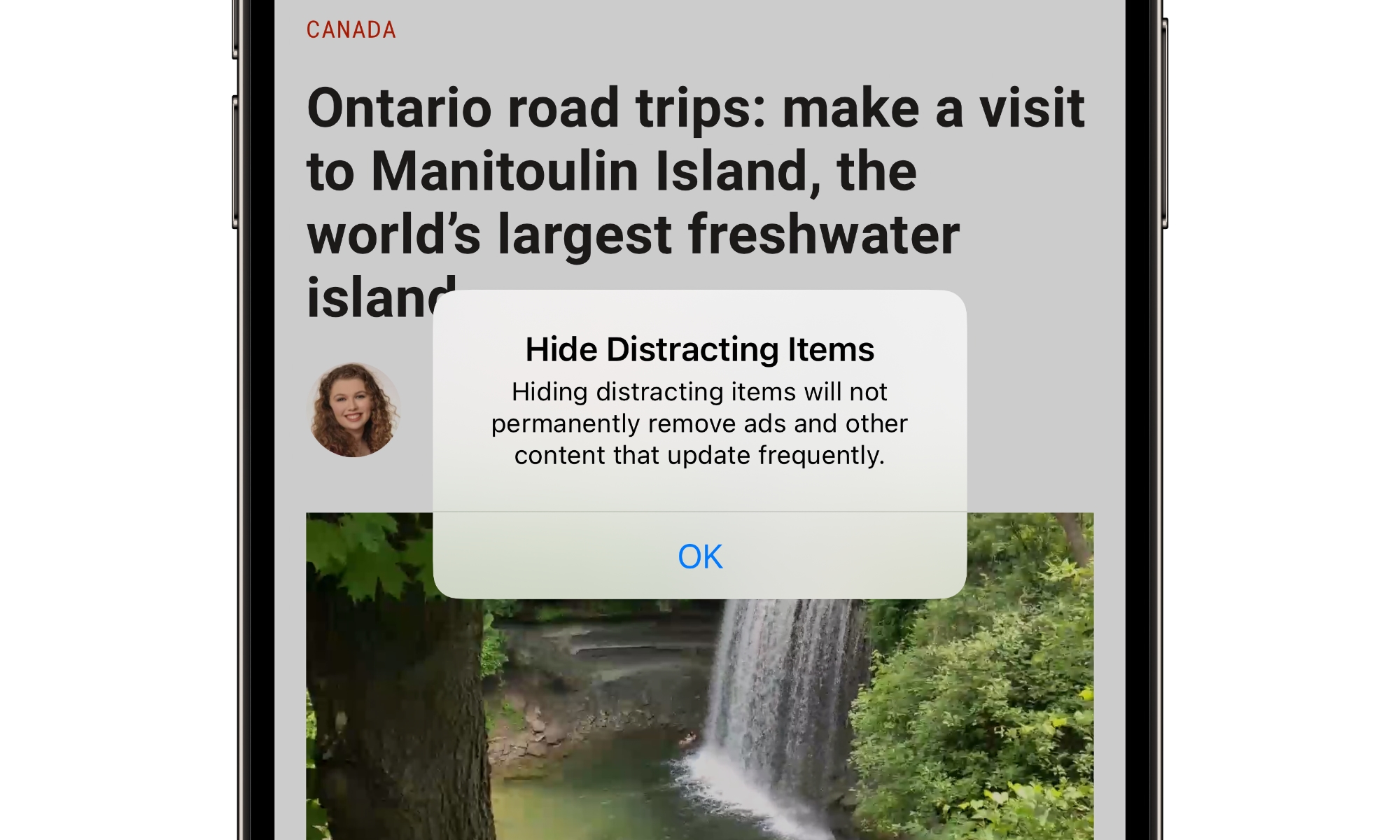Apple Releases Fifth iOS 18 Beta with Tweaks to Photos App
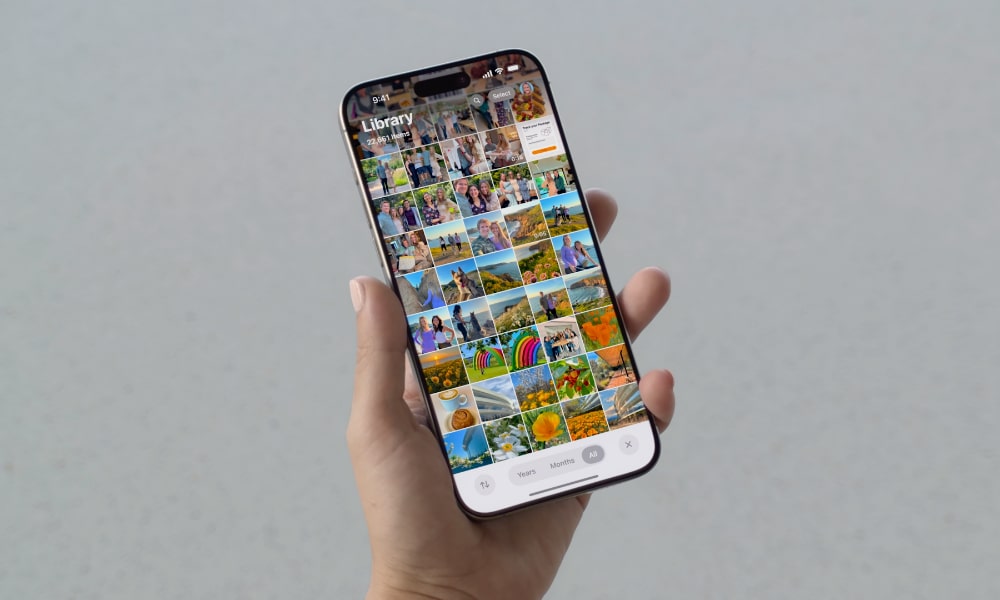
Toggle Dark Mode
Last week, Apple sent out its first iOS 18.1 betas to developers to give us a taste of the new Apple Intelligence features that will arrive later this fall, but that doesn’t mean we’re done with iOS 18.0 betas.
In fact, iOS 18.0 betas are only available for iPhone models that support Apple Intelligence features — the iPhone 15 Pro and iPhone 15 Pro Max — so every other iPhone participating in Apple’s iOS 18 beta program will still be getting iOS 18.0 betas for now.
So, the iOS 18.0 beta program marches on in parallel to the iOS 18.1 Apple Intelligence collection, and those developers who haven’t opted into iOS 18.1 or are still running an older iPhone model now have a fifth beta release to explore.
With the iOS 18.0 public release expected next month, we’re in the short strokes at this point, so we don’t usually expect too many new features or significant changes — and that’s especially true now that iOS 18.1 is already in play. Nevertheless, Apple has a couple of surprising tweaks in this one. These changes will also likely show up in the next iOS 18.1 developer beta when it eventually arrives.
Apple Cleans Up Photos

While the fifth beta is mainly about bug fixes and performance improvements, polishing things up for a final release, Apple appears to have walked back a controversial change to its Photos app by removing the Carousel from the top portion.
When Apple showed off iOS 18 at last month’s Worldwide Developers Conference (WWDC), it touted the “biggest redesign ever” for the Photos app. The new look eliminated the navigation bar at the bottom in favor of a unified view that combined the traditional photo timeline grid at the top with a series of customizable sections below.
However, it also expanded that timeline view into a carousel view that let you swipe left or right to see additional collections, memories, and other highlights. This was also entirely customizable, allowing you to swipe over to a view of your favorite moments, pets, or pretty much anything else you wanted to stick in there.

Unfortunately, many felt it was a bit too much, adding a layer of clutter and confusion to what should otherwise be a simple user interface. It was customizable, so you could remove everything from there if you didn’t like it, but the complaints were still understandable.
We’re not sure what feedback Apple received directly, but from the comments we’ve seen online since June, the consensus was that few people actively liked it. Most tolerated it, and a vocal group actively disliked it. The good news is that Apple has listened, and it’s gone in iOS 18.0 beta 5.
Although the unified view is still present, letting you scroll down to see more below the timeline, you can no longer swipe left or right from the timeline. With the elimination of extra navigation dots below the timeline, Apple has also expanded the “All Photos” view to show more of the photos grid with less swiping.
Collections still appear below if you swipe upward to move the photo timeline out of the way. However, there’s an inertial stop to keep you from automatically opening that section when merely swiping to the bottom of the timeline. The default collections now make it easier to discover your albums, and the “Recent Days” album now includes recently saved photos in addition to those recently captured.
‘Distraction Control’ Comes to Safari
Today’s iOS 18 beta introduces another new feature that had been rumored for iOS 18.0 but seemingly failed to make the cut. In April, AppleInsider reported that Apple was working on something called “Web Eraser” that would let users remove elements of a web page. However, despite the site’s other accurate reporting of things like Math Notes, this feature wasn’t mentioned at all when Apple unveiled iOS 18.0.
Of course, Apple didn’t cover every minor feature during its WWDC presentation. Still, there was also no sign of it in the previous iOS 18.0 betas, leading to the conclusion that Apple may have abandoned its plans in the wake of negative feedback from the journalism industry.
However, it seems that speculation was premature, as Apple is indeed moving forward with it under the name “Distraction Control” — and it does precisely what the original AppleInsider report suggested it would.
As it stands today, the purpose of the feature isn’t to remove web ads — although it’s unclear if that’s an olive branch to the news industry — but rather to eliminate “distracting” elements from web pages. When using the feature for the first time, a pop-up notes that it “will not permanently remove ads and other content that update frequently.”
However, other than this limitation, it works surprisingly well. The option can be found on the web page menu that comes up when tapping to the left of the URL in the address bar and, when activated, will prompt the user to select one or more web elements that they want to be removed, such as auto-playing videos or annoying animated GIFs. Once confirmed, these items are whisked away with a fun animation, never to return — even if you reload the page again or revisit it later (assuming the content remains substantially the same).
A blue eyeball icon with a line through it will appear on any web pages where items have been hidden using Distraction Control, and the Safari menu will offer a “Show Hidden Items” button to bring them back.
It’s also worth noting that this is not the same as a content blocker. In fact, it won’t really eliminate the need for a content blocker as it doesn’t do anything automatically — you have to specifically select the elements you want to remove on each web page you visit and do so one element at a time. For instance, there’s no ability to hide every instant of a specific element. They also don’t sync across your devices — at least not yet.