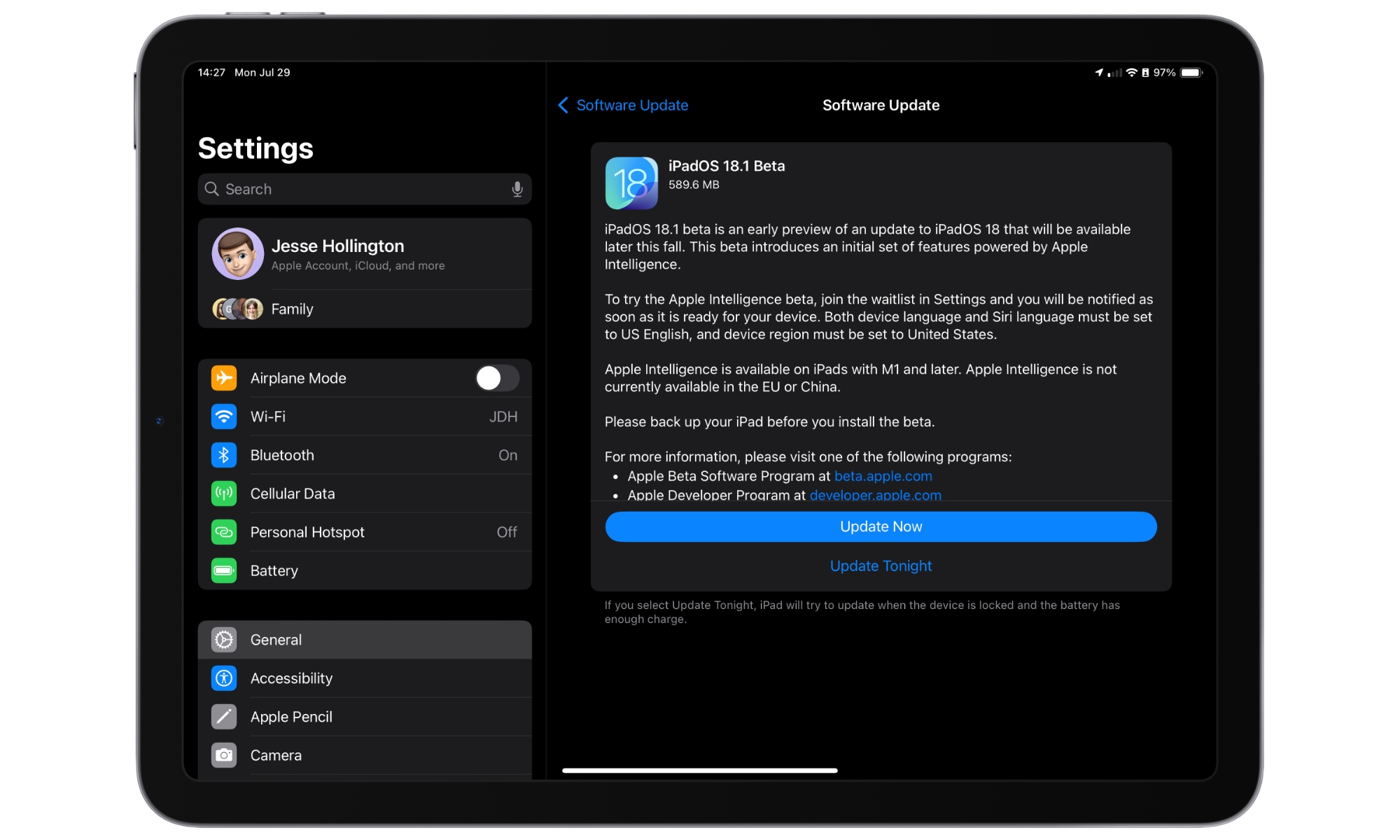Apple Kicks Off Parallel iOS 18.1 Beta Program for Apple Intelligence

Toggle Dark Mode
Over the past few weeks, there’s been speculation that Apple Intelligence could miss the mark for a September iOS 18.0 release. After promising its new AI features would be available in “an upcoming beta this summer,” Apple quietly removed those mentions from its website. In-code references to Apple Intelligence found in the third iOS 18 developer beta also mysteriously disappeared in the most recent fourth beta.
While Apple has always been clear that Apple Intelligence would arrive as a “beta” no matter when it launched to the public, and we’ve known for a while that some features won’t show up until early 2025, it’s been starting to feel like Apple Intelligence wasn’t coming in any form until a later point release like iOS 18.1.
Yesterday, Bloomberg’s Mark Gurman confirmed that Apple Intelligence will indeed skip the initial iOS 18.0 release. However, he also added that developers won’t have to wait until the fall to try at least some of these features out.
Instead, Apple is taking the nearly unprecedented move of running a second iOS 18.1 developer beta cycle in parallel with the primary iOS 18.0 release. While Apple has pushed out 0.1 betas in advance of the main public releases a few times before, it’s never done this so far in advance, nor with such a distinct feature set.
For example, in 2019, Apple released the iOS 13.1 beta three weeks before iOS 13.0 came out. The story was similar, with Apple pulling some features from iOS 13.0 at the last minute, although most of these were relatively minor compared to Apple Intelligence.
Gurman predicted that the new iOS 18.1 and related betas would arrive “for early testing as soon as this week,” and it turns out he was right on the money. Today, Apple launched initial developer betas of iOS 18.1, iPadOS 18.1, and macOS Sequoia 15.1 — but only for those devices that support Apple Intelligence.
This means that even if you’ve signed up for the developer betas, you’ll only see iOS 18.1 if you’re using an iPhone 15 Pro or iPhone 15 Pro Max. That bar is a bit lower for iPadOS 18.1 and macOS Sequoia 15.1, which should appear on any iPad or Mac using an M1 chip or later.
This is also strictly a developer beta. There’s no word on whether Apple plans to offer it as a public beta, but we wouldn’t recommend holding your breath.
What You Need to Try Apple Intelligence
Fortunately, anyone who really wants to try out Apple Intelligence can easily sign up for a free developer account. Apple began offering developers betas to all registered developers — both paid and free — last year, and that policy continues with the latest round of Apple Intelligence betas.
To get access to developer betas, you need only visit developer.apple.com, sign in with your Apple ID, and agree to the terms of the developer beta program. Once you’ve done that, the “Developer Beta” should appear as an option under Settings > General > Software Updates > Beta Updates, alongside the Public betas.
Just keep in mind that all the same caveats apply here as for any other developer beta. You install this at your own risk. Apple is explicitly clear that developer betas should only be installed on secondary devices dedicated to beta testing. If a developer beta wipes all your data or bricks your device, that’s on you, and Apple will not service devices running beta software, under warranty or otherwise.
Apple Intelligence will also still be rolling out gradually, so don’t expect everything to start working as soon as you update to iOS 18.1 or iPadOS 18.1 — there’s a waitlist you’ll need to sign up for to get access — and you’ll also need to have everything set to US English and the United States.
To try the Apple Intelligence beta, join the waitlist in Settings and you will be notified as soon as it is ready for your device. Both device language and Siri language must be set to US English, and device region must be set to United States.
Folks in other English-speaking countries like Canada, Australia, and the UK should still be able to try out Apple Intelligence. Still, they’ll need to live with their devices being set to not only US English in language but also the United States region, which will affect things like currency and units of measurement.
Further, don’t even bother installing the iOS 18.1 beta if you’re in the European Union or China. As previously noted, Apple Intelligence isn’t coming to either of those countries anytime soon. In the EU, it’s a matter of Apple trying to figure out the vagaries of the Digital Markets Act and the new AI Act, while in China, Apple needs to find a partner to replace ChatGPT and get regulatory approval for its own large language models.
Lastly, this first cut of Apple Intelligence is still missing most of the coolest features, like Image Playground and Genmoji. While some of those may come along in future betas, others, like personal context for a more intelligent Siri, aren’t expected to even go into beta until early next year, likely in preparation for iOS 18.4.
Meanwhile, the beta cycles of iOS 18.0, iPadOS 18.0, and macOS Sequoia 15.0 continue to hum along for those folks who aren’t interested in jumping into Apple Intelligence just yet.