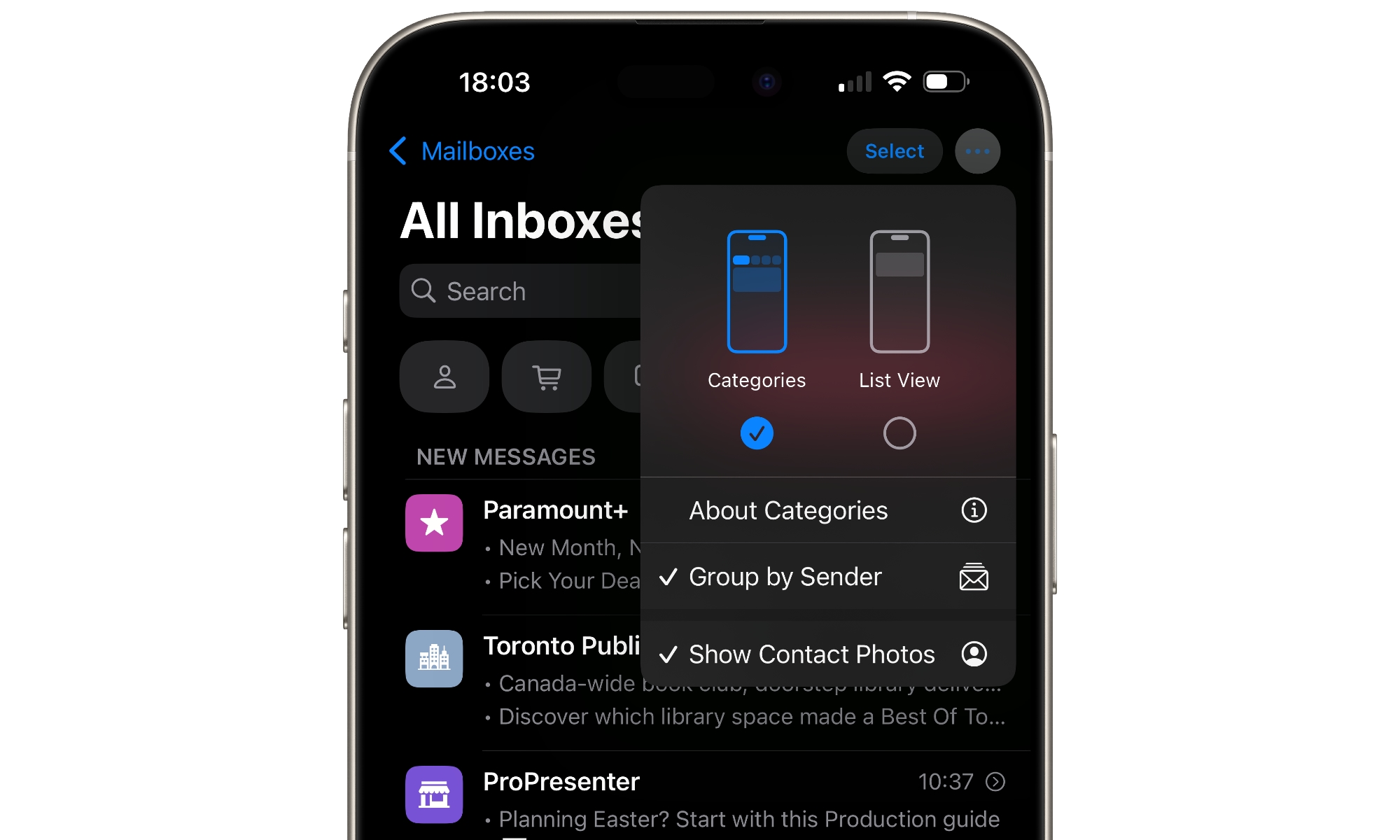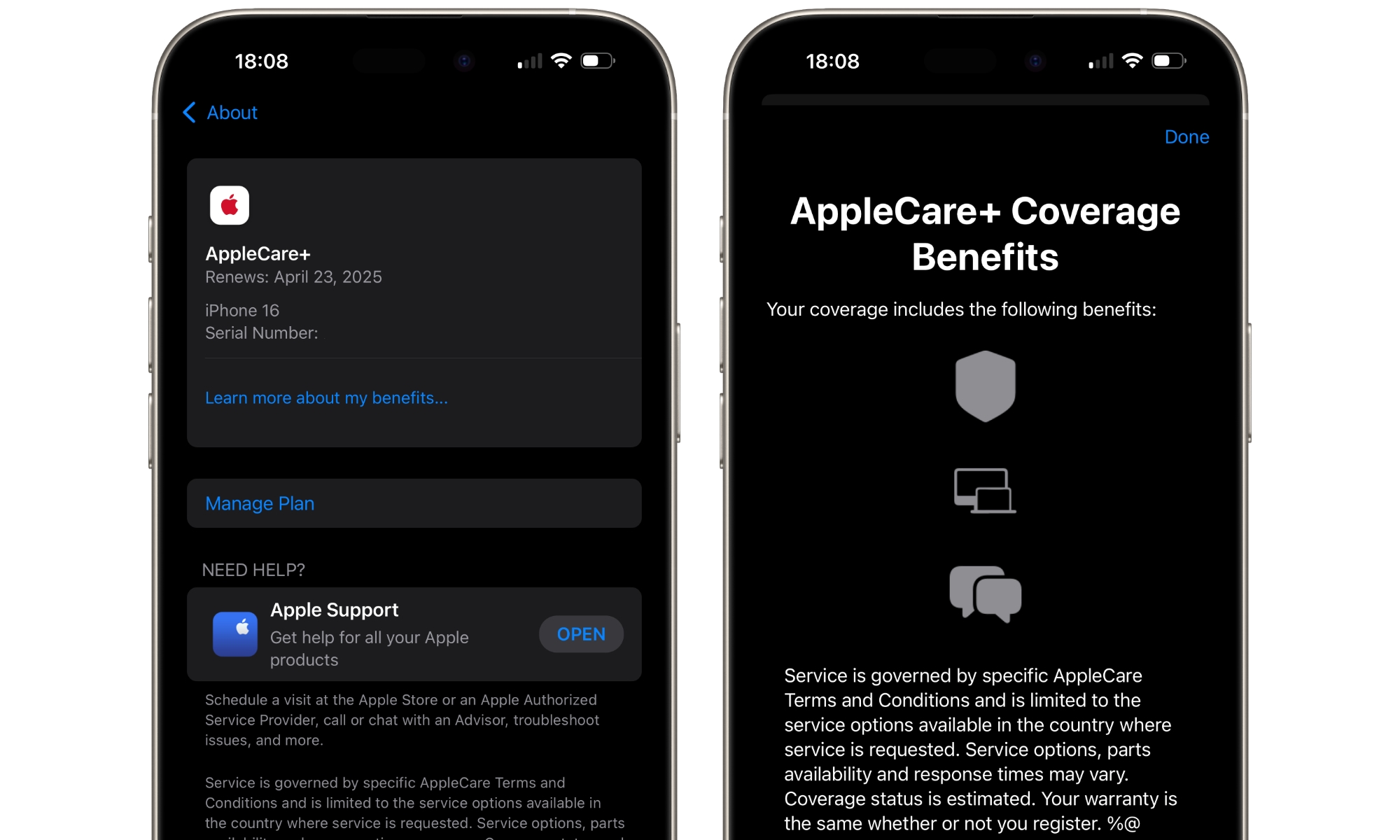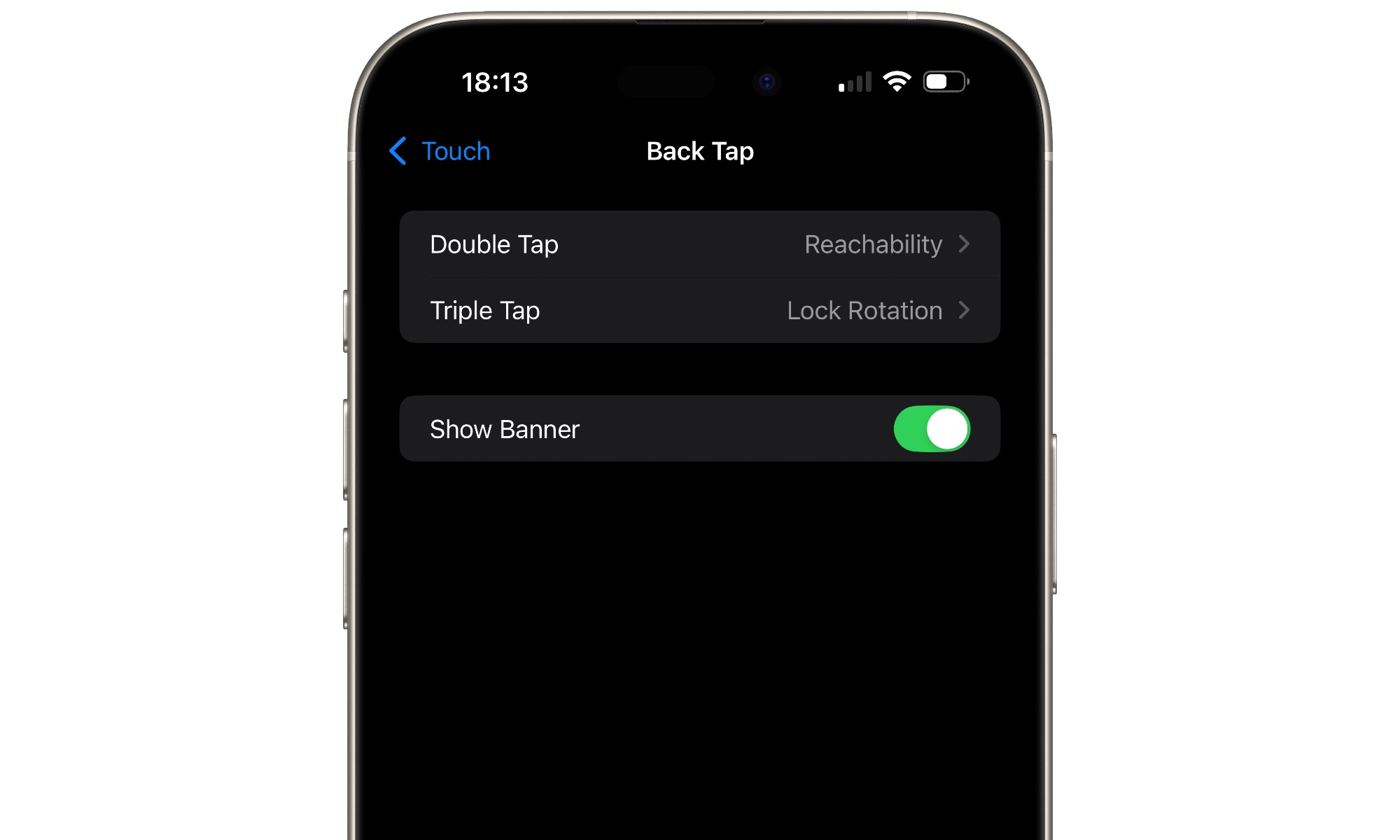Apple Kicks off iOS 18.5 Beta Cycle | Here’s What’s New
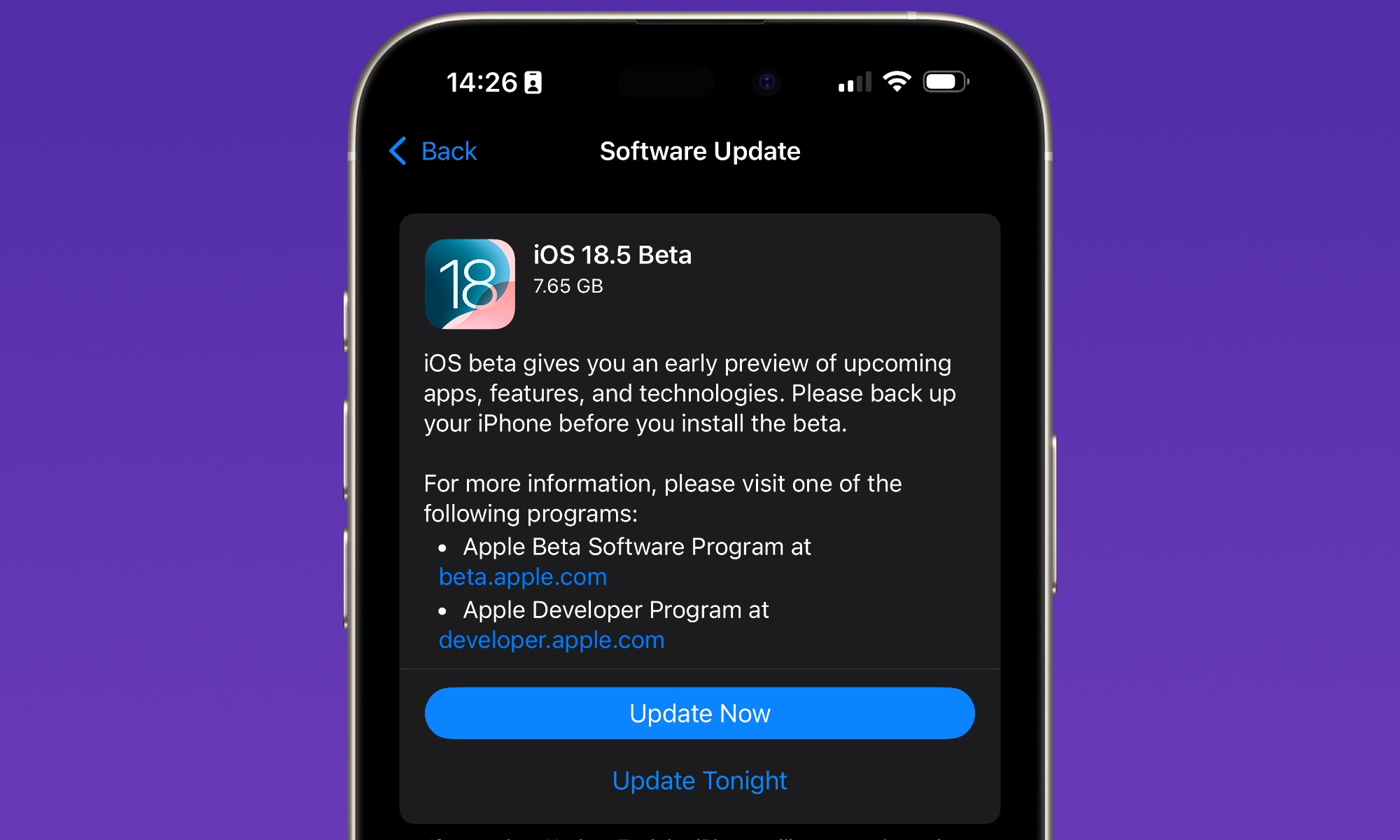
Toggle Dark Mode
Following an unusually long gap between the release of iOS 18.3 and the first iOS 18.4 betas, Apple appears to have returned to its usual rapid pace. The first developer beta of iOS 18.5 is out today, only two days after iOS 18.4 was released to the public.
It’s unclear whether iOS 18.5 will include significant new features, but today’s beta appears to include only minor refinements. As usual, it’s accompanied by betas of iPadOS 18.5, macOS 15.5, watchOS 11.5, tvOS 18.5, and visionOS 2.5.
While iOS 18.4 was initially expected to herald the arrival of the more personalized Siri that Apple promised at least year’s Worldwide Developers Conference (WWDC), a report surfaced in mid-February, shortly after iOS 18.3 was released, revealing that Apple was struggling to get it working and that it would most likely not make the cut for iOS 18.4.
That seemingly explained why the first iOS 18.4 betas took much longer than usual to arrive, but there was still hope that these would come in iOS 18.5. However, when an Apple spokesperson officially announced in March that “we anticipate rolling them out in the coming year,” that seemed to point to iOS 19 instead. In fact, some believe it will be more toward the end of the iOS 19 cycle — perhaps iOS 19.4 around this time next year.
Needless to say, we’re not surprised that iOS 18.5 doesn’t include any sign of Siri improvements. While it’s still the first developer beta, we’re not holding our breath that this will change between now and the final release.
So far, we haven’t found many significant changes in the first beta of iOS 18.5, although there are undoubtedly more than a few bug fixes included. For instance, some folks have reported that recently used emojis are now appearing correctly on the emoji keyboard. Apple’s developer release notes also indicate resolved issues with the new Apple Vision Pro app and under-the-hood fixes for StoreKit and Writing Tools.
Perhaps the most significant user-facing feature is a small but useful one for folks who aren’t fond of the new Mail app design: contact photos can now be more easily toggled off directly from the three-dot menu in the top-right corner of the Mail app — the same place where you can also choose to disable categories and priority emails (on Apple Intelligence-capable devices).
This option has been available since the new design appeared in iOS 18.2 (or iPadOS 18.4 for the iPad), but it previously required a trip into the Settings app, where a Show Contact Photos toggle could be found under Apps > Mail. That option is still there, but it’s somewhat redundant and may even disappear by the time iOS 18.5 reaches its final release stage.
The other changes are more cosmetic. For instance, the AppleCare & Warranty section, found under Settings > General > About and from individual devices under your Apple Account settings, has an expanded header view that includes a “Learn more about my benefits” option. However, the screen behind it doesn’t appear to be finished yet.
An option to show a banner when triggering a Back Tap function that appeared in iOS 18.4 betas but didn’t make it into the final release has returned in iOS 18.5 beta 1. It’s enabled by default but can be toggled off in the Back Tap options under Settings > Accessibility > Touch > Back Tap for those who find it distracting.
Changes in iOS 18.5 that are relevant to the iPad can also be found in iPadOS 18.5, but macOS 15.5 is more of an open question. Priority Notifications and the new Apple News+ Food section, which arrived in iOS/iPadOS 18.4, were missing from macOS 15.4. Neither of these are in macOS 15.5 beta 1, but they could show up in future beta releases.