Apple Executives Discuss Math Notes and Smart Script Features in iPadOS 18
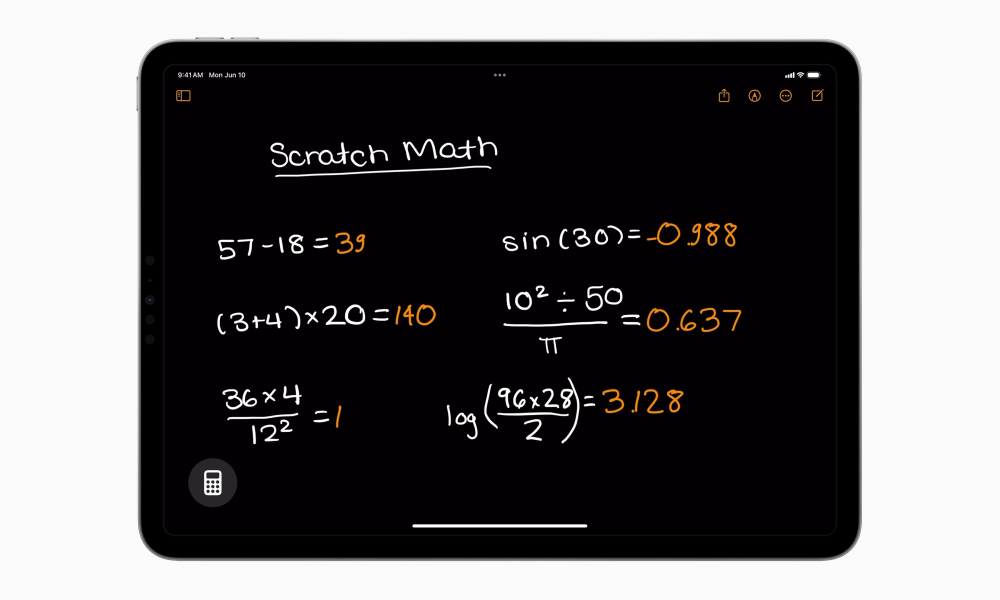
Toggle Dark Mode
Apple’s upcoming iPadOS 18, which is currently in beta, brings some great new iPad-only features to the venerable Notes app, including Math Notes and Smart Script. Both new features work with the Apple Pencil and the Math Notes feature has become one of the headlining features for the new operating system.
Apple engineering manager Jenny Chen and product manager Ty Jordan recently sat down with Chris Lawley to discuss what went into iPadOS 18’s new features.
iPadOS 18’s Smart Script feature uses machine learning to refine your handwritten text, making it look neater while preserving the look of your personal handwriting. Jordan said the feature learns your handwriting style, making it as useful as typed text.
You’ll notice that as soon as you start writing words, it refines your handwriting. You’ll notice that it spell checks, so if you make a spelling mistake, it’ll be underlined. It can also do some really cool things with reflowing your text, so if you tap and hold your Pencil, you can move words around, and you’ll see that it reflows in your paragraph so you can get some more space.
You can even paste typed text as your own handwritten text right in the middle of a paragraph, so a lot of things that we take for granted with typed text, you can now do with handwritten text.
Smart Script learns on the fly and gets better over time as you write on the iPad more. This is especially true for features like “paste as handwriting.” However, handwriting recognition does not persist from note to note, as Apple did not want the feature to feel like a font and not to try and replicate the writing in other notes.
Math Notes is the new iPad feature that allows users to write out math equations with the Apple Pencil, solving the equation when the user adds an equals sign. Jordan said that Apple took the time to “really reimagine” the calculator feature, designing it for the iPad’s interface.
It sort of works like magic. It combines the natural input of a pencil with the amazing on-device machine learning models that Jenny and her teams work on. You just write math like on a piece of paper and like magic, it just gives you the answer. It’s so simple and intuitive.
Jordan explained how Math Notes can recognize variables and their associated values. If you define variables in one section of a note, Math Notes will recognize and use those variables in equations.
… So a variable is just a named value, right? So you probably know a lot of them from school, like X and Y, and you could declare a variable with that […] but you can do this with any word that you want.
… So it just creates this very natural way to work with your math.
Math Notes is also smart enough to recognize the difference between separate variables in a note. This means that multiple math problems that have the same variable, say “Sales,” will not confuse Math Notes. Graphs can also be added automatically in Math Notes if an equation can be grafted.
The full video makes for interesting viewing for iPad owners who are looking forward to the new features. Math Notes and Smart Notes are both available in the current developer and public betas of iPadOS 18, which will launch in the fall.







