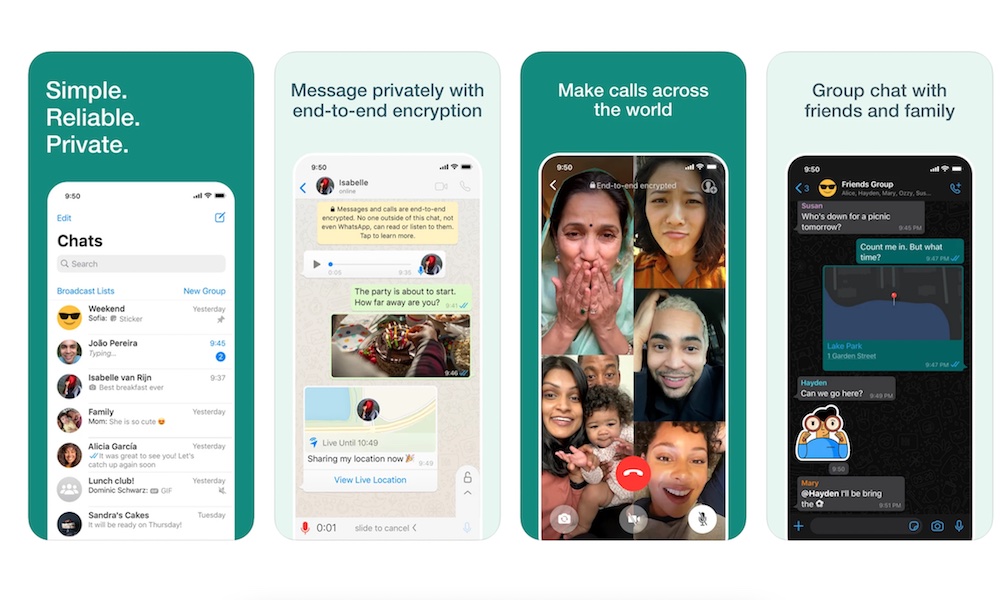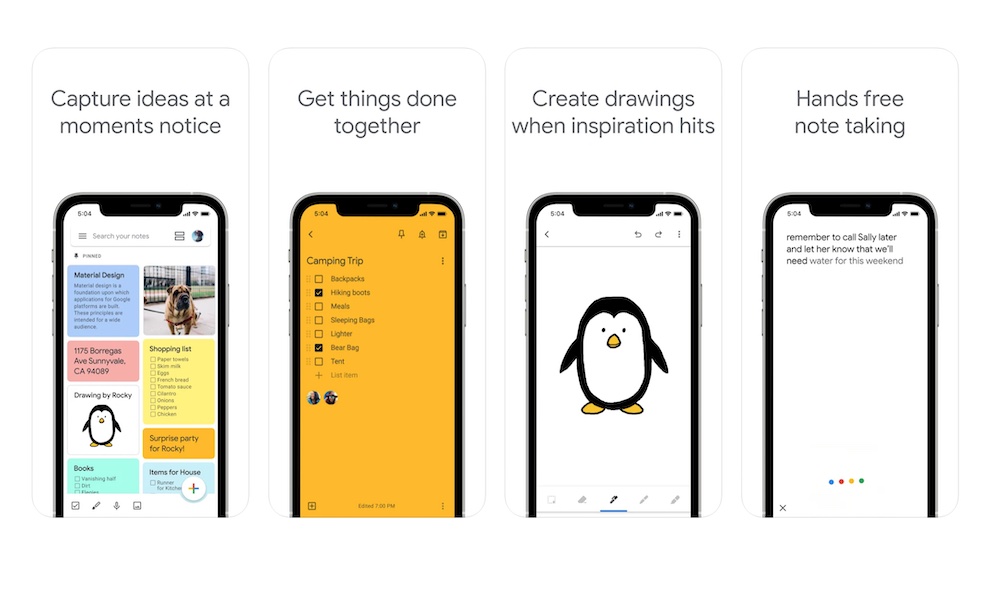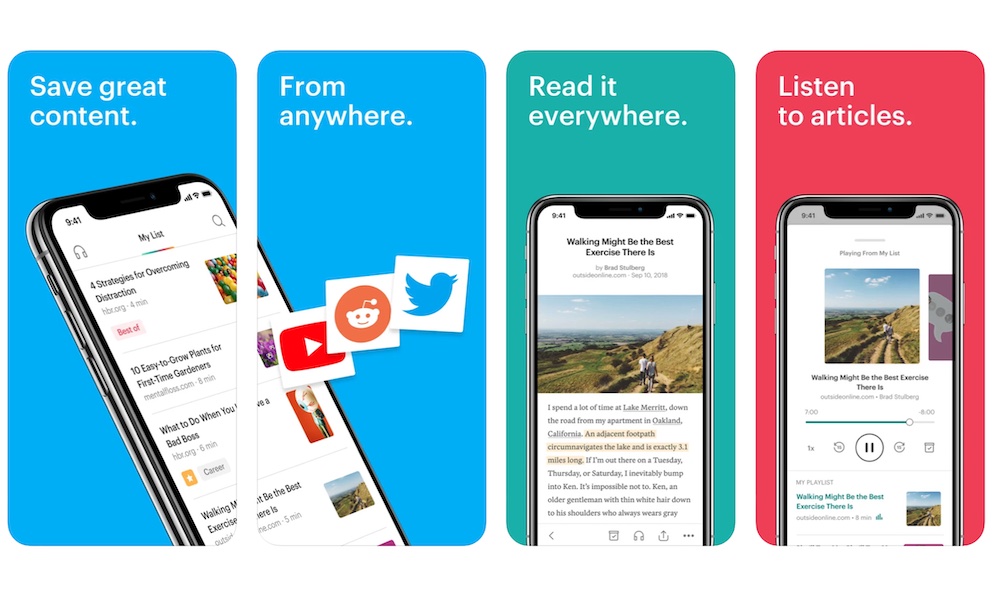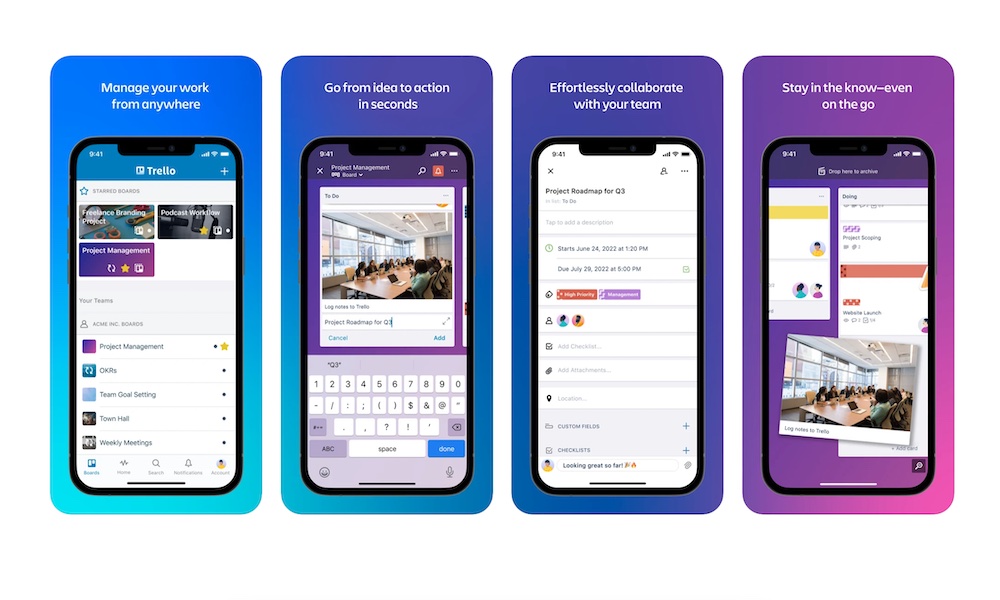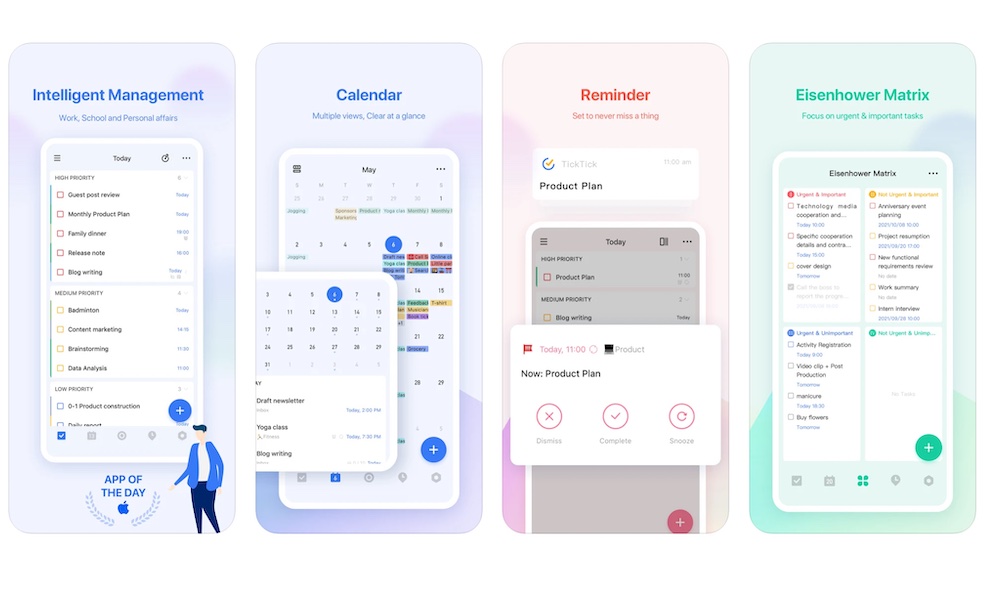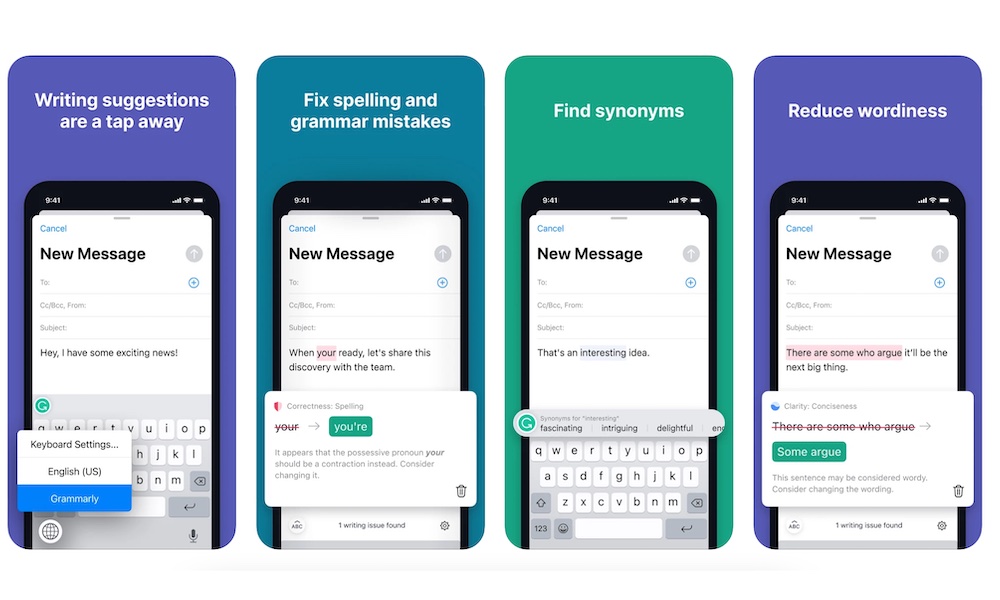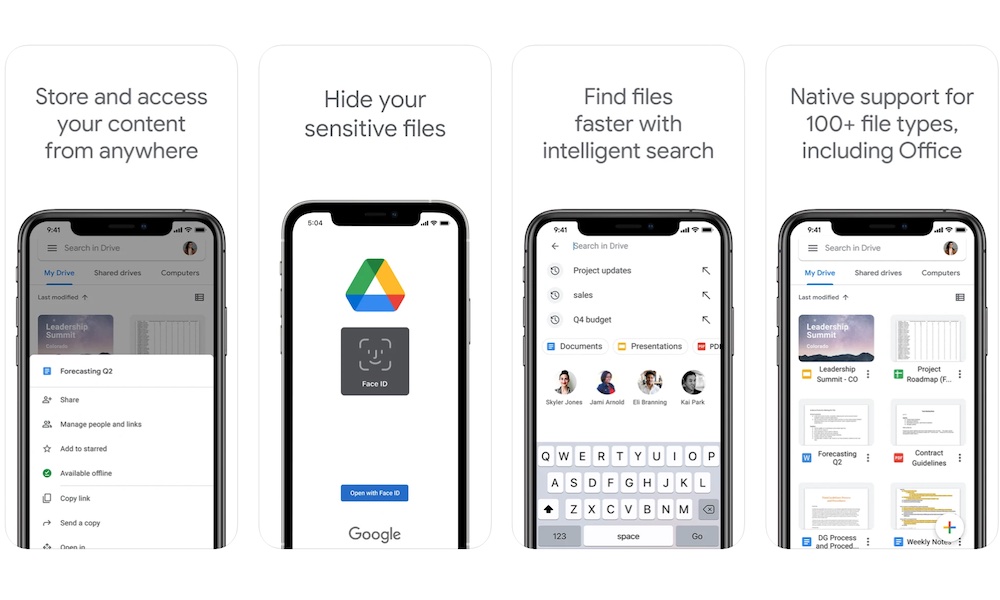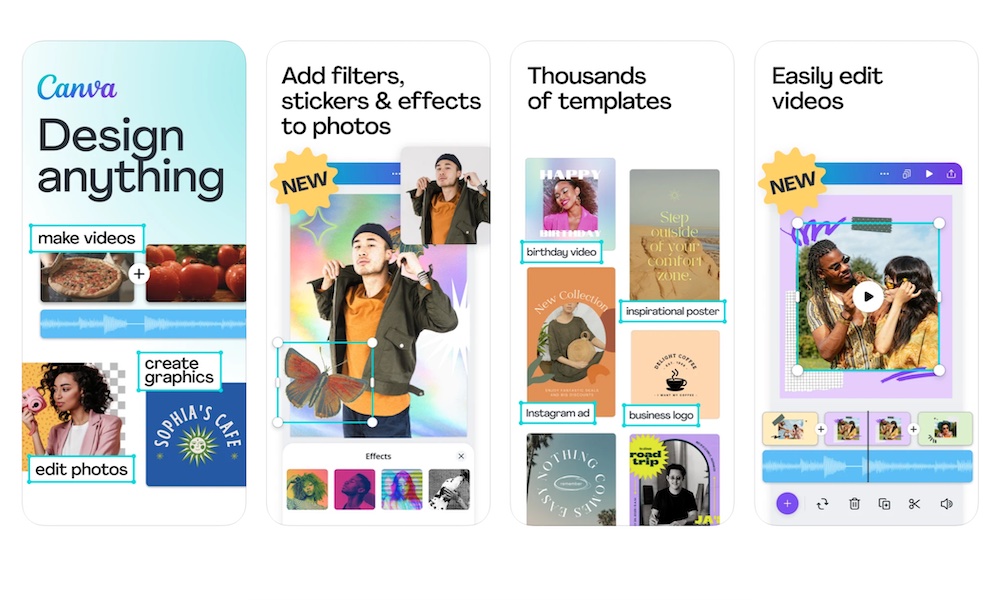9 Cross-Platform Apps You Can Use on All Your Apple Devices
 Credit: DenPhotos / Shutterstock
Credit: DenPhotos / Shutterstock
If there's one benefit from having all your Apple devices connected, it's how easy it is to switch from one device to another and pick up right where you left off.
Since many apps store all your data in the cloud, this makes it easy to start a project on your Mac and then hop over to your iPad at any time and keep working on the go — all without losing any progress.
Of course, you need to have the right apps to do this. Not every app works on all your Apple devices, and not all of them sync to the cloud fast enough to offer a seamless experience, but there are many that do. Even better, some of them also work just as well on other platforms like Android smartphones and Windows PCs. Read on for 9 apps that will keep your workflow running smoothly across all your Apple devices.
Pretty Much Every Apple App

If you want an app that works flawlessly on everything from your MacBook and iPad to your iPhone and Apple Watch, you should already know that Apple's got you covered.
Whether you want to use iCloud, Notes, Calendar, or even Apple Fitness+, there's always an Apple app that's going to let you take all your progress to the cloud and continue working from anywhere.
Of course, it's not all good news. Since these are Apple-exclusive apps, you won't be able to get at them on a Windows PC or another device that isn't made by Apple. Some of them will let you access your data through any web browser in a limited way, but if you're completely on team Apple, these first-party apps will be amazing to use on all your devices.
WhatsApp is one of the most popular instant messaging services in the world, and there's a reason for that.
Not only is it really easy to use on your iPhone, with a ton of great features, but you can also use it on every other platform as well. You can make it so your account is accessible from your computer, Android tablet, or other device, without losing the data you have on your iPhone.
And now, thanks to a new WhatsApp feature that lets you link devices, you can even use the app on your Mac without needing your iPhone nearby.
Google Keep - Notes and Lists
Google Keep is basically Google's Notes app. You can take notes, create to-do lists, and write your journal with it.
What's cool about Google Keep is that you can use it on any device. Since it's a Google app, it's available through a solid web app, along with mobile apps for pretty much every major platform. You can access your Google Keep notes on your iPhone, your PC, your MacBook, or your Android phone just by logging in to your account.
If you're someone who uses a lot of different devices from different companies, the Google Keep app might be your best option to make sure all your notes are accessible wherever you happen to find yourself.
Pocket: Save. Read. Grow
Pocket is a simple and versatile app that you'll love. This app lets you quickly save any links you want, storing them in the app and its cloud service for quick and easy access whenever you want to catch up on your reading list.
What's cool about Pocket is that you can access your saved links from anywhere, whether you're on a mobile device or a computer. Pocket also lets you read your saved articles in a clean presentation, using a font of your choice — all without having to see ads or deal with other distractions. It even has a feature that will let you listen to your articles, too.
Whether you're an avid reader or just like to save your favorite websites, Pocket is a great option.
Trello: Organize Anything
If you have a big project or task that you need to manage, Trello is a great way to make your days easier and more productive — especially if you work with a team.
Trello lets you quickly create lists and boards to tackle all your projects and turn them into smaller tasks. You can even invite your coworkers, friends, and family to your own boards, so they can contribute without you having to say a word, and since Trello is available pretty much everywhere, anyone on your team can access it without any problems, no matter what device they're using.
TickTick: To-Do List & Tasks
TickTick is an amazing app for folks who are looking to take their productivity to the next level.
TickTick is similar to Trello in the sense that it lets you create a list of things you need to do for the day. However, TickTick takes it a step further with features like a Focus Timer to keep you concentrated on your important tasks, offering up breaks at appropriate times.
You can track your habits in the app too, so it's a great way to start building better habits in 2022. Since TickTick is available on every platform and the web, you'll have no excuses not to accomplish your goals.
Grammarly: Keyboard & Editor
Whether you're sending work emails, or writing your next essay, having someone — or something — that checks your work for grammar errors can be life-saving.
That's where Grammarly comes in. This app can help you fix your spelling mistakes, make your texts more interesting, and make you sound like you're already an expert on any topic you write about. You can use Grammarly's website on your computer or grab the Grammarly keyboard if you're on iPhone or Android. Either way, sending nice clear messages will be easier than ever.
Google Drive
If you only use Apple devices, then iCloud will be the best cloud service you can use. If you like using other platforms, though, or you're looking to have some extra cloud space for free, you should check out Google Drive.
Like any other Google app, Google Drive can be accessed on just about any device you may be using. You can also quickly share your files with anyone no matter which platform they're on, since it's highly likely that they'll have a Gmail account — and even if they don't, you can easily share a file or folder using a secret link.
On top of that, Google Drive is really good at protecting all your files. You can lock the app with Face ID so only you can open it, and add highly secure two-factor authentication to your Google account, so no one can try to snoop through your private files in the cloud.
Canva: Design, Photo, & Video
Canva is one of the best ways to create your own presentations, logos, or even Instagram posts, all from a single app. You can create any file on your own or kick things off with one of the thousands of templates the platform offers. Plus, it has a bunch of images, videos, sounds, and designs you can search for and use, and many of them are even free.
What's great about it is that you can use many Canva features at no cost, which is perfect if you're on a budget or just want to get your homework done.
Canva is one of the most complete online creation tools available, and you can access it from pretty much any device you use.