Share Sheets
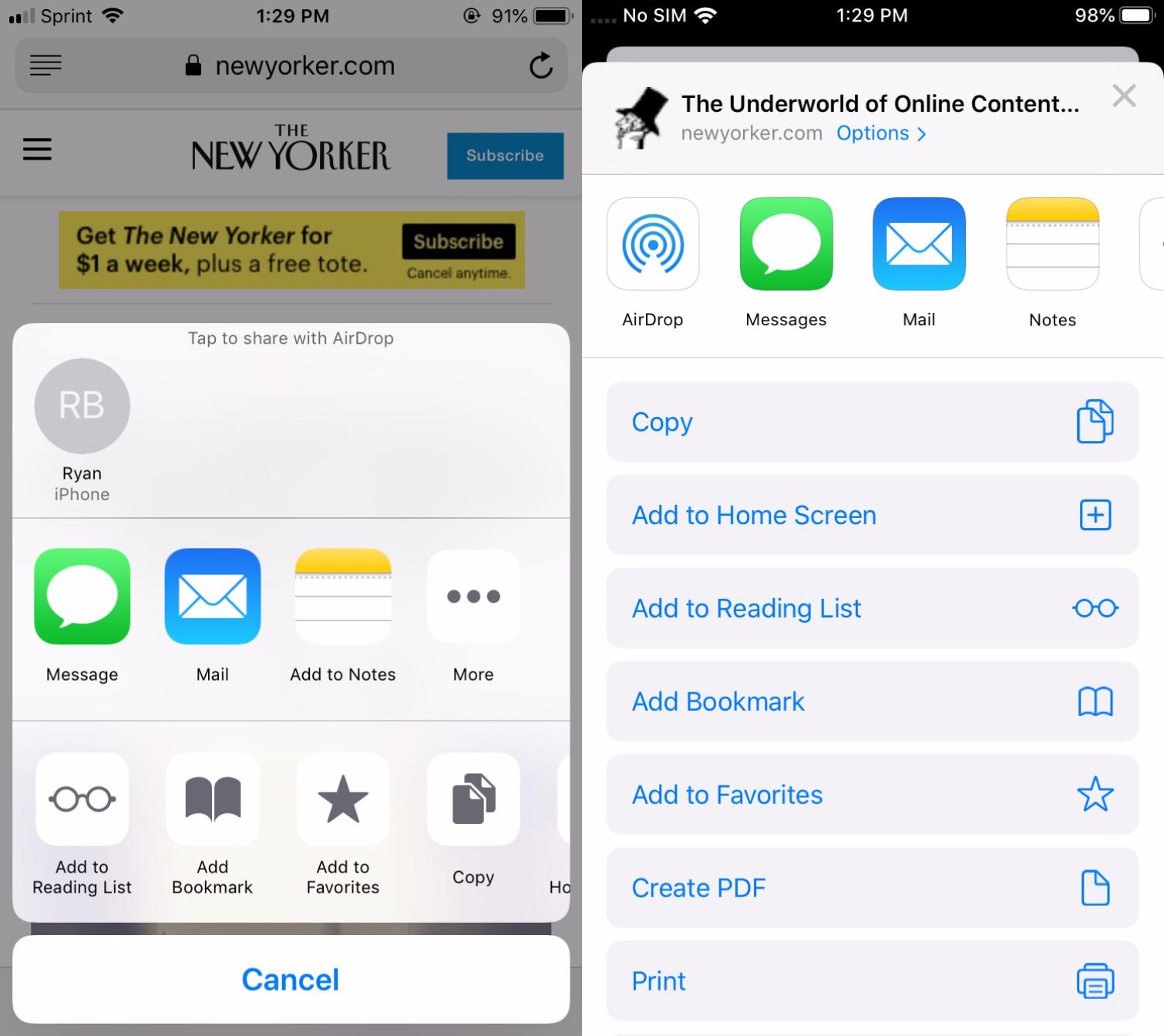
There have been a lot of interesting changes in Safari, and Burnett specifically uses it to highlight the new iOS 13 Share Sheet design, which adds suggested sharing recipients and methods in the top row, replacing the old list of AirDrop targets, which has now been moved down to an icon in the second row, alongside other sharing destinations like Messages and Mail. The final “Actions” row is now presented as a vertical list of menu options, rather than a horizontal row of buttons.
There have been a lot of interesting changes in Safari, and Burnett specifically uses it to highlight the new iOS 13 Share Sheet design, which adds suggested sharing recipients and methods in the top row, replacing the old list of AirDrop targets, which has now been moved down to an icon in the second row, alongside other sharing destinations like Messages and Mail. The final “Actions” row is now presented as a vertical list of menu options, rather than a horizontal row of buttons.
More specifically, the Share Sheet now gets the title of the current page, reminding users what they’re actually sharing, along with an “Options” button that can be used to change the way the content is shared — such as sending a link, a PDF file, or a web archive.
While Burnett uses Safari as his example, this new Share Sheet design is used throughout iOS 13, and the “Options” button is context-aware in other apps as well, such as in the iOS 13 Photos app, where users can choose whether to include location data and full-resolution original versions when sharing photos.
