Photos
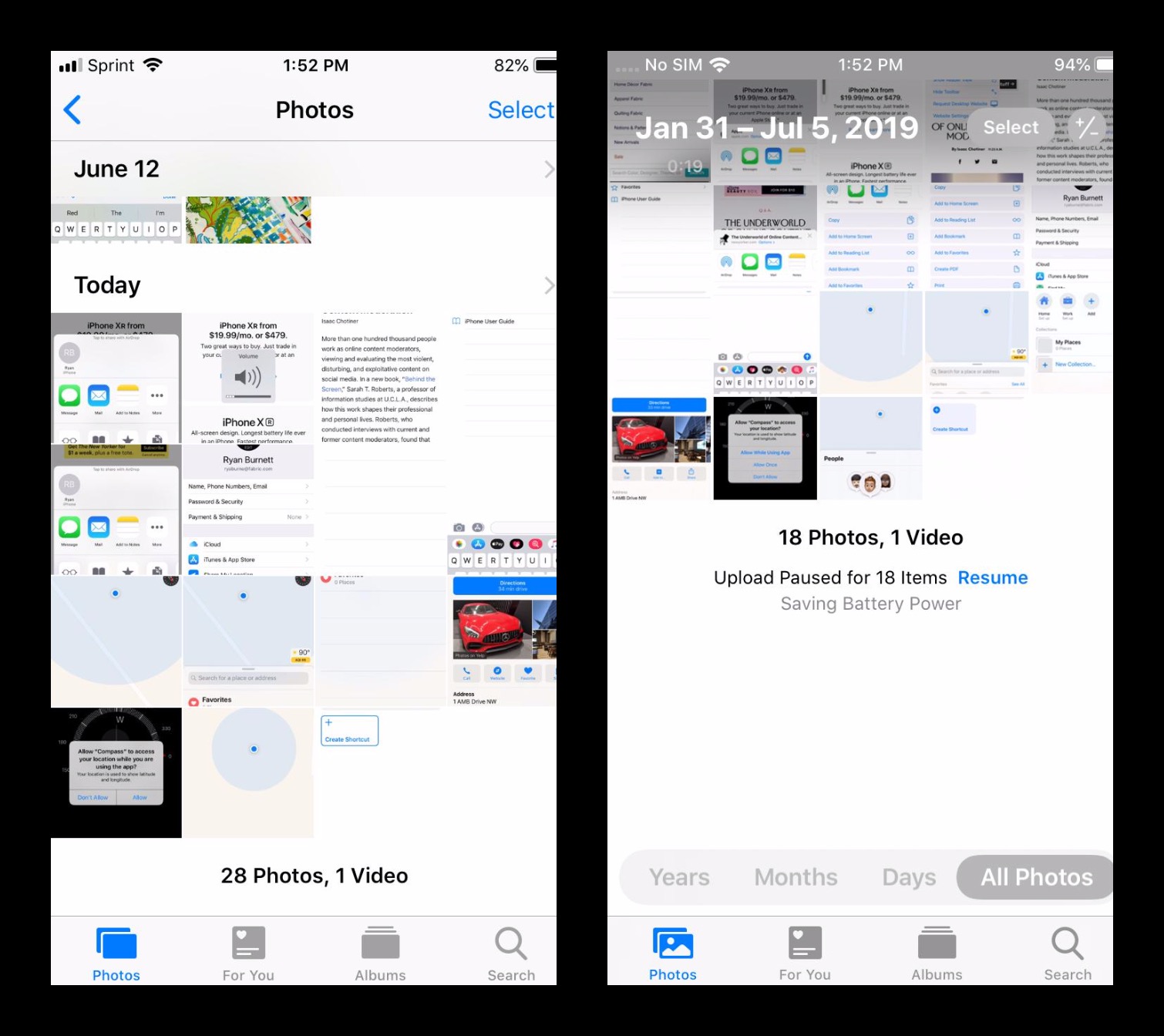
Another surprisingly big UI change is found in the iOS 13 Photos app, which now goes full-screen, eliminating the standard header with a scrolling view that goes right up into the status bar and notch area and simply overlays the title text and a pair of “Select” and zoom buttons. It’s a gorgeous new UI for Apple’s modern X-series iPhones.
The zoom buttons are particularly cool, allowing for a range of five different thumbnail sizes, from what is essentially a mosaic right up to a full-width view. Pinch-to-zoom also works here for zooming in and out too. To be fair, Google Photos did this first, but as usual Apple has implemented it in a much smoother, more attractive, and more natural way.
A bar at the bottom also allows the user to choose from three “Curated” library views: Years, Months, and Days, and as a cool added touch, you can move between these three views using pinch-to-zoom gestures as well, zooming in to get more granular (e.g. years to months to days), or zooming out to move in the other direction.
