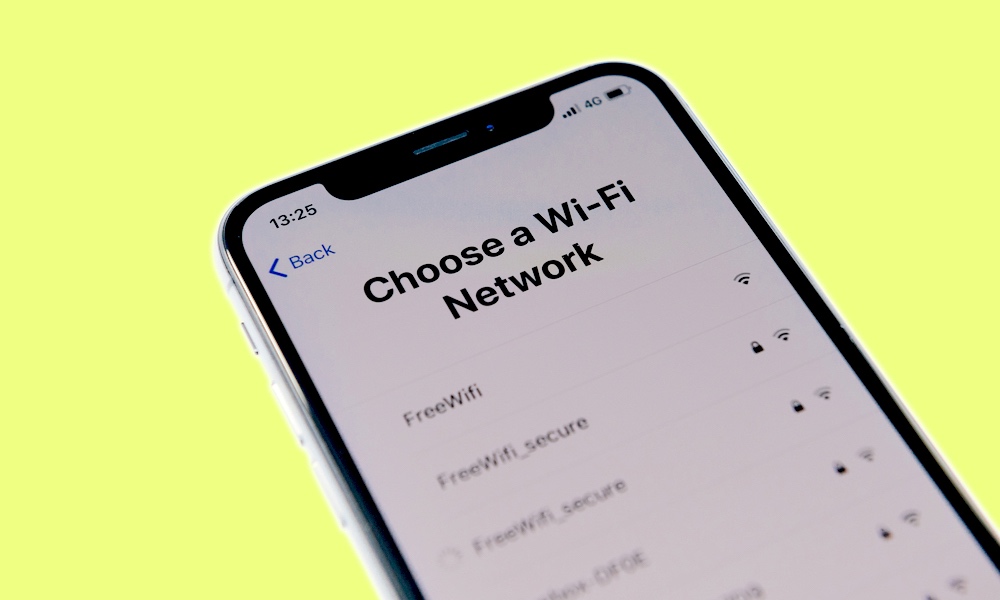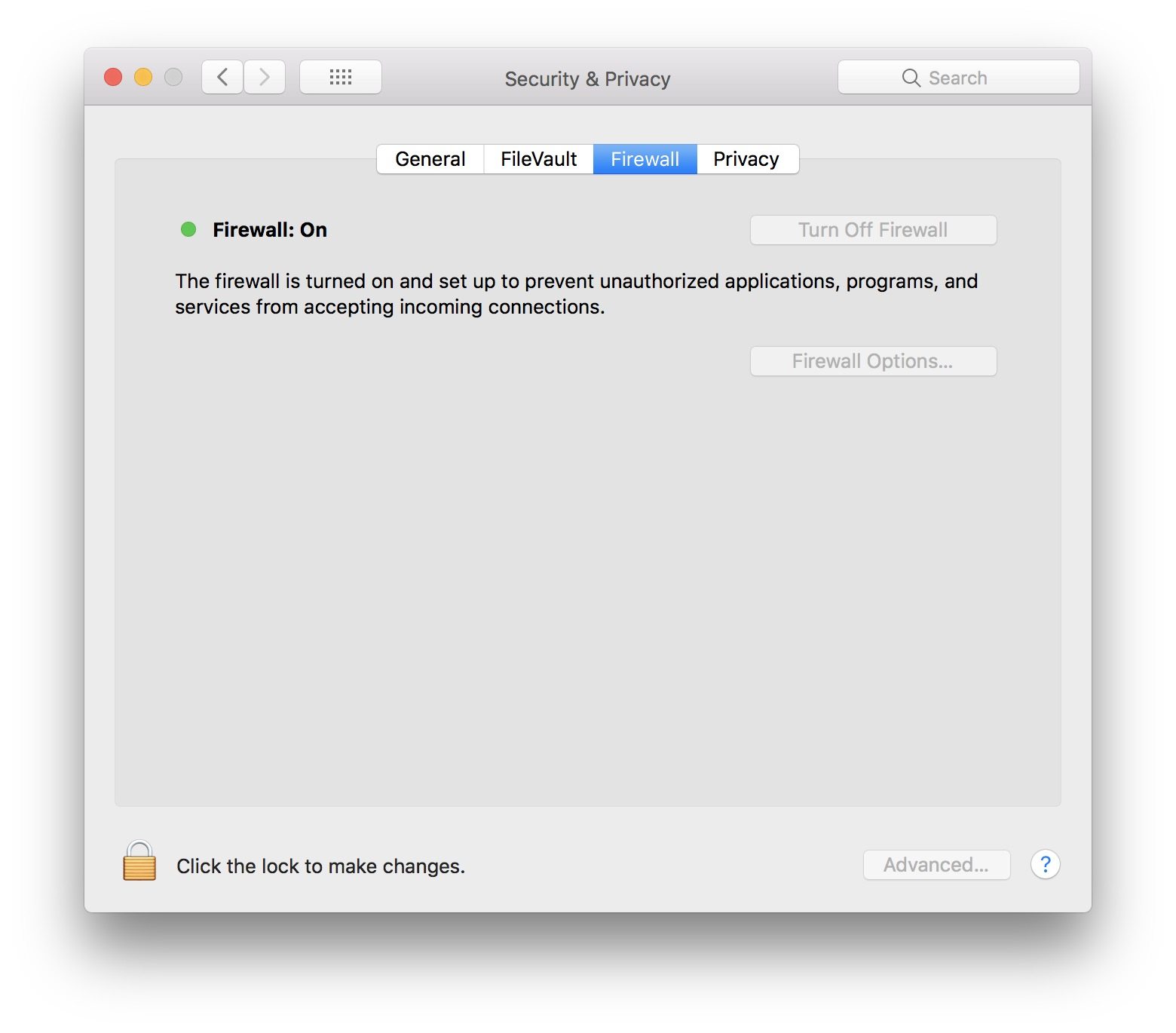7+ Ways to Avoid Being Hacked, Scammed, and Protect Yourself from Cyber-Attacks
 Credit: Sergei Stemprok / Shutterstock
Credit: Sergei Stemprok / Shutterstock
Cyber-attacks are a dime a dozen these days, and sadly, none of us are safe. There's always someone or something trying to hack our Mac computers and figure out a way to steal our information or ruin our devices, and so you need to keep yourself and your Mac as safe as possible.
Although there may never be a way to be 100% secure, that doesn't mean you can't or shouldn't improve your security as much as you can. Continue reading to browse seven ways you can improve your security and prevent being hacked and scammed.
Don't Fall for Scams and Social Engineering Techniques
First and foremost, hackers and scammers are getting smarter each day. They can literally scare you into giving up your sensitive information, like passwords. That's why you should avoid opening up strange emails or answering unsolicited phone calls. Phone calls are a notorious and scarily common method for scammers to reach you and manipulate you to give access to your iPhone or another device. To protect yourself, adhere to these important tips:
- Apple will never call you to tell you that you've been hacked. This is a scam. Do not trust strangers on the phone.
- Don't click on suspicious links in emails and don't type in any of your passwords in their forms. Scammers may see what you type and use it against you.
- Do not allow any stranger to install software on your Mac, iPhone, or iPad.
- Never give away your Apple ID password.
- If they're offering you something that's too good to be true, it probably is.
- If they're offering you money because their "rich" family member died or something similar, don't believe it.
- If you open an email and it makes no sense, or it has many grammatical errors, that's another red flag. Just delete the email.
- If the "IRS" or similar entity calls and says you owe them money, you probably don't. If you're nervous, contact the IRS directly.
- No legitimate service will ask for your money upfront to send you more money in return. This is a scam.
- No legitimate service will ask to be paid in gift cards. Do not send scammers gift cards, you will not get your money back.
Now that you have a general idea of how to avoid common scams and social engineering techniques, let's move onto public Wi-Fi.
Avoid Using Public and Unsecured Wi-Fi Networks
Public Wi-Fi networks are a great place for hackers to attack decent people. Public networks have many security flaws and they're a major threat for users.
And the worst part is that you're basically giving people access to your information and to your Mac, iPhone, or iPad. That's a horrible trade-off for such a slow and unstable internet connection if you ask me.
It's best if you try to avoid using public Wi-Fi as much as you can. It'll increase your security a lot. Of course, not using Public Wi-Fi might not be an option, especially if you're always working on the go. That's why, if you're going to keep using public networks, you should consider getting a VPN. This brings us to our next point.
Use a Reliable VPN
If you're constantly using public Wi-Fi, having a VPN should be a must for you. Using a VPN is an easy way to maintain your privacy and protect yourself from cyber-attacks. But here's the kicker: not all VPNs are secure.
Some (often free) VPNs are intentionally made to breach users' privacy and steal sensitive information like family photos, email addresses, and even debit card numbers. There are plenty of secure VPN options available. Sure, they aren't as cheap as other apps you'll find online, but you'll rest assured they will protect you.
Use Your Mac's Firewall Feature
Many people never turn on the firewall protection on their Macs. Although, we can't really blame them for it since Apple never hints at that possibility, and the firewall is turned off from the get-go. Firewalls help to protect you from any unwanted contact with other computers when you're using an online network. That being said, it's a bit restrictive, and it may not give access to all the apps you use. However, you can always grant access to specific apps and programs to avoid any inconveniences. By default, your Mac's firewall feature should be turned off, but here's how you can turn it on.
- On your Mac, click on the Apple menu on the top left corner.
- Click on System Preferences...
- Select Security & Privacy.
- Click on the Firewall tab.
- Click on Turn On Firewall. (You might need to click on the small lock icon at the bottom of the window before making any changes.)
It's worth mentioning that firewalls aren't the best protection against online threats, but they do work as an extra layer of protection that will keep you and your information safe. Still, you should also consider getting an antivirus.
Get an Antivirus
Similar to using a firewall, you can get and set up an antivirus to add an extra layer of protection to your Mac. Antivirus is great for finding any possible loophole in the system that could either be malware or another threat. It then tries to fix the issue by itself.
What's great about antivirus software is that the companies behind them are always keeping up-to-date with newer threats, and a clear example is the Silver Sparrow malware that started infecting Mac computers a few weeks ago.
The best part about getting an antivirus is that many companies offer basic protection for free. There are many antivirus apps you can try before committing to just one.
Step Up Your Password Game
Using strong passwords should be your number one priority, especially on websites where you have too much personal information. Believe it or not, there are tons of people who still use "password" as their password. There's a lot to talk about when it comes to creating your password, but all strong passwords should include the following:
- At least 8 characters, but the more the better. Try to aim between 10 to 12 characters.
- A combination of both uppercase and lowercase letters.
- A combination of letters and numbers.
- Your password should also include at least one special character like "^! * @."
- Make the process easy by using a password manager, like Sticky Password, which will work across virtually all of your Windows, macOS, iOS, and Android devices.
Also avoid using common dates and years, especially the ones that mean something to you. Try to avoid using the same password on several different websites and avoid saving your credentials on any site or browser.
Sure it's easier and more convenient, but it can also be risky, especially if the site isn't that protected or trusted, which brings us to our next point.
Keep Your Software Updated
We said it before, and we'll say it again; you need to keep your operating systems up to date. Every piece of technology we use today is under potential threat by hackers. That's because so many important things around us are connected to the internet, making them vulnerable to online attacks.
If you want to stay safe from hackers and keep your devices running as smoothly as possible, you should update your devices and apps.
Big tech companies, like Apple, are constantly working to provide a secure digital environment for us, fix as many bugs as they can spot in their systems, and release updates that fix those problems. So it's a no-brainer that keeping up with the latest updates possible should be a priority.