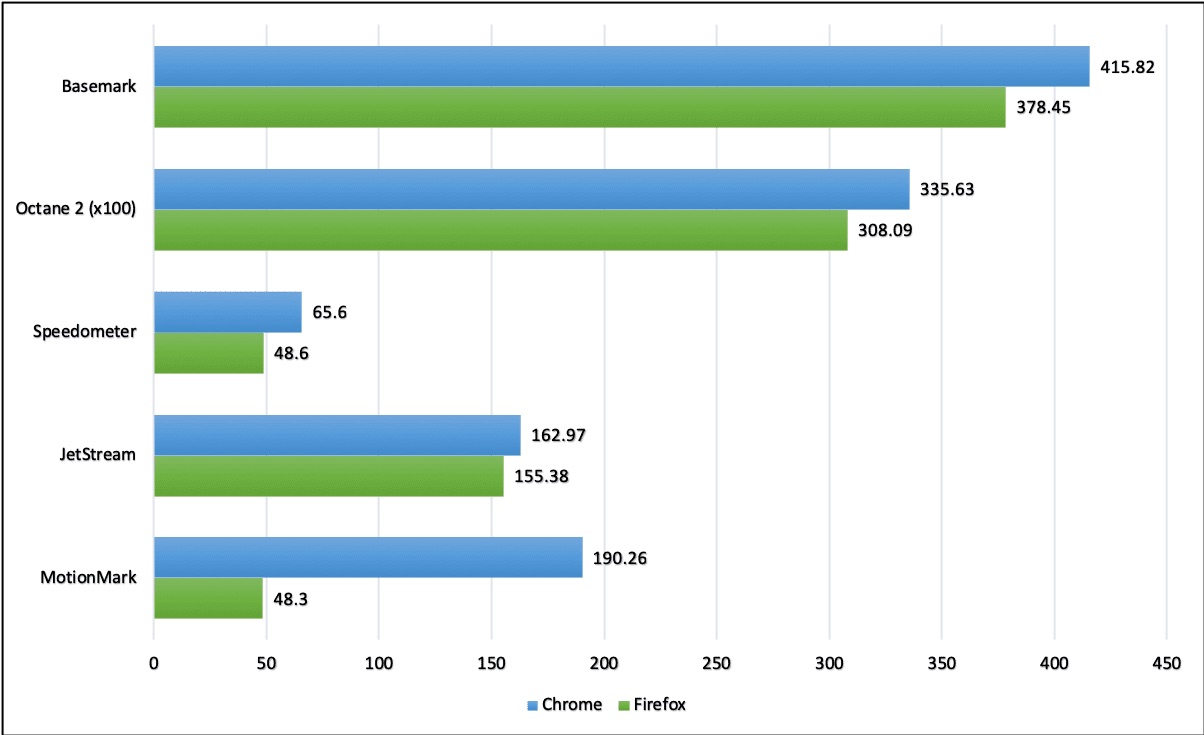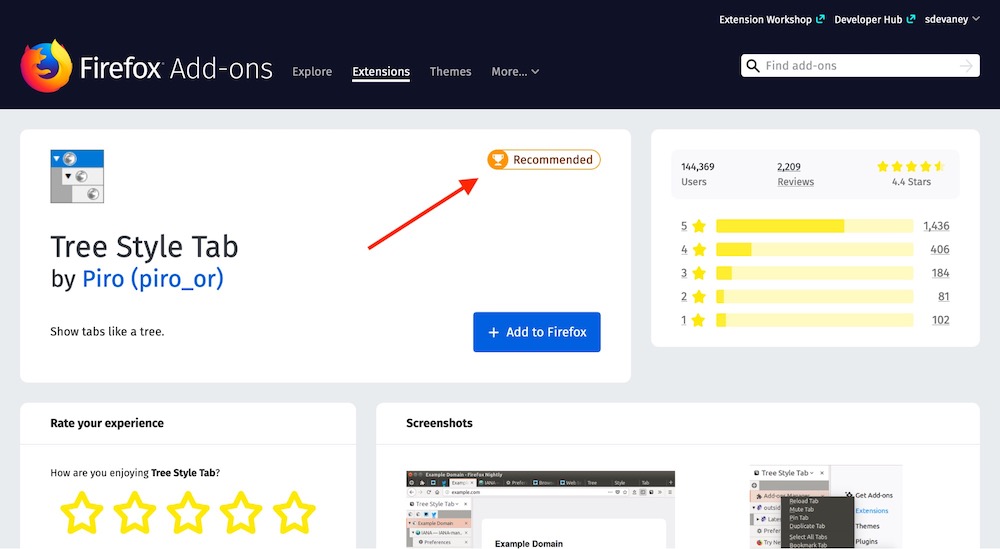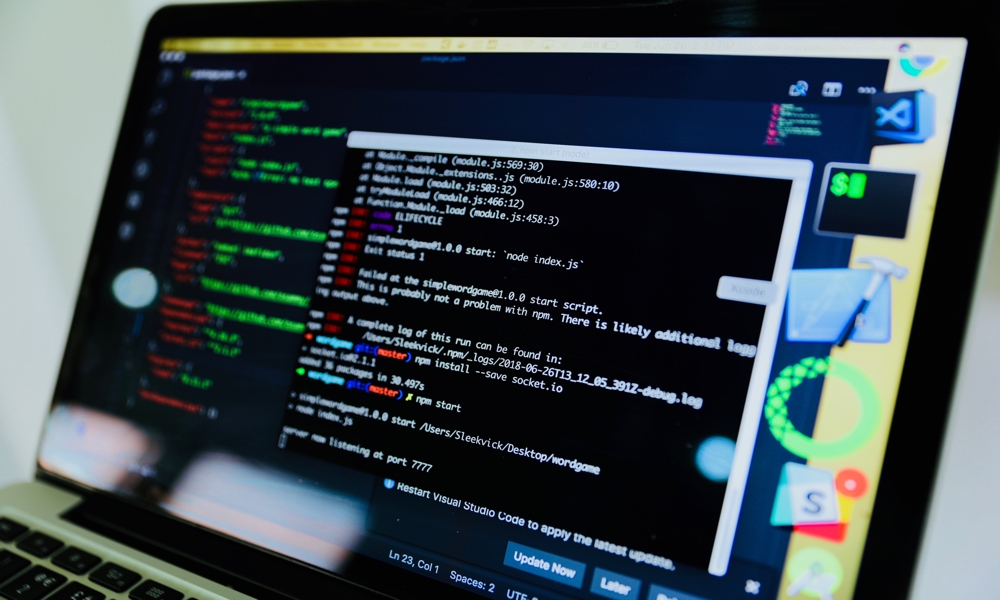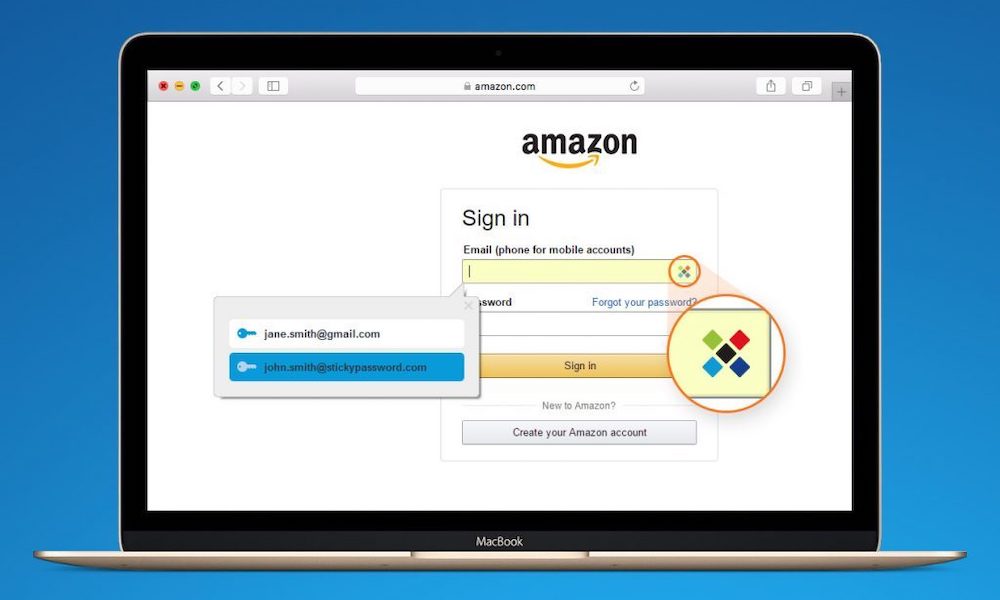7 Compelling Reasons to Ditch Chrome and Safari for Firefox
 Credit: FOXARTBOX / Shutterstock
Credit: FOXARTBOX / Shutterstock
Which browser you use really comes down to personal preference. But unless you're particularly tied to one platform, you may want to give Firefox a go.
Firefox is an open-source browser maintained by the Mozilla Foundation. And while we've previously covered why you should use Safari or Firefox instead of Chrome, there may be additional reasons to choose Firefox over other platforms — even Safari — on macOS. Continue reading to learn 7 Reasons Why You Should Use Firefox over Safari.
Firefox Is Faster
Chrome has long had a reputation for being the speediest browser and Safari has a home-field advantage on macOS. So how does Firefox stack up? Although you may not expect it, the Mozilla browser actually has some key advantages in the performance department when compared to Chrome or Safari.
First off, Firefox is actually likely to be faster than Chrome as of the Firefox Quantum update. Recent versions of Firefox will be on-par or even faster than Chrome on macOS. According to anecdotal user reports, Firefox is even a bit zippier than Safari — and many users claim that it’s able to handle more open tabs than Safari can.
Privacy and Security
If you care about your online privacy or security, you’ll probably want to give Google Chrome an automatic skip. So it really comes down to Safari and Firefox. And while Apple has become increasingly privacy-focused over the last few years, Firefox and the Mozilla Foundation are also extremely privacy-conscious.
Like Apple, privacy is one of Mozilla’s core principles. The Firefox privacy policy is top-notch and the Mozilla Foundation works to close up security vulnerabilities very quickly. Combined with the ability to use a slew of privacy-focused extensions, Firefox is one of the best — if not the best — pro-privacy browsers you can get.
There Are Many Cool Extensions
Safari isn’t the most extension-friendly browser, for a variety of reasons. And in macOS Catalina, some users have noticed that Apple seems to be restricting extensions even more than in past versions. If you’re a browser extension fan, you may want to opt for Firefox.
The browser has most of the same extensions as Chrome, but it also features a slew of unique extensions that you won’t find anywhere else. Whether you want a solid language translation extension or something unique like Tree Style Tab (which organizes tabs into hierarchal trees), Firefox is likely the best option.
Better Power Efficiency
When Mozilla launched Firefox Quantum, it claimed that it used 30 percent less RAM than Chrome. Since then, Firefox has proven itself to be a much leaner browser than many of its competitors. The latest Firefox 70 even reduces power consumption while speeding up page loading.
While it isn’t quite as battery-efficient as Safari on macOS, it’s pretty comparable to Chrome. It also scales better than Chrome if you frequently have lots of tabs open — meaning multi-tab users will get better RAM usage and battery life.
It’s Open-Source
Firefox is an open-source platform, which means that anyone can tweak or contribute to its code. Unless you’re an open-source advocate, that may not mean much to you. But it means that the Firefox app itself is much more transparent than Chrome or Safari, and it’s also more customizable.
There are plenty of themes that let you change the look and feel of the browser itself. Many third-party extensions can also add new capabilities and features to Firefox. And if you have some technical skills, there’s actually a community of people dedicated to tweaking code to edit Firefox's appearance and functionality.
Workarounds for Apple Features Exist
One of the main reasons to stick with Safari on Apple platforms is its tight integration with features like iCloud and Keychain. But if you’re willing to try out some third-party platforms, there’s almost nothing you can do on Safari that you can’t do with Firefox and third-party extensions.
Like Safari, Firefox can also sync all of your bookmarks across your devices under one account. Lastpass, 1Password, and Sticky Password are also excellent alternatives to Keychain. In some cases, a third-party solution may even be better since you can use them on any platform, including Android or Windows PC.
Firefox Focus Is Also Great on iOS
If you want to adopt the Firefox lifestyle across your Apple devices, there’s also an iOS version of Firefox available. Of course, browsers on iOS work a bit differently. They’re basically just variations of Safari of iOS, instead of platforms built on different browser infrastructures.
But then there’s Firefox Focus, which is a different thing altogether. It’s a stripped-down and extremely simple browser with always-on, built-in privacy protections. It’s very fast on iOS and even comes with a number of unique security and privacy features — like one-tap browsing history deletion and passcode protection.