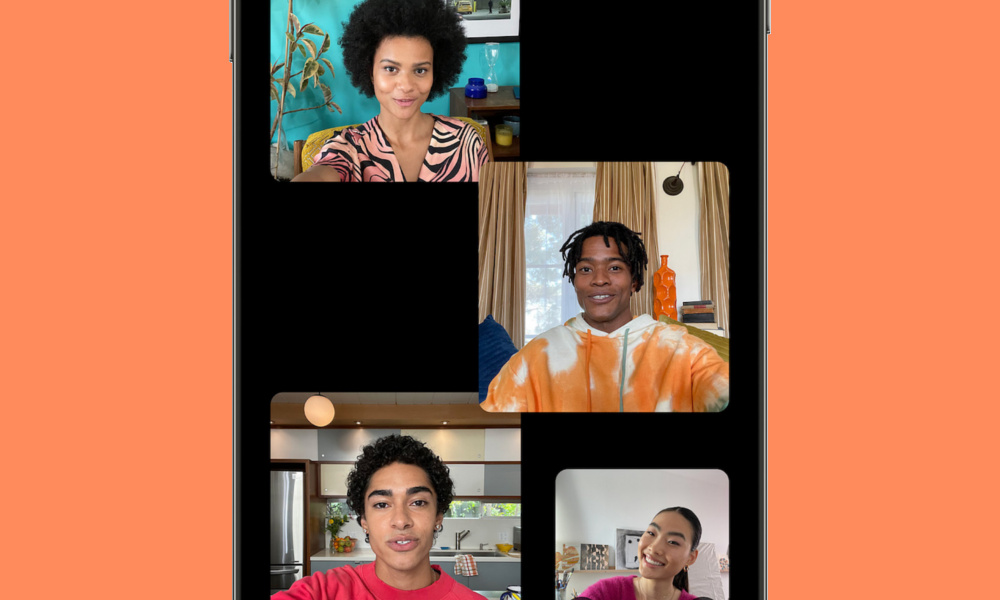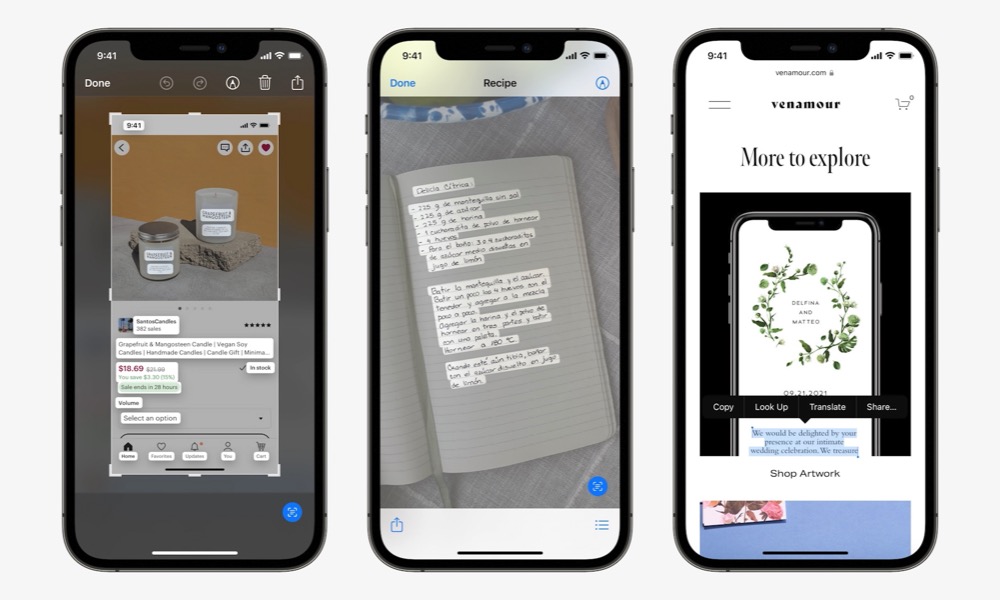6 New Things iOS 15 Can Do That iOS 14 Just Can’t
 Credit: Elijah Fox
Credit: Elijah Fox
The full version of iOS 15 is just around the corner, but we already have had the chance to try what the new software update has in store. And even though there aren't any crazy new features (like widgets were last year), there are still many new cool features in the update. If you haven't tried the iOS 15 public beta, you should give it a try. There are a bunch of new features and options that the old iOS 14 software just can't compete with. Continue reading to learn about 6 things iOS 15 can do that iOS 14 can’t.
Everyone Can Finally Join FaceTime
It took a while, but Apple now lets everyone join FaceTime calls, even Android and Windows users. With FaceTime in iOS 15, you can invite people to FaceTime calls with just one link. You can create a link and send it to an Android user via email or text message, and all they have to do is click the link and wait for you to let them join the call.
Grab Text from Pictures
If you need a reason to upgrade to iOS 15, this is it: Live Text. This feature lets you scan the text from any photo then copy and paste it somewhere else! What's more, is that you can also use the text to make a web search. Or, if it's a phone number, you can just tap on it and make the call without having to dial it! Easy, right?
A New Way to Focus
Apple introduced a new way to silence your iPhone when you need to get work done. If you're using iOS 14 or any older version, then you haven't had the chance to try Focus. Focus lets you silence and organize your notifications depending on what you're doing. You can use Focus to work, sleep, or personalize it for any activity you want, like working out. You can customize Focus so that you only get notifications from the people or apps you need at that time. You can go as far a customizing your Home Screen, so it only shows the pages with the apps you need. That way, you'll never have to struggle with "accidentally" opening Twitter and wasting a few hours.
Better Notifications
The notification system is one of the coolest things in iOS 15 that iOS 14 just can't compete with. Now notifications will have a nicer, more detailed preview that can show you the photo of your contact or a better icon of the app that notifies you. With iOS 15, you now have the option to use a notification summary that will show you a list of your notifications at any given time of the day you want. That way, you can focus on your urgent notifications and leave everything else for when it's late in the evening or early in the morning.
Smarter Spotlight
One thing iOS 14 can't compete with is Spotlight on iOS 15. Apple made Spotlight better, smarter, and just as easy to use. Spotlight will now give you better, richer results when searching for something online. You can also use Spotlight to search for photos from specific places or feature certain people or objects. What's even cooler is that Spotlight uses Live Text as well, so you can search for something that's written in a picture, and it'll find it!
Watch Together
A fantastic new feature coming to iOS 15 is SharePlay. With SharePlay, people can stream the same media at the same time. This feature lets you share your music from Apple Music, TV shows, or movies from Apple TV to watch or listen to together, long-distance, online. Videos and music will play simultaneously, and people who are watching have shared playback controls, so everyone pauses or skips songs or movies together. As of right now, SharePlay is primarily available with first-party Apple apps, but other companies like HBO Max, ESPN+, and Disney+ said they would also add SharePlay support.